How to Cancel Your Paramount Plus Subscription

Paramount Plus is a streaming service with a lot of Star Trek and other original Paramount and CBS programs. But if you want to cancel the service you can at any time.
There are a lot of streaming services out there for cord cutters and traditional cable subscribers alike. There’s Disney Plus, Apple TV Plus, Hulu, Prime Video, and Netflix just to name a few. With so many services, it is hard to avoid subscription fatigue. Another popular service is CBS All Access which was rebranded to Paramount Plus. It offers a free 30-day trial. But if you already binged the latest season of Star Trek: Discovery, for example, you might want to cancel until something new comes along.
Important: You must cancel your subscription from the app or platform you created it. So, if you signed up on your iPhone or Android device you will need to cancel your subscription there. If you signed up on your computer you can cancel from your browser.
Cancel Paramount Plus Subscription
If you signed up on your computer, launch a browser and head to the Paramount Plus Account page, and log in if you aren’t already. Then in the “Subscription & Billing” section scroll down and click on the Cancel Subscription link.


Depending on your subscription, you might get a message offering you a discounted rate. If you don’t want to accept it just click the No Thanks button.


Next, Paramount Plus will double-check that you want to cancel. Click the box that you understand the terms of cancellation. Then click the Yes, Cancel button.
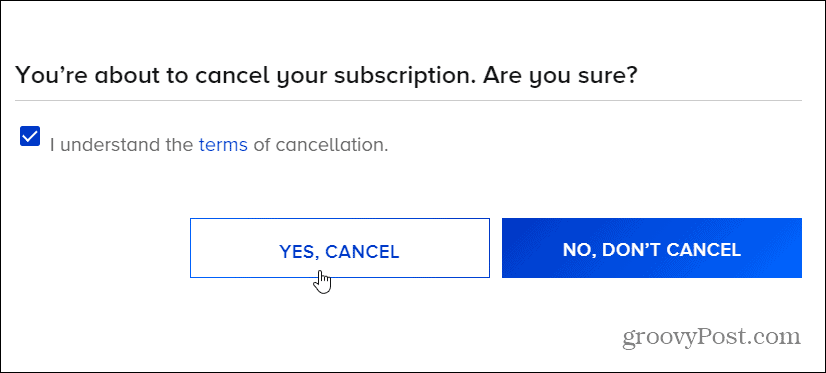
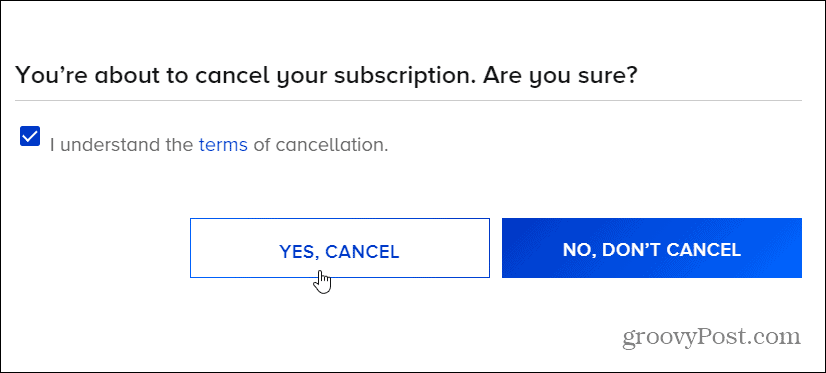
You will then be asked for your feedback on why you want to cancel. Click a reason and then click the Complete Cancellation button.
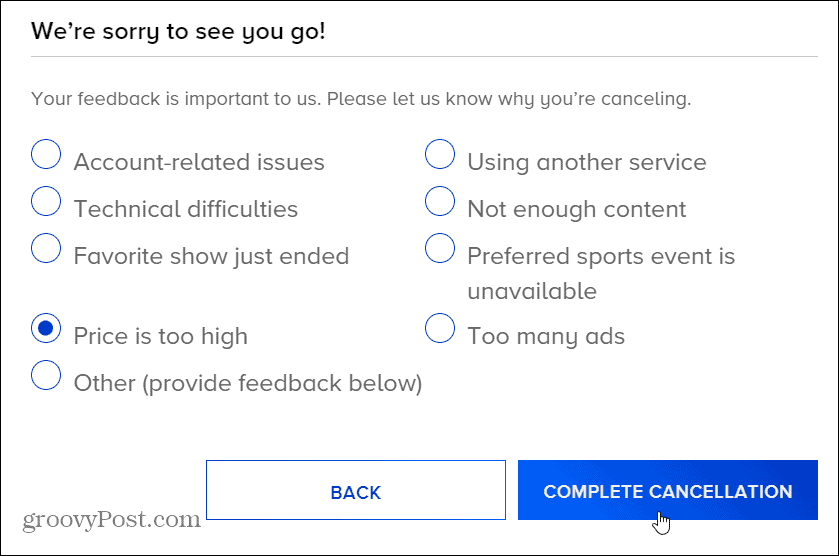
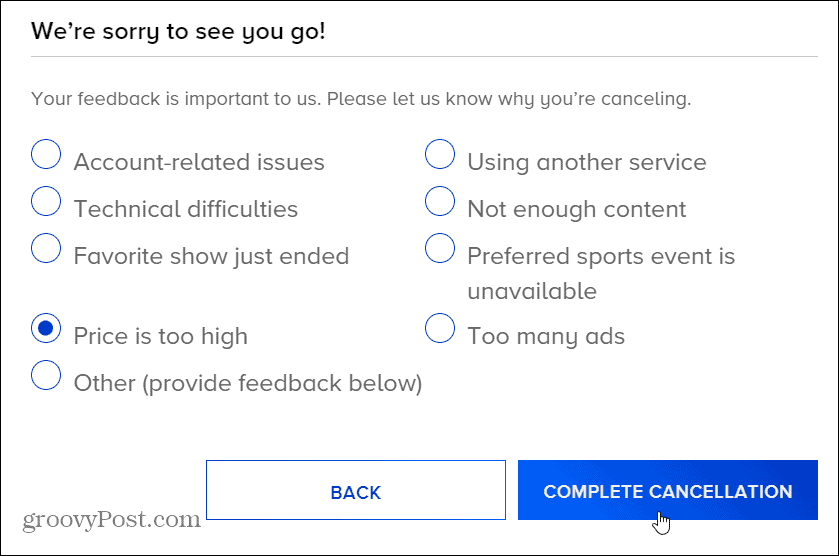
That’s all there is to it. Your subscription will be canceled. You will be able to continue watching the shows the service until the next billing cycle ends.


You will also receive a verification email after you cancel your subscription.
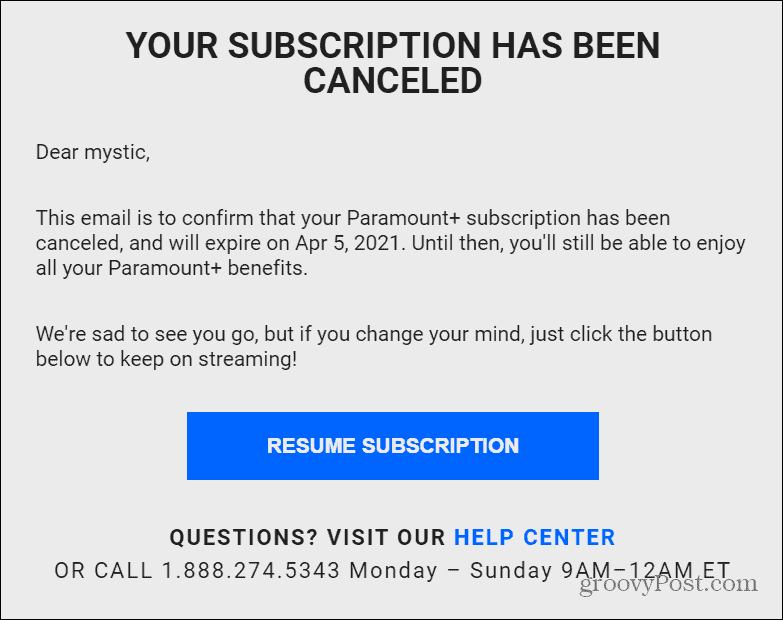
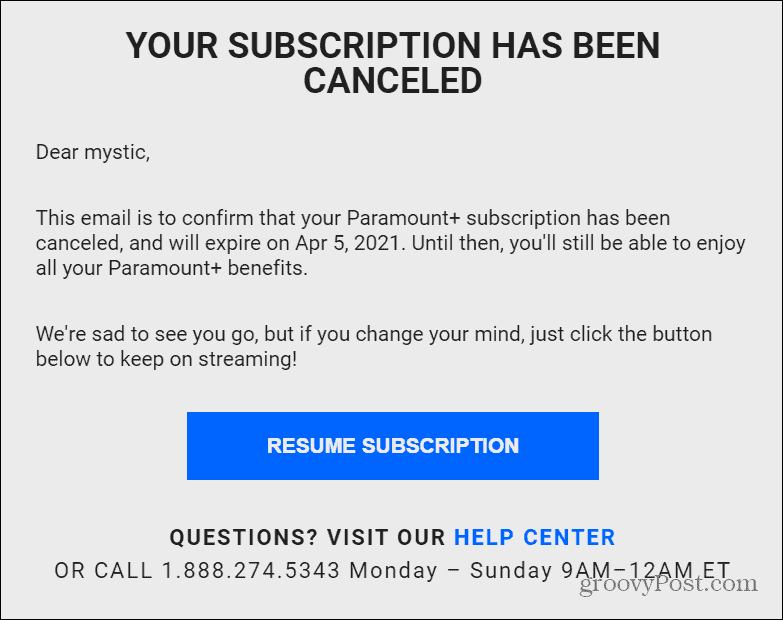
Cancel Paramount Plus on Mobile
If you signed up using the iOS app on your iPhone or iPad you can cancel your subscription there.
- Open Settings and tap your account name
- Tap Subscriptions
- Select Paramount+ from the list of your active subscriptions
- Select Cancel Subscription and confirm
If you signed up using your Android app on your device do the following:
- Launch Google Play Store
- Tap the Menu button and select Subscriptions
- Choose Paramount+ from your list of subscriptions
- Tap Cancel Subscription and confirm
A lot of people refer to it as the “Star Trek network” since it has all the Trek series from back in the day. It also has new original shows like Star Trek: Picard, Star Trek: Discovery, Star Trek: Short Treks, and Star Trek: Lower Decks.
But if you are all “trekked-out” it is simple to cancel your subscription. If you want to fire it up again when new episodes arrive, just log back in and resume your subscription.
Get Paramount Plus
If you haven’t tried it out yet you can get a free one-month trial.
It is currently priced at $5.99 per month with limited commercials ($4.99 tier coming soon) and $9.99 per month commercial-free. New users can try Paramount+ free for one month. You can save 15% when purchasing a yearly plan. There’s also a student discount of 25%.
You can also bundle Showtime with Paramount+. For $14.99 a month, you can receive both services with limited commercials; for $18.99 per month, you get the commercial-free package. You can add Showtime during the sign-up process.
With each account, you can watch Paramount+ simultaneously on three devices and create separate profiles for family members.






