Say what you will about Microsoft’s Bing search engine, its landing page has some visually stunning background images daily. And with a free app from the Windows Store, you can add those images to your Windows 8 and Windows RT Lock Screen.
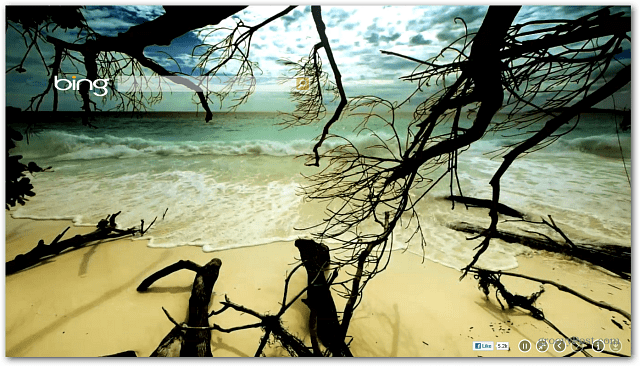
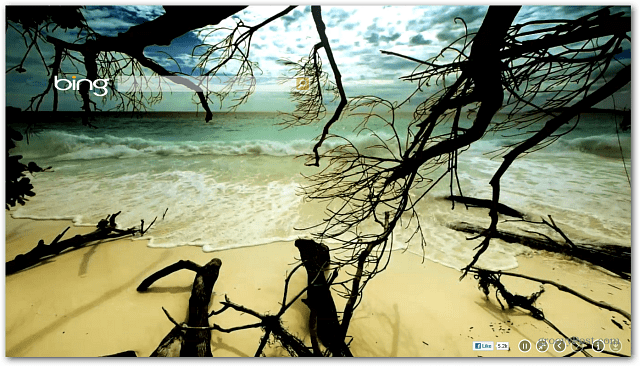
Bing my Lockscreen
You can already customize the Lock Screen in Windows 8 and RT a bit through system settings. You can do things like add your own background images and select which apps display info. The Bing my lockscreen app allows you to set the daily Bing image as your Lock Screen background.
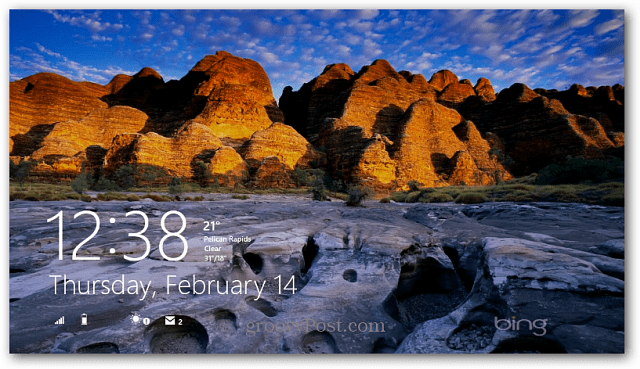
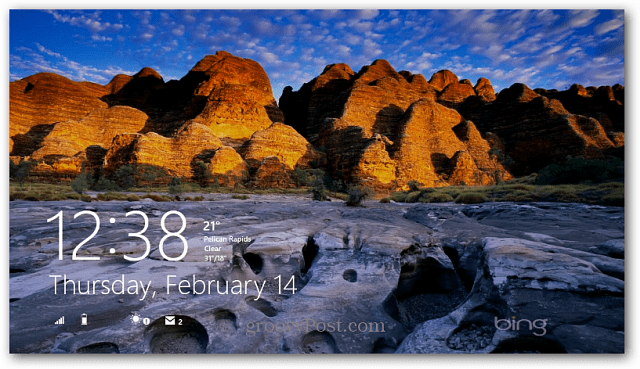
It offers the eight most recent Bing images, which you can set of your Lock Screen manually. You can download the image to your local drive as well.


In Settings, you can set the app to automatically update your Lock Screen to Bing’s image of the day. And you can select an image from different regions of the world.


If you go into Windows 8 or RT Settings, you’ll have the option to set the Bing images on your Lock Screen too.


Can’t get enough Bing image backgrounds? Check out Jack Busch’s article on how to download Bing backgrounds to set as your desktop wallpaper without installing an app.


4 Comments
Leave a Reply
Leave a Reply








gagokaputyongpa
February 14, 2013 at 8:01 am
Bing is divinely better than evil Google.
Steve Krause
February 14, 2013 at 1:38 pm
Would love your thoughts on what you think is Evil about Google. Truly interested in your POV.
Thnx
Steve Krause
February 18, 2013 at 10:59 am
That’s a great tip. Love the photography. Almost as good as GettyImages.com! — oh wait, that’s probably where they get most of this. :)
Cora
September 4, 2013 at 8:31 am
I can’t find this app in the windows 8 store. It’s a very cool Idea, I was actually thinking of writing something myself! Glad some one else set up something like this. Just need to find it now :)