Do you speak more than one language? Microsoft Office 2013 supports the use of multiple languages in proofing, writing, and spell-check. Setting it up hasn’t changed much since Office 2010, so this shouldn’t take long to walk through.
In any Office app, open the File ribbon.


From the File menu click the Options button.
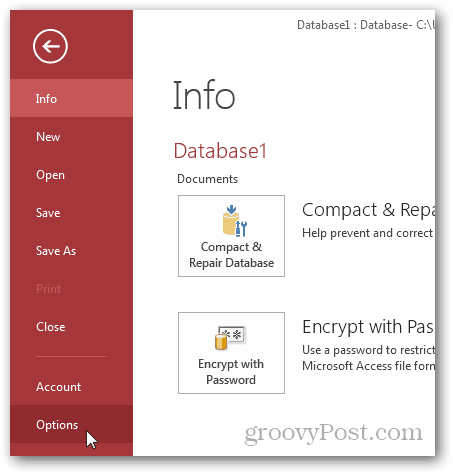
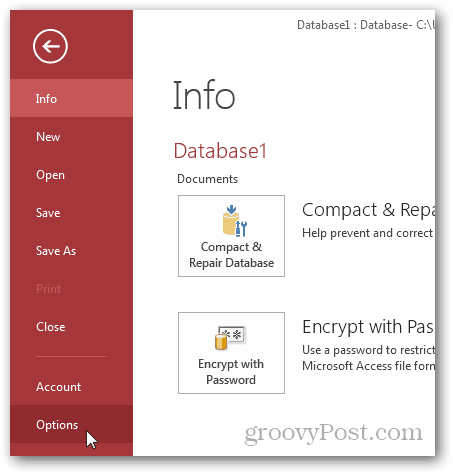
In the Options window click the Language tab.


Use the drop-down menu titled “Add additional editing languages” to select the language you prefer and then click Add.
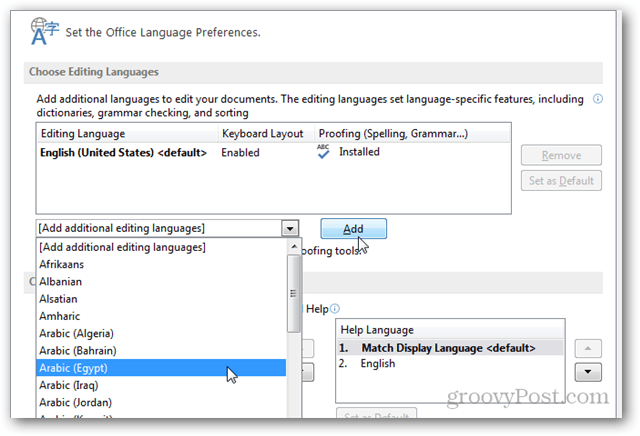
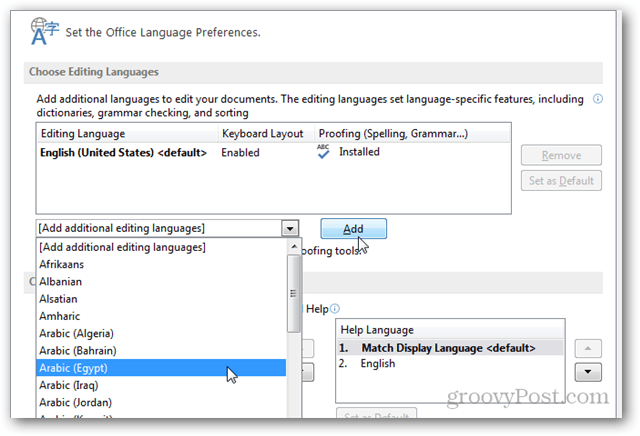
That’s it! It’s added. You can now use your newly added editing language to spell check for words written in that language.
Keep in mind that there’s a good chance your language won’t be supported as usually only English and Spanish are the defaults. If this is the case you’ll need to download and install the Office 2013 Preview Language Pack.
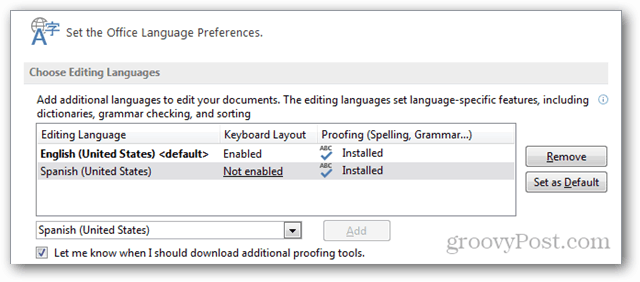
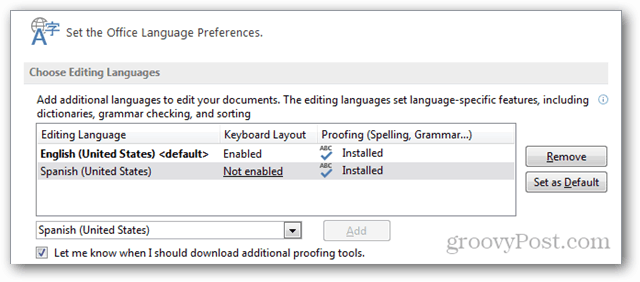
For more information about setting up language-specific keyboard layouts or Not Installed languages, see this article.
6 Comments
Leave a Reply
Leave a Reply







Antonio
July 19, 2012 at 10:45 am
I hope it offers español, not espanol. :)
Bess
May 3, 2013 at 2:06 pm
Wasted 2 days with level 2 technicians at Microsoft Office Research Team who tried to find out why my PPT 2013 Spanish spell checker kept rerouting to English dictionary instead of the Spanish editing language selected. I made all the language choices and they even me install the entire Spanish language pack and make everything in Spanish on my computer and the spell check still defaulted to English. Then after the 2 days they informed me that Microsoft only has a working Spell checker in Spanish in Word and Outlook. Anyone know of a fix? What can I do short of waiting for to figure it out. I have a Surface Pro, Windows 8 and need this functionality in PowerPoint 2013. Thanks, Bess
SVK PETO
September 25, 2015 at 2:14 am
Its only proofing language, not language.
Bent Andreassen
January 22, 2021 at 5:56 am
From World 2013, instead of simply getting Norwegian proofing downloaded, I am directed to Microsoft 365 to buy products. So how do I get hold of Norwegian proofing, which is supposed to be included in the price I paid for Offece 2013 Home & Student version?
Betty
February 27, 2021 at 12:29 pm
I have the same problem. Trying to install Czech and all that I get is a page with Microsoft 365. It’s very frustrating experience.
Betty
February 27, 2021 at 12:36 pm
Brent, I found that you can download language pack directly from here:
https://support.microsoft.com/en-us/topic/language-accessory-pack-for-office-82ee1236-0f9a-45ee-9c72-05b026ee809f