How to Appear Offline to Specific People on Facebook

It’s frustrating when you start getting messages on Facebook from people you don’t want to talk to. Here’s how to appear inactive from other users.
It’s frustrating when you start getting messages on Facebook from people when you don’t want to talk to them. Maybe you’re busy finishing real work or are dug into something else more interesting. Regardless of the reason, it can sometimes be awkward. But Facebook has an option on the web version on the desktop that allows you to appear Inactive. The helpful feature allows you to appear offline to specific people or everyone altogether.
Appear Offline on Facebook
Log in to your Facebook account and click on the Options icon in the lower-right corner of the chat box on the Friends sidebar and click “Turn off Active Status” from the menu.
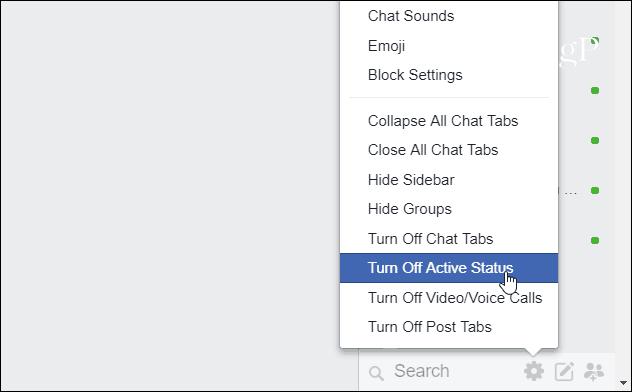
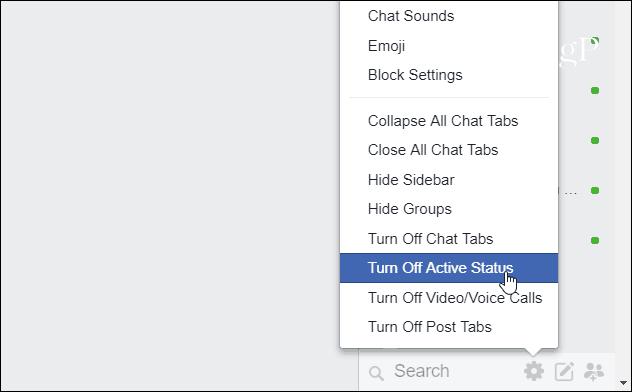
Next, you have three choices. You can turn off active status for all contact, all contact except certain ones, or turn off active status for only some contacts. Whichever selection you make, you then need to enter the contacts for the respective option you choose. Then click the Okay button.
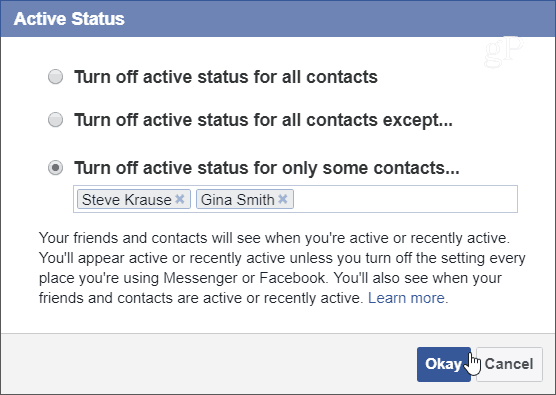
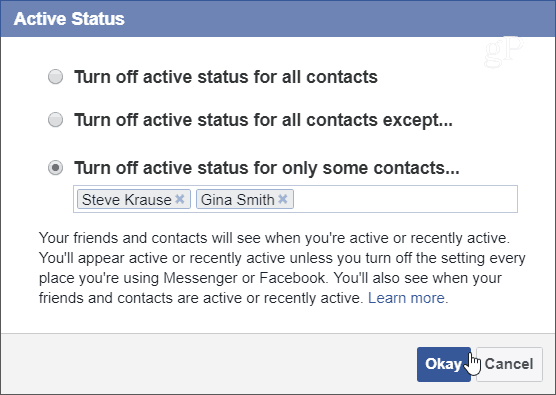
That’s all there is to it on the web version on your desktop. The mobile version is different but you basically open FB Messenger, tap the People tab, tap the friend’s name, and then set it to ignore messages by taping the Block option.
At least, it goes something like that. The company is regularly updating the app so things might have changed. Anyway, I uninstalled the mobile version because it is a real battery hog.
6 Comments
Leave a Reply
Leave a Reply







Scott
January 13, 2017 at 12:50 pm
Well this is totally out of date now. Seems I can only turn chat on/off completely, but can’t find a way (anymore) to appear offline to only certain people.
There used to be a “turn off chat for..” for a specific person, but it looks like FB took that useful feature away. :(
Now if I want to chat with another person, it looks like I have no choice but to be pestered continually by a certain other friend I don’t always feel like talking to at certain times. I don’t want to unfriend the person – just not always in the mood for his conversations.
Manuel Degamo
January 24, 2019 at 5:25 pm
True, I’ve seen turn off chat features in the fb before but now it’s gone. Don’t want to block the person that I don’t want her seeing me online cause I don’t have reason to do that. So instead I will just have turned offline for her so that she can’t see my name in her chat box.
Shane
August 12, 2022 at 5:08 am
It’s still there as of today, 08/12/2022.
Shane
August 12, 2022 at 5:11 am
Open Messenger on PC. Click your profile icon on lower left. Then Preferences, then click Active Status.
Ward,Gordon
March 14, 2020 at 10:57 pm
Im sure thia is all old news for us on mobile devices…ipads or Android phones !
Yet im sure as heck that the designers and thier stall know how ! I love certain people on here and do not want to lose them by blocking them all together…but for goodness sakes at least leave us a decent reply why they would take this opportunity away from people who almost live on messenger /facebook ?
ToinCoss
May 14, 2023 at 4:37 pm
As of 15/5/2023
I saw this on Web Messenger
3 dots on upper part of Chat List
Under preference, go to and click “Active Status:ON”
Then EDIT Active Status: OFF for some
Hope this helps