Search results for "google"
-

 How-To
How-ToHow to Hide Gridlines in Google Docs Spreadsheets
Google Sheets allows you to hide gridlines in your spreadsheets, so you can fully customize how they look. Here's how.
-

 News
NewsNew Leak Suggests Google Pixel 8A Pricing, Specifications
A reliable tipster has offered up new details about the upcoming Google Pixel 8a. It won't see a price hike afterall. Here's...
-

 How-To
How-ToFixing the Google Slides Error Image Could Not Be Loaded
Having problems adding images to Google Slides? Here's what to try if you're getting the Google Slides error image could not be...
-

 How-To
How-ToHow to Remove Metadata From Google Slides
A Google Slides presentation has a lot of metadata you may want to remove, from editing history to comments. You can do...
-

 How-To
How-ToHow to Fix Google Maps Voice Not Working Through Bluetooth
No sound from Google Maps? Here's what to try if you're having problems with Google Maps voice not working through Bluetooth.
-

 How-To
How-ToHow to Fix Google Sheets Find and Replace Not Working
Unable to use Find and Replace in Google Sheets? Here's what to try if you're having issues with Google Sheets Find and...
-
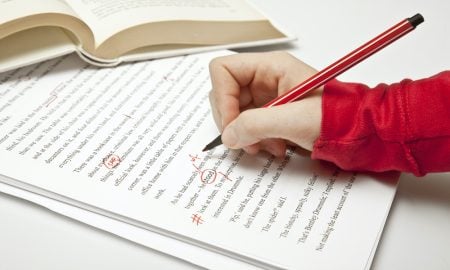
 How-To
How-ToHow to Fix Google Chrome Spell Check Not Working
Chrome has a built-in spell checker. Here's what to try if you're having problems with Google Chrome spell check not working.
-

 How-To
How-ToHow to Fix Google Drive Error Accessing Folder Contents
Is Google Drive not letting you upload files or folders? Here's what to try if you're getting a Google Drive error accessing...
-

 News
NewsGoogle Pixel 8 to Get Gemini Nano On-Device Support
Google has announced the upcoming roll out of on-device Gemini Nano support to more Pixel devices.
-

 News
NewsApple Could Roll Google’s Gemini AI Into Siri, Sources Hint
In an interesting turn of events, insiders at Apple say the company is in talks to integrate the Google Gemini AI models...
