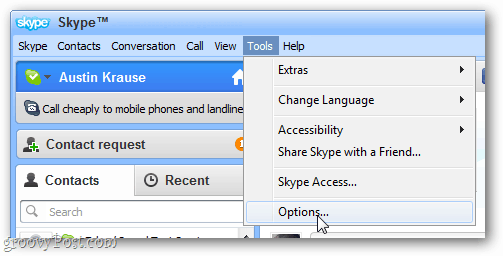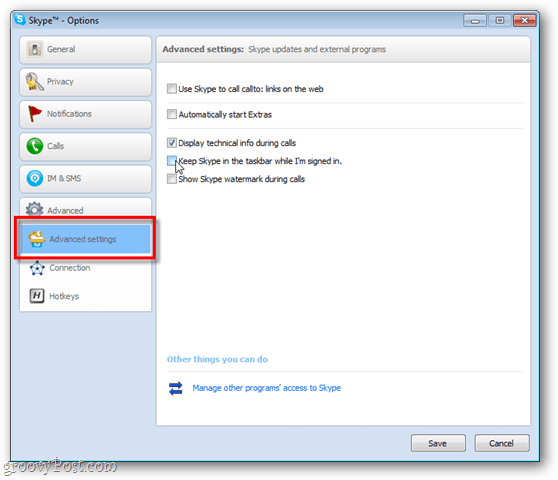Clicking the X at the top-right corner of Skype doesn’t actually close it. Skype just sits idly on the Windows Taskbar. Which is the same as minimizing it – you don’t need two minimize buttons on one application.
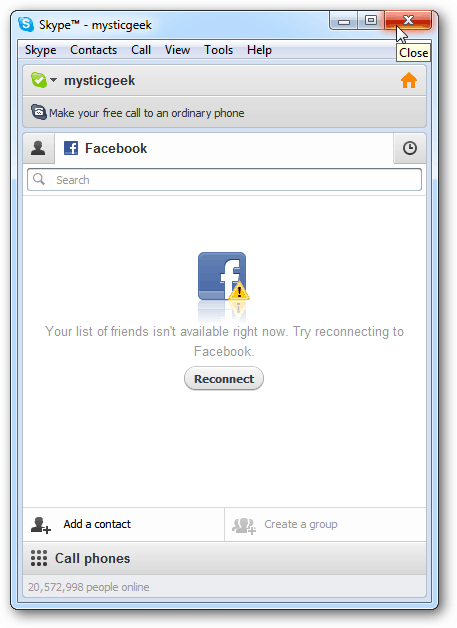
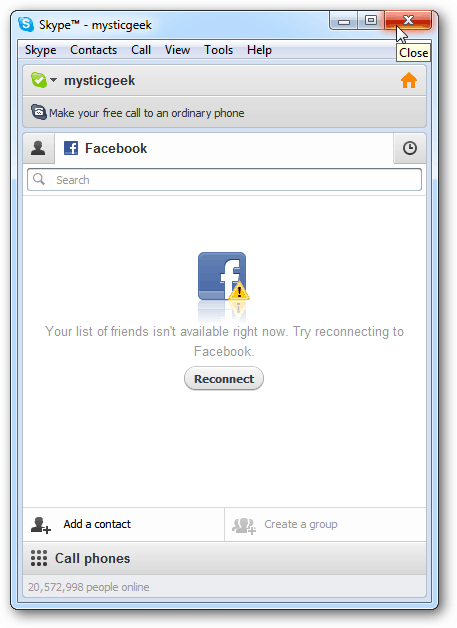
Here’s how to remove the Skype icon from the Windows Taskbar. Open Skype and navigate to the Tools >> Options.
In the option window, click on Advanced Settings in the left panel. Then in the right-column uncheck Keep Skype in the Taskbar While I’m Signed In. Click Save to apply changes and exit this window.
Skype will completely disappear from view when you click the X icon. It still remains running in background in case you receive a message.
Leave a Reply
Leave a Reply