Dropbox Tip: Create a Local Backup of All Files

Dropbox is great for syncing, sharing, and backing up files from your PC or mobile device. But sometimes it’s good to backup all of your Dropbox content too.
Dropbox is an awesome service to backup, sync, and share files from your computer and mobile device. But just like backing up files from your computer to the cloud service, it’s always a good idea to back up the entire contents of your Dropbox.
Having a local backup of your files allows you to access them if you lose your internet or data connection, or if you want to move to a different online service.
Back-Up All Dropbox Files
Log in to your Dropbox account and hit Ctrl + A on your keyboard to select all files. Then click the Download button that appears at the top.
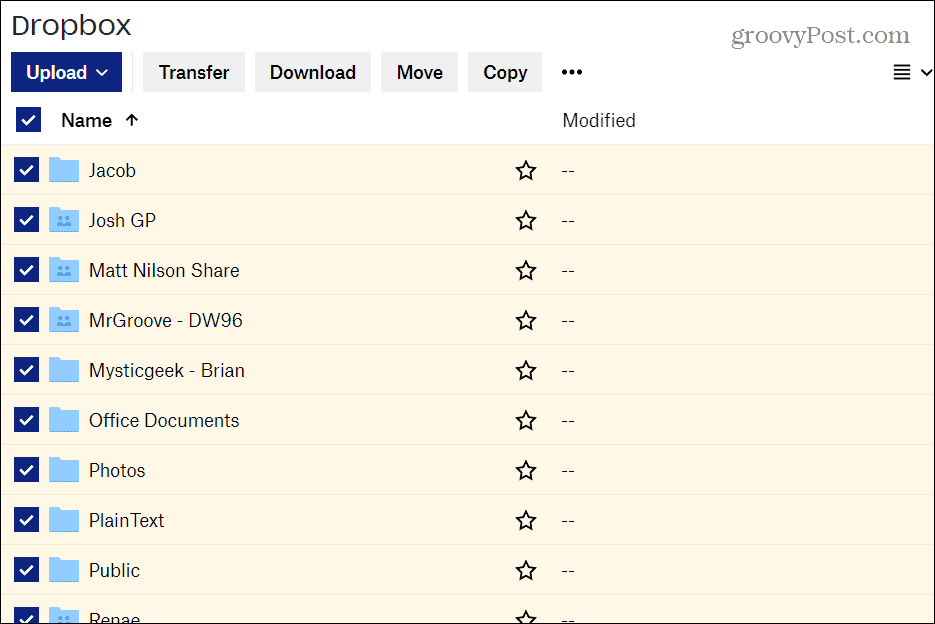
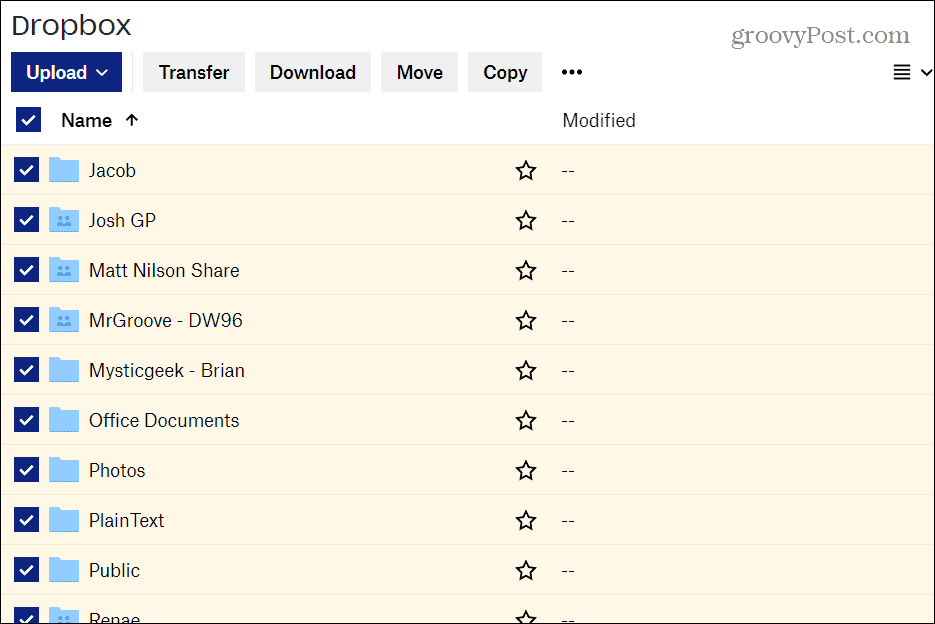
All of your content will download as a single, easy-to-move zip file. Then you can store it locally on an external drive, server, or move it to another online backup service like Backblaze, for example.
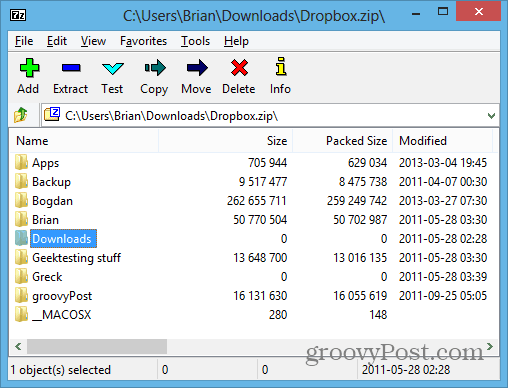
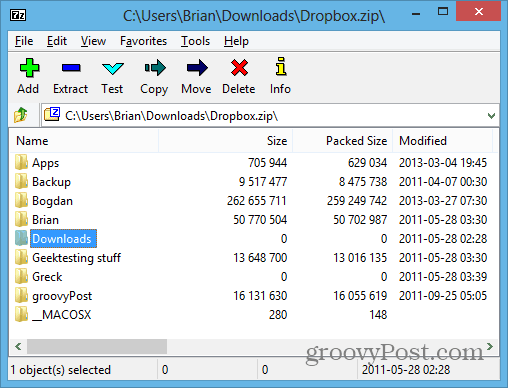
That’s all there is to it. And if you want to make sure your important files are synced to the computers you use, read our article on how to use the Selective Sync feature.
1 Comment
Leave a Reply
Leave a Reply







Sue
June 19, 2013 at 4:04 am
Great DB tip, thanks! :-)