Airplane Mode is a useful feature, as it allows you to use your devices when on an airplane, as well as in other places where using wireless connections is not allowed. Here’s how to turn it on and off in Windows 8.1.
Turn Airplane Mode On
To turn Airplane Mode on, start by bringing up the Charms bar will appear and select Settings.


Now click or tap the name of the network you’re connected to.
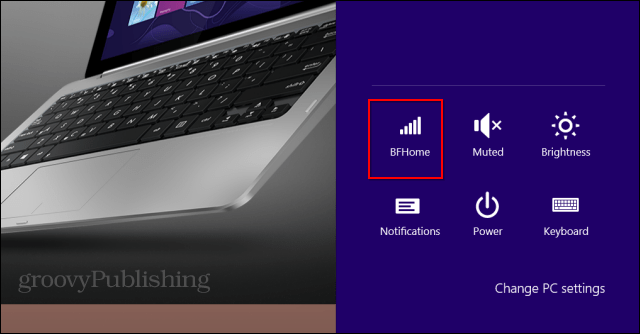
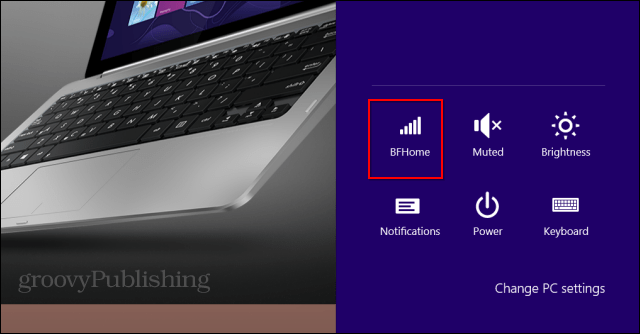
You can now toggle Airplane Mode on or off.
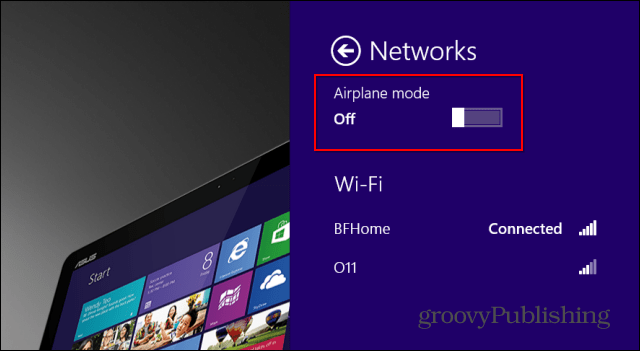
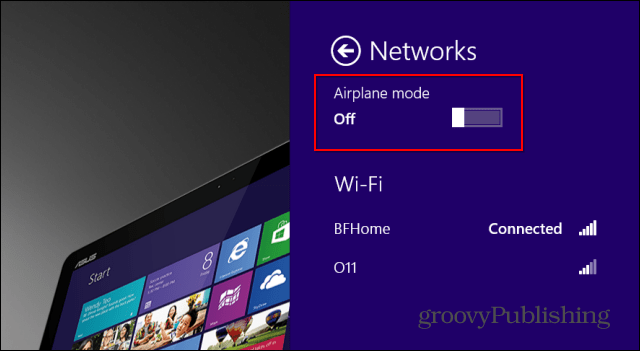
However, another method of doing it exists, and it especially caters to those preferring the Desktop to the modern interface. You can click the wireless network symbol in the Windows notification area. You’ll get the same slider you see above.


How To Turn Off Airplane Mode
Bring up the Charms Bar and go to Settings, then click or tap the Airplane Mode icon.
![]()
![]()
Now, using the same slider to toggle it off.


You can also get to the slider by clicking the small airplane icon in the notification area, which looks like the one you see below.
![]()
![]()
Leave a Reply
Leave a Reply







