Windows 10 Gets Another Hotfix Rollup (KB3074674)

The launch of Windows 10 is just days away, on July 29th and Windows Insiders need to grab another hotfix (KB3074674) for build 10240 via Windows Update.
The launch of Windows 10 is just days away, on July 29th, and Windows Insiders need to grab another hotfix for build 10240 via Windows Update.
According to Gabe Aul, it’s a hotfix rollup (KB3074674) and is available now. There aren’t any details on what the fix contains yet, but it is live and will automatically download and install.
But if you want to get on top of the situation right away, you can grab it manually via Windows Update.
Another hotfix rollup (KB3074674) now available for #WindowsInsiders running build 10240 on Windows Update.
— Gabriel Aul (@GabeAul) July 21, 2015
The Microsoft team is working hard to make sure everything is good to go for the big launch next week.
A restart is required to complete the install. I just downloaded and restarted my laptop and haven’t noticed any issues yet, and everything is running well.
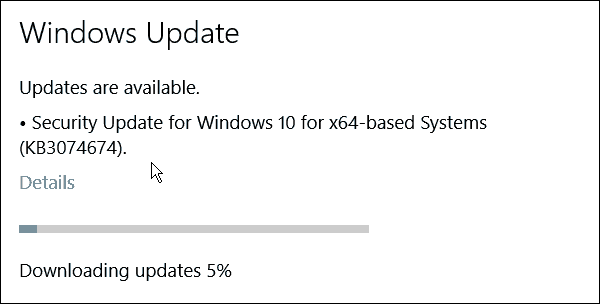
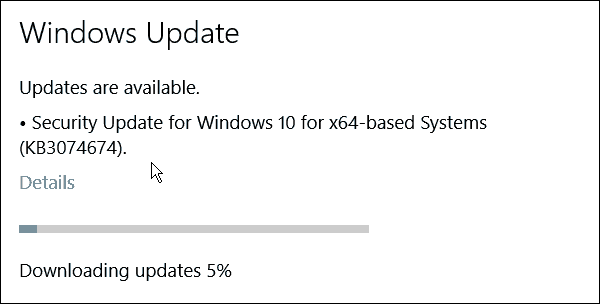
We’d be interested in the differences in how your Windows 10 system is running after installing this update in the comments below.
13 Comments
Leave a Reply
Leave a Reply







David
July 21, 2015 at 8:37 pm
My HP Dv7 6143cl reboots to install this update then the update fails and uninstalls itself. Then it got stuck in a bootloop and I had to do a forced shutdown. It now boots up correctly but without update installed. This is the very reason these updates should not be forced and we should be able to decide when and what updates to install.
David H.
July 22, 2015 at 7:32 am
I agree with you.
danwat1234
July 25, 2015 at 12:38 am
I agree too.
Robin
July 22, 2015 at 3:24 am
Same thing happened to me, David, except mine rebooted twice then finally booted up normally. The update did not install. I did get a notification that it failed and to click on the chat bubble for more information but the information never displayed, so I Googled the update and found this. Hopefully Microsoft is getting the feedback that for whatever reason, the update is failing to install in certain instances.
David
July 23, 2015 at 4:56 pm
I had to use a download called wushowhide from Microsoft to hide the update. That was the only way I could install newer updates without reinstalling KB3074674 all over again. If you click check for updates you get no choice it just installs everything all over again reboots a few times then I get the message “We couldn’t complete the updates undoing the changes” I thought it was just me but now I see other people like you having the same problem. This is exactly why Microsoft forced updates will be a total fail. I have Pro so I can delay the update but then you can not install any newer updates without installing the bad one again. Hiding the update with wushowhide is my only solution for now
David
July 23, 2015 at 9:00 pm
block patch KB3074674 with wushowhide @ https://support.microsoft.com/en-us/kb/3073930 It will allow you to hide the update so that you can continue to install other updates like defender.
David H.
July 22, 2015 at 7:35 am
I just checked to see if the update was installed. It is downloading, but stuck at 56%.
SEBTRS
July 23, 2015 at 9:14 am
Just applied it and no reboot issues here. Old Dell D620 laptop
Robin
July 23, 2015 at 10:06 am
I’ve read that it is only for 64 bit. I have a 32 bit system. I’ve tried at least 10x to install it with no success.
SEBTRS
July 23, 2015 at 10:33 am
No my test system is running the 32bit version. Now that you mentioned, maybe the 64bit ones are who are having the reboot issues mentioned.
Robin
July 23, 2015 at 12:06 pm
Nods. Regardless, it will not install on my 32-bit Dell Inspiron E 1702. Could it be a Norton issue? I do have Norton running.
Mark
July 23, 2015 at 12:30 pm
I’ve downloaded and installed successfully – Macbook Pro 2014 64-bit (bootcamp)
Not noticed any changes yet.
Robin
July 25, 2015 at 3:19 am
There are now 2 security updates that cannot be installed on my system. KB 3074679, 3074680, and 3074674
I even tried disabling Norton and still no go. Where can I report this?