The Silk browser, announced for the Amazon Kindle Fire tablet, is an intriguing new mobile browser Amazon chief Jeff Bezos showed today at the Kindle Fire kick-off in New York. Silk is what he called a “distributed” browser — and a great leap forward, execs claimed, from current browser tech derived from the old Netscape model of the mid 1990s. What’s it all about? Here are 10 things you should know about it.


1. Amazon Silk uses a “split browser” architecture. This means the browser software lives on the Kindle Fire and in the cloud. That cloud is Amazon’s ever growing Elastic Compute Cloud (aka Amazon EC2).
2. Because the Silk browser will connect to Amazon’s EC2 server system, Amazon says there will be fewer latency issues and snappier performance overall. Only five milliseconds or less for a page request is the claim. If true — and we will test this — this means webpages will load faster than tablets with other browsers and connections.
3. It supports HTML5 and Adobe Flash Player, plus several other coding languages.
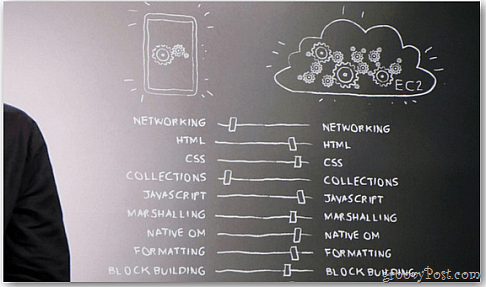
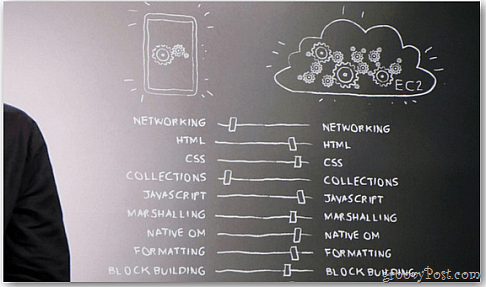
4. It provides persistent connections. It keeps a connection open to the Amazon Web Service (AWS). That means there’s always a connection ready to load the next page you browse to. Again, this makes the browsing experience faster, according to Amazon.
5. Silk’s page indexing feature learns page characteristics, according to Amazon. It will aggregate the results of millions of page loads. This keeps that data on the Amazon EC2 server cloud.
6. According to the Amazon Silk Terms and Conditions –Amazon Silk also temporarily logs web addresses — URLs — for the web pages it serves up. And certain identifiers, such as IP or MAC addresses, troubleshoot and diagnose Amazon Silk technical issues. (We generally do not keep this information for longer than 30 days. If you’re the tinfoil hat wearing type, you’ll want to keep this in mind.)
7. You have the ability to run Amazon Silk in off-cloud mode. This allows your page requests to bypass Amazon EC2 servers. Without this though, you’ll get slower speeds while browsing. Something to bear in mind.
8. If the browser freezes up or crashes, it automatically sends the crash reports to Amazon.
9. Silk automatically selects the default search engine. Amazon reserves the right to change it without notifying you, too. It is possible, though, to change the default. Sounds tedious.
10. By default, Amazon Silk will pull mobile versions of websites if available. This provides the optimally rendered sites for the Kindle Fire tablet’s seven-inch display. You’ll be able to change this via its settings, according to the release notes.
Until our techs here at groovyPost are able to do a hands-on review, we are unable to verify Amazon’s improved performance claims for Silk. Watch for our comprehensive hands on review and upcoming teardown of the Amazon Kindle Fire.
For now, check out this short demonstration of Amazon Silk browser running on the Kindle Fire.
4 Comments
Leave a Reply
Leave a Reply







Jordan Austin
September 28, 2011 at 3:33 pm
I think Web Developers will be happy to hear that Silk is built on Webkit. So we can use our standard progressive enhancements on Silk and know our sites will render close to Chrome and Safari.
-Jordan, groovyPost.com
Brian Burgess
September 28, 2011 at 4:00 pm
Yeah, and if it’s successful there is already talk about bringing it to the desktop.
Jordan Austin
September 28, 2011 at 4:02 pm
If it does what they’re promising I think a lot of people would be interested in it.
Mike
September 28, 2011 at 10:06 pm
So what I get from this is that Steve Jobs not only showed everyone how to build a revolutionary device, but he also showed them how to build a powerpoint presentation about it.