Windows Phone 8 has native support for taking screenshots, and it couldn’t be easier to do. Here’s how to take screenshots on the smartphone and where to find them in your afterwards.
In Windows Phone 7 and 7.5 the ability to take screenshots easily was a glaring omission. You are able to do it with an unlocked phone and a homebrew tool — Screen Capturer from the XDA Developer Forums.
All you have to do is to keep the power button pressed and then press the Windows symbol touch key on your phone.


Once that’s done, it’s easy to find the shots. Go to Photos in the menu.


Then go to Albums.
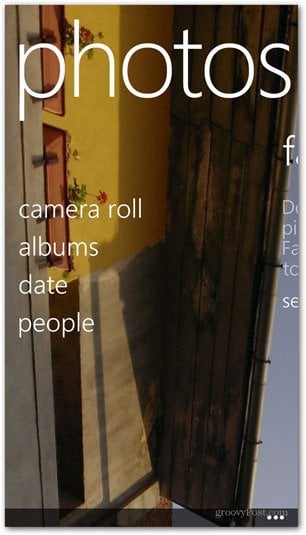
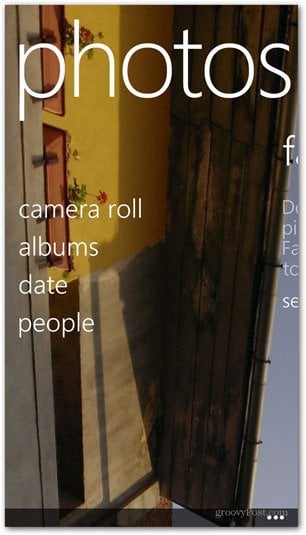
And Screenshots.


There they are!


7 Comments
Leave a Reply
Leave a Reply







Hammad
November 26, 2012 at 1:05 am
Hi Bodgan
I was checking out reviews for Windows Phone 8 but as you are using WP8, is it worth buying ? For an iPhone user, is it worth the shift?
Bogdan Bele
November 26, 2012 at 1:36 am
It was the HTC 8X. I like it more than iOS, but to each his own.
Huston
February 26, 2013 at 1:32 am
I have always had the Iphone, I jail broke it and finally got bored with it.. I got the Htc windows 8x and I love it!! I wish it had a better battery though. I will never go back to Iphone.
I like the wireless charging the live tiles and hopefully they get the NFC to where you can make payments with your phone!
Bogdan Bele
February 28, 2013 at 12:14 pm
Yes, it’s really a great phone.
ndila
July 31, 2013 at 2:35 am
Thnk you ♥♥
Bogdan Bele
July 31, 2013 at 3:24 am
You’re most welcome!