Stop Windows 8 Apps from Running in Background

Windows 8 allows certain app like Skype, News, and other apps to run in the background. If you don’t like that behavior, here’s how to stop them from running in the background.
Windows 8 allows certain apps like Skype, News, and other apps to run in the background so you always have up-to-date information and Live Tile notifications. But, sometimes you might want to disable them from running in the background if you don’t need them or updates from the app just get too obnoxious.
Stop Windows 8 Apps from Running in the Background
The easiest way to disable apps from running in the background now allows them to during the initial set up. For example, when you launch the Skype app on Windows 8 the first time, it asks if you want to allow it to run in the background. Select Don’t Allow.


If you do allow an app to run in the background, you can change that behavior later. Use the keyboard shortcut Windows Key + I and select Change PC Settings.


Then select Personalize on the left, and under Lock Screen Apps, click the icon for the app you want to stop running in the background. In my case, Skype, then select the Don’t Show Quick Status Here” link.
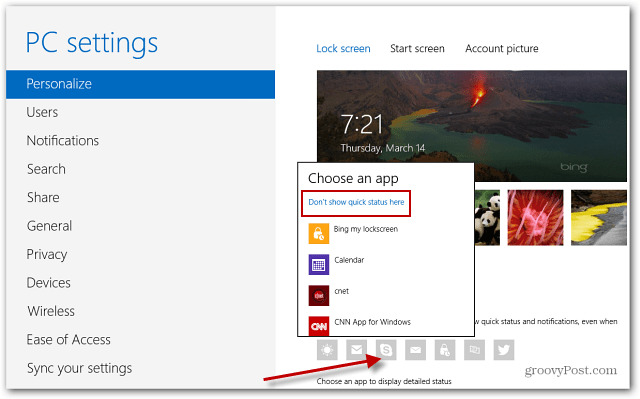
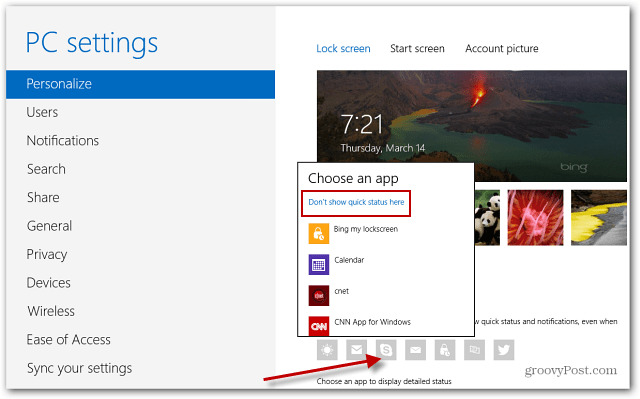
Or in some apps, like Skype, for example, you can go into its Permissions and turn off allowing it to run in the background.
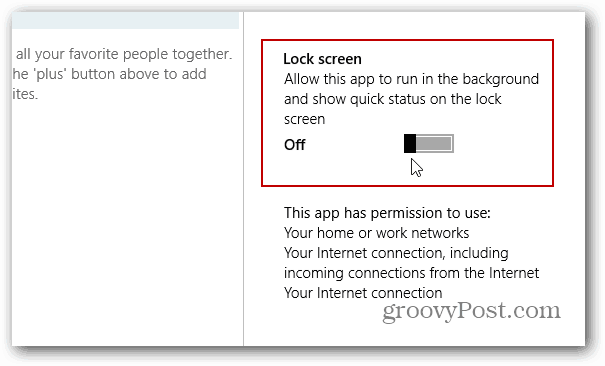
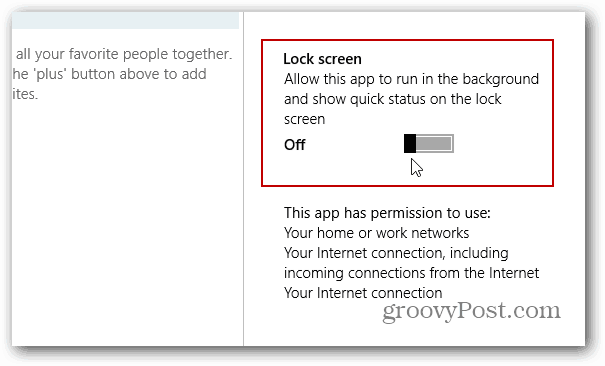
For more on turning off notifications in Live Tiles that run in the background, check out how to turn off Live Tiles in Windows 8.
3 Comments
Leave a Reply
Leave a Reply







Ahmed mohamedeen
January 24, 2015 at 4:37 am
Thanks this helped me :)
Nick
February 28, 2015 at 10:05 am
thank you, this worked for me
Matthew
June 17, 2015 at 11:38 am
Is there a way to permanently remove these apps from the OS? I do not want to do battle with windows whenever it feels like I really do wnat to have a Kindle app installed or a Skype app pop up. I want an OS with MY apps, not Dells or Windows Store crap…The OS should not get this much in the way.
Ubuntu here I come…