Get Rid of That Annoying Windows 10 Upgrade Notification

Windows 10 is a free upgrade for current users of Windows 7 and 8.1. If you’re not interested, here’s how to stop Windows from reminding you.
Microsoft is generously offering Windows 7 and up users a free upgrade to Windows 10. Great, but do you need to annoy us about it in our system tray? On every computer we own or have access to? If you’d like to prevent dinnertime discussions about Windows 10, here are all the ways to disable the annoying upgrade notification.
Uninstall Update for Windows KB3035583
Thank you, Microsoft, for including ads along with this update. I kid. We already mentioned how to uninstall the update in our Windows 10 overview. And if you want to avoid Windows installing this update again, you’ll want to hide the update. Go to Windows Update and click on Important. Then right-click on the KB3035583 and then Hide Update. Keep in mind, though, that Microsoft could be sneaky and include the notification of other updates. Microsoft really wants you to try Windows 10 and get as many people to upgrade as possible, so expect the company to continue to push it hard.
Update: The I Don’t Want Windows 10 app does this for you.
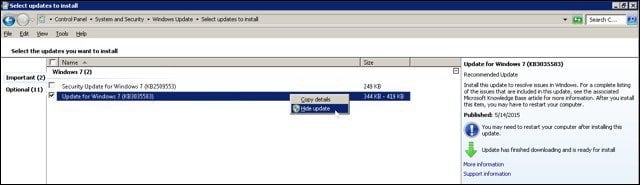
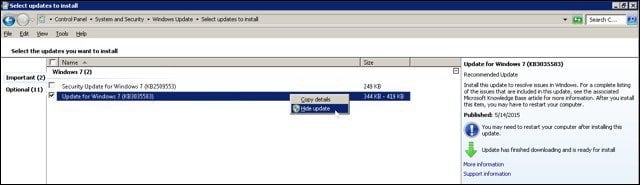
Disable the Windows 10 Notification
The GWX – Get Windows 10 process is just like any process in the Taskbar system tray. You can customize the notifications for this app without disabling it. We’ve covered modifying notifications before.
Just right-click near the time/date in the Taskbar system tray and pick Customize Notification icons. Then look for the GWX entry and change it to Hide icon and notifications.
Update: Microsoft won’t take no for an answer and this notification reappears. You may have to disable it in Task Scheduler. Go to Library\Microsoft\Windows\Setup\gwx and disable gwxlaunchtryprocess and refreshgwxconfig.


Temporarily Stop the Process
If you want to make your reservation, but just not now, you can kill the process. Bring up the Task Manager using your preferred method (I right-click on the Taskbar) and then end the GWX.exe process. It will start again once you reboot the computer, but there’s a way to fix that.
Delete the GWX Program
You’ll need to end the GWX process first, but then you can delete just the program. It’s located in the following systems for 64 bit systems.
C:\Windows\System32\GWX C:\Windows\SysWOW64\GWX
Delete the entire GWX folder.
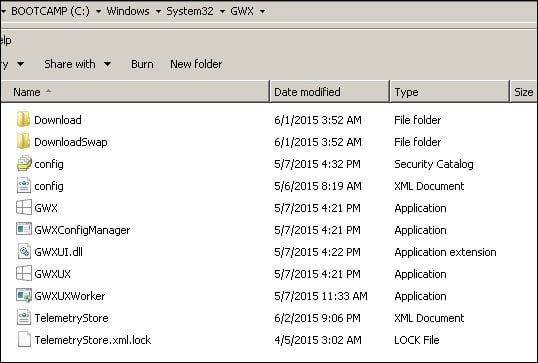
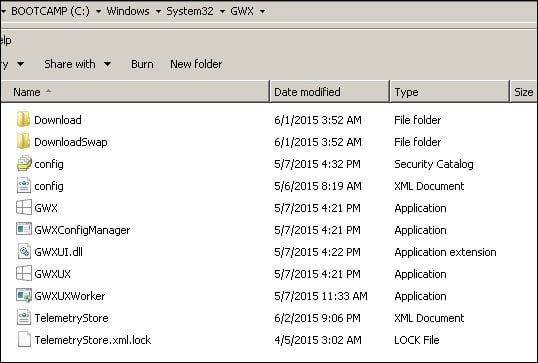
There’s no promise another update won’t reinstall this helpful(?) program, though. The notification seems the best way to tell Microsoft “thanks but no thanks.” (at least at this time).
Updated with software tools and additional steps.
101 Comments
Leave a Reply
Leave a Reply








Marcia Purse
June 4, 2015 at 9:44 am
Thank you thank you thank you thank you!
Steve Krause
June 4, 2015 at 10:50 am
Early adopter eh? What do you think of Windows 10 so far Marcia?
Tom
May 25, 2016 at 12:05 pm
I found the GWX folders but when I try to delete I get a “You require permission from TrusteInstaller to make changes to this file” ????
Willy gee
November 4, 2015 at 4:43 pm
The thing about windows 10 it is full of pop-up Adv’s Ware, and at the end of the year you have to a pay a annual renews fee’s. And same about: MS Office 365 there a reason it called
Office “365 day license” and then you got to pay a fee to renew it. I pay big money to buy
Software that I expect to used for 3-5 year’s before I upgrade, or buy a new computer.
So Windows 10, and Office 365 will make me become a Apple, or a Linux user…
Willy gee
November 4, 2015 at 4:53 pm
I forgot to mention that the GWX folder is lock and you will have to go into
the C:/ find the GWX folder I had to remember that old dos to unlock that darn
folder before you can remove it. gee wiz. GWX ought to be label a Trojan and a virus
that take over your computer without your knowledge!
Willy gee
November 4, 2015 at 7:41 pm
Thank Brian,
No i keep 2007 and 2010 for now
A note people when you click “Hide icon and notification” You are still going to get
MS to still download to your computer.
Shut down the updater altogether that mean to all software/program updated even
to your antivirus and click thru your antivirus to update. Do this until MS get the hint?
or til they work out all the bug and quit bugging you and than decides?
George
January 5, 2016 at 2:08 pm
I have two PCs running Win7, both had this annoying Win10 notification. I simply booted from a LinuxMint installer CD, went into the live session, opened my C drive (however it may be mounted), did a search for anything containing the letters “GWX” and simply deleted everything, raw and simple.
Then reboot back into Win7 and the notification is gone. I ran the updater just to make sure nothing else would detect this, and sure enough nothing was upset in the system.
Mike
January 18, 2016 at 11:24 am
Good Job ! I did almost the same thing… ran a search om Win 7 and found a bunch of files and folders with that magic curse word ” GWX.” I like to rename rather than delete… I simply rename OFF_ and then whatever the file name or folder name follows.
Dee
March 9, 2016 at 10:09 am
What are the old dos? I can’t seem to delete it or rename it.
ChuckHolmes
April 6, 2016 at 10:31 pm
to stop it from ever coming back turn off hide system files and folders. stop the GWX service, kill the memory apps GWX.EXE and hide the folder and set it for read only
now under security add everyone and go down the list and select DENY ALL important for TRUSTED as well. deny everyone then apply. when microsoft it self tries to install to the GWX folder it will see it doesn’t have access. only a “TAKE OWNERSHIP” script will allow you to get back into it
Brian Burgess
November 4, 2015 at 7:02 pm
You can also purchase the stand alone version of Office 2016 or use whatever version you already have. You are not required to subscribe to Office 365.
jomama
December 1, 2015 at 11:18 am
c:windows/system32/GWX right click, properties,security tab,administrators,full control, exit tab right click delete folder
Tybalt
December 1, 2015 at 10:30 pm
It won’t let me click the full control check box
george
December 10, 2015 at 11:44 pm
You need to take ownership of the entire GWX folder before hand. Then you can change permissions and delete it.
Wowzers
March 29, 2016 at 9:47 pm
It changes the way it looks after I take control, but still can’t delete, or change to full control, it gives me permission denied.
Wayne Shipley
June 4, 2015 at 1:28 pm
I get a “need permission from trustedinstaller” bump when I try to delete GWX after killing the process. I changed the owner on the folder but get a similar bump pointing to the new owner.
Also, any way to automate killing this thing? I have a bunch of them to eradicate.
Thanks!
Bill B
June 5, 2015 at 8:35 am
I also get a “need permission from trustedinstaller” to remove GWX folder…
Mike
June 5, 2015 at 10:26 am
Wayne, I had the same problem. It was resolved when I uninstalled “KB3035583” in Windows Update. It’s too early to tell if it will just come right back when my computer does it’s next update. Hope this helps.
Bill B
June 5, 2015 at 12:55 pm
As FYI I uninstalled that KB3035583 last week and the GWX came back again yesterday after another Windows update….
Harvey
June 6, 2015 at 8:09 am
Since I couldn’t quickly delete the GWX folder, I just renamed it to GWX-NO.
I’ll watch for new updates to see what effect this might have.
Dave Greenbaum
June 8, 2015 at 4:23 pm
Interesting. I didn’t have this problem on the two machines I tested after I killed the process.
Beryl Lerner
June 27, 2015 at 11:28 am
I did what you did then checked for updates, No Problems.
Jim I
August 13, 2015 at 5:52 am
I just deleted the installed KB3035583 file from Microsoft Update (restart was required to complete this process). Then deleted the GWX file from C:windowssysWOW64 on my 64-bit machine. The last step is to go to Windows Update – Change Settings, and tell it to notify me of updates but let me choose which ones to install. We’ll see if this works.
Oss
November 1, 2015 at 8:43 am
Hya i got a same problem and the problem with trusted installer blahblah was solved by encripted shredder programmes what owerwrites to be deleted data for me worked with avg shredder
Cameron S.
December 24, 2015 at 6:14 am
google sears for program called Unlocker, it has a drop tab when you right click the folder that says Unlocker. pop up opens asking what you want to do pull down drop tab and select delete it does everything for you
Bill B
June 5, 2015 at 12:56 pm
As FYI I did Uninstall that KB3035583 last week but the GWX came back again after yesterday Windows update….God I have hated Microsoft for 20 years..GGGRRRRRRRRR
Dave Greenbaum
June 8, 2015 at 4:23 pm
Was it in that same Windows Update. Did you tell it to hide update?
Vlad
December 18, 2015 at 4:41 pm
A correction to my previous post. It was not a different update, it was the same one. I hid it, it remained hidden for weeks, and then it unhid itself without my permission and also silently installed, again without my permission.
I thought it was a different update because
1. I hid it
2. It worked for a while
3. I searched for it and couldn’t find it on the list of installed updates, but that was just a pecularity of the search, it was actually there
Phildo
June 14, 2015 at 7:34 am
If you hate Microsoft so much, why support their products. get a mac or install a Linux/Unix distro fml hide notifications works great
Guest 47
August 14, 2015 at 11:29 pm
Who said anything about hating Microsoft! Stop being one of those “you are either with us or your are against us” kind of person.
Many of us have work critical workstations that we cannot risk upgrading and having to deal with all sorts of bugs. Many people just want one rock solid platform that they can work on for around 3-5 years and only upgrade when they get a new machine. Is this too much to ask?
Tephladon
August 15, 2015 at 9:02 am
Exactly my sentiment. I remember painfully going from a solid NT platform to a buggy 2k because there was no longer any support for the OS. Myself and most of the people I know who make a living on their PCs don’t upgrade at the drop of a hat. It’s more common for me to skip upgrades as I generally use an OS for about 5-10 years as it becomes the devil that I know. I can count my upgrades on 3 fingers. NT -> 2k -> Win7.
Donna
August 20, 2015 at 11:47 am
Scroll up a couple comments, Bill B. said it ….God I have hated Microsoft for 20 years..GGGRRRRRRRRR
Guest 47, EVERYONE has a right to express their opinion about any company they want. If we don’t express our displeasure with a company then they get the false feedback that they are doing things right. Windows 10 warrants HATE. It’s the worst bit of software and the icing on the sucky cake is we are being FORCED to try it and FORCED to deal with the pop-up ad every single day!
I can tell you what my husband and myself thought of Windows 10. WE HATED IT!
HATE is not a strong enough word!
We finally went back to Windows 7.
Windows 10 is in my opinion, the WORST product Microsoft has come out with thus far. I wonder if this is why they are FORCING people to adapt to their horrid piece of crap product?!
Charlie W
August 28, 2015 at 7:04 am
Donna, Your comment about how much you hate Windows 10 leaves me wondering what would warrant such feelings. I remember when I first saw Windows 8, I felt much the same about it but after 8.1 came out and I was able to make it look and feel just like Windows 7, I got over it.
Currently I’m still using 8.1 and I can tell virtually no difference between it and Windows 7.
I’ve installed Windows 10 on a second machine and found it a little different from Win 8.1 but I can still make it look and feel like Win 7 so I have no concerns about upgrading.
Obviously, there’s a big difference somewhere between what you see in Win 10 and what I see. Please give me a couple of the real show stoppers that you see.
Paul
October 11, 2015 at 4:13 pm
Stultify people, numb and dumb and open to invasive foolishness. Just saying.
Brian
November 22, 2015 at 7:16 pm
The Windows 10 upgrade hosed my Dell i5 it was a blue and blank screen mess and I tried drivers and other updates no good. I had to wipe and reload. I tried it, it screwed my favorite fast computer as I suspected it might and I recovered with a re image. Good for you if it worked out well for you. Maybe the upgrade path was the issues here. But that is likely the most common path MS is giving away I dont see any ad to get a free full install disk here…
****flushed several hours***
Domino
March 10, 2016 at 9:24 pm
Totally agree…I have the same problem …have deleted KB2952664 and KB3035583 and sneakily the icon of W 10 came back.
MS is not getting fans by imposing their product against people’s will
I do not like W 10 at all it is not practical for work, I hate having to look all over the place to find my documents or other items.
I love W 7 and hope to keep it if not I will save and go to Mac.
A computer should be practical for work not a dilemma……
Thanks for listening….
acelio48
April 16, 2016 at 9:07 am
thank you for your expression, I count say it beter than you did
Allan
October 7, 2015 at 9:27 pm
I believe Bill B posted on June 5, 2015 that he’s, “..hated microsoft for 20 years…” And actually, if you were replying to Phildo’s comment then you are actually the one
being the “you are either with us or your are against us” kind of person cause all he said was if you hate it so much why support it. Then suggested to try a different O.S. Seems pretty reasonable to me and he didnt mention anything about having to choose a side. Your the one who interpreted his comment that way and brought it up. So its obvious that, that’s what you think its like out in the world. but its not. i know lots of people who use both O.S. and some even use linux too so…? Maybe try reading comments then taking a 5 min”free your thoughts” break then read it again and see if it has the same meaning to you.. then figure it out and stop seeing things so one minded and respond accordingly.. its just a friendly suggestion. thats the way it was intended anyway.
HAI
November 24, 2015 at 6:00 pm
I have an HP desktop (Pavillion p6 Series) with Windows 8. Look like MS upgraded to 8.1. As above, I hated Windows 8 until 8.1 which gave me the almost familiarity with my 2nd desktop with Windows 7.
Seeing the annoying free upgrade to Windows 10, I finally clicked it and scheduled an auto update. It happened about a month later. Initially, everything was great because it does look like 8.1 and 7. Then my direct network connection went dead, I thought it was the mother board, bought a wireless adapter for network access. Then various 2nd vendor software kept hanging up, including web browser.
I was desperate and decided to recover the computer to the original windows 8. Voila, my direct internet connection came back, my 2nd vendor software works as before.
That is the reason why I look and find your website, for me to find peace from the annoying sale pitch of FREE windows 10. You might get it free but head ache will cost you.
MS keep trying to push the “phone APP” world onto computer user. They should know that there are two kinds of users: kid who like APP because they love their phone, and adult who has to work in an office environment and has to multitask ………….
KleenHippie
November 28, 2015 at 3:18 am
Bill B. said, “God I have hated Microsoft for 20 years..GGGRRRRRRRRR”… Though I neither hate nor love Microsoft; thinking of it more as a necessary evil, I totally share your sentiments ‘Guest 47’.
I was happy with XP fer crying out loud. I wish someone would get it through Microsoft’s soft collective heads that one doesn’t necessarily want the same look, feel or function on their desktop as they do on their “smart”phone. And I’ll never give up my mouse and 3D controller for a touch screen.
Josh
January 24, 2016 at 12:10 am
All I did was change the owner in the properties/permissions to my “user group” administrators and then change the permissions for administrators to complete and utter full control and I get an access is denied message that then brought up the folder to the front because it was in the back, I then hit delete and now it is gone! I can try and remember to keep you updated with whether it comes back at all but I don’t think it will! Completely eradicated, permanently deleted not even in the bin!
Steve
June 10, 2015 at 2:57 pm
I’ve noticed that the “Hide icon and notifications” keeps getting reset every time the computer reboots, so I went down the “kill the process; move the GWX directories” path for now.
Bart McCoy
June 13, 2015 at 2:47 am
Thanks so much for writing this! Very helpful! I killed the process & just renamed the folder for now- and it’s gone!
Microsoft is so generous for offering unlimited free chances to be early guinea pigs. Who knows– maybe paying customers will want it after the 501st notification!
“Early Adopter”: ˈər-lē ə-ˈdäpt-ər defn. A flattering euphemism crafted to recruit volunteers to pay for the miserable, masochistic experience of donating time to find bugs, errors, and failures in an untested technology (my definition).
Thanks Microsoft for leveraging your OS to cram ads down our throats! The desperation eeks of…. RUN AWAY!!!!
– Bart
DAVE M
June 15, 2015 at 6:27 am
iIJUST UNINSTALLED KB3035583 AS DIRECTED BY MICROSOFT AND ALL WORKED OK.
Domino
March 10, 2016 at 9:30 pm
So did I…but it came back like a virus…the icon is there……they sneakily bring it back with their updates…..
Djurk Seshyns
June 15, 2015 at 7:43 am
Also — Bill Gates is in the Illuminati. For what that’s worth.
Donna
August 20, 2015 at 12:06 pm
I know, Djurk you’re very astute.. So are a lot of other uber rich peeps in high places. Which sux as their mindset is way off-kilter and their agendas are way evil… even to the point of wanting to kill off billions of people in order to have only 300 to 500 million left on earth (300million is Ted Turner’s preference as quoted on Charlie Rose).
These Lucifarians now have the money, technology, the infiltration in high power positions, and we know that they’ve already had the agenda for a long time. So what’s to stop them now?
Beware of GMOs which now are laced with bacterial dna meant to cause disease. These people have also ramped up the concentration of GMO’s since April/May of 2013 and also U.H.T. dairy (ultra heat treated)…. just 2 ways to slow-kill us. Pharmaceuticals are the other, as well as sterilization and bacterial/viral pandemics they currently have people working on in Helsinki.
They are some sick sick people who worship Lucifer. Bilderbergers, Illuminati, and free masons have been wanting the Hadrian Gate completed also so they can ascend to heaven. How crazy is that? Yet it’s documented by many who’ve left these groups. After the culling, they’re next plan is hybridization of the human body. Satan doesn’t like that we are made in Elohim’s image and wants to create his own race of hybridized earth dwellers. Yes, I know it sounds crazy and they count on us discounting them because of how crazy this sounds. But it is their agenda. What a sad state that we’ve allowed these people to run our world like this.
Grumpydad
September 3, 2015 at 4:59 am
This message must be the product of incestual relationships – either that or you are just plain nuts
Ter
September 7, 2015 at 11:47 am
Donna, Interesting you feel these are all Satan worshipers. IMHO the mass money hoarders (uber wealthy) would find a way to do all these things you write of irrespective of any religion. It’s the problem with the human race. The race is to have the most. Always has been.
As for WINDOWS 10. Holy Hannah! I uninstalled it 15 minutes after the update. Now this damn notification keeps popping up. I ran the I Don’t want Windows 10 tool, didn’t work for more than 2 weeks. Now I’m manually uninstalling updates 3035583 and 2976978.
AMEN to THAT!
Rezki Dharmawan
June 26, 2015 at 11:45 pm
Thanks.. This is very helpful
DaVince
June 28, 2015 at 4:01 pm
Haha, and here I had to put in extra effort before the icon would even appear at all. I guess plenty of people want to do the opposite!
Computer Guy MD
July 29, 2015 at 6:56 am
You should also remove KB2952664 as well as KB3035583.
Domino
March 10, 2016 at 9:36 pm
I did but the icon came back even though I cannot find the 2 KBs
so what is there to do ??????
Steve
August 6, 2015 at 7:40 am
Anyplace else Microsoft might have hidden GWX. Believe it or not its missing from my C; windowsSysWOW64GWX
Brian Burgess
August 6, 2015 at 7:48 am
Make sure you have your Folder Options set to display hidden files and folders.
Rasputin
August 7, 2015 at 7:49 pm
I will echo the many “thank you s” above, for the nice simple temporary solution for this annoying nag.
Jim I.
August 10, 2015 at 5:41 am
I installed the Win10 upgrade from Win7. Looked okay and seemed to cause no issues. Then tried to use my high-speed cable internet, and found a significant reduction in speeds. Didn’t run the speed test, but it was noticeably slower after the Win10 update. Win10 was on my computer for less than an hour. I’ll never use Win10. I’ll go to Linux or buy an Apple first.
johnarrow
August 18, 2015 at 8:16 am
i had windows 10 for less than 5 min before i realized nope not gonna happen was too slow it took 3 mins to boot up software wouldnt work too much like windows 8 and i have a super fast system
johnarrow
August 18, 2015 at 8:21 am
dear micro soft instead of making os`s with crap code perhaps you should consult us the people on what we actually want just a thought that could save microsoft
MidiMagic
January 5, 2016 at 1:28 am
That’s easy. I want XP back! And I want NO MORE UPGRADES.
Upgrades totally destroyed a 20-year scientific study. We could not prove the data were processed the same way at the end of 10 years as they were in the beginning.
Leave things alone, so we can use expensive scientific equipment more than 3 years without having to replace it. Upgrades render such equipment useless.
Scientists do NOT need or want the latest crazes in technology. We need things to stay the same for long periods of time. We need a stable platform to do our work on.
Microsoft is too greedy for money to let any science be done properly.
Vlad
January 6, 2016 at 12:49 pm
1. Should have used linux
2. Of course you can prove the data is being processed the same. Consult some computer experts to arrange the proof
3. If you mean that the data actually is being processed different… well this is why if you do a scientific study that relies heavily on computers you get actual computer experts and validate your stuff
4. This is why scientists are supposed to keep the raw data, so it can get reprocessed at the end. Keeping only the results is bound to screw you
5. Having such a potential source of error does not destroy a study, the results still exist and are still useful, they just have to be taken with a grain of salt.
Domino
March 10, 2016 at 10:17 pm
I agree with you, XP was a beautiful workhorse and very useful.
A lot of people are regretting the no support for XP.
Personally my computer should be a utility for work and practicality, games and other gimmicks are an other matter.
MS should get in touch with us and asking us what we need and want.
Thanks for listening ….
Gouky
August 12, 2015 at 6:57 am
I guess I will just make a powershell tool to launch when it pops
Kuroji
August 16, 2015 at 5:26 pm
Seems to me the best way to get rid of this is to “break” the program. WARNING: I DON”T KNOW IF THIS WORKS YET SO TRY THIS AT YOUR OWN RISK!!!! But here is what I am trying. Instead of deleting the program I have replaced it with non functional files. Step 1: Rename all executable files found in the GWX folder to something else(example “GWX.exe” becomes ZGWX.exe). Of course, Windows doesn’t want you to do this so they have made it accessible to “trusted installers” (i.e. not you). So Frak’em by obtaining a little hacker app that allows you to “take control” of your folders (Goggle “Take control of folders in windows 7 or 8”) There are several out there. You can do it manually but you better have a doctorate in computer programming, they have intentionally made it that hard for you to control your own computer. Once you have renamed the executable files Step 2: replace them with the null files that you will create. You do this by opening a new text file (notebook) and naming it as an executable (make sure you have your hide common file type extensions turned off). Example: “GWX.exe” If you do it right a warning will pop up telling you that your file may not be accessible. This is good simply click ok and drag the file into the GWX folder. Do this for all executable files found in the GWX folder. Note: I tried creating the bogus files directly in the GWX folder but windows wouldn’t let me save them. However it had no problem letting me copy them from somewhere and dropping them in with simple administrator permissions. We will see if it works.
PJ
August 20, 2015 at 4:50 am
I first simply removed the update. It returned and didn’t show up in the list of updates any more and I continued to get intrusive pop-up reminders about Windows 10 — which I have no intention of using. This is annoying and is the last straw as far as I’m concerned. I had to take control of the GWX folder, renamed the executables, delete registry keys, and then use wusa to uninstall the update again.
Most users would not be able to do this. This is an abuse and deserves an anti-trust response. I intend to write to my member of the European parliament asking for this to be investigated and for Microsoft to be fined for this. It’s not just a “free update” delivered robustly. Windows 10 is nothing less than spyware in many ways.
Microsoft forcing me to have to go through this rigmarole is THE END.
I already run Linux Mint some of the time and will now accelerate my move to it. It gives me FULL CONTROL of my computer. The software is free and updates to all software happen with updates to the operating system. Backup is easy. I will run a few things in a virtual machine for as long as I need to.
Donna
August 20, 2015 at 12:18 pm
I’m interested in changing over from buying PCs that has Microsoft OS, to buying one without MS operating system on it.
Can you please provide information in LAYMAN’s Terms of what I’d ask for when walking into a computer store? We’d be able to spend about $700 to $800 each (depending on my husband’s mood).
NOTE: I want the ability to play games, write documents, save pictures, access facebook, and check emails.
Thanks in advance if someone answers this. :D
MidiMagic
January 5, 2016 at 1:35 am
Note that some people are required by their employers to use the genuine Microsoft Office.
There is another fix. Downgrade to XP. It’s better.
STMahlberg
August 22, 2015 at 4:30 am
“You will be assimilated… Resistance is futile.”
I wrote a script using AutoIt; you can find it on the web. This can be used to close any unwanted process assuming you have the premission to do so.
Copy and paste the text into the coding window of AutoIt, save, then compile it. Place the executable file the compiler creates in your Start Up Folder.
While 1
Sleep(100)
If ProcessExists(“GWX.exe”) Then
ProcessClose ( “GWX.exe” )
ProcessClose ( “GWXUX.exe” )
EndIf
WEnd
Adam
August 23, 2015 at 5:29 am
You can use this tool to automatically kill the popup: https://github.com/adamdry/KillWindows10Popup
This way you can just stop running KillWindows10Popup.exe, log off and back on and everything’s as it was. :)
** disclaimer – I wrote this tool
Judy K Williams
August 23, 2015 at 7:12 pm
stop bothering us wanting us to get windows 10, we don’t want it, and im tired of seeing it every time I get on the computer. WE DON’T WANT IT.
barbara in socal
August 23, 2015 at 9:40 pm
lord in heaven it’s OVER!
microsoft must be reading this stuff. i accidentally (they hadn’t told me yet) found updates ready to install tonight & thought i’d do that before going to the trouble of following these directions…
and after i rebooted…IT’S GONE! it’s still in my “hidden icons,” but it’s not in my toolbar & it’s not popping up!
maybe they DO care what we think?
i know. i’m being overly optimistic. :)
Monty
August 26, 2015 at 8:07 pm
Well, I will just say that any change has resistance & so do win 10. I have tested win 10 on win 7 and really like it as it is forward thinking. We hated to move from win 3.0 to 95 even xp even win 7 initially so nothing new with win 10. We loved push button mobile then moved to touch mobile, now wearable. It is change & believe me different people have difference tolerance with change. Some complain Some adopt. But think of technology after 10 years where we are going & how do YOU want to go there!!!
MidiMagic
January 5, 2016 at 1:53 am
Your “forward thinking” gets awfully expensive if you have to replace laboratory equipment every time Microsoft upgrades things. And it destroys the integrity of existing long-term studies.
Linux? There isn’t enough market for equipment makers to sell Linux devices, or we would be using them. They make Windows-based equipment, and then hope that Microsoft’s latest upgrade doesn’t make their hardware interfaces stop working.
And look at all the tax money us goofs who lay the golden eggs have to shell out whenever government has to upgrade all of its computers. Microsoft is stealing our tax dollars.
barbara in socal
August 26, 2015 at 10:09 pm
I don’t mind change. I just don’t like to be there when it happens.
Adrian Monk
chiqoo
September 4, 2015 at 12:36 am
i cant delete GWX.exe because it says it has been used.
i have ended the processes from task manager but it steel says that it is in use.
cnicolls
September 4, 2015 at 11:54 am
OK…what I did not see addressed here is how to handle the updates after reverting back to previous version. The stupid program installed itself when i was doing my weekly update, and it grayed out the cancel button so I could not stop it. OK….So now I was stuck with the ridiculous thing. I decided to be “adult” about it and gave it a try for about 10 days. It was awful! I went back to Win 7 today. I have updates to do but it wants to reinstall 10. I look in the updates and Windows 10 is not listed, but it wasn’t listed before when it DL’d the first time. I can add the size of the dozen or so updates and it is a lot smaller than the number quoted on the total. How do I avoid it downloading again? I need the security updates. I don’t want to turn off my updates entirely. Is there anything I can do?
Bill Alxray
September 25, 2015 at 8:59 am
I logged on as Administrator. I followed the instructions. I can not find the GWX entries. I do not see GWX running as a service. I added a two entries in the registry to disable GWX. What have I missed?
Stefano DOndi
September 29, 2015 at 2:54 pm
Try entering wuauclt.exe /updatenow at a command prompt and you will never again receive W10 update notifications.
Ter
September 30, 2015 at 5:32 am
@ Stefano, wuauclt.exe /updatenow ?? That looks like it will install the update.
Ter
October 9, 2015 at 5:51 am
Interesting how the Automatic Update (KB3035583) for Windows 10 keeps showing up as a new update even though I’ve hidden it several times.
Joan
October 12, 2015 at 5:21 am
The Windows 10 Upgrade push, (along with the data-mining “features” of Windows 10 that I’m not looking forward to) has been the last straw for me. I’m finally breaking up with MS and headed to linux.
Bridgett
October 20, 2015 at 10:22 pm
I just hid the update and then tried to delete the folder, but kept getting that error message. Finally I just hid the update for the Windows 10 upgrade. I’ll see if that works.
Kees
October 29, 2015 at 11:42 pm
Solution doesn’t work. It can only be removed via “TrustedInstaller”…….whatever that may be…….
Liz
November 10, 2015 at 6:59 pm
So my netbook has been going into a burred and rolling screen, reminds me of the old days when the TV would go wacky. Had never seen anything like it before on any of my computers. Extremely frustrating and it can go on for 1-15 minutes never know. Once it starts it keeps doing it and I cant use it for awhile just have to shut it down. A Microsoft person suggested I was missed updates but that is not the case. Anybody else experience this or have any suggestions. i am not a computer person. and my computer was fine before the upgrade.
Dronerg
November 25, 2015 at 2:49 am
Like many previous posters, I have the same problems with getting rid of this damned invasive programme. Hiding the notification doesn’t even work, it still shows up all the time.The folders cannot be deleted and I too HATE Windows 8, 8.1 and 10. They are horrible. I tried them all and reverted to W7. After reverting from WX my PC has been messed up and I am sure MS have put glitches into it to try and force us to use the vile WX. Too much crap installed that I never will use, all the things you need to use you can’t damned well find and those stupid “Charms” YUCK. There is also too much of a “Big Brother” thing going on where they are checking everything you do and you have to go through tons of crap to stop them snooping.
I hate Microsoft with a passion, but cannot afford an Apple or would switch immediately. Linux is good but trying to send document to other PC users is useless unless you install word, as no one can open the things.
Personally I think Microsoft has got too blasted big for it’s own boots and doesn’t care a damn about it’s users, or we all would not be having the same problem trying to permanently remove this rubbish from our computers.
Why do they insist on trying to fix something that isn’t broken? I will never buy another PC with Windows on after this one dies. I would rather not have one!
Raker
March 28, 2016 at 9:50 am
Use Apache OpenOffice or LibreOffice – both can load and save the DOCX, XLSX, etc. files of Office.
Didier
December 2, 2015 at 5:01 am
I have read all the comments and decided to give it a try.
Since deleting the folder GWX or the files inside seems to be impossible.
a. I deleted KB3035583. As demanded, do not reboot since windows is sending you immediately a new update!
b. In windows\system32 I renamed GWX to GWX-NO
c. I changed the settings for GWX in the Notification Notice Area ( hide and no notifications )
Shut down your computer, Windows will notify the download of a new update.
Restart your computer. You will remark that the installation of the new update doesn’t happen!
Looking for KB3035583 will result in nihil, the file remains gone and hasn’t been reinstalled.
d
December 6, 2015 at 7:24 pm
Thank you very much
Rachael
December 10, 2015 at 12:37 am
Thank you. That pop-up was getting really annoying in the middle of me trying to work. Win10 isn’t compatible yet with a lot of my transcription software, so there’s no way I’m upgrading until I know for certain the bugs are worked out.
Not Bill
December 18, 2015 at 8:48 am
MS has adopted the Obama way of doing things, by force feeding us what they think we should be eating. No doubt Windows 10 is chock full of spyware from the DHS.
Rod
December 19, 2015 at 1:33 pm
I didn’t want to read every post in this thread, so if this has already been shared – sorry. GWX Control Panel from the Ultimate Outsider kills this virus. I’ve been using it for months on my client’s computers.
http://ultimateoutsider.com/downloads/
MS treating the world like this shows one thing – they are at the top of the food chain & there is nothing that anyone or any government can do about it (unless you want to pay a factor of 3 more & go with Apple).
rj
December 30, 2015 at 8:25 pm
just download free program unlocker and go to C:\Windows\System32\GWX and C:\Windows\SysWOW64\GWX in 64 bit systems find the folder and right click and unlock then delete it gone :)
Dave
December 31, 2015 at 6:42 pm
Interesting read all…I too found that the KB3035583 keeps reinstalling it self. In addition it keeps undoing local policy that I have set to prevent re-running of gwx.exe. I used a .cmd script that I put together from multiple sources to remove several KBs,(e.g. wusa /uninstall /kb:3035583 /norestart /quiet) , It kills the gwx process( e.g. taskkill.exe /F /IM “gwx.exe”), take ownership, grand admins full access to both the GWX and GWXtriggers and c:\$Windows.~BT, make a backup copy of the gwx folder, remove the gwx , gwxtriggers and c:\$Windows.~BT folders… in addition I manually set local policy to not upgrade the OS and to disallow execution of ALL of the EXEs that were in the GWX folder… This all gets undone and the KB gets reinstalled. It is difficult to catch and hide the reinstall of KB3035583, and I thought I did for several workstations that hav had it reappear after a week or so. Unfortunately this is all for a customer that can barley run Windows so Linux is not an option. They are tied to an accounting program that does not give Linux as an option, even for the server portion. They were just force to dump over $7K in a new 2012 R2 server and software upgrade, because they were still running 2003. We really do not want to do the Win 10 for the desktops. This is Just BAD. I did hear about the GWX control panel, but I am ot sure if I can trust it. I do like the autoit script idea, I was thinking of writing something to run as a task to do something similar, but this looks good. At least it is not something that Microsoft can anticipate and prevent, like apperanlty what they have done with my local policy to prevent the exe from running.
Vlad
January 1, 2016 at 9:02 am
that is a lot more aggressive than I thought. MS is really out of line here, not even pretending to respect the customer wishes
Raulrocks
January 27, 2016 at 12:07 pm
The reason why this is more than just an annoyance MICROSOFT, is that if your PC vendor does not support Windows 10 with driver/software updates then we CAN’T upgrade. I just spent 2 days undoing the update on the PC of a user who accidentally clicked on the upgrade and broke his computer. I don’t want the user to be able to do that again, so I don’t want that option to be available, but it won’t go away. Thanks Microsoft. :|
dreifort
March 17, 2016 at 8:26 am
reminds me when U2 & Apple forced U2’s new album on every iTunes user without asking permission…. free music, sure! but at what cost?!? a lot of ppl liked U2, but did not want their entire album on their iphone without asking… what else will Apple push on ppl without asking?
this seems to be the same path with Windows 10. I know Win7 will lose MS support eventually, but stop forcing an unpolished product like Win10 on me. :(
Elsebeth Engell
March 18, 2016 at 12:18 pm
Thank you so much. Was about to revert to pen and paper ☺
Teresa
March 18, 2016 at 12:50 pm
I stopped allowing ALL Windows updates. I had no choice, it was either allowing MS to insidiously reinstall the uninstalled updates or disallowing all updates. Shame on you MS.
Dave
March 29, 2016 at 11:59 pm
the following script worked for me, you need to elevate cmd as an admin (past uac even if you are logged in as admin)
I have heard that microsoft has an “sanctioned fix” for this now, See twit.tv archives.
@echo off
@echo remove KB3035583, KB2952664, and KB3021917 silently please wait….
@echo kb2952664…
wusa /uninstall /kb:2952664 /norestart /quiet
@echo kb3035583…
wusa /uninstall /kb:3035583 /norestart /quiet
@echo kb3021917…
wusa /uninstall /kb:3021917 /norestart /quiet
@echo Kill the GWX task…
taskkill.exe /F /IM “gwx.exe”
@echo take ownership of gwx…
takeown /a /r /d Y /f “%windir%System32GWX” && icacls “%windir%System32GWX” /grant administrators:F
@echo make backup of System32GWX to System32GWX_backup …
robocopy “%windir%System32GWX” “%windir%System32GWX_backup” /E
rmdir /s /q “%windir%System32GWX”
@echo take ownership of GWXTriggers
takeown /a /r /d Y /f “%windir%System32TasksMicrosoftWindowsSetupGWXTriggers” && icacls “%windir%System32TasksMicrosoftWindowsSetupGWXTriggers” /grant administrators:F
@echo remove GWXTriggers
rmdir /s /q “%windir%System32TasksMicrosoftWindowsSetupGWXTriggers”
pause
exit
Amanda-Ann
April 16, 2016 at 12:47 pm
Window 10 free upgrade has cost me both time and money.
Can any one say class action suit. It is to easy to accidently start an unintentional upgrade.
The adds are as annoying as the adds in the corner of your TV.
I am going to purchase a MAC today enough of MS Bull-Crap.
chatterkat
July 12, 2016 at 4:59 am
if it were some unkown entity deploying these tactics on peoples machines across the globe – they would call them CYBER TERRORISTS, and would be considered a criminal act.