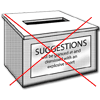
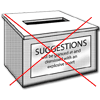
Another thing to dislike about Suggested Sites is that it takes up room on your favorites bar. When I’m scrolling through my long list of favorites, this is seriously the last thing I want to click on accidentally. Since it’s happened a few times and the results were NOT groovy or anything close to what I was looking for, let’s nuke it.
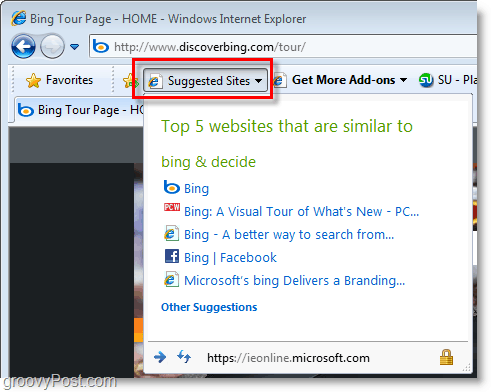
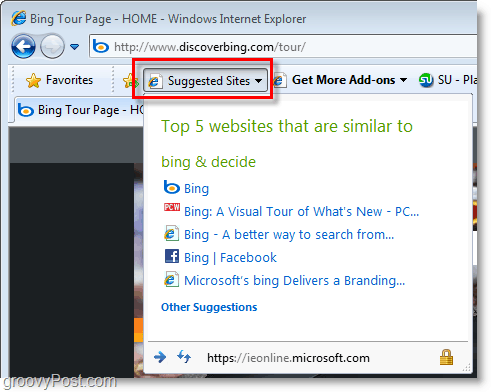
How To Disable And Delete Suggested Sites From Internet Explorer 8
1. In Internet Explorer 8 – Click Tools and Select Internet Options

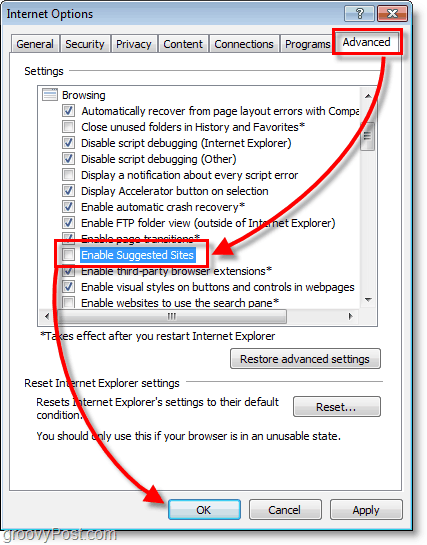
Now Suggested Sites is disabled, but the shortcut is still there, so let’s get rid of it!
3. Right-Click Suggested Sites and then Select Delete.
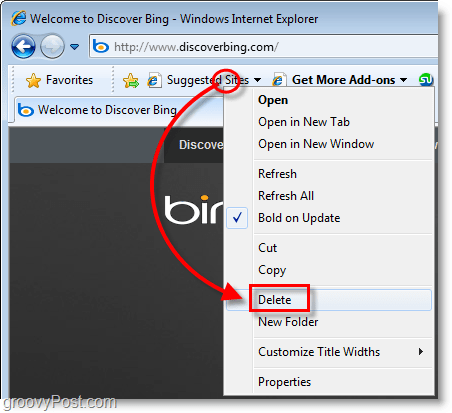
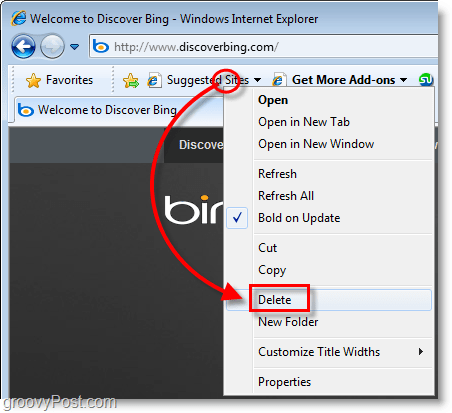
4. Click Yes to confirm the deletion
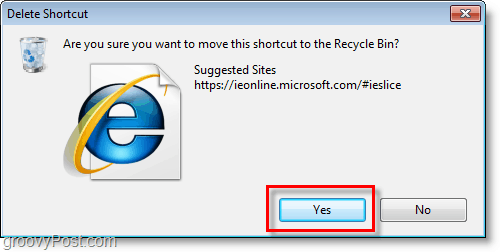
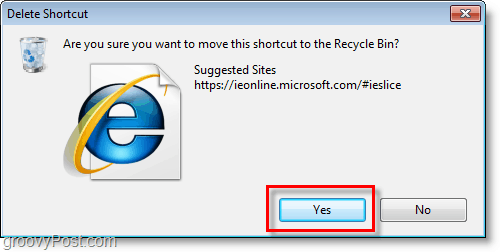
All clean! No more Suggested Sites to stink up the toolbar, and no more bothersome Microsoft tracking! I always say, “Cleanliness is next to Grooviness!”
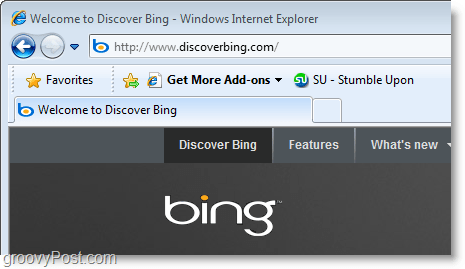
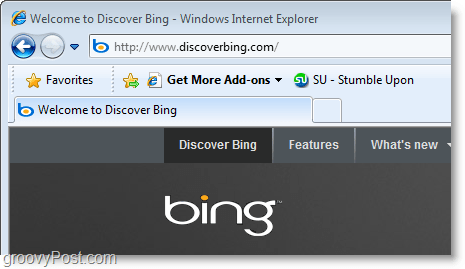
Do you have a great Windows 7 Tip? Would love to hear about it in the comments below. Or feel free to join the community discussion in the groovyPost forum!
12 Comments
Leave a Reply
Leave a Reply







Joseph
January 27, 2010 at 9:26 am
Didn’t need to tell me that! I dont use stumbleupon but yeah, when I launched IE for the first time I selected the option to NOT USE the suggested sites. I have enough spyware / adware / advertising hitting me as it is. If I want something, I’ll search for it. ;)
shockersh
January 27, 2010 at 5:53 pm
Yeah – this is crap BUT, you shoudl check out Stubmeupon. It’s pretty freakin sweet. I’m a photography addict so i love it. great way to connect.
clettering
July 5, 2010 at 7:08 am
this does not remove permanently …. it comes back like a bad nickel …. how do I get rid of this “Suggested SItes” from IE 8 ?
Jean Michel Gazet
October 17, 2010 at 10:03 am
I tried several times to eliminate Suggested sites with those 2 procedures but it ALWAYS comes back, sometimes after a few days. Please, please, is there a way to get rid of it FOREVER?
daddyo
November 27, 2010 at 7:15 pm
Yeah, what Jen Michel said. How can we get rid of Suggested Sites FOREVER?
Kyle
January 13, 2011 at 11:43 pm
The author is correct in how to “turn off” Suggested Sites. Turning it off leaves the shortcut/link in the Favorites bar. If you delete this link it will just reappear. The only way I know to solve this is to make the shortcut/link “hidden” under properties like you would for any file.
As an aside:
Suggested Sites link (button) vs. Search Suggestions: a clarification
These are two completely separate “features” that seem to be confusing people all over the internets.
First, “Suggested Sites” is the feature the author was referring to. He was correct with everything except on how to remove it (The “Suggested Sites” link) from the Favorites Bar. If you right click and delete as stated the link will simply reappear in a few days. Someone earlier in this thread pointed out that you can hide this link and that is the only way I have found to do it. I will now state the obvious, “Suggested Sites” does just that it suggests webSITES. That is in contrast to the following feature.
“Search Suggestions” are suggestions that you see when you SEARCH from the search bar. It is suggesting WORDS to search for and is not suggesting websites. The author was not attempting to discuss this feature. As Jim stated earlier in this thread “go to the dropdown arrow to the right of the IE8 search box. Select Manage Search Providers. For each of the listed providers that has Search Suggestions labelled as Enabled, click on the provider name, and select Disable Suggestions in the Search Suggestions line”. Now when you type in the search bar you will not get suggested search results from your search provider. This is completely separate and is unrelated to the link in your Favorites bar labelled “Suggested Sites”.
It seems Microsoft succeeded in making the terminology confusing. In short:
“Suggested Sites” and “Search Suggestions” are completely different features.
fjb
June 14, 2011 at 1:14 pm
It’s worse than that, I’m afraid. Deleting or hiding the Suggested Sites link doesn’t keep it from coming back, and for some reason, IE seems to want to create a *new* Suggested Sites link every time it starts up, regardless of whether there’s already one there or not. So I end up with “Suggested Sites”, “Suggested Sites (2)”, “Suggested Sites (3)”, etc ad nauseam.
In one sense this is a minor annoyance, because I do almost everything in Chrome and Firefox anyway. But for those few things where I do have to use IE (cross-browser site testing, etc), it’s really irritating. Is there any way to make it go away and never come back?
Jim
March 14, 2012 at 12:07 am
Crappy suggestion ! For Christ’s sake, do a Delete History and Cookies and you will see it again ! If you don’t know about computers do not suggest things to others !
Aussie Bob
August 8, 2012 at 6:21 pm
It has to be worth millions for whomever make it go away!!!
Alfred Neuman
June 24, 2013 at 11:34 pm
Take two Prozac and go to a movie. It is just a tiny annoyance not worth to loose sleep over. Remember your first windows puter with Intel Pentium 50 Hz and you were ecstatic? Woo. Be thankful to Microsoft for bringing the world to your feet. Putting up with this loop is a small favor in return..
Steve Krause
June 26, 2013 at 11:49 pm
Good way of looking at it… ;)
DWi
January 18, 2014 at 2:38 am
Making the directory/folder Read Only seems to have worked for me. You can still add new stuff to the Links directory via drag and drop.