How-to Change the Outlook 2007 Color Scheme

Many people don’t realize it but it’s possible to change the Outlook Color Scheme with just a few simple clicks. If you’re like me and you stare at Outlook all day, changing things up from time-to-time can help break things up a bit.
Update: See this groovyPost for the step-by-step for Changing the Color Scheme using Outlook 2010.
Let’s start things off with a groovy How-To Video
How-To Change the Outlook 2007 Theme Color (Video)
And now the Step-by-Step with ScreenShots!
How-To Change the Outlook 2007 Theme Color
1. Open Outlook, Click Tools, Options
2. Click Mail Format Tab, then Click the Editor Options Button
3. Under the Popular Tab, Click the Color Scheme Down Arrow. Select between Blue, Silver and Black. Click OK to Apply
All Done!
My personal Favorite is Silver but I normally change the color around every 30 days or so just to mix things up. I know… I’m WILD!!! ;)
(Default) Blue Silver Black
34 Comments
Leave a Reply
Leave a Reply




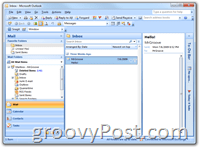








shockersh
July 31, 2009 at 9:25 am
Personally, I prefer BLACK. Silver and Blue are lame! Nice vid BTW
Asif
August 17, 2009 at 3:05 am
Hi there,
Thanks for the article.
Finally, I am enjoying the black themed outlok in windos xp.
Best Regards
Asif
MrGroove
August 18, 2009 at 2:00 pm
@Asif,
Yeah, black is a huge improvement over the standard blue.
dstrr
September 21, 2011 at 12:06 pm
wish there was a way to make the screens black background with green/yellow text. staring at bright white regardless of the border changes is hard on the eyes. figure a way on that ?
Computermum
December 18, 2009 at 12:35 am
Does anyone know how to change the colour for two days of the week i.e. Mon and Fridays on monthly view? Cheers
sebastian
February 8, 2010 at 3:11 am
Does anyone know how to add some colors there (only three colors don’t work for me).
MrGroove
February 8, 2010 at 6:30 pm
@Sebastion – Aye…. not example a lot of options there and there’s no improvement on that in Outlook 2010 (office 2010) either…
I’m fairly certain there’s no way to add more colors.
Mike
March 12, 2010 at 4:00 am
Thanks a ton…. simple if you have these instructions…. not simple if you don’t… well hidden and not overly intuitive…..
MrGroove
March 12, 2010 at 5:39 pm
True. Like most things, it’s obvious once you find it but first you have to find it. ;)
Wency
March 23, 2010 at 8:03 am
Thank you! You are awesome!
Ashlea
May 7, 2010 at 6:57 am
Thanks a lot — was so tired of the blue theme! The instructions were very clear and easy to follow. I´m sending this site to the girls I work with here in the office now!
Take care!
MrGroove
May 7, 2010 at 9:11 am
@Ashlea – Awesome and I have to agree. The blue was a bit of a boor. Black is much better!
Johnnetta
September 8, 2010 at 6:42 am
** Thanks, I like the black also.. Would love RED!!! Thank you for your help.. I’m saving u as one of my “FAVS”..
chaitu
October 6, 2010 at 3:53 am
Some how i dont like this glossy look of new MS 2007 package.
how Can i switch to server 2000/2003 grey color scheme,
looks boring but is soothing for eyes
Chris
November 13, 2010 at 1:08 am
I like the black … feels a little gloomy , pink would be the one !!!
cc
January 13, 2011 at 7:34 am
bonjour
je cherche desesperement: help:
je travail sur 3 calendriers differents onglets separés: j aimerais choisir la couleur de chacun de mes 3 onglets calendriers , couleur differente pour chaque; possible vous croyez?? je sais qu on peut changer l interface(j ai pris noir) et la couleur de fond(generale pour ts les calendriers mais j ai pas vu de difference…) ;
merci par avance
Rashed
February 15, 2011 at 1:03 am
thank you….the instruction is very useful to me..
gil feliciano
August 25, 2011 at 5:58 pm
simple and to the point – thanks!
Peggy
September 15, 2011 at 11:22 pm
I want to add colours to it.. blue silver and balck are boring .. i need soem red.. pink green yellow and other charg=ming colours…
Pl help…
Michael Jefferson
November 4, 2011 at 10:33 am
Genuinely revealing appreciate it, I do think your current audience might want a whole lot more articles along these lines maintain the excellent work.
viswa
December 13, 2011 at 1:02 am
good one thank you
Paulene Davalos
January 8, 2012 at 6:23 pm
Nice. I didnt know there was black until now. Enjoying it. Thanks
Vineeth
January 16, 2012 at 9:48 pm
thanks for the clea steps.
Dyrek
April 20, 2012 at 8:54 am
Works great…for the default color of one calendar. Do you have a method that will allow changing the colors for other calendars if you have multiples open? Outlook changes them itself to whatever it feels like but it would be nice to be able to make my own decisions as to which calendar had what color.
Candace
June 13, 2012 at 10:31 am
Really hate the new Outlook, no choices, same for all the 2007 Office stuff. Is there ANY way to change the colors on these programs? I deal with Excel all day, and the standard settings are definitely not working for me. Considering going back to Office 2003, and would except everyone seems to be in 2007 or 2010, and I spend all my time converting/upgrading things and losing features.
Ulisses Gouveia
July 15, 2012 at 2:04 pm
Thanks friend, you help me a lot
Vu
September 7, 2012 at 12:24 pm
I never like Outlook 2007 color scheme on the month view. It only use one color tone for everything (background, events etc…). Just found a way to color the events so they standout.
-Right click on any event, select “Automatic formating…”
-Click “Add”, then “Condition” to open the Filter panel.
-Select “Advanced” then “Field”, “Frequently Used Fields” to open the field list.
-Select “Start” near the bottom of the list, then click “Add To List”
-Click “OK” to close the Filter panel then click on “Color” to select a color for the event.
-Click “OK” then voila, your events now can be a different color than the background.
The only problem with this is some events seems to change the background color too. I don’t know why. If you have a fix please post, but overall the month view looks a lot less confusing.
Steve Krause
September 7, 2012 at 1:53 pm
Hey great tip! I don’t think I’ve ever used this feature in Outlook. Very groovy tip!
BTW – Welcome to groovyPost!
-S
Andrey Sentsov
February 11, 2013 at 10:11 pm
Thanks a lot for this!! Blue color scheme is totally disgusting for me. Black is ok, but menus are still white :(
Sean
March 6, 2013 at 1:07 am
Thanks ! Handy info !
tj
August 14, 2013 at 8:18 pm
Steve,
Thank youl for your post! I’ve spent 3 hours trying to figure out how to “undo” what I did to my email background! Hope I can find you quickly again should I have any other questions!
Bhavin
March 10, 2015 at 1:26 am
Thanks for sharing useful article …. :-)
Barbara Pais
March 15, 2021 at 3:04 pm
I don’t know how mine got changed to black so thank you for this info on how to change it back to blue!!!
Steve Krause
March 16, 2021 at 1:13 pm
Yeah… it happens sometimes Barbara — I’m glad we were able to help you with your Outlook color scheme.