

Step 1
In Internet Explorer 9, Click the gear icon to access the menu then Select View Downloads.
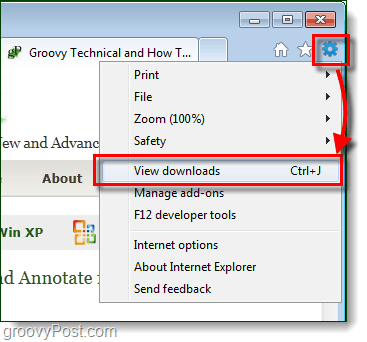
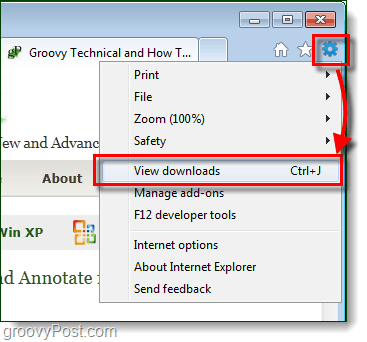
Step 2
At the top middle of the new window that appears, Click Options.
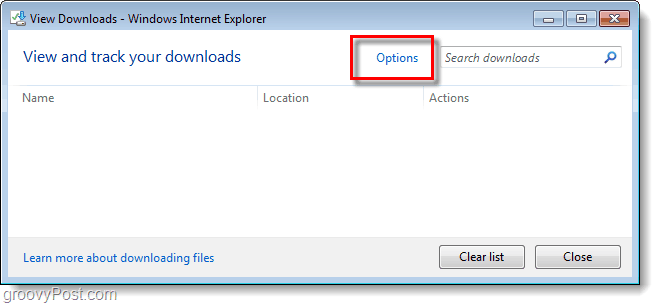
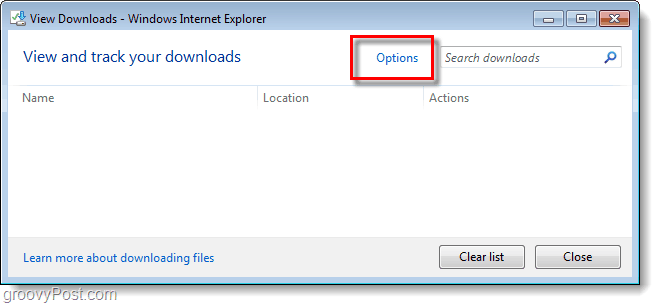
Step 3
The download options dialog should now pop-up. Click Browse.
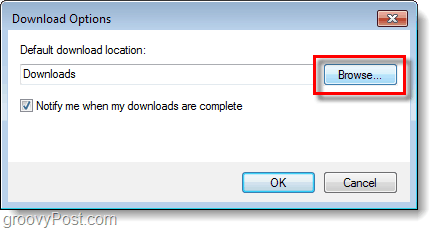
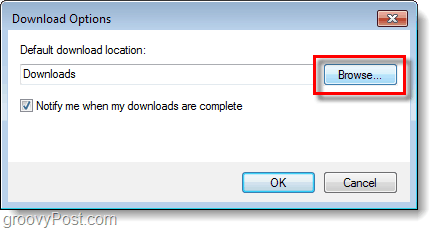
Step 4
Select any folder anywhere on your computer, the one you choose will be where all of your downloads from Internet Explorer 9 will go. To lock in the selection, Click Select Folder.
Be sure to Click OK dialog box from Step 4 to save changes.
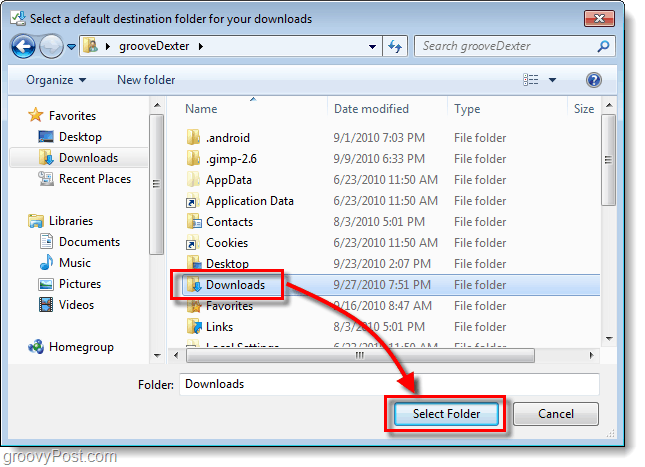
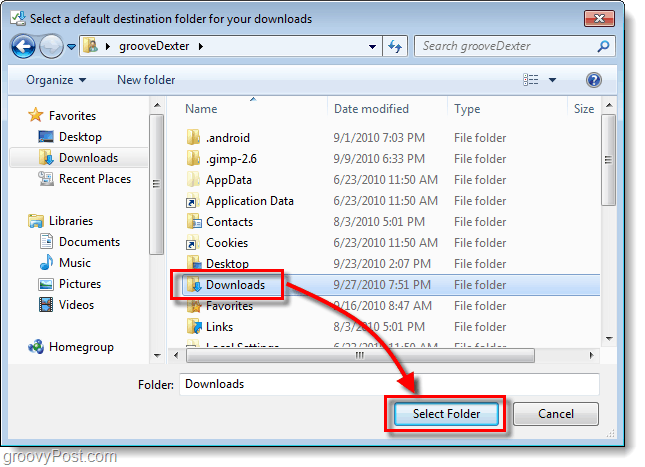
Done!
Now your Internet Explorer 9 default download folder is exactly where you wan it! If you’re an old-school computer geek then it is likely set to your desktop. But, for work-related projects you can even set downloads to go directly to your Dropbox or a USB thumb drive. Groovy!
What is your favorite download location for your internet browsers? Let us know in the comments below, especially if you have any groovy tricks or tips on this subject.
79 Comments
Leave a Reply
Leave a Reply







limerockcodger
September 30, 2010 at 10:52 am
Download location?? Desktop (…didn’t realize that branded me an “old-school computer geek”. Cool. I can live with that. I am certainly an “elder geek”. )
My Firefox is set to give me the option to choose directory for each download
MrGroove
September 30, 2010 at 7:10 pm
I’m with ya on that one “Elder Geek Dude”. Call me old school but I have both Firefox and Chrome both set to ASK me where I want to save files each time I download something. Personally, I do this cause I like to keep thing nice and tiddy when downloading something. Normally I create a sub-folder and file it into the right spot rather than creating a giant bucket of files which I have no idea are from the sometimes cryptic names….
So yeah, good call.
Patferr
May 26, 2011 at 8:17 am
I also agree. I prefer for it to ask me where I want my download to go. Sometimes, it’s nice to have stuff go to the download directory, but I usually just put it on my desktop first, then move it where I want it to go after using it or whatever I do with it. I changed mine to desktop and like you, if that makes me an “Old school Geek”, so be it. GROOVY eh?
David
November 24, 2010 at 6:47 am
If can set default directory for different things we download like Jpeg go to picture folder, mpeg go to video folder and all other go to download folder then IE 9 will be perfect.
Anna Nomus
May 14, 2013 at 7:10 am
I just want to be able to tell it where to go each time! Sheesh! Is that too much to ask??
Mark
February 9, 2011 at 12:37 am
Thanks for the write-up.
I can’t tell you how much I wish they would add an “ask where to download” feature. My downloads folder is split into eight or nine sub-folders… it will be a pain to have to manually move stuff around every time I download something.
MrGroove
February 9, 2011 at 5:12 am
I feel your pain. Even with Windows 7 I sometimes feel like things are downloaded to several different folders across my system so yeah, being able to choose where they go is nice.
TJ
March 14, 2011 at 1:30 pm
I hate that IE9 does NOT have the option to ask where you download stuff to.
At work, most of the time I end up downloading it to the desktop for work anyway, but there are enough times where I want it to go elsewhere. On my home computer, I change the download location all the time (torrents go here, this picture goes there, that picture goes here, this movie goes there).
Plus, I feel that the asking where it downloads to window is a security feature. More than a few times I’ve had a website try to download something to my computer that I never wanted (can anyone say “virus”?), and hitting “cancel” kept that download from starting.
Yet one more “feature” of IE9 that makes me strongly dislike it as a browser. I think MS learned the wrong lesson!
Jim Robertson
March 21, 2012 at 8:18 pm
I also like to select the folder for each download. One of my 5 computers has to have IE as default as it runs Quicken. Quicken must have IE as default. The other 4 computers all have Firefox as default. I detest IE and Windows. But MS has a monopoly so no motivation to improve. Where are the Trust Busters when we need them.
An Evil Penguin
March 14, 2011 at 4:01 pm
I thought that they had removed the specific download location option as well, but it looks like it is still there (though fairly unintuitive). When you go to download something the download bar at the bottom has a save button with a drop down menu with the traditional ‘Save As’ option. Save target as is also still an option in the right click menu if you want to go straight to it. Other than this and the menus moving around again. I’m fairly impressed with IE9. The pages seem to fly onto the screen for me and I quite like the interface. I’m still not completely sold on it, but I’ve been getting more and more frustrated with how bulky and clunky Firefox 3 has become and I’ve never liked the chrome interface (i can see why people do like it though). I think IE9 will probably tide me over nicely until Firefox 4 comes out of beta.
TJ
March 15, 2011 at 7:04 am
Firefox 4, like IE9, is in RC now. I expect it will be released very soon. I have installed RC for Firefox 4, since I got tired of waiting and tired of using Firefox 3.
So far, I am very impressed with Firefox 4, and remain unimpressed by IE9.
But nice to know that “Save As” option is there, even if it is unintuitive and not particularly user friendly!
Frederic Lalonde
March 17, 2011 at 7:48 am
Since we are a company that manage corporate network, we never want people to put stuff in their profile (downloads) or on the desktop or my documents, nor anywhere else in the roaming profile. We always set that to c:\dl (stands for download). Easy to clean this folder for anywone and since it’s not connected to the profile, we don’t care if the hard drive fails, they should have nothing important there, it’s a business computer!
TL
March 22, 2011 at 8:01 pm
I’m in agreement with the unfriendlly aspect. I’m an old school keyboard guy. I hate using the mouse and IE9 became more mouse eccentric with this new change to the Save As… utility.
Juliebean
March 29, 2012 at 10:49 am
Thanks for the save as idea. That gives me the option to at least save where I want. When downloading large system or software updates, it was a pain to save locally then have to copy it over and then clean up the local. I don’t like browsing to internet from server, so this save as saves me time. Thanks!! :)
Christian
March 26, 2011 at 5:34 am
Please pardon my words, but again this decision by Microsoft is STUPID. I hate it. Why do they offend hundreds of millions users with EXPERIENCE? User who are NOT stupid. Users who want to CHOOSE things easily. There are so many naive reviews out there how ‘fast’ IE9 is. Now think about it: if power users loose much time during every download, this costs much more time than the gain of some milliseconds of faster browsing time provides. I myself, for example, use to download daily dozens of files, sometimes hundreds, which have to be stored immediately in hundreds of different folders. This is because I am no beginner. I KNOW where my files are. I LIKE to choose. Apparently Microsoft ignores users with experience. During the last 20 years, there were so many annoying features. It takes so much time to change, modify, deactivate all the settings in Microsoft Software which usually is addressed to beginners. That’s why I personnally HATE Microsoft, really. I hate that. Hate it. Every single day. What a stupid, unneccessary choice, what arrogance. Hate it.
Costa
June 7, 2011 at 2:30 pm
I don’t hate. Simply because it is not good for my health and peace. After that, I fully agree with your opinion. Great!
It is completely stupid. They themselves at Microsoft don’t learn, use and keep the good things that they develop.
Linda Lee
March 30, 2011 at 12:22 pm
I hate that IE9 does NOT have the option to ask where you download stuff to.
I am a web designer and I have tons of files that need to go to different clients folders.
I cannot use IE9 because this is a total time suck to move files into the proper location.
What a stupid thing not to offer!
Linda Lee
March 30, 2011 at 12:27 pm
IE9-update: I discovered you can select from “save as” on the yellow and white bar tht opens on the bottom of the screen, (at least on my version it does), and then it will let you find the folder or location you want to save in. You still have one more step then I would like, but I am glad I found this out. Hope this helps.
Costa
June 7, 2011 at 2:35 pm
Thanks Linda. Good catch!
Costa
Michael
April 1, 2011 at 12:50 am
The feature of asking where to save each time would have definitely been a better option for the so called geeky or old school users who actually take the pain to keep their folders and system organized. At least in IE8 you had the option of going into Tools > Internet Options > Security Tab > Select Custom Level > Scroll Down to Downloads > Select Enable radio button under Automatic prompting for file downloads. This I don’t find in IE9 : (
The thing is I don’t understand the big deal made about removing the lines for menu, etc. because instead of things being readily available, you again need to be searching for the options and wasting time each time you want to do something! The option for browser bar to be set horizontally is okay in some, but then why keep fiddling around with what is already not an issue. Just because others jump in the well it isn’t a necessity that others do so or be forced to all in the name of competitive marketing. Not practical. Sometimes what is good, is BETTER when left alone!
Desmond
April 26, 2012 at 5:00 am
When I do this there is no options to the left of the search box. Needs updating this.
Deb
April 2, 2011 at 6:51 am
I am experiencing problems with duplicate downloads since I installed the new version. I download embroidery files. I used to get a notification that the file was there, do I want to overwrite. Now it is saving the file with a [1] behind the name. Is there a way to prevent duplicate downloads?
Michael
April 14, 2011 at 11:14 am
@Deb: When you download just click download once and it will go into the default location, if not use the save as and if the file names of two different files/objects are the same, just rename the files with say for eg, you mentioned embroidery. Make a folder with Embroidery Designs and Inside it, if it is Flowers that you are downloading, use file name Flower Design 1, Flower Design 2, etc. Also ensure that it is a different file you are downloading though it contains the same name.
To check for duplicates these are two basic methods I usually follow. In the Explorer window, Under Folder view, Click Details. On the top tab, click File Size, so that everything is arranged either in ascending or descending order(if you want to search only a particular file type u can click the “Type” tab that will list according to doc, jpg, etc. Two files of the same file size can be checked if same or different by seeing(or noting down if overcautious) the file names and selecting thumbnail view. If the files are same you will know. Also when you select a file under details in the left hand corner you can see a preview of each file so it can be checked there too if you have quite a good memory ; ) Hope this helps!
swiss420
April 11, 2011 at 5:25 am
IE9 looks nice but the download options are horrible. I have way too many files to drop everything in one Directory. Hope Microsoft gets a hint and adds a Save As Option for advanced users. Even better have a another Option to set download locations based on customizable rules. Anyway dreams die last. Thanks for your Post.
RogueODST
April 11, 2011 at 7:02 am
Look at the 5th Post (https://www.groovypost.com/howto/microsoft/change-the-default-internet-explorer-9-download-folder/#comment-229706) Might be worth reading the comments before posting on a month old thread. Chances are someone else has had the same problem and found a solution.
swiss420
April 11, 2011 at 8:51 am
@RogueODST how about you worry about your own stuff. No need to tell me what to do. I read all posts carefully maybe you should do the same thing! Save As ist still not a option in IE9 so please dont tell people not to post when you are posting yourself something that is not necessary.
swiss420
April 11, 2011 at 9:02 am
@RogueODST
Sorry for that you are right in the middle of the comment it says it is still there. “When you go to download something the download bar at the bottom has a save button with a drop down menu with the traditional ‘Save As’ option. Save target as is also still an option in the right click menu if you want to go straight to it.”
I did miss that even though I thought I read everything. Its preaty well hidden and IE9 is new enough that it was honest misstake. No need to attack people none the less.
RogueODST
April 12, 2011 at 3:14 am
I’m sorry, was in a pretty bad mood yesterday, but even still I shouldn’t have jumped on you like that.
zaasmi
April 12, 2011 at 6:37 am
How-To Change The Default Internet Explorer 9 Download option
Ask where to save each file before downloading
Andrew Graeme Gould
April 14, 2011 at 9:22 am
Thanks for the tip. I’ve now set it to a “Downloaded” folder I already have on my desktop for Firefox downloads, with the latter browser being my default one. I’ve always used the desktop, so that I won’t forget what I have downloaded, and will be then sure to move whatever is worth keeping to folders on my external drive (with backup, of course). And by the way, why don’t I use IE 9 as my main browser? Simply because as a photographer (with a colour managed monitor), I normally need to use a colour aware browser. Oh when will they come to the party…
Michael
April 14, 2011 at 10:57 am
Hi,
Just a thought. I normally follow the practice of making partitions either 3 or 4 max depending on Size and speed of Hard Disk. The system partition is separate and I never save anything on the desktop or in default locations. My partitions will be First System, the next partition for Setups Docs Pics, and the third partition for Movies Music and Downloads with each program downloads under separate folders. That’s why I prefer the asking location to save each time and I name the file with the date and file version(in case of a program setup file so that it can be checked the next time you want to check an update and know which version you have) because everything can be organized. Maybe for one or two downloads a single default folder will seem okay at the beginning, but once there are like 400+ files of music, images, docs, etc all mixed and jumbled up in a single folder, it gives the chance that you just might overlook what your looking for later on or either might forget what file it was.
The reason I do this is in case the System partition gets damaged, there is a chance that a bootable CD can be used to save the files present on the other partitions[pertaining they(the partitions) are still alive] and there is also no pain or fear in reinstalling/repairing the OS for fear of losing your data because it is only the System partition that will be changed when doing so and the rest will be intact. The other thing is Make a system backup image on either a high capacity USB pen drive or if image size is too large use an external hard disk so that when there is any problem stuff can easily be restored to normal and you really don’t have to tear your hair out when anything happens out of the blue! Hope this helps! ; ) Take Care
t1m1976
April 24, 2011 at 11:01 am
Microsoft is the bane of computers.
Dr David E Bevan
April 25, 2011 at 6:04 pm
All very nice — but it doesn’t work! Whenever I select a default folder, nothing changes.
Jeff
April 30, 2011 at 10:54 am
I do not like this new download feature of Internet Explorer 9. I have my own organized way of saving what I download. I can see how it would be helpful for people who end up with disorganized download all over the place.
I do use Chrome and have set it up to ask me where I want to download my files. Chrome is faster than Internet Explorer 8. I’m not sure about Internet Explorer 9.
Chrome allows you to configure it to ask where to download your file. I can’t imagine why Microsoft didn’t include such a feature in Internet Explorer 9.
Wolfman
May 3, 2011 at 10:36 am
actually you can choose where to save each file when the internet explorer popup comes up at the bottom of the screen you can choose save as from the save button dropdown
Ocean
May 7, 2011 at 9:41 am
Thank U… You solved my problem…
Old school
May 10, 2011 at 11:40 pm
I like the old pop up way than this bottom screen … I was visiting one site that has ads, and the save dialog also at the same place. If you click wrongly, then u know what will happen.
I hope MSFT considers the old way of showing dialogs and with the new options in the center of screen rather at the bottom.
Thanks for reading!
Jeff
May 12, 2011 at 9:53 am
Right now, I like that Chrome is handling this much better than IE9. In Chrome you can change your settings to have the browser ask you where to save each download. I save my downlo
I find that I’m using Chrome more and more.
There are still lots of plugins that work on IE that don’t work on Chrome, so I doubt that I’ll quite using IE9 altogether.
Maybe Micrsoft will wise up and start leaving options for us to use IE9 the way we want to instead of trying to force us down a “New” path.
MrGroove
May 12, 2011 at 3:53 pm
Hi Jeff – yeah I agree. Plus, Chrome seems to have filled a void so I’ve become really used to using it (kinda like Google). Even if BING or IE9 for that matter are just as good as Google/Chrome, I still find myself launching Chrome just out of habit…
John
May 30, 2011 at 9:09 am
What I find easiest is to not left click the download link, but right click it and choose Save Target As. It is the fewest clicks and lets you put things where you want them, named the way you want them named. I have set up a default download folder, though, for when I don’t actually care where things go – d:\dl. Usually, those are things I don’t keep long term.
The only difference between this and older versions is to remember to right click instead of left click.
Peb
June 2, 2011 at 7:56 am
Well done MS, As usuall gone and screwed up again. Firefox here i come!
cam
June 30, 2011 at 2:15 pm
I want to be able to choose on each download where to put the files. I do not want everything dumped in one directory. One more reason not to use internet explorer.
Zudie
July 1, 2011 at 9:19 am
Indeed. Stupid. I want to be able to choose for each download where to put the files. That is one of the reasons why I never download with Chrome.
Workaround: right click on the download link and select Save Target as.
Jeff
July 1, 2011 at 9:42 am
You can setup Chrome to ask you where to save each download. It’s in the options.
Click on the wrench (at top right) -> Options -> Under the Hood, you’ll see the following:
Downloads
Download location: Change…
Ask where to save each file before downloading
You have chosen to open certain file types automatically after downloading.
Clear auto-opening settings
Place a check mark to the left of “Ask where to save each file before downloading”.
Once you’ve done that you don’t have to remember to right mouse click or whatever little tricks that Microsoft wants to get to do in order to save the download where you want it.
I don’t use Firefox but I think it has something similar.
Internet Explorer doesn’t allow you any options to set how it saves downloads by default other than changing the directory that it saves them in.
John
July 1, 2011 at 9:57 am
To ‘Save As’ use right click instead of left click. It’s that simple. I do both. I set up a downloads folder for when I just want to collect a bunch of files in one place. Otherwise, I use right click and direct it to where I want it.
That is actually BETTER than the old way, because it is faster when you don’t care that it goes to a single folder.
Also, it remembers your last right click choice, meaning that you can right click and ok and they will all go in the same location.
Jeff
July 1, 2011 at 12:27 pm
I definitely do not agree that the new IE9 way is better.
Sherman Kenney
July 2, 2011 at 7:51 pm
The options box you clicked on in IE9 does not show up on my Windows 7 netbook. Is there a way to turn it on?
Jeff
July 3, 2011 at 5:28 pm
I have Windows 7 64-Bit on my laptop with all the latest service packs/patches.
When I click on something to download in IE9 a window shows up at the bottom of the screen with a yellow bar at the top. The second button from the left is SAVE and to the right of the save button is an arrow (maybe a triangle). You can click on the arrow you get more options. Choose the “save-as” option. It works the same way the “save-as” option (right mouse click) worked in previous versions of IE.
I think that sometimes you can right mouse click on the download link and then “save as” and save the file you want to download. Sometimes it will work that way. Many times you’ll end up saving a web page that way instead of the file that you want to download.
I usually use Chrome when I’m going to download something because I have Chrome setup to ask me where I want to save the file. This way I can save it where I want to without the extra mouse clicks.
I hope that helps.
I don’t think that Windows 7 with IE9 should act much differently on a netbook. I don’t have one so I can’t test it. I like the idea of netbook but not the idea of a 10″ screen.
Sherman Kenney
July 4, 2011 at 11:14 pm
I have already used that function, but I want all downloads to go to d:dl, which starts with a zero so it comes up first in a directory list. I have various batch files to move things out of that folder if neccessary. I don’t need to do the extra clicking or navigating in Firefox or Chrome.
Jeff
July 5, 2011 at 7:50 am
If you want everything to go to the same directory you can do that by default with Chrome (as a matter of fact that is the default setting). If you don’t like that, which I don’t, then you can set it up to ask.
I don’t think that I could come up with enough batch files to move everything where I want it to go -> It’s just faster to put it where I want it in the first place.
My point being this, You can setup Chrome to behave the way you want it to (as far as saving your download files) and you can’t do that with IE9.
Jeff
John
July 5, 2011 at 8:25 am
Not sure why people keep saying IE9 doesn’t let you work the way you want. If you left click, it will go in the default folder you set up. If you right click, it will ask you where you want it.
So, if you’re downloading a bunch of files to one location, it is simply click, click click and they all go to the same place. If you want to save them in different locations, just right click and browse to where you want it.
That saves mouse clicks overall.
For example, when I download things like software updates, I don’t really care where they go. One left click and it goes to the download folder. Then just click ‘run’ to install it – no browsing to find the downloaded file to start it. Saves several more mouse clicks.
Jeff
July 5, 2011 at 8:51 am
The right mouse click on a download link (save target as) doesn’t work like it used to. When I right mouse click on a download link (most but not all) IE9 saves a web page not the file I wanted to download. I think that his has more to do with how the download link was created. However, it invalidates the “right mouse -> save target as” feature.
Try right mouse clicking on any one of these adobe downloads:
http://get.adobe.com/flashplayer/completion/activex/?a=false
The closest option is “Save Link As” and that saves an HTML web page not the Adobe Program. I think that this has more to do with how many software developers are creating their download links than with IE
Also in IE8 and previous version, when you clicked on a download link a window popped up asking what you want to do (RUN, SAVE, CANCEL) and when you clicked on SAVE you automatically had the opportunity to change where IE saved the file.
This functionality does not exist in IE9. You cannot setup IE9 to ask you where to save it by default (you have to do something else).
That’s the whole point.
IE9 (with regard to saving downloads) is different (worse) than previous versions. Other web browsers give you the option to configure the download function to ask but not IE9.
Sherman Kenney
July 5, 2011 at 12:44 pm
This is a reply to Jeff saying:
The right mouse click on a download link (save target as) doesn’t work like it used to.
The link you included, when normal-clicked, goes to a web page with choices of downloads. Clicking on one of them brings you to another page that causes IE to have download options on the bottom.
But also on this page is a link to click in case the download does not occur. The URL in this link is:
http://ardownload.adobe.com/pub/adobe/reader/win/10.x/10.1.0/en_US/AdbeRdr1010_en_US.exe
This is a direct link to the file, the kind you can right-click on and do a save link as. I do a copy link location and use a program call wget.exe at a command prompt with the URL in the clipboard to download to the folder I am in. Sometimes wget will preserve the original timestamp of the file downloaded. Not too many besides me interested in this.
Jeff
July 5, 2011 at 2:36 pm
You’re right about that. I think that the problem I’m having with the right mouse click is with the links and not with IE9.
I tried the right mouse click with on another web site that I download from and it didn’t work until I tried it on the following link:
Please wait… contacting download location!
Your download will start in a moment. If it does not, click here.
…Anyway it’s the links I’m clicking on not IE9 that is causing my problem(s) with the right mouse click.
Jeff
Jeff
July 5, 2011 at 2:37 pm
You’re right about that. I think that the problem I’m having with the right mouse click is with the links and not with IE9.
…Anyway it’s the links I’m clicking on not IE9 that is causing my problem(s) with the right mouse click.
Jeff
Sherman Kenney
July 5, 2011 at 12:27 pm
I hope I clicked the correct reply button.
John said:
Not sure why people keep saying IE9 doesn’t let you work the way you want. If you left click, it will go in the default folder you set up. If you right click, it will ask you where you want it.
I say:
key words – default folder you set up
This is not true for everyone, but my copy of IE will not let me change the default folder. The options button shown at the beginning of this thread does not exist for me.
John
July 5, 2011 at 12:40 pm
My Options link is not as shown in the above screenshot. For me, it is on the bottom of the downloads box, where the ‘clear list’ and ‘close’ buttons are located, but on the left.
Sherman Kenney
July 5, 2011 at 1:00 pm
Thank you, John. I DO have THAT options button (looks more like a link).
How not observant of me.
Jeff
July 5, 2011 at 2:53 pm
I still think that Microsoft should allow users to set the download option to ask (without the right mouse click). That is an option in Chrome and I like much better. I don’t have to worry about the type of link I’m clicking on or remember to right mouse click – I just click on the thing I want to download and I’m asked where I want to save it.
How hard would it be for Microsoft to add this option to IE9?
SG1679
July 17, 2011 at 8:40 am
New IE9? HORRIBLE!! Absolutely do NOT like having everything MOVED to new locations within the window! Several reasons but most important–IT HORROR. When supporting users throughout a company–the best thing is to “Leave the Important Options AND Feature Alone!”
Please put it back!
NetEmp
August 12, 2011 at 1:28 am
Thanks for sharing the info. Great Help!
Rathlo
September 2, 2011 at 2:50 am
There is a bug in IE 9. A kind that only MS can produce. Create a folder with same name as the current one (like Downloads) and then try to change it. It wont! IE checks if folder name id diffrent, but it does not use whole path, just folder!! Nicely done, MS. The workaround is to select some “dummy” folder first.
Roman
October 23, 2011 at 12:52 pm
I prefer what Firefox does, let me choose where to put it every time so that I don’t then have to go find and open the downloads folder and move the file once it’s downloaded anyway.
Also, so as to not waste time, Firefox starts downloading immediately anyway while I’m specifying the folder to put it in. Very intelligent.
Dana
December 4, 2011 at 12:42 pm
Has anyone tried to paste their shows example episode # and name, I have done what other posters said “save as” and the only thing that pastes is the episode #, now I’ll be damned if I have to type in all this information. Explorer 9, UNINSTALL.
Jeff
December 4, 2011 at 4:01 pm
Dana,
I’m not exactly sure what you’re asking.
If you’ve installed of the updates for windows and IE9 when you click on a download link you should get small window at the bottom with the following buttons “Run”, “Save” and “Cancel”. There will be an arrow to the right of the “Save” button. If you click on that you will see the “Save As” option which should insert whatever name the person who created the link setup. At this point you can select where to save the download and what to call it.
Does that answer your question?
Jeff
Dana
December 5, 2011 at 9:06 am
Have you tried it? copy from tv.com episode # and name and paste, did not work for me, let me know how it works for you
Workouts
December 20, 2011 at 10:07 pm
Flexibility Search engine optimization is a primary entire services and (research motor optimisation) business in Melbourne.
TY
January 2, 2012 at 5:55 am
Very useful! Thanks!
Kristie
January 10, 2012 at 10:28 am
I just want to open the file and view it, I do not want to have to save it locally, navigate to the saved location and then open it. We have a sharepoint site where we manage a pseudo help desk and we have our users attach files for our review. When I open the user’s ticket and click on the attachment they provided, I just want to view it right then and there without having to save it first. I could do so in IE7 but I have yet to find a way to do so in IE8 – is it possible or has that “feature” been taken away forever now?
Dot
January 11, 2012 at 3:05 am
Doesn’t work for JPG or GIF.
Mark Porter
February 27, 2012 at 2:14 am
Very good, thanks for the the quick and easy info.
ElionD
April 18, 2012 at 9:08 pm
Who’s the “genius” that decided to exclude the “ask me where” feature in this?
Typical Microsoft arrogance.
I have thousands of files in my downloads and over 100 sub-folders. So now I have to move stuff every time?
As an art director I’m downloading stuff daily.
Thanks Microsoft, I’m going back to Chrome until this is fixed.
John Krawczyk
September 7, 2012 at 3:21 pm
followed the steps: there is NO “options” item under view downloads
Someone
September 23, 2012 at 8:10 am
How do I make it prompt me to select a download location?
Cris
February 17, 2013 at 12:00 pm
I discover tonite that IE9 doesn’t give us the option to download where we want…up to now, I hadn’t pay attention to it since I just avoid to use this old useless bunch of nonsense…but I needed it tonite. How retarded the guys at Microsoft are!! Just can’t believe my eyes!! What a biiiig laugh!
Gordon Vann
March 22, 2013 at 5:06 pm
One point is that if the Save To directory is full then IE repeatedly fails on the downloads with no warning as to why
Austin Krause
March 22, 2013 at 6:19 pm
The directory is full? Wouldn’t this indicate that your hard drive is full? That’s a pretty extreme case, and it’s not good for your system to let your hard drive completely fill up!
GORDON VANN
March 22, 2013 at 6:35 pm
Too true——–I am using the biggest SSD I could afford and downloading a huge set of Rapidgator files so the drive filled up very quickly——-then the Downloads stopped till I set a new Directory to Save To——same thing happens in Opera
Austin Krause
March 22, 2013 at 7:16 pm
Yikes I hear ya. I’m running 120GB SSD’s on all my machines. But I also got some bigger (and cheaper) HDD as a secondary drive for each one that I dump my downloads to.
You need more space mon!