If you have a Kindle Fire, you probably would like to have the Google Play market on it. Previously I showed how to manually install the Play Market on a rooted Kindle. This time around you can use one utility to both root and install the market automatically.
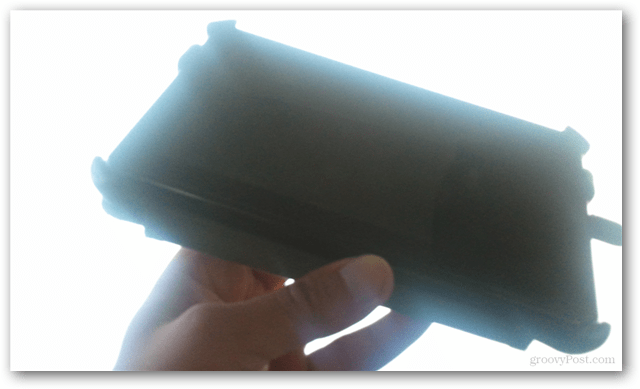
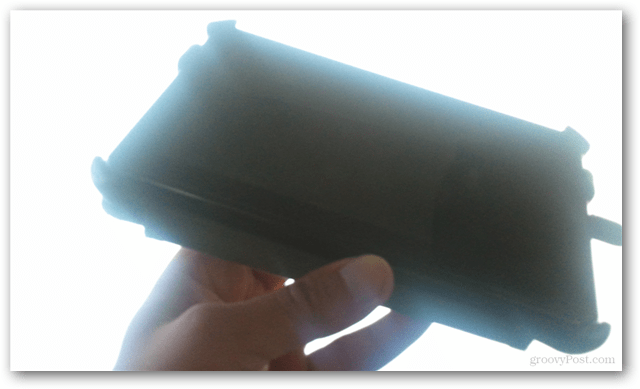
XDA user Vashypooh created a script that fills all of the basic Kindle Fire hacking needs and doesn’t require much tech know-how to use. It’s called the Kindle Fire Utility. If you are ready to root your Kindle and turn it into a real Android tablet, this the easiest way to do it.
Note: This entire tutorial is done on your computer, not on the Kindle Fire.
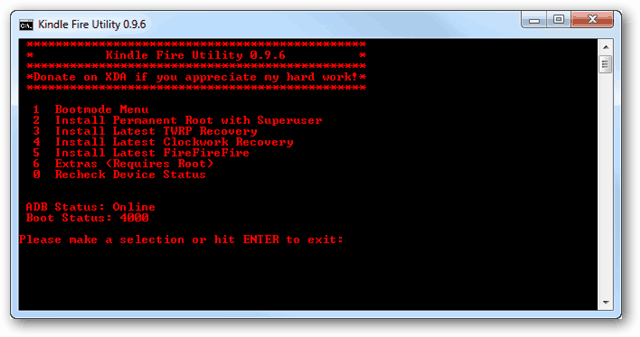
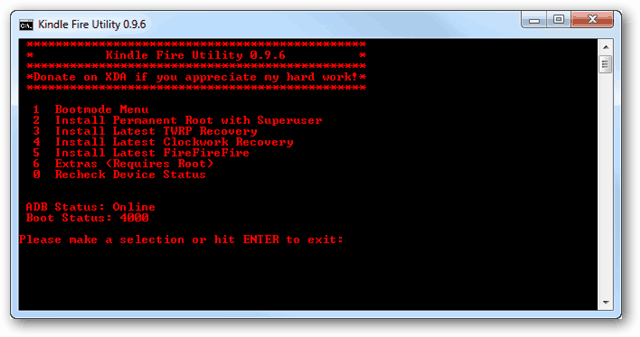
Visit the XDA-Developers thread for the Kindle Fire Utility, this is the best source to download the latest version from since it is the creator who is posting the updates.
Scroll down to Current Release and click the download link.
Once downloaded, extract the zip file to a folder of your choice.


Within the extracted folder will be 2 script files (.bat) and a few other folders containing the files used by the scripts. What you do at this point depends on whether or not you’ve already set your Kindle Fire up to be used with USB Debugging on your computer yet.
The easiest way to check is to just open up run.bat first.
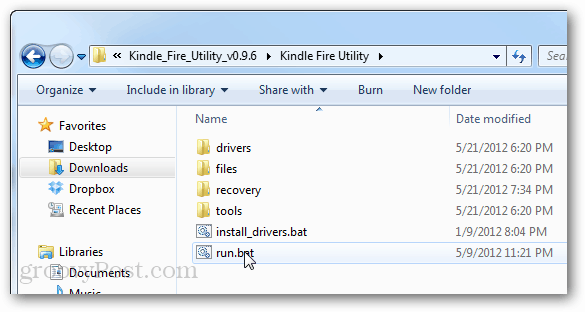
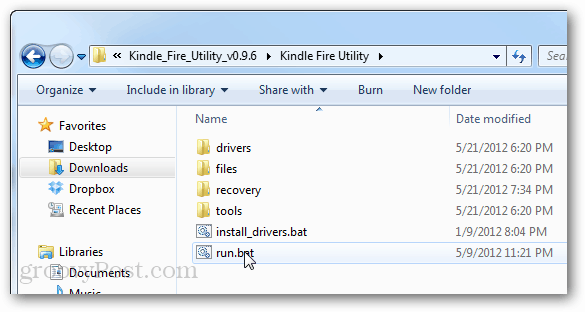
Plugin the Kindle to your computer via USB. Hey I just noticed that USB cord graphic looks kind of like an iPhone cord…
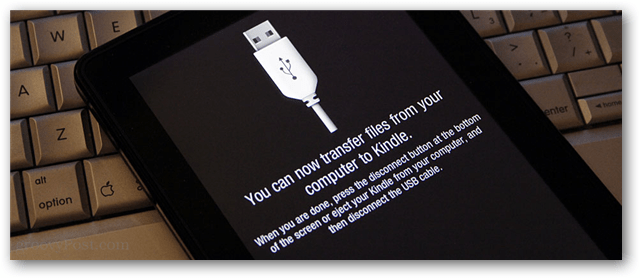
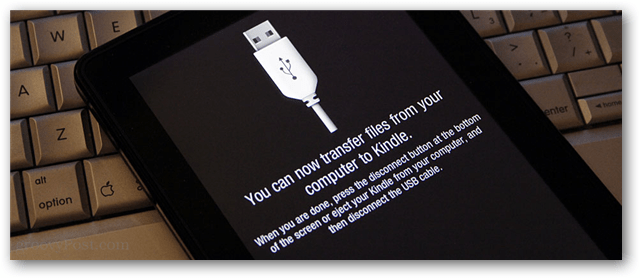
A command prompt opens with several options. The first thing to look at is near the bottom under ADB Status.
- Offline = Your Kindle is not connecting because it is either unplugged or the computer needs the drivers still
- Online = Your Kindle is connected, you are good to go.
If you see the offline message, go back to the extracted folder and run the install_drivers.bat script. You shouldn’t need to worry about installing drivers if the ADB Status shows online, unless something is really messed up.


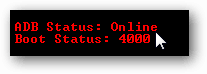
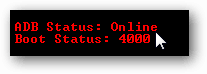
Before rooting, it’s a good idea to install TeamWin Recovery Project (TWRP) first. This is the best recovery tool for the Kindle Fire, and is useful for making backups, installing custom roms, or unbricking your tablet in the case of a crash.
To do this enter the number 3 on the Kindle Fire Utility menu and press Enter. The script will reboot your Kindle and then TWRP will be installed.


Also before rooting, let’s install FFF just to be sure that your Kindle Fire gets it. FFF significantly improves how the Kindle boots up and helps prevent errors/crashes.
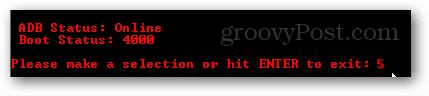
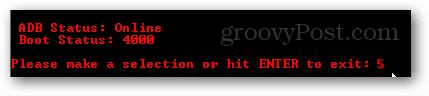
Now. Let’s root!
Warning: Here it is. The point of no return. This next step will root your device.
Press the number 2 on your keyboard and press Enter.


The Kindle will now install root and Superuser. Just wait a few minutes for the script to work its magic.
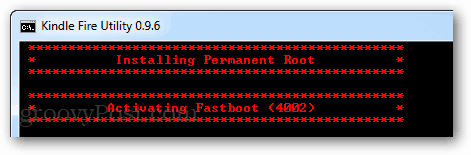
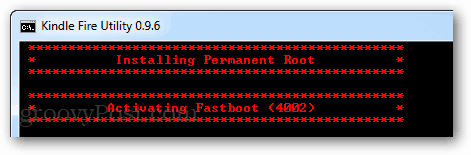
If successful, the script will display a success message. Congratulations, your Kindle Fire is now rooted!


Now that your Kindle Fire is rooted, you can install the Google Play market just as easily. Go back to the Kindle Fire Utility and press 6 to go to the Extras menu.


From here select option 1 and press Enter. Now just wait for the script to install Google Play (and apps).
Note that this also installs Go Launcher EX. If you do not like Go Launcher EX you can switch to the default Kindle homescreen by downloading an app called Homeswitcher.
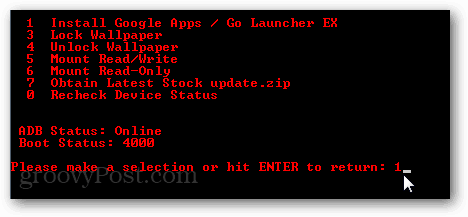
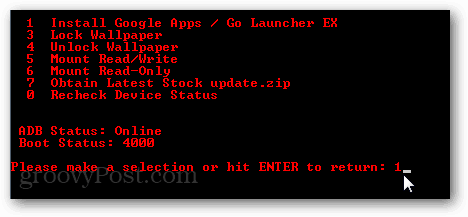
All done! You now have a rooted Kindle Fire with the Google Play market. Was that not easy?
41 Comments
Leave a Reply
Leave a Reply






KMY
May 24, 2012 at 8:51 am
I just did the first step by hitting ‘2’ to create a backup. Kindle rebooted but now just sitting on Kindle Fire boot up screen for few minutes.
Please help.
I did check the drivers and it showed that I was ‘Online’ . However, when system rebooted , windows tried to install the drivers and gave up ‘ No drivers ‘.
Austin Krause
May 24, 2012 at 9:04 am
I just tried it again on a 2nd computer and ran into this same issue. I solved the problem by running the included install_drivers.bat and uninstalling the Kindle Fire drivers from the Windows “Devices and Printers” control panel window.
Windows won’t be able to automatically install the drivers unless you’ve already installed them. The easiest way to install them is to run install_drivers.bat.
Terri
May 24, 2012 at 6:09 pm
I can’t seem to get mine to be online. I’ve powered the kindle off/on a couple of times and my computer shows the kindle in device manager. Any suggestions?
Austin Krause
May 25, 2012 at 12:08 pm
Run the install_drivers.bat and then unplug and plug back in the kindle. If it still isn’t connecting check the drivers in the Device Manager and you may have to uninstall them and then reconnect the Kindle again to get windows to install the device properly.
If that doesn’t work try this:
1. Unplug Kindle
2. Turn off kindle (Hold Power button for 20-25 seconds until it shuts off)
3. run KFU
4. Choose 1 (Bootmode Menu)
5. Choose 1 (Normal)
6. Once KFU displays < Waiting for device > Plug up kindle
TellyGeek
June 8, 2014 at 2:51 pm
Thank you so much
christian
May 25, 2012 at 6:44 pm
hi,
will i be able to use the kindle overseas after the root?
christian
May 25, 2012 at 7:11 pm
Also will this work for 6.3.1?
Austin Krause
May 26, 2012 at 6:44 pm
There is no reason the Kindle Fire wouldn’t work overseas. The Kindle Fire does not have a mobile data connection, it connects to WiFi. WiFi uses the same band of 802.11 worldwide.
Also, I have a friend in the UK (where the Kindle Fire is NOT sold) and his works fine.
And yup, it works with the most recent 6.3.1 and older versions as well.
Big-pile-o-stuff
May 25, 2012 at 8:19 pm
Worked perfectly, thanks. I’ve been wanting the Google Play store on my Kindle Fire for a long time now. I didn’t want to mess with rooting but having backup utilities made it less scary.
Earl
May 27, 2012 at 2:58 pm
Not working here. Computer shows the Kindle as a disk drive, but the Utility shows ADB is “Offline”. Have removed & reinstalled drivers, rebooted Kindle, even set Bootmode to Normal and plugged Kindle back in. Utility at that point shows “waiting for device”.
Gotta be something simple I’m missing — would really like some assistance here.
Thanks,
Earl
Clovis, New Mexico USA
Kira Abdool
August 20, 2012 at 5:50 pm
the computer probably does not recognize the kindle as an android device. go to device manager and select kindle with a yellow exclamation point right click and click update driver, select android composite adb interface
Earl
May 27, 2012 at 3:15 pm
Oops, a reboot of the computer seems to have fixed it!
Nando
June 3, 2012 at 9:05 am
Hi. I have Windows xp in spanish and when installing the kindle fire drivers it says that language not supported. I install the drivers manually and it takes them, but when I click run.bat still shows device offline…
Does the computer needs to be in english to do the root on kf?
Thanks
Jake
June 14, 2012 at 7:48 pm
When I run the utility, it tells me that the run.bat is not recognized?
Dave
June 16, 2012 at 11:34 am
Worked great. Thanks!!!
KK
June 21, 2012 at 5:51 am
Hi,
I got stuck at the very beginning stage. after i choose the option “2: Install Permanent Root with Superuser”. the message are as follows:” Fastboot uses a different device than ADB. You should check device manger for “Kindle” or “Amazon”….”
may i know what is the problem? can someone help? thanks.
Shakabrah
June 25, 2012 at 10:16 pm
Have u resolved ur issue? If not, try the following. I had the same problem.
(Note: If u hookup ur android phone to ur computer via usb, This will cause u to connect to the Kindle Fire. U need to change the drivers for the Kindle Fire).
1- On your computer, go to Control panel then to Device Manager.
2- See if u have a yellow exclamation point next to it (!) mark on any Devices such as “Other”, then u should see “Kindle”. Click on”Kindle”, then Click on “Update Driver”. Go to Step 4
3- If u don’t see a yellow exclamation point (!) mark, but u see “Andriod Phone” in that list. Then Click on it to expand, Then right click on Android Interface or what is in this list and Go to Step 4
4- From the following menu choose “Browse my computer for driver software”.
5- On the following screen choose “Let me pick from a list of device drivers on my computer”.
6- From here selected “Android Composite ADB Interface” or “USB Composite ADB Interface”. The “Android ADB
Interface” option might work as well, but I can confirm that the
Composite option does work.
7- Click Next and wait for the installation to complete.
8- Connect ur Kindle Fire and follow the above instruction. U see that u r “Online” and connected.
Shakabrah
June 25, 2012 at 10:15 pm
I had the same problem as KK. But I resolved the problem. My Android phone drivers was the problem. See KK’s on how I resolved this problem.
Great Post and I recommend this procedure over the others.
heather
July 14, 2012 at 9:25 am
I rooted my Fire and I am currently running Jelly Bean. It works great except it can’t install the kindle app. I keep getting error code 24. Any ideas?
Brian
August 1, 2012 at 6:52 pm
Nice! Running Jelly Bean huh? Are you happy with it? Does it run smoothly on the Fire?
Omar
July 31, 2012 at 6:50 pm
Hi,
I am looking for a way to unbrick or at least reinstall the google play on my kindle fire.
I restored the device to factory default. Now nothing seems to be working.
Could you help, please?
Best,
Musab A Mohammed
August 1, 2012 at 4:37 am
is there anyway to undo this…having a problem opening kindle fire app to rad books etc…its just not opening
Brian
August 1, 2012 at 6:50 pm
Have you tried to reset your Kindle Fire back to factory settings?
https://www.groovypost.com/howto/restore-kindle-fire-default-settings/
Musab Mohammed
August 17, 2012 at 10:00 pm
i will try it. non of the books or documents are showing up in the kindle launcher
Musab Mohammed
August 17, 2012 at 10:21 pm
dude i restored the factory settings and now i have the black screen with the TWRP page…i have no idea what to do, any assistance please, i’m panicking
Lisa H.
August 5, 2012 at 9:22 am
Austin, thanks for this write-up. Until one week ago, I had never heard of this rooting concept, but discovered it while playing with a new Kindle Fire. The instructions in your article worked well for me with just a few exceptions. Facebook gives a “com.facebook.katana” error then crashes, and when I try to reinstall from Google Play, it says, “You do not have any devices.” Not sure why it is not recognizing it…drivers were installed smoothly. Twitter is also crashing, as well as another social networking app called ODwire. My guess is that a setting needs to be changed somewhere. If you have any suggestions, I would be very grateful. Thanks!
Austin Krause
August 5, 2012 at 4:29 pm
Amazon may have released an update that broke a few things with the current version of the Kindle Fire Utility.
If you can live without the lending library and Amazon Video I’d recommend installing a custom rom. XDA is on the verge of getting Amazon apps working with Android Jellybean (the latest version) so soon you will be able to run a custom ROM without worrying about losing any functionality at all.
I’m currently running [GedeROM for ICS](https://www.groovypost.com/howto/flash-install-ice-cream-sandwich-android-4-kindle-fire/ ) and everything works like it would on a normal Android tablet. It just doesn’t have the Lending Library and Amazon Video features that the normal Kindle Fire Amazon OS supports. I however was able to get the normal Kindle Fire apps installed by flashing them to the OS with the pack [APK pack](http://db.tt/Dt6tYur2) found here.
Lisa H.
August 5, 2012 at 9:22 pm
Thank you for replying. I don’t know what ROM means, but I’ll research it. I don’t plan to use the lending/video features, so it might be worth it.
Lisa H.
August 6, 2012 at 6:38 pm
It worked! Thank you very much!!
Austin Krause
August 6, 2012 at 6:40 pm
Awesome I’m glad I could help!
Musab Mohammed
August 25, 2012 at 8:19 am
i have a problem and would really like some assistance. everything seems to be working fine expect for the books and documents part. after some time has passed after rooting and installing google play market, the books and documents and some apps are no longer visible on the carousel. when i reset to factory default settings and reinstall go launcher everythings works fine for a while then the same happens after about a week. please respond on email a solution (musab0690@hotmail.com). your assistance would be greatly appreciated
MisterLG
September 1, 2012 at 10:35 am
Hello,
thanks for the great manual. I rooted my kindle fire and installed Google Play Market. Now I have a problem, because of the Kindle Fire keyboard I cannot access the Market. It hides the Continue button at the bottom of the screen when entering username and password. The keyboard doesn’t go away if I click anywhere on the screen.
Also, the german Amazon App-Shop has launched, and I installed it. But it won’t work. I cannot use the US App Store because I have an german account and use the Kindle Fire from Germany.
MisterLG
MisterLG
September 1, 2012 at 10:48 am
OMG. This is just dumb. I can click to the Username, then I get a different keyboard layout. A click on 123? opens a new layout where i can leave the keyboard. So I could go on.
But in the next step there is a captcha to type in. And here I ony get the password keyboard layout with no way to get lost of the keyboard. Or is there any?
MisterLG
September 1, 2012 at 10:51 am
I did it. I clicked on settings, more, and then back. Unlike the password, the typed in captcha didn’t vanish. After a few tries it accepted it.
Austin Krause
September 1, 2012 at 2:53 pm
Nice MisterLG, glad to see it worked out! I had a similar problem at one point and just changed it into portrait mode to get past it. Although I think the issue you are referring to may be new.
Lori
September 7, 2012 at 4:58 pm
My kindle never will shoe online to root it. Any ideas?
niko
October 11, 2012 at 4:29 am
Hey! Do i need to have and android running phone also to download apps from Google Play on my kf? i mean can i “log in” to google play just using my kf?
ryan
October 12, 2012 at 3:06 pm
my comp wont install the drivers i dont know y. pls help
Lauris
November 28, 2012 at 11:47 am
Thank You
TimB
March 30, 2013 at 6:13 am
I just rooted my kindle the old way, will this break anything if I redo it with KFU?
pissed
January 10, 2015 at 12:10 pm
thanks alot, my computer is all jacked up with all this bullshit i had to download on the link, dick