Previously I showed you how to set up a Virtual Machine on Windows 8 using Hyper-V. If you want to enhance the experience and fluidity of the VM, install Integration Services.
According to Microsoft:
The Integration Services software package improves integration between the virtualization server and the virtual machine.
Just think of them as Guest Additions in VirtualBox or VMware Tools. It provides a better experience. For instance, without them, the VM will capture your mouse, and you have to hit Ctrl+Alt+Right Arrow to release it. With Integration Services installed, the mouse isn’t captured in a way you need a key combo to release it.
To install them on your VM, go to Actions >> Insert Integration Services Setup Disk.


Next, AutoPlay comes up in your client VM. Click Install Hyper-V Integration Services.
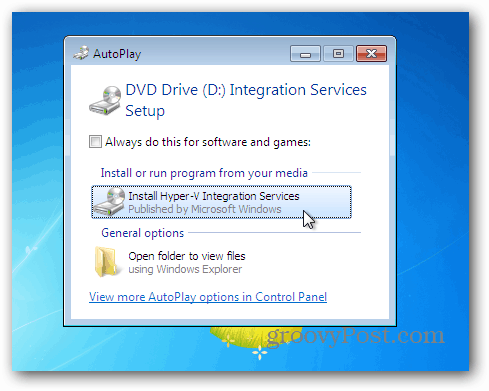
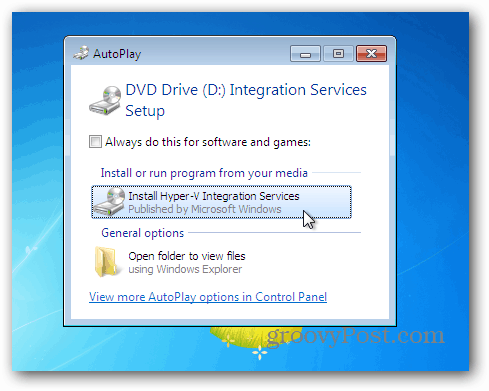
Agree to UAC if it’s enabled.


Then the Integration Services are installed.


A reboot is required to complete the install.
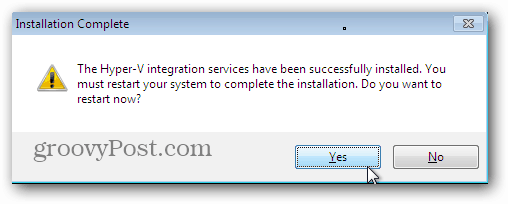
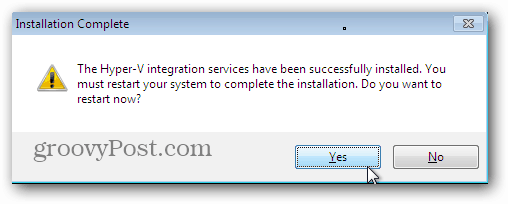
9 Comments
Leave a Reply
Leave a Reply







Daniel Westerdale
November 26, 2012 at 6:07 am
Are there any other benefits with the integration services e.g. cut and paste from the host would be useful ..
Steve Krause
November 26, 2012 at 6:46 am
Hi Daniel,
My guess is yes. In all cases you should install the services and keep them update. They contain many features and optimizations for the VM while running on the host system including network performance, hard drive access etc…
Daniel Westerdale
December 19, 2012 at 4:14 am
Thanks Steve…. one final question will the integration services make my VMs sleep when I close the lid on my laptop. The reason I ask, I have set my laptop to ‘sleep’ when I close the screen. However, I am finding it is somehow waking up and getting really hot + draining battery when I put in my laptop bag..I wondered if VMS are the culprit
Steve Krause
December 19, 2012 at 12:02 pm
I don’t think so. I put my PC to sleep every night before I head home. I throw it in my bag and start it up again on the commute.
Just to be sure however, you might want to bring up the VM and SAVE it before putting the PC to sleep. Saving the VM is a lot like putting it to SLEEP. You won’t lose any info and it won’t consume any resources until you start it again.
-S
Steve
May 21, 2013 at 3:12 am
Steve,
Just seen this and hence the delay. The sleep option didn’t work on my windows 8 laptop – since it can would continue whir away in my laptop case. I do however hibernate and both windows 8 and my VMS rehydrate perfectly. Loose my RDP connections but who’s complaining ;-)
Beatmore
February 27, 2013 at 9:03 am
After signalling that a HAL inquiry is needed it is doing some work asks for a needed reboot and is where it was before. Endless cycle. My 4-core (Asus M4N68T) machine is 2 yrs old. Should be compatible without ado.
This apples to a fresh installed XP and to an imported one. From the imported one first had to deinstall previous W7 I.S.
Zilch.
RickM
March 21, 2013 at 7:02 pm
I am trying to move a VPC image over to Hyper-V. The VPC operating system is Windows 7 Ultimate. When I try to install the Hyper-V Integration Services I keep getting an error saying “Hyper-V Integration Services is not supported on this version of Windows”. It also mentions installing Service Pack 2, which I believe refers to Windows Server 2008.
Any comments/Suggestions?
beatmore
March 23, 2013 at 7:49 pm
After weeks of troubles I moved to vmware. Downloaded, installed, set up and converted vpc/vhd’s in 3 hours. VMWare vConverter works like a charm.
Steve Krause
March 24, 2013 at 10:46 pm
Which VMWare product did you grab? A free version or paid?