How To Install YouTube on Kindle Fire HD

Here’s how to install The Android YouTube app on the Kindle Fire HD. The omission of the Android YouTube app on a media consumption tablet doesn’t make much sense.
YouTube for Android isn’t included or available for the Kindle Fire HD. The lack of common apps in the Amazon App Store is one of its biggest disadvantages for users who want a “serious” Android tablet. Here’s how to install the Android YouTube on the Kindle Fire HD – no rooting involved.
The omission of the YouTube app on a media consumption tablet doesn’t make much sense. Apparently, Amazon wants you to use its services, but it doesn’t have anything like YouTube, so why isn’t it there?
Get YouTube for Amazon Fire HD
Important Update 2: At the time of this writing — July 2021 — the YouTube app is available via the Amazon App Store. You can now install it as you would any other available app.
First, make sure you have it set so you can sideload apps. Swipe down on the home screen and tap More then Device. Then turn on Allow Installation of Applications.
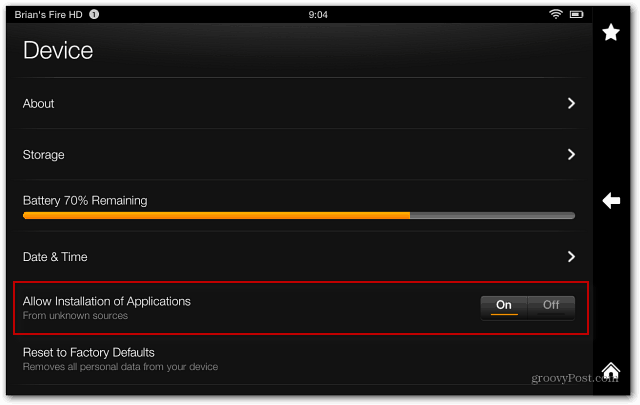
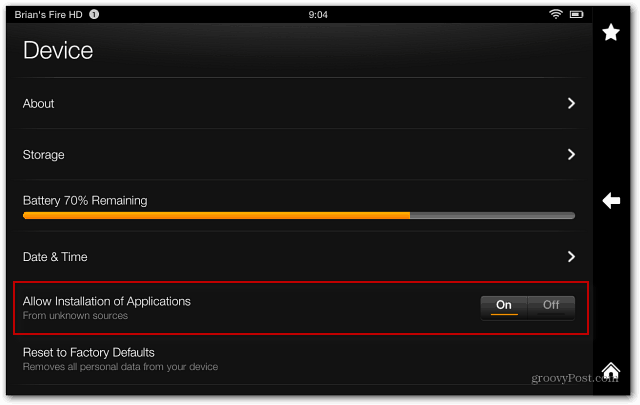
Now download the youtube.apk file to your PC.
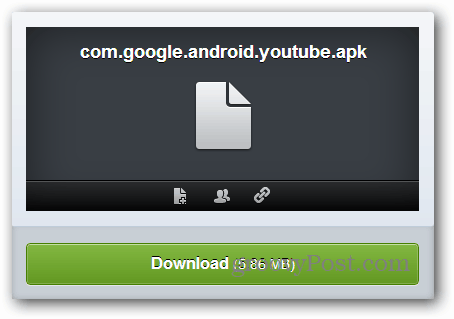
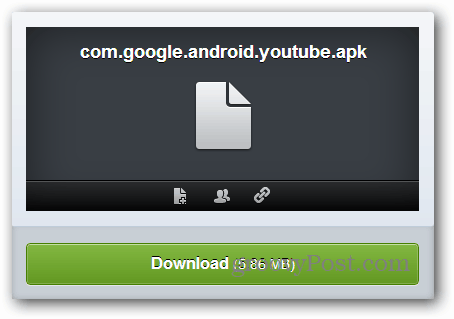
After you’ve downloaded the file, connect your Kindle Fire HD tablet to your computer if it isn’t already. When AutoPlay comes up, then click Open Device to View Files, or open it in Computer.
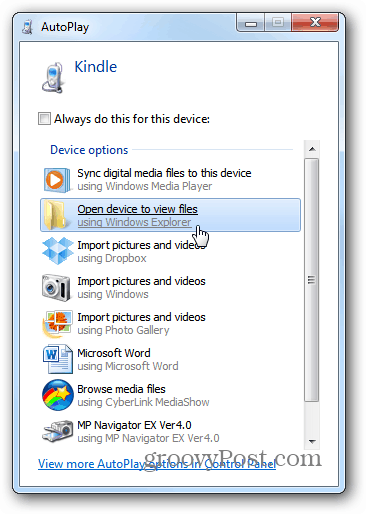
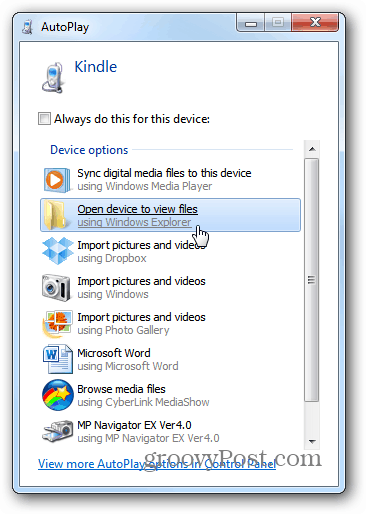
Go to the Download Folder and copy the APK file to it.
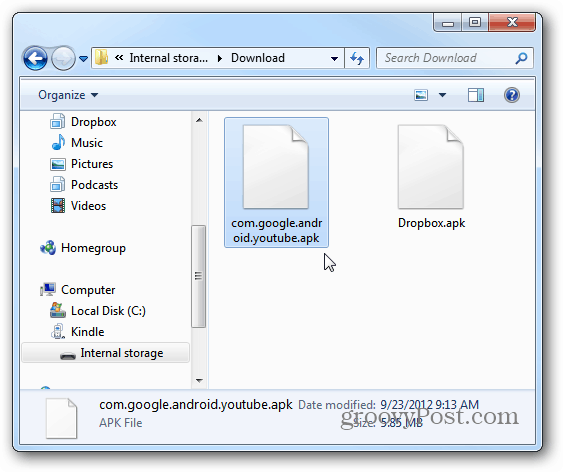
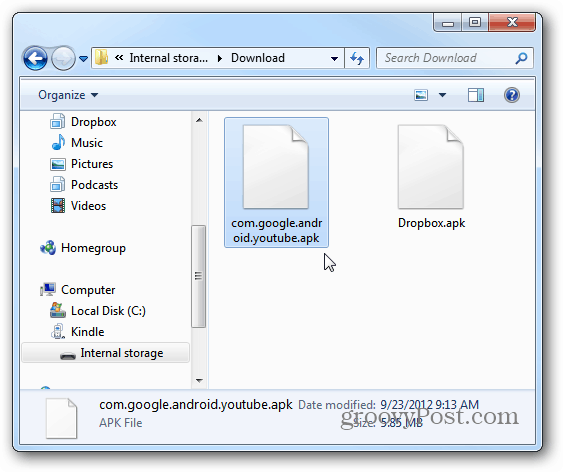
Next, install ES File Explorer on the Fire if it isn’t already and open the Download folder.
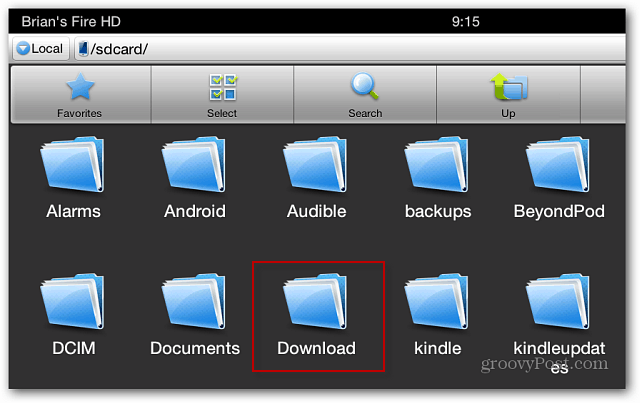
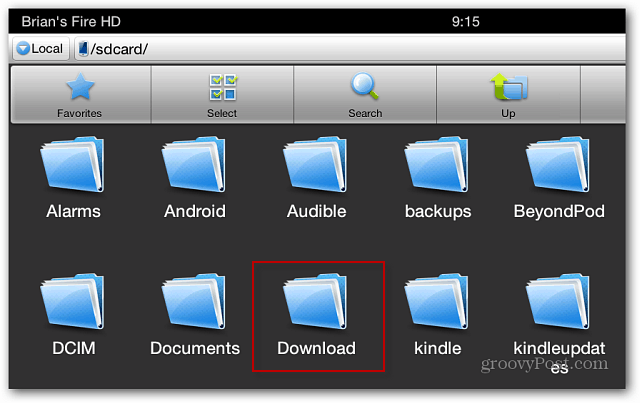
Tap the YouTube icon and follow the on-screen instructions to install it.


The cool thing about installing YouTube is it will display an icon in Apps, unlike the hidden Camera app.
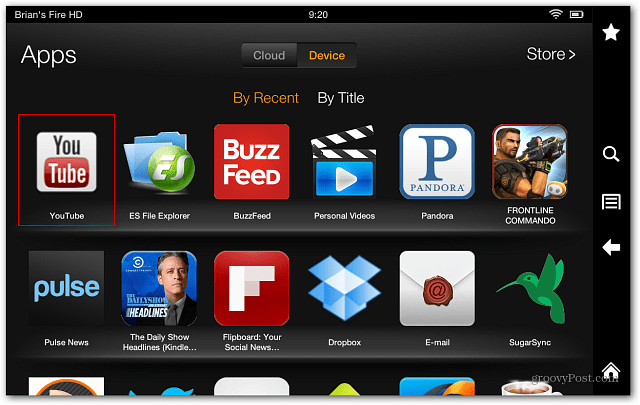
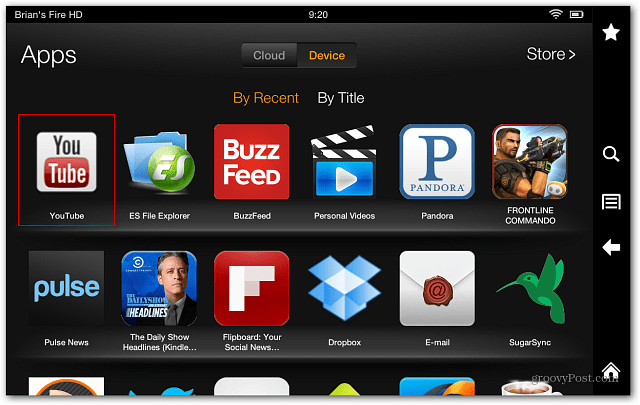
There you go! You can now enjoy your favorite YouTube videos on the Kindle Fire HD.
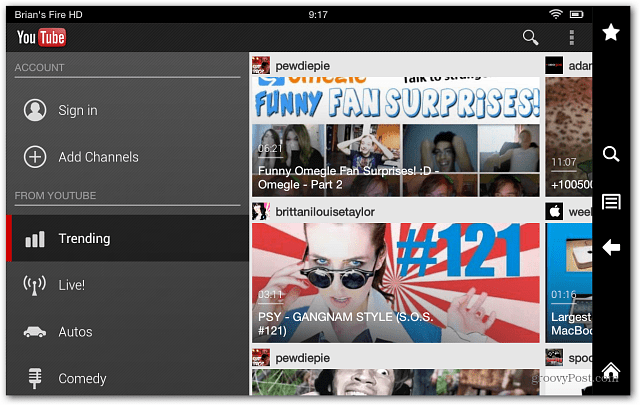
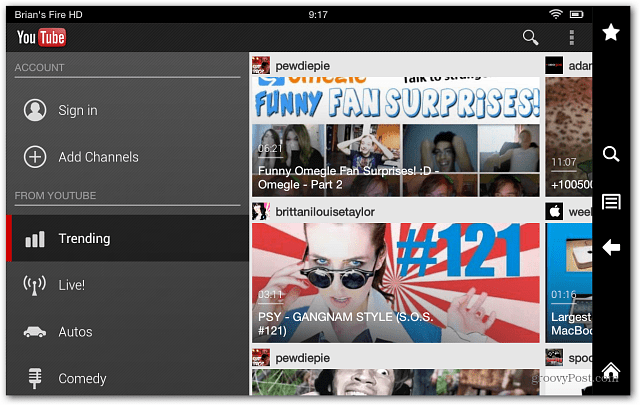
Another app not included in the App Store is Dropbox. Check out this article on how to install Dropbox on the Kindle Fire. Installing it on the new Fire HD is essentially the same process.
25 Comments







R. Carlson
October 20, 2012 at 6:31 am
Wonderful! After searching other websites for help in correcting this glaring omission by Amazon for the Fire HD, I come across your clear instructions here and Presto! Problem solved! Thank you!
me
November 27, 2012 at 3:40 pm
It isn’t there because Adobe doesn’t support Flash for mobile devices anymore. It’s not an oversight by Amazon.
Austin Krause
November 27, 2012 at 3:42 pm
Hi umm “you” , or “me”, I’m not sure what your name is, but that’s an interesting comment.
The YouTube Android App doesn’t use Flash to play videos, so Flash isn’t needed on an Android device except in the case where you are web surfing. In fact, Adobe officially stopped supporting Flash on Android as of version 4.1 (jellybean)
Thanks for the comment!
GeorgeZ
December 11, 2012 at 6:59 am
Does this mean I have to manually update the YouTube app then and re-download it from somewhere when a new version becoames availabel?
Rick
December 17, 2012 at 8:33 pm
Followed all of the instructions and the Youtube installed but it does not have an icon in the Apps. I can search for Youtube in the apps and it finds it and I can start it but I have no Icon.
Tom
January 9, 2013 at 7:08 pm
You must move the App to the /system/app Directory.
Tyler
January 3, 2013 at 11:40 pm
can I install from my kindle if I don’t currently have access to my computer?
Brian Burgess
January 3, 2013 at 11:43 pm
You might be able to download the APK file through the Silk Browser and move it to the Download Folder in ES Explorer. I am not sure as I no longer have a Kindle Fire. But if that works, definitely let us know!
Tyler
January 4, 2013 at 12:45 pm
I downloaded the file but instead of installing when I press on it all it does is open the files inside. So yes I might need a computer to do this.
Austin Krause
January 4, 2013 at 1:46 pm
I was running into a few issues with this as well until I installed the GoogleServicesFramework, instructions for that can be found here: https://www.groovypost.com/howto/install-google-play-market-kindle-fire-hd/
Unfortunately it requires your device be rooted, which instructions for that are here: https://www.groovypost.com/howto/root-kindle-fire-hd/
Kay
November 23, 2015 at 7:47 am
I followed the instructions and got the app as well. But once I opened the app it says that it needs google play services to run. So I downloaded playservives apk file but yet it says play services not supported by ur device
Help
becca
January 18, 2013 at 11:25 am
It won’t let me sign into my youtube account. the box flashes really quickly. Is there a way to fix this?
Jerome
January 18, 2013 at 2:50 pm
Yeah… In a recent update Amazon made changes and YouTube no longer works without root or at least GoogleServiceFramework, see this comment: https://www.groovypost.com/howto/install-youtube-kindle-fire-hd/#comment-756047195
Brian Burgess
January 18, 2013 at 3:03 pm
Amazon keeps a tight grasp on certain hacks without rooting it…which sucks. I recommend following Austin’s instruction in this post to prevent getting automatic updates on the Fire HD — http://goo.gl/OVF4h
Stephy
January 23, 2013 at 1:15 am
After loading youtube , I’m not able to sign into you tube. The pop up to do so disappears to quickly to click. Is there a fix for this? Also not able to subscribe to any channels. Same issue.
mike
April 25, 2013 at 8:58 am
Can’t sign in to YouTube. No good.
ripuree
October 20, 2013 at 1:17 pm
Thanks to everyone for comment. I thought I wasn’t getting through because I am a novice.
DAVID DICKINSON
December 26, 2013 at 1:20 pm
I have just downloaded and installed the files but I have to launch the apps, then select E S File explorer then in that download and install youtube from there when it has finished installing I have to open it (again) then it will work.Also there is no icon for Dolphin Browser on my kindle fire’s carousel. I am at a loss.
travis vanderwoude
January 15, 2014 at 1:38 pm
thank you …it worked for me!!…do it word for word and it works!
potato
February 5, 2016 at 10:15 am
so it installed fine but when i try and sign in the window for adding an account kinda blinks then goes away so i cant.
Elyse
June 14, 2016 at 6:18 am
I have the same issue! Is there a newer version of this app?
Berkely Martin
April 12, 2016 at 6:27 pm
tried to do this but when I got to the step in which you are supposed to download ES file explorer I got stuck. apparently it’s isn’t available at the amazon app store anymore. any alternatives to this I could use?
Jonah
January 10, 2017 at 3:45 pm
Did it almost word for word, and it worked. I don’t currently have access to a computer I can attach my Fire to, so I followed the instructions to install/access my Dropbox, downloaded the .apk to my phone and uploaded to dropbox. After that I just went in to Dropbox and ran the APK. I can’t log in to YouTube (as some have mentioned), but I am able to watch videos so I’d count that as a win. Posted on 10, January 2017.
Afdul
March 16, 2017 at 9:13 pm
Do I need a PC to do this? I downloaded the apk file using silk browser. When I click the apk file through es file explorer, I am getting “There was a problem parsing this package ” help pls
Noah
April 6, 2017 at 9:48 am
I got the app to download and open, but when I opened it i couldn’t sign in. Is there a way that I can sign into my account so that i can see the videos from the people that i am subscribed to?