Rooting the Kindle Fire HD might sound like a daunting process and at first it was. But now there’s an easy way to Root it. Thanks to a groovy script writer at XDA, rooting the new Amazon tablet is now just a matter of a few clicks and waiting through a series of automated steps. Unlike rooting the original Kindle Fire, this method doesn’t break video streaming or other Amazon Prime features — at least for now.
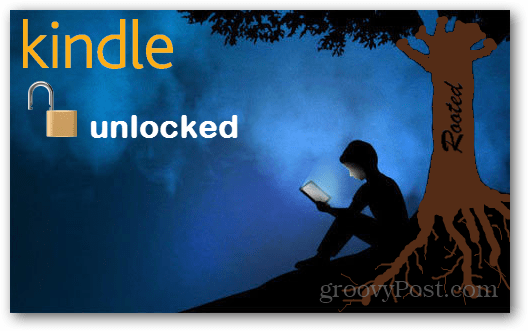
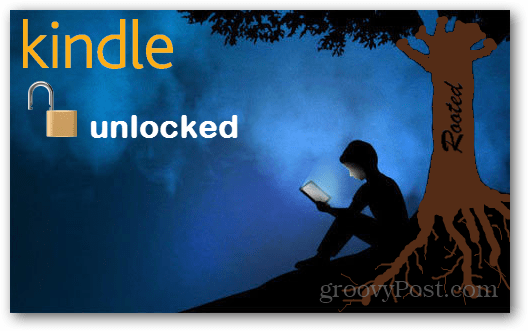
Why Root? Two reasons. The first is that you can run certain apps that require root to offer full functionality. A good example of this is Avast! Mobile Security, which requires root for half of it’s security features to work. The second reason to root, is that you can install the Google Play market and get all of your content from there onto your Kindle. This includes other Google Apps as well, such as Gmail and Talk.
Note: Rooting your Kindle with this method will prevent your device from automatically updating. You can still manually update via the Amazon manual update download page. This is the only loss in functionality I’ve noticed thus far.
Prerequisites:
- ADB (USB Debugging) Enabled on the Kindle Fire HD
- The computer must be set up with the Kindle Fire usb drivers to connect to the device
- The Kindle Fire HD connected to the computer via USB cord
- Download QemuRoot
- Download Root_with_Restore
These root tools were created by Bin4ry and sparkym3 of XDA-developers. If you find them useful you may want to thank them!
Before we get begin, make sure the Kindle Fire HD is plugged into the USB cable connected to your PC.


To get started you need to extract both the QemuRoot and Root_with_Restore zipped archives to anywhere on your computer that you please.
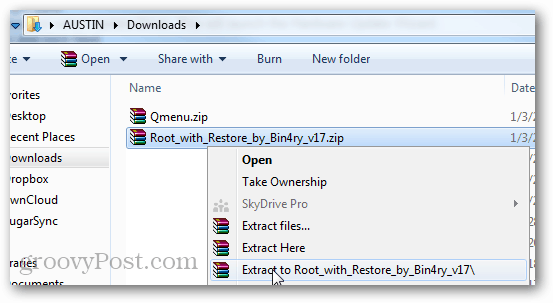
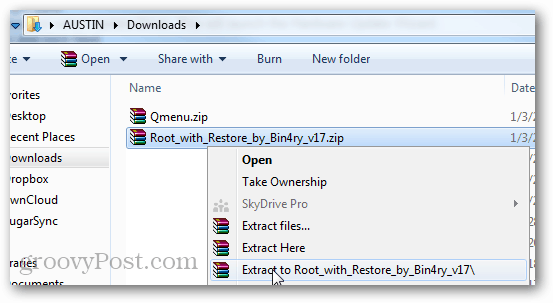
From the Root_with_Restore package open RunMe.bat as an administrator.
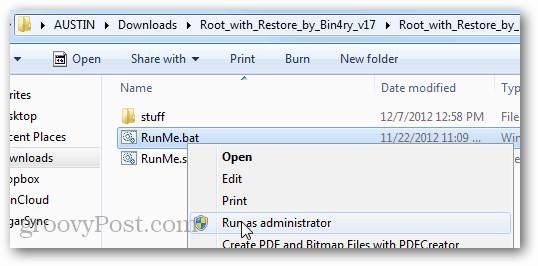
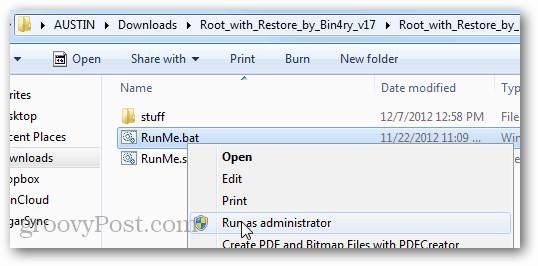
Note: If the Kindle Fire is not showing up you may need to open up Task Manager (Windows Hotkey: Ctrl+Shift+Esc) and End Process on adb.exe.
In the green command prompt window that appears type in 1 and then press enter.


Now jump over the Kindle Fire. The screen should change and show a restoration page. Tap the “Restore my data” option.
The Kindle Fire HD will now need to reboot twice.


After two reboots the Kindle Fire HD should look normal again, and the Root_with_Restore command window should say all is done, press any key to continue. Go head and press a key or close it. Next we need to run QemuRoot.


Within the extracted folder run RootQemu.bat as an administrator.
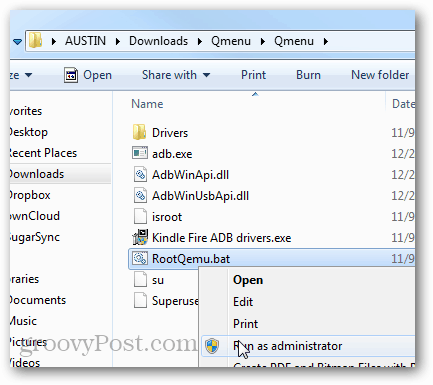
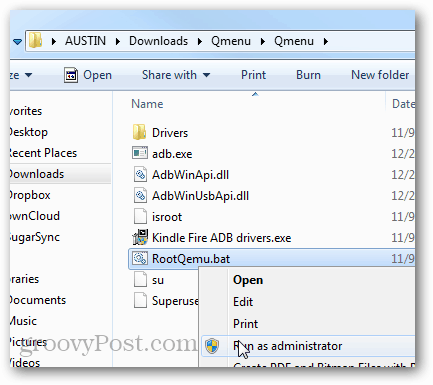
A prompt should open up. To start the Root press 1 and then hit Enter on your keyboard.
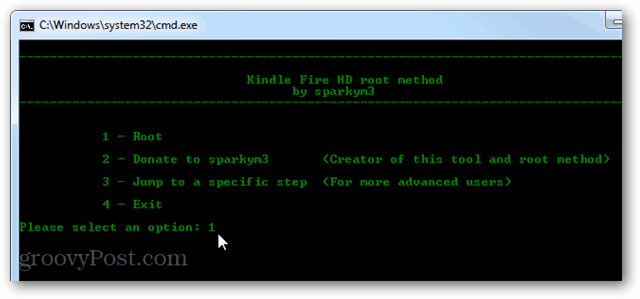
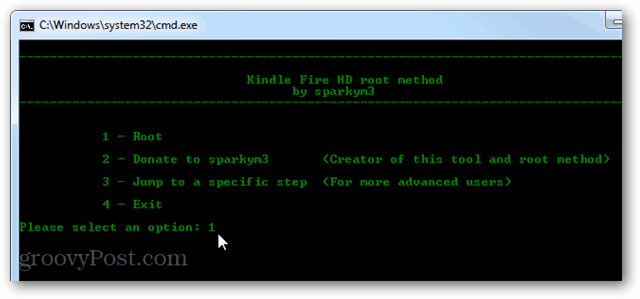
The first 2 screens will ask you to make sure you installed the ADB driver and whatnot, you should be able to just skip past them. The third screen will reboot the Kindle Fire, this is Step 1.
Step 1 will take about 30 seconds to finish, then you must wait for your Kindle to reboot. After it’s done rebooting, press any key on the keyboard to continue.
Note: Avoid pressing anything early as it will just cause it to take longer.
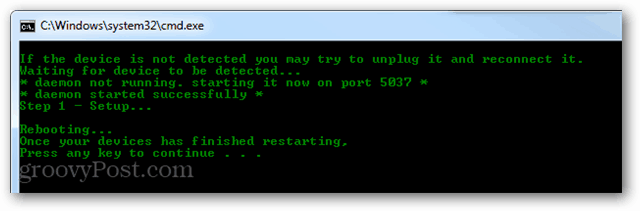
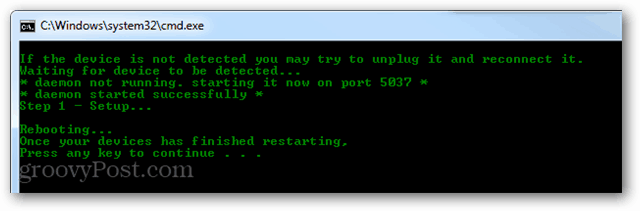
Step 2 will be the same thing, once it’s done just wait for the tablet to completely reboot before you touch anything.
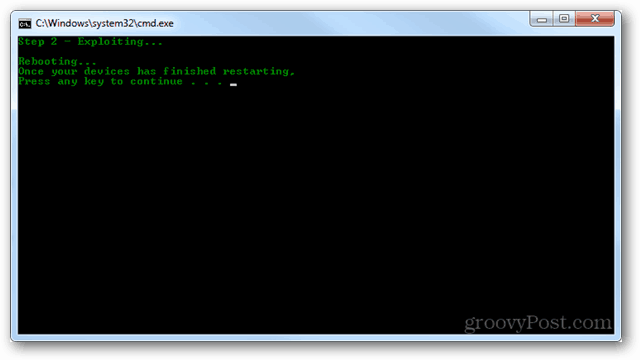
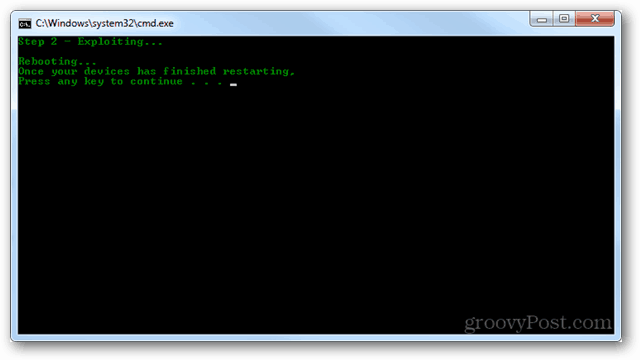
Carry on, the tablet has to reboot several times while this is being set up. Just be patient, I know waiting through something like this can be difficult because you want to use the shiny new tablet, but waiting is all we can do at this point.


After step 4 the script will finish installation completely and alert you that “You have root!” That’s it, done, capiche?
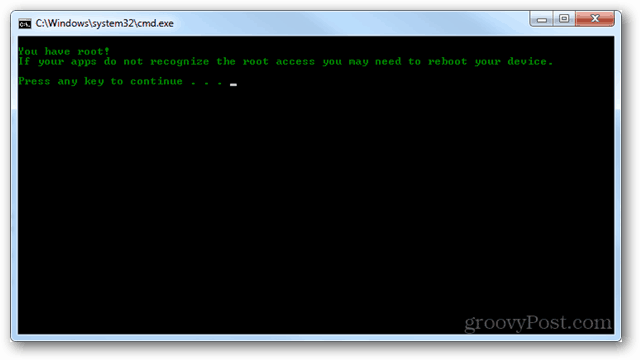
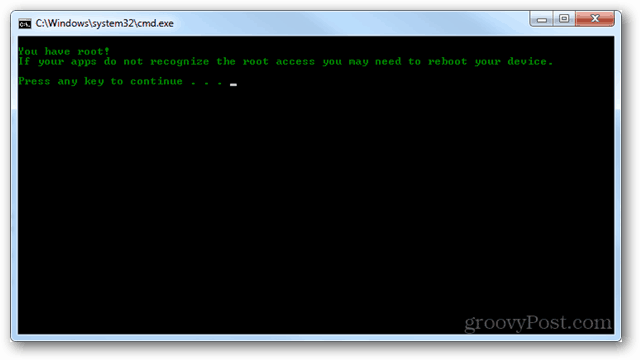
You can also double check that the root went through by checking for the rooted app “Superuser” in the app device app drawer. If it’s there, that means the root was successful.
You’ll need to manually open the SuperUser app at least once before other apps can begin pulling requests from it.


Now your Kindle Fire is rooted! Have fun using rooted apps, and stay tuned for our guide on how to install the Google Play market on the Fire HD.
51 Comments
Leave a Reply
Leave a Reply






Nickers52
October 23, 2012 at 11:01 am
what does that even mean to “root” the Kindle??
Austin Krause
October 23, 2012 at 1:27 pm
Great question Nickers52!
If you’re not familiar with “rooting,” you may be familiar with “jailbreaking” on iOS. The two are very similar. On a Windows PC it is similar to running a “limited” account vs. running an “administrator” account.
Without the comparison, when you root the Kindle Fire HD it gives you administrator access to the entire device. Before a root, the device is somewhat locked down and you don’t have access to the file system. After a root you can access and change every part of the device. This allows you to create heavy duty backups that can save the entire operating system. It also allows for overclocking and other advanced utilities to function that normally couldn’t.
Thanks again for the question, and thanks for reading groovyPost!
Nickers52
October 25, 2012 at 9:21 am
Thanks, Austin. That I understand.
alan
October 25, 2012 at 5:28 am
does this method work when using a mac?
carolyn
October 25, 2012 at 8:49 am
Hi Austin, Will rooting my kindle fire hd mean the warranty isn’t valid anymore? I want to do this but don’t want to it’ll cause problems with Amazon down the road if I have a problem with my 3 day old Kindle.
Austin Krause
October 25, 2012 at 10:13 am
Good question, that’s actually a difficult one to answer.
I don’t believe that it voids the warranty. A quick look through the warranty information provided on these pages makes no mention of software manipulation or rooting. So it’s probably still fine.
– https://www.amazon.com/gp/help/customer/display.html/?nodeId=200782640
– https://www.amazon.com/gp/help/customer/display.html/?&nodeId=200506200
– http://www.amazon.com/kindlewarranty
theoretically shouldn’t any problem with rooting the Kindle.
Still, if you’re paranoid you can always unroot the device by returning it. So far the Kindle is automatically unrooted everytime there is a system update. There isn’t an easy method to manually unroot but we’re in the works of figuring it out.
Guest
October 26, 2012 at 12:15 pm
every time i start the first step it gets stuck on daemon started successfully. what do i do?
yeayoho
October 26, 2012 at 3:08 pm
Sounds like you need the Kindle Fire drivers.
Mathias
October 28, 2012 at 3:09 am
You are my Hero. Thanks!
Steve Krause
October 28, 2012 at 10:54 am
A blooger super hero! Hey, we will take it!
Thnx for visiting the blog!
Carolyn Marentette
October 28, 2012 at 11:53 am
I”m also having a problem loading the drivers . My pc says that it isn’t loading them because the ones I have are better than the ones I’m trying to install. What causes that? By the way, I haven’t found another site that is as thorough as yours. Your instructions don’t leave out a thing! Thanks.
yeayoho
October 28, 2012 at 2:27 pm
Hi Carolyn,
The cause behind this problem is a feature that is normally quite useful in Windows. Whenever you connect a new device to your computer Windows automatically searches for built-in drivers that will work with it. If none can be found, it may even search online for a driver that matches it.
I think it’s odd you are running into this problem though. Are you running the executable? And does the Kindle Fire HD have ADB enabled?
Carolyn Marentette
October 30, 2012 at 7:04 pm
I finally got my kindle rooted. Now off to installing Google Play! Thanks!
yeayoho
October 30, 2012 at 7:49 pm
Groovy guide is here:
https://www.groovypost.com/howto/install-google-play-market-kindle-fire-hd/
Calvin Porter
October 29, 2012 at 8:45 am
How do I find out if there has been an update? My rooted Kindle Fire HD 7″ is acting a little funny. I use Apex launcher and Dolphin Browser > but can’t get website videos to play. I downloaded the Adobie Flash Player for ICS > still not working? Help.
Mathias
November 3, 2012 at 2:47 am
Hey, my root is not available anymore. When i try to root again, the Message “error: more then one device and emulator” will displayed. Can you help me?
Mathias
November 3, 2012 at 2:52 am
Sorry, Bluestacks already running. This prog must be closed.
jo
November 4, 2012 at 8:12 am
I have installed ADB manager on my computer but in the command prompt I cannot get the computer to see the Fire HD as an adb device
Thanks
dian3
November 17, 2012 at 1:24 pm
hi, this will owrk if i have the 7.2.1 version of the kindle fire hd?
Jeremy Schimmel
December 8, 2012 at 2:43 pm
it stops rooting after the second step, like it will just close and then the popup that asks what you wanna do with your kindle appears
Anthony
December 10, 2012 at 7:26 pm
Hello Carolyn Marentette I am having the same problem updating the kindle fire hd drivers and it seems like you solved that problem. Therefore I was wondering if you can post some steps to help me out. I would really appreciate it thank you. Or any one who knows how to solve this problem I would really appreciate the help.
Fernando G. Henderson
December 16, 2012 at 10:32 am
Hi , great tutorial even for us in Brazil. two questions: 1. Do you have a tutorial for doing these same steps but in a MAC computer? 2. Do you have a known solution for the kindle app store not allowing credit card for countries outside the us? may be the rooting and instaling the google play does the trick? Thanks a lot!
Kenneth Holmes
December 19, 2012 at 6:38 pm
I’ve tried to root but keep getting permission denied.
alexlb562
December 27, 2012 at 8:06 pm
does this still work? and does it matter what update im on? plz reply
Luke David McCarthy
December 30, 2012 at 10:15 am
tried this and once in qemuroot command it gets to step 2 of root and i get the following message:-
system/bin/sh:cannot create/data/local.prop:permision denied
it then says root failed. is this due to me having the latest kindle fire hd.
krisy007
January 1, 2013 at 3:18 am
Hi AUSTIN,
I’ve tried to root but after the 1st reboot of the kindle i keep getting permission denied. on step 2!?!?!?!? PLEASE ASSIT I have 7.2.3
Austin Krause
January 9, 2013 at 8:15 pm
Make sure to launch the file as an administrator.
Randy
January 6, 2013 at 6:27 pm
I performed the steps and got the “you have root!”, but no superuser app??
Austin Krause
January 9, 2013 at 8:15 pm
That’s very odd indeed, Qemuroot should have installed superuser on the Fire. Did it throw out any errors?
roc
February 16, 2013 at 3:55 pm
I see that a few other people had a similar issue. I am getting permissiion denied, and access denied on steps one and two, then it stops at step 3 and says the specified file can not be found, I am running RootQmenu.
roc
February 16, 2013 at 3:57 pm
** as admin
Syncope
February 17, 2013 at 4:09 am
I cant quite finish the root, both batch files run fine and complete and confirm “i have root” but Qmenu root throws out some permission errors on step 4, and i cant access the root of the kindle but do have the super user app.
Wyldoxz
February 21, 2013 at 12:12 am
Is there any danger of bricking (is that the correct term?) using this process? I purchased my Kindle Fire HD very recently, and I will be despondent if I inadvertently destroy it.
gunzvslove
February 27, 2013 at 7:33 pm
hello im trying to root my kindle fire HD 7.2.3. first does this work for 7.2.3? i have ended process on ADB but is still not work! please help asap and i followed all step but still not work it says” PATH
gunzvslove
February 27, 2013 at 7:34 pm
“path not found”
Chikanox
March 2, 2013 at 10:20 am
During this process, will my data be saved to my computer before rooting starts? Or do I need to copy the data from the sd card memory to my computer first and copy back when don? Also, will these instructions work for Kindle Fire HD 8.9″ with 8.1.4 version?
Ibrahim
March 6, 2013 at 2:06 am
Hii I am having some problem after rooting my kindle….am not able to hear any sound from it..could you explain me what could be the problem…
andy
March 13, 2013 at 4:58 pm
i can get to step 2 and it says
step 2 – exploiting…
/system/bin/sh: cannot create /data/local.prop: permission denied
rebooting…
once your devices has finished restarting.
press any key to continue . . .
i press any key once its done and the program just closes i cant get any further please help
Kaleb
June 14, 2013 at 9:44 am
Does this also work for Mac instead of PC
Lindsay
September 4, 2013 at 5:15 pm
I tried your suggestion on how to install adobe flash player on my kindle fire hd. I was doing every thing steep by steep until i got to the part about running the runme.bat as admin. There is no runme.bat. just runme and runme.sh. what now? I can’t watch video on YouTube or view any video I’m sent. It frustrating. I’m gonna scream! Please help me.
Coral
December 11, 2013 at 11:27 am
Hi Austin I followed instruction to the point of restoring my data. I input “1” as you suggested but cannotbfind the full nrestoration screen on my kindle. where did I go wrong
Paul Guthrie
January 14, 2014 at 5:37 pm
Hi Austin. Thanks for the instructions, but I must be missing something. SDK installed with necessary files just fine. ADB command returns the device #. The 8.9 shows up just fine in Explorer. ADB over USB and Sideloading are set to ON in the Kindle settings. However…Root with Restore, after trying five times, returns, “cannot find path specified” then does its thing with no affect on the Kindle. Qmenu returns, “‘ADB’ is not recognized as an internal or external command.” then says “rebooting”, repeats the ADB warning, Press any key to continue and closes the command window.
Sorry to whine, but I am out of options and above my pay grade. Help!
Thanks…(hopefully?)
Rob
March 23, 2014 at 3:04 pm
Hi
I’m having problems too.
When I run the ‘RunMe.Bat’ it goes through the steps but each time says
‘The System cannot Find the path specified’.
I get nothing on my Kindle no request to reboot or restore. I’ve had a look to see if adb is running and it’s not.
I’ve reloaded the drivers many times, each time It says ‘Amazon.com (Win USB)…. ready to use’
and then says ‘The drivers were not properly installed. Please install the divers manually’.
I’m going round in circles… any help would be much appreciated.
Thank you :)
Logan Kroczaleski
April 10, 2014 at 6:02 pm
Rob, I am having a nearly identical problem with rooting my Kindle Fire HD 7 inch.
JC
March 29, 2014 at 2:24 pm
Well,
I can tell you right off, before I could do any of this to my new kindle fire hd, that I would be struck down by a comet from a distant galaxy before I could figure any of this out,,
Logan Kroczaleski
April 10, 2014 at 5:58 pm
I am having a problem rooting my Kindle Fire HD 7 inch. After running RunMe.bat as an administrator and typing 1 then enter, it says “The system cannot find the path specified. My problem is similar to the person named Rob above.
Robert
July 26, 2014 at 7:21 am
Will this work with a kindle fire hd version 8.4.9?
Lotus
October 19, 2014 at 11:52 pm
Hi!
I’m sorry, but when it’s time for the 3rd or 4th step, it seems to say fail all the time? What did I do wrong?
Xavier Lee
January 1, 2015 at 7:03 pm
I get to step three and get this error.
Step 3 – Checking for access…
The system can not find the file specified.
What am i doing wrong here?
Xavier Lee
January 1, 2015 at 7:17 pm
Immediately after i ran the tool again and got this error
Step 2: Exploiting –
system/bin/sh: Can’t create data/local.prop: permission denied
i have tried it four more times and i get the same error each time.
Flux
March 25, 2015 at 6:05 pm
Hi there! With the Root & Restore program, will my Kindle Fire HD be formatted? Thanks!