How to Enable USB Debugging on the Kindle Fire HD

The first Kindle Fire had USB debugging set to go straight out of the box. The new Fire HD has it turned off, so here’s how to enable it.
Unlike the original Kindle Fire, the new HD version doesn’t have USB debugging enabled by default. Because the Kindle Fire HD has a custom “Amazondroid” interface, the option to enable debugging isn’t in the same place as other Android devices. But fear not, I’ll show you where it is and how to turn it on. And hey…it’s a lot easier than building a mosquito flamethrower.
Enable USB Debugging Kindle Fire HD
First swipe from the top of the screen down to display the Notification menu and tap More.


Next, scroll down the Settings menu and Tap the Security category.
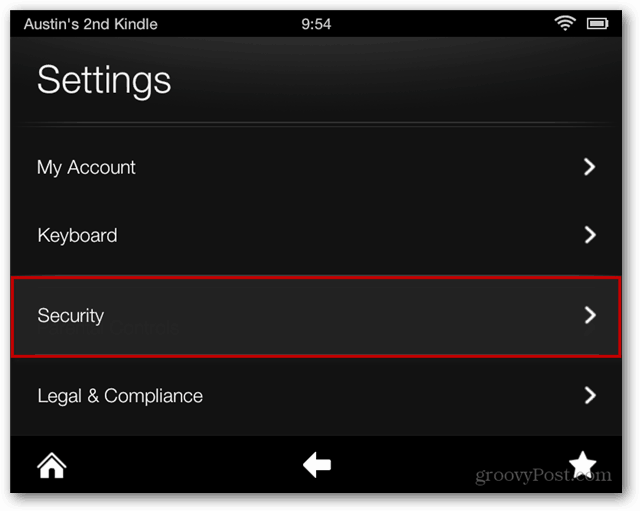
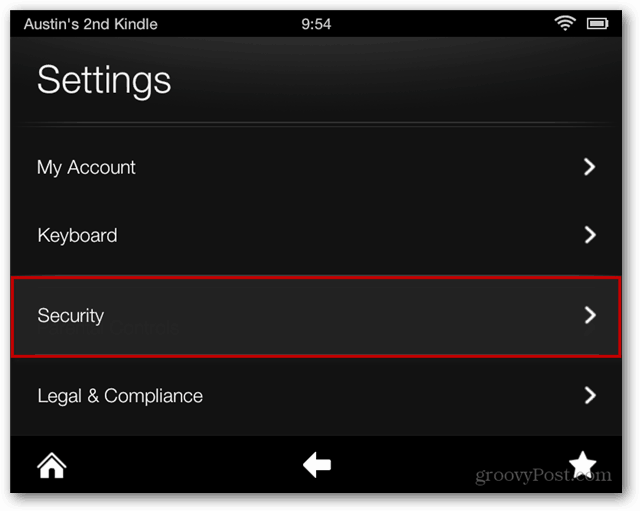
Now on the Security screen tap On for the Enable ADB option.
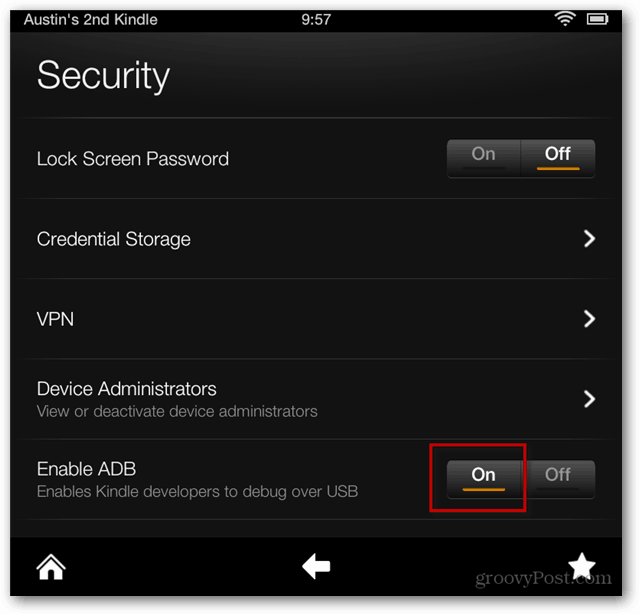
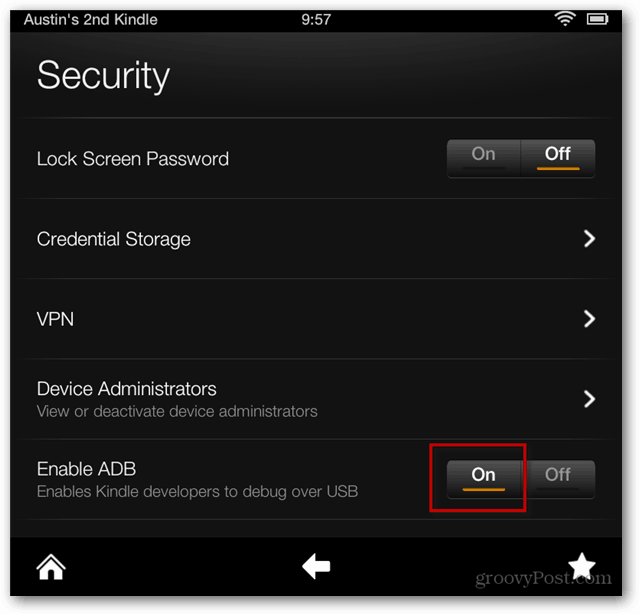
That’s it! USB Debugging is now enabled for the Kindle Fire HD! Connect it to your PC requires a few more steps that I’ll talk about in my next Fire HD segment on connecting the device over ADB.
9 Comments
Leave a Reply
Leave a Reply





Zack Samford
December 22, 2014 at 7:44 am
I have Security & Privacy “tab” not just Security and there is no Enable ADB option to be found.
This is what I have:
Lock Screen Password
Lock Screen Notifications
Change Password
Require Lock Screen
Credential Storage
Device Administrators
Encryption
Help?
jim Stephens
December 25, 2014 at 6:09 pm
Kindle hd 7 is like that.
dice
December 25, 2014 at 7:51 pm
I found went to ‘device options’, then tapped Serial Number several times fast. It says ‘you are x taps away from being a developer. I think it takes 7 taps. After that, if you exit device options and re-enter you will see an entry at the bottom of the list that says ‘developer options’, where you can enable ADB.
Unfortunately even with this switched ‘on’ i’m still not able to get ‘Kingo Root’ to detect it as USB debugging enabled. Still working on it…
Defiant
February 8, 2015 at 3:45 am
thanks dice,i found adb thyanks to your comments.nut am getting same issue. root fails with kingo.
Deborah
August 15, 2015 at 2:55 pm
Dude you are amazing :) thank you so much for the help !!!
Help
December 11, 2016 at 10:48 pm
Can you turn off USB debug… While the device is off?
J Hill
February 16, 2015 at 3:55 pm
I just bought the new kindle Hd 2104 version, and this is not setup at all like you are stating…there is no setting at all on this kindle that even resembles this.
Amanda
January 26, 2018 at 3:38 pm
I have a kindle fire 8 he 7th gen. I have no “more” tab anywhere. I just want to install flash player. This thing is driving me to drink! If anyone has any advice for me PLEASE let me know.
Evelyn Perez-Brown
March 27, 2019 at 11:05 am
Thank you Dice. It worked.