Previously we covered how to create a local account in Windows 8 when internet wasn’t available. This time around Microsoft has changed things up a bit with Windows 8.1 so we’ll cover creating a new account from the very beginning of installation. If you don’t want to link your operating system to an online Microsoft account (Hotmail, Outlook.com, Live, Bing, etc), then this may be your preferred method for setting up Windows.
Disclaimer: We’re not advocating either way here. There are both pros and cons to using a Microsoft account vs. a local account. A local account provides slightly more anonymity and privacy, while a Microsoft account provides ease of use and a more fluid experience.
Proceed with installing Windows 8.1 like normal. Except when you get to the Sign in screen, don’t enter your account details. Instead click “Create a new account.”


The next screen over Microsoft will ask you to choose an email and password and all that good stuff. But, we aren’t aiming to hook this Windows 8.1 installation to Microsoft’s online system! Don’t bother filling out any of this mumbo jumbo, just skip to the bottom and click “Sign in without a Microsoft account.”


Now Windows 8.1 will ask you to enter a username, password, and hint. This is for a local account that will work regardless of internet connectivity. Choose your credentials and then click Finish.
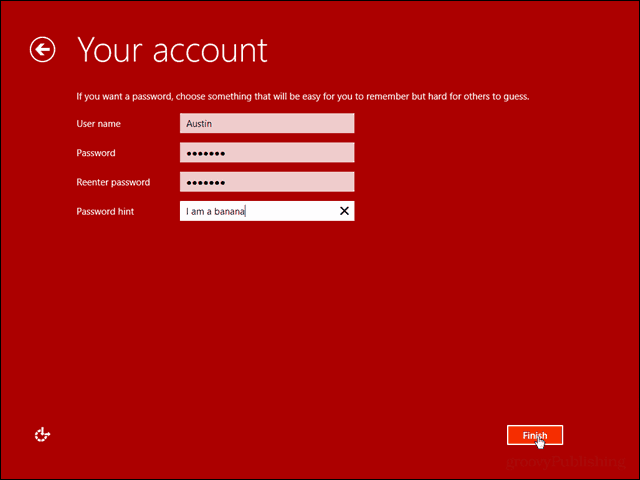
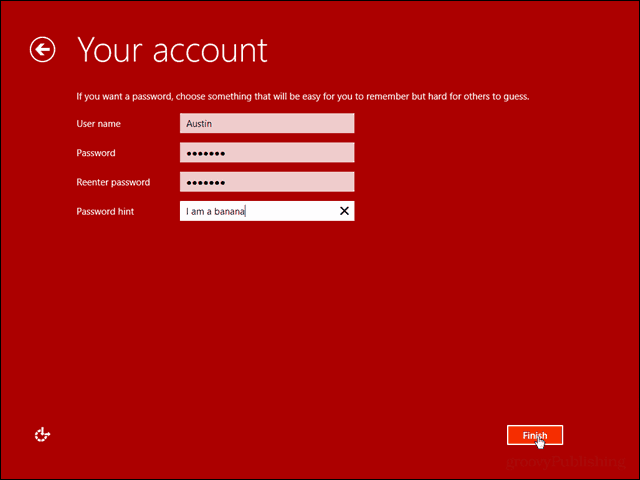
That’s about all. Windows will continue the installation as usual and restart the PC.
3 Comments
Leave a Reply
Leave a Reply








Bulend Bekaroglu
October 31, 2013 at 10:41 am
Thank you. A very helpful article. I have been looking for a way to install Windows 8.1 with a local account only. What about the PCs that already have the Windows 8.1 installed with a Microsoft account? Is it possible to create a local account that would allow access to everything on the PC that is accessible by the Microsoft account provided during the installation? I have found out that a local account created after the installation just cannot access the existing files even with administrator privileges.
Shawn
January 5, 2014 at 12:47 pm
Thanks for the article. Needed to understand how to get past that screen with my local admin account setup with Windows 8.
David
January 16, 2016 at 7:57 am
There is no option to create a new account on the sign in screen.