How to Install the Fonts You Want in Windows 10

Windows 10 has several fundamental and advanced fonts by default, but you can also install any font you desire. Here’s a look at how to install them.
Windows comes preloaded with many stylish fonts, but they might not be what you are looking for. Thankfully Windows 10 makes it easy to install any font you desire. Here’s a look at how to install them.
How to Install Fonts in Windows 10
Once you have your font downloaded (often .ttf files) and available, right-click it and click Install. That’s it! I know, uneventful.
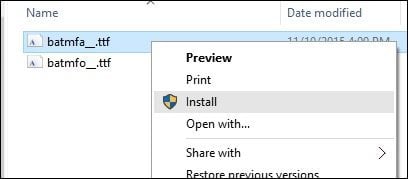
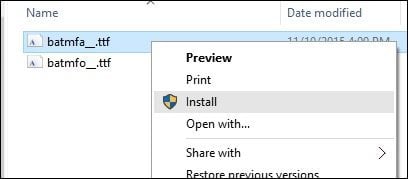
To check if the font is installed, press Windows key+Q then type: fonts then hit Enter on your keyboard.
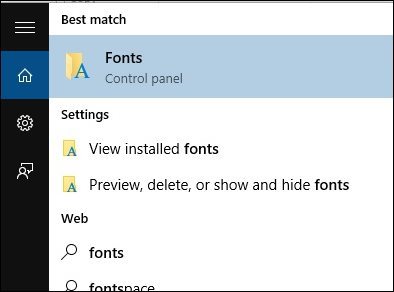
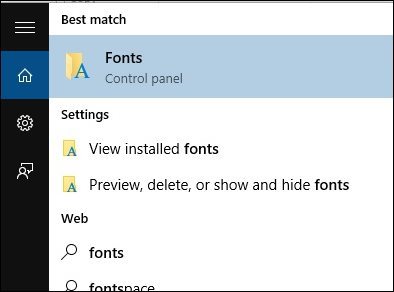
You should see your fonts listed in the Font Control Panel.
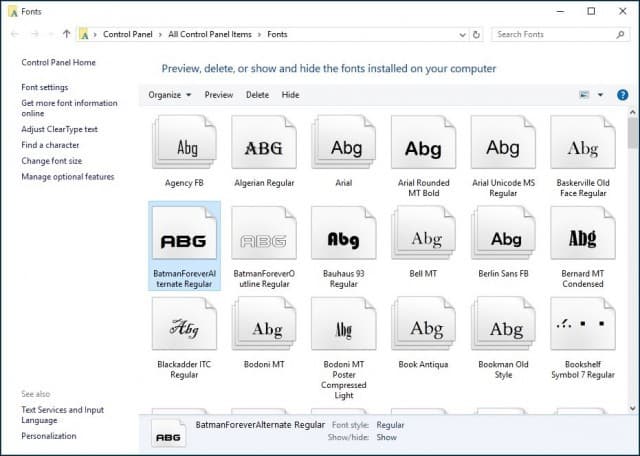
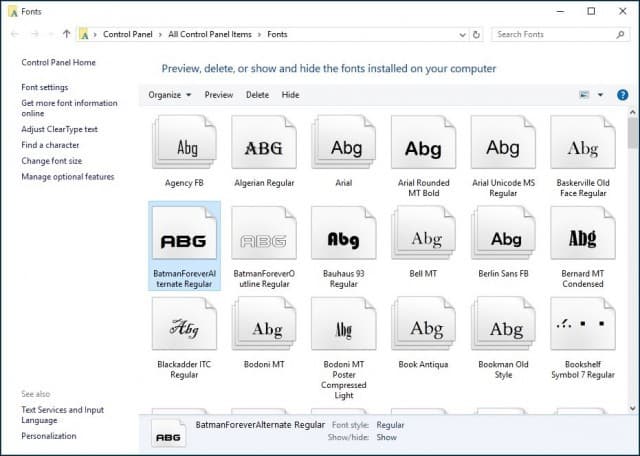
If you don’t see it and have a ton of them installed, type in its name in the search box to find it.
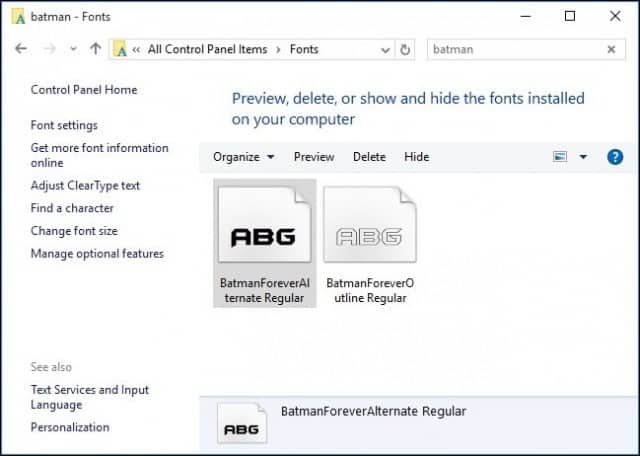
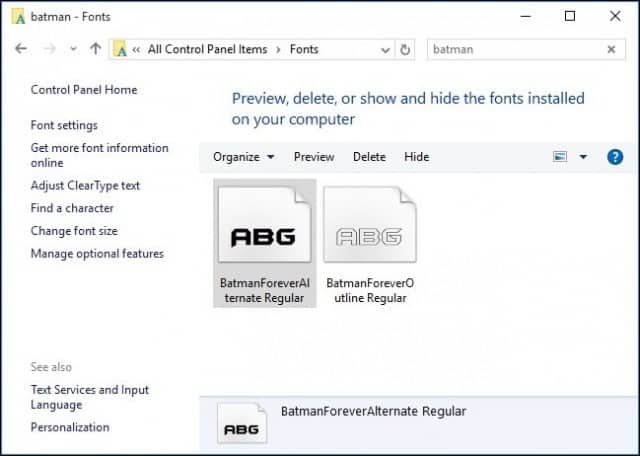
That’s all there is to it. Now you can create stylish and unique documents with some of your favorite fonts not included in Windows 10 by default.
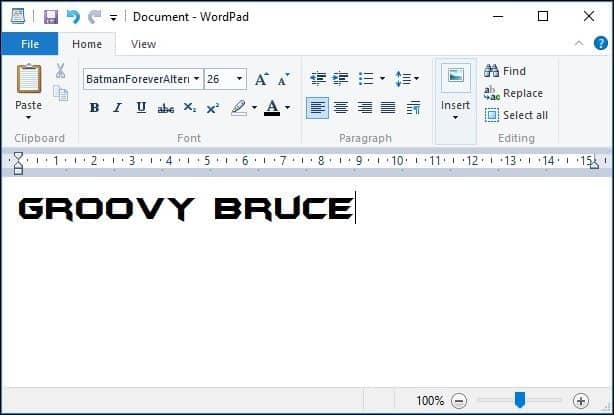
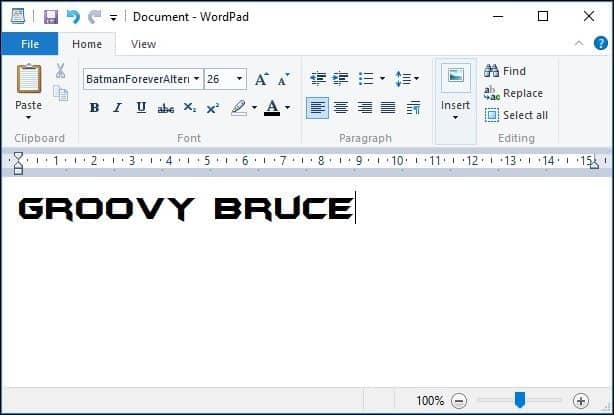
If you’re not on Windows 10 yet, check out our article on how to install fonts on Windows 8.1.
25 Comments
Leave a Reply
Leave a Reply







John Eggart
December 16, 2015 at 6:23 pm
Are you able to temporarily install a font to windows 10 to use for a specific purpose then place it in another file when not using the font like one could in earlier versions of windows? I have use the program AMP font viewer to temporarily install fonts then store fonts so as not to have as many permanently installed fonts so as to slow the programs down.
luis
May 17, 2016 at 10:32 pm
kiero Windows 10
Reynaldo A. Martinez
March 7, 2016 at 12:40 pm
I have fonts that I see in my Outlook but I don’t have access to it in certain other programs, specifically a graphic program and I need to see how I can get all my fonts to be usable across the softwares I utilize. When I do a search I don’t see the font in my PC but it does show up in an email that I received from a client.
ufont
March 18, 2016 at 8:17 pm
Hi, Users may also install fonts onto the computer by opening the Fonts folder through Windows Explorer. Usually, this folder is either C:\WINDOWS or C:\WINNT\FONTS. Once this folder is open, select the fonts you want to install from an alternate folder, and then copy and paste them into the Fonts folder. Have fun!
LGrace
August 9, 2016 at 1:52 pm
This was extremely helpful. Thanks!
packmaam
August 13, 2016 at 10:27 am
Hi, I have downloaded and installed several font families of a typeface (Bold, Thin, Italic, etc.). They are visible in the Fonts folder as sub-folders of one style of the family. However, the sub-folder styles are not visible or usable in Word or Excel. I am using WINDOWS 10. How can I make the entire group of font families usable in the Windows apps? Thanks for the help.
ps
October 22, 2016 at 9:59 am
I did the same steps and it does not me to install.. I searched also but its not installed
Pengkilap Mobil
January 6, 2017 at 8:53 pm
I need font installer for Windows 10 (such as Font Navigator), can you give me suggestion?
Waiting for you feedback! thanks.
Prosperity Kenneth
October 24, 2017 at 11:53 am
Thanks alot, I was having difficulties previously but its Good now! Thanks
Darlene Michigan
December 15, 2017 at 2:04 pm
Hello, does this also work for embroidery fonts that I have purchased?
David
January 10, 2018 at 9:58 am
Finally found the solution for installing fonts in Windows 10. Thanks for sharing!
JD
January 15, 2018 at 4:03 pm
I downloaded several fonts, tried to follow these instructions. But when I right click on the downloaded font file, INSTALL is not an option. I’ve tried cut and paste, and drag and drop the new font into the Windows Fonts folder, and nothing happens. Can anyone advise? (The fonts were downloaded as .zip files. I tried extacting the .zip files into the fonts folder first. When that didn’t work, I just extracted them and tired copying or dragging the .ttf files as described.)
Denis
August 30, 2018 at 6:16 am
I did not have the option of install either when I right clicked on the truetype fonts that I extracted. I doubled clicked on each font file and another window opened up that allowed me to print or install. I clicked install from there. Good luck.
Carter
November 25, 2018 at 4:16 pm
Double check that the font file is in the C: drive. I had the same thing happening because I set a folder in my D: drive as the download default, and it didn’t work from there. Once I pasted it in the C: drive, the option showed up.
Leonard R Miller
February 24, 2018 at 9:57 am
Hi JD, I experienced the same as you did under Win 10. No INSTALL option even under Administrator privileges.
Quin
March 15, 2018 at 6:23 am
Every font I try to install to Windows 10 says it is invalid.
Dalene
April 20, 2018 at 4:08 pm
Feature ifont
Retro ifont
Format ifont
Lazawn ifont
Filter ifont
Silent ifont
Top ifont
Cristine Roquim
June 20, 2018 at 8:16 pm
:-) thanks !
Ron Lee
September 23, 2018 at 10:04 pm
I downloaded and unzipped the ‘Times Newer Roman’ (not to be confused with ‘Times New Roman’ font in my download folder. The unzipped font files had the file extension .otf or OpenType font. There is no “install” option in the file menu.
I’m unsure what to do next of if .otf files are even compatible with Windows 10
Vegan Pete
March 22, 2019 at 4:36 am
Doesn’t work; there’s a step missing. Correct process is:
1: right-click the font
2: select “open with” >windows font viewer
3: when it opens, click “install”
histman
May 26, 2019 at 2:47 am
Thanks Vegan Pete – couldn’t get this to work until I saw your post.
Frustrated
August 7, 2019 at 3:58 am
Doesn’t work. Missing step at end after viewing fonts. No install option
Ravyn
October 11, 2019 at 7:00 pm
I’ve been installing fonts for years on my several computers over the years. However, I got a new laptop with Windows 10 on it and it will not let me install new fonts. I can download them, but when I extract the files, the files inside aren’t there. It just gives me an empty folder despite the compressed folder having files in them. This means I can’t put the font into the Font folder since there’s nothing to move. Why would the extracted folders be empty when the compressed one isn’t?
Shelley Vernon
March 23, 2020 at 7:33 am
Thanks, so easy! Appreciate it.
Stu
June 5, 2021 at 5:49 pm
Does installing any TTF, wherever they SHOULD go, mean that an app like LibreOffice will “pick them up”, see where they are and use them? Or does it only apply to [a] genuine Microsoft Office or [b] genuine Microsoft windows itself, in terms of being available?