How To Install Fonts in Windows 8

Windows 8 comes with a lot of fonts out-of-the-box. But you might want more free fonts. Here’s how to install them.
Update: Microsoft is no longer providing mainstream support for Windows 8.1. Here is what the company says:
Windows 8.1 reached the end of Mainstream Support on January 9, 2018, and will reach end of Extended Support on January 10, 2023. With the general availability of Windows 8.1, customers on Windows 8 had until January 12, 2016, to move to Windows 8.1 to remain supported.
Installing fonts in Windows 8 is easy. All you need is a file containing the font you want to install. These are often .ttf files. Make sure you have it someplace handy, like the desktop, before proceeding.
Install Fonts on Windows 8.1
From the Metro Interface, type the word fonts. You’ll get a few results under Settings – select Fonts.
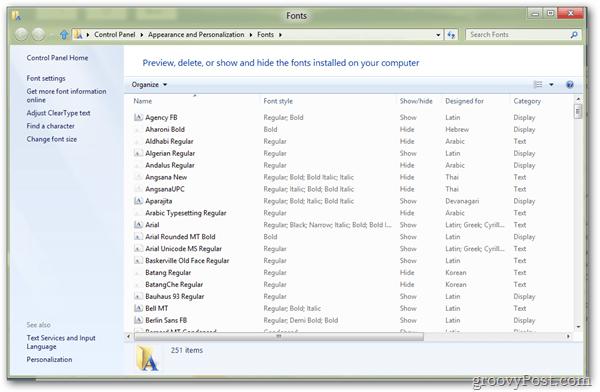
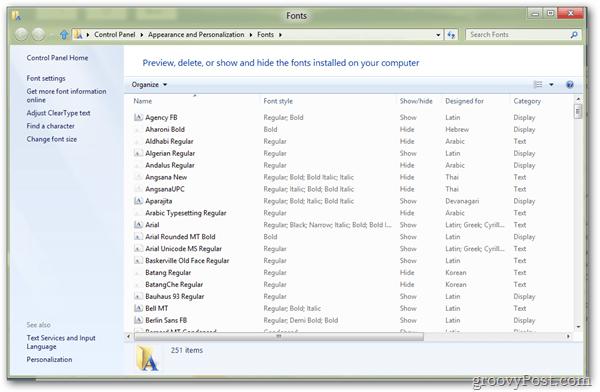
Now locate your font file.
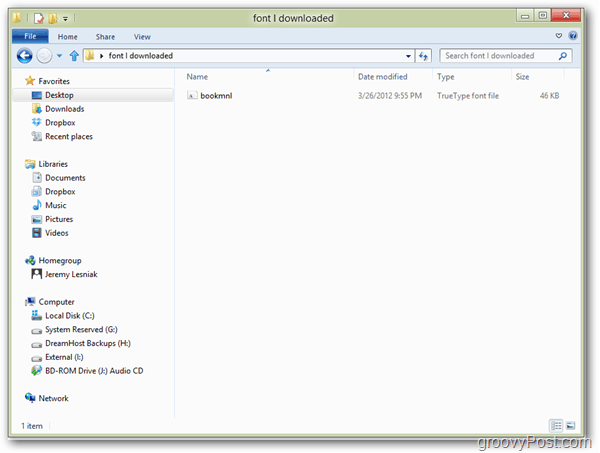
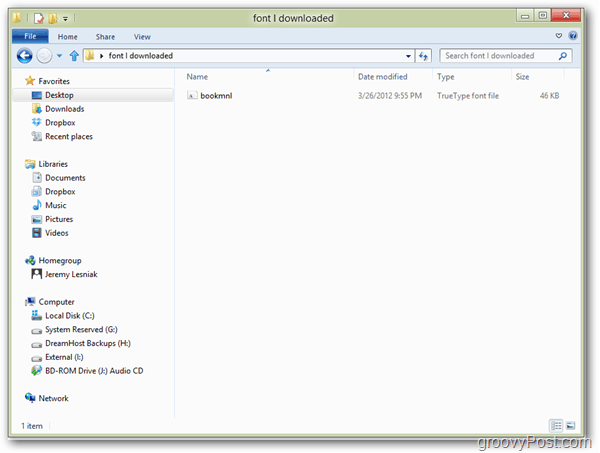
Drag the font file into the Fonts folder.
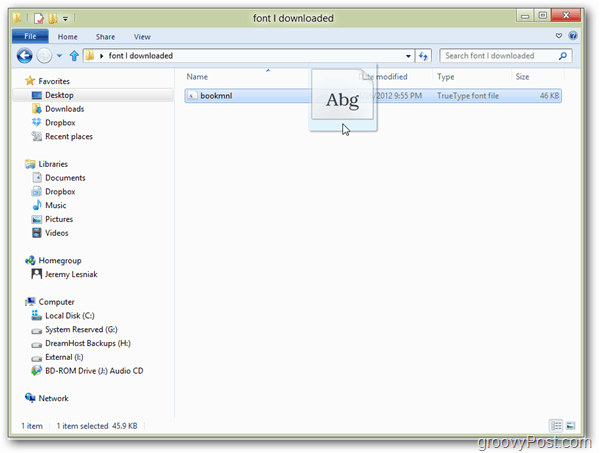
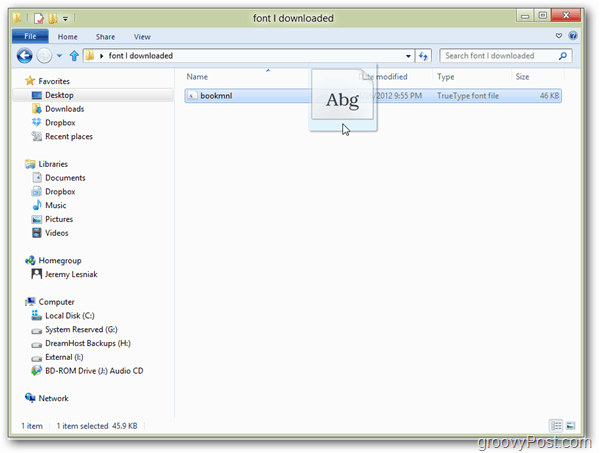
Done! This was more difficult in earlier versions of Windows, but here it’s a breeze. If you receive a message about the font already being installed, it means one of two things – you already have that font installed, or you have another version of that font installed. In either case, it’s best to back off and see what’s really going on with your fonts before you overwrite what is already installed.
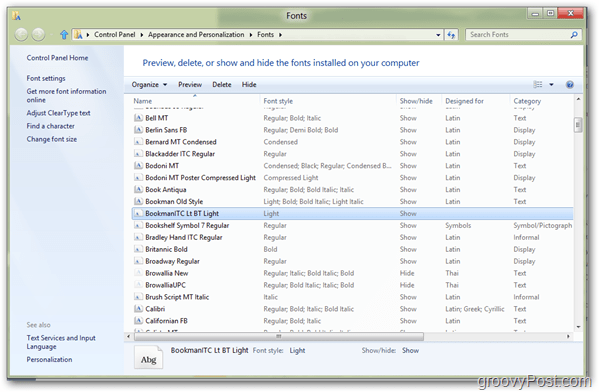
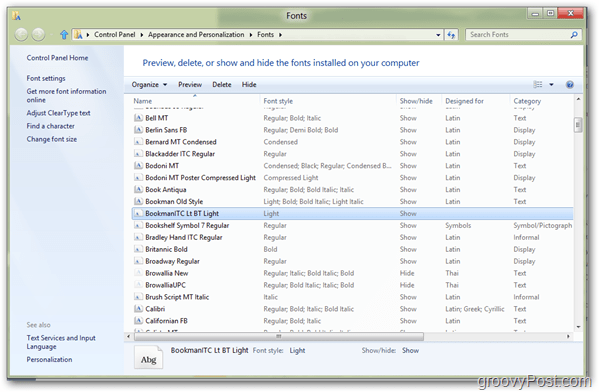
28 Comments
Leave a Reply
Leave a Reply







ArtofSoul Photography
November 25, 2012 at 6:35 pm
I have located the fonts folder and am trying to just drag and drop the ttf file, but nothing happens… no moving status bar… and when I check to see if the new font is there, it’s not… any advice on what I’m doing wrong?
Ramsha Khan
January 14, 2013 at 1:06 pm
try unzipping or extracting your new font folder and then try doing the copy paste thing as told in the article
Denise
April 4, 2013 at 6:58 pm
I had the same things happen. If you open the the ttf file, on the top is an install button. Click that and it installs it for you! Even easier!
Vadim
December 30, 2015 at 8:03 am
open font and click instal
Diane
July 10, 2017 at 8:54 pm
Thank you Denise, after trying the drop and drag, extract, etc etc etc, the open the tiff file and Install was the only thing that worked!!
Cheers
cr7
December 6, 2012 at 8:00 pm
sorry and how you set then?
I would change the character written to the icons on the desktop
how do I?
Mr.G
January 3, 2013 at 12:22 am
False, right clic on your font, open, and Install.
Peretz34
February 5, 2015 at 6:39 am
Thanks for the easy ‘Install’ tip – saved tech-illiterate mummy a lot of sweat and swearing!
Shannon Martin
January 25, 2013 at 3:30 pm
Thanks for the quick guide! Worked perfectly :D
AzAnna
February 14, 2013 at 3:13 pm
What is the “Metro Interface”???!
Dena
March 6, 2013 at 9:03 am
The Metro Interface is the main tiled screen that Windows 8 starts with. If you start typing on the keyboard, it will bring up a list of installed items that start with those letters. That comes in handy, since it’s very hard to find things when you’re new to Windows 8.
Dena
March 6, 2013 at 9:02 am
Thank you for this post.
Question: I was able to drag-drop into the Fonts folder without trouble. I see that it does not need to be installed (the option is greyed). But, I cannot get it to show up in my font options in a Word doc that’s already open. Do I need to restart the computer Re-open my doc?
I appreciate your help!
Dena
March 6, 2013 at 9:14 am
I answered my own question – maybe this will help someone else.
I just restarted my computer and it is now showing up.
dbp
March 10, 2013 at 1:28 pm
An even easier way to install fonts is to just open the folder that contains the fonts you want to install (for example: on a USB drive or CD), click on the font file(s), right click, then select Install.
Pop-Pop
March 24, 2013 at 8:09 pm
It was still a breeze. Beats the Devil out of previous versions.
sindid
April 2, 2013 at 11:06 pm
Thank you sooooooo much! I work in a print shop, but decided to do a side project. You just helped me make one little birthday girl SUPER happy to have her name in a custom font! Thank you again!
Halim Ngah
April 24, 2013 at 12:40 am
Windows 8: If the ttf font file is in a compressed zip file, no need to unzip or extract. Just open (double click) the zip file, then open (double click) the ttf file and click the Install button at the top…
nope
May 27, 2013 at 3:19 pm
From the “Metro Interface” when I start typing “Fonts” absolutely nothing comes up.
Sherri
May 30, 2013 at 5:21 pm
I tried installing a font, and it is a true type font file, but it says it is “not a valid” font.?
what gives?
Kim
July 8, 2013 at 6:09 pm
I’m having the same problem. “not a valid font” is coming up. I do not have an install button ANYWHERE. I’ve tried the drag and drop, but getting the “not a valid font” response. I really hate Windows 8!
Bob
August 2, 2013 at 1:52 am
Exactly. I’ve never seen this ‘Metro Interface’ – ever. Who dreams up these names? Sounds like Tube station. So everybody has to ask, What’s this metro interface?
There’s a squalid little enquiry-type box hidden at the very bottom left of the start menu – type fonts in there and the fonts folder opens. What might you want to do next? Why, install a font? Is there a button or link there which says, Would you like to install a font? Of course not! There are fancy options for all kinds of things, but no ‘Install a font’ That would be too easy wouldn’t it!!
So you have to Google how do I do this, and then drag it into the folder yourself. Talk about having a dog and barking yourself.
In my case, I then get five windows saying You can’t install this ffont, it’s not a nice font blah blah blah. Click close on all of those and, guess what? It installed the font.
It’s the Emperor’s clothes up at Microsoft – nobody’s got the balls to turn round and, ‘Scuse me, Bill – this pile of s*&t doesn’t work.
Loopy
September 4, 2013 at 3:15 am
Hi
I am trying to find out the difference in the right click menu between ‘Install’ and ‘Install as Shortcut’. My fonts seem to install with either option but would like to understand the difference. Thank you so much.
Lisa
March 4, 2014 at 9:11 am
If you still getting error like .dll or something, use SKYFONT and you will fix the FONT problem link here: http://www.fonts.com/web-fonts/google
How to use skyfont? here: http://www.youtube.com/watch?v=APoWHfkJY3Q
Leigh
July 14, 2014 at 3:20 pm
I can’t seem to get my fonts to install. They are music symbol fonts I purchased on a disk, and I receive an error message when I drag and drop that the font is not valid.
Bree
August 22, 2014 at 2:16 am
Typing word fonts in metro nothing at all comes up. Typing word fonts in search nothing comes up. I get the message No apps match my search.
Is there a reliable way to get to the fonts in windows 8?
John Barness
June 3, 2015 at 9:04 am
Sure.
In YouTube type “How to install new font windows 8” or go directly here -> https://youtu.be/ud3AKuHlla0
Hope it solves your problem :)
Tarcisio Briffa
April 7, 2015 at 8:58 pm
Typing word fonts in searching nothing comes up. Is there a reliable way to get the fonts in windows 8.1?
HI there.
October 31, 2015 at 4:01 am
Some people may have had the issue We’ve just recently had on our system(windows10pro). After trying to install a font it states something along the lines of ” I can’t install it, it is not a valid font “. Ok, so, checking everywhere and trying a bunch of stuff, I tried one last thing just before I was gonna quit – Windows Firewall. Yeh, I just went into the task manager and then services under administrative rights, made sure it was running(I always usually have it disabled), and done. Tried to open and view and more importantly, install fonts, and yeah it worked. I tried many other things and looked everywhere and read a bunch of stuff and even tried to convert the font files over to what they already are, and no…just make sure windows firewall is enabled and it should take. At least if you are dealing with the same issue we were. It’s something to try.