



It works! Now, there are some things you should notice about this Dropbox-hosted website:
- It uses an actual domain name. Usually, when you link to files in your Dropbox public folder, the link looks like this: https://dl.dropbox.com/u/1261672/groovy/index.html. But with this site, all you see is the domain name: mr-shirts.com (don’t ask why I bought that domain name).
- If you navigate to links on that page, it still says mr-shirts.com. No one has to know that I’m using Dropbox as a webhost.
- The site isn’t bland HTML. You’ve got images, forms, a stylish nav menu, etc. I’m using a CSS-template called Luvbold (h/t Smashing Magazine). It uses JQuery, CSS and HTML and it even has a Flash element in there.
So, how do you do this? It’s simple. Just place your entire website into your Dropbox public folder or a subfolder in your Dropbox public folder and then copy the public link. Go ahead and try it with a simple index.html file that just says “It worked!” or something.
As you’ll see, the ugly long Dropbox public link displays your HTML file just like any other page on the web. Just make sure you get the public link for an actual HTML file, and not the folder itself.
Forwarding a Domain Name to a Public Dropbox Folder (optional)
So, how do you get the domain name to show up instead of the public link? It depends on which domain registrar you’re using, but the feature you’re looking for is Domain Masking or Domain Forwarding.
With GoDaddy, you’ll find it under Domain Manager > Domain Information > Forwarding > Manage. Choose Forward with Masking and copy and paste your Dropbox public link into the “Forward to” field.


Limitations
So, there you have it. You can host a simple website for free on your public Dropbox folder. Of course, this isn’t the ideal way to go, but depending on your needs it could work.
Pros of a Dropbox-hosted website:
- Free bandwidth
- Free web storage (up to 10 GB)
- Easy uploading—no FTPing, just edit your HTML files directly in your Dropbox folder. Works great with WYSIWYG editors.
- No advertising
- Client-side scripting supported (Javascript, CSS, etc.)
Cons of a Dropbox-hosted website:
- No server-side scripting, e.g. PHP, ASP.net, no databases and no server-side anything actually. So forget about installing Wordpress or pretty much any blogging or forum platforms.
- Probably pretty bad in terms of SEO. Domain masking will either confuse search engine bots or raise red flags for them, since the actual location of the website won’t be shown in the address bar. I believe it works similar to an iframe—so you’re really viewing a webpage within a webpage.
- Dropbox doesn’t officially support this feature. So, they could end up changing something about their TOS or the functionality of the service that makes this no longer work or the TOS might say they will delete your account if they catch you doing this…???
If all you want is a personal web portal, an online journal for your family and friends or a basic one-page brochure website for a brick and mortar business, this could work well for you. It could save you the $10 to $20 a year it’ll cost to get a real web host. But if you ever get serious about developing your website, you’ll probably want to upgrade to the real deal.
15 Comments
Leave a Reply
Leave a Reply

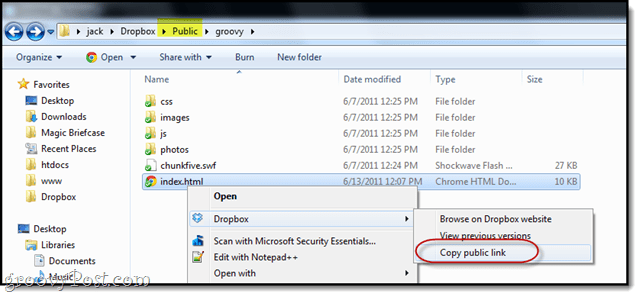







Erehwon
June 22, 2011 at 6:38 pm
Mr Groove your link to the hosted website isn’t working for some reason.
groovinJackman
June 22, 2011 at 7:00 pm
That’s odd – it worked when I took those screenshots. I blame godaddy…try again in a few, and if not, I’ll try a different registrar.
MrGroove
June 22, 2011 at 7:36 pm
Odd working on my pc and iPhone. Try it again.
Erehwon
June 22, 2011 at 7:40 pm
In Firefox – getting a “page reset” error page coming up.
In IE – getting simple “Can not display this web page”
Very odd indeed – I’m clicking on the 1st link in the article – http://mr-shirts.com/
Mohammed Shehata
July 13, 2011 at 6:07 pm
Great idea if it works, as I see the people comment, they either have problems or something wrong, you could be able to see the site because you’re loggedin and your session is saved on the browser, we need to test that to check, beside that, people can still use free url redirect domains from v3.com or tk if they don’t own a domain names and hide long url.
ForFree
November 8, 2011 at 3:37 am
I liked up to you will obtain carried out right here. The cartoon is tasteful, your authored subject matter stylish. however, you command get got an nervousness over that you want be handing over the following. in poor health indubitably come further before once more since precisely the similar nearly a lot steadily inside of case you protect this increase.
papa john codes
February 29, 2012 at 1:23 pm
I simply could not go away your website prior to suggesting that I extremely enjoyed the usual information an individual supply for your visitors? Is going to be again regularly to inspect new posts
Name
July 11, 2012 at 2:04 am
instead of dropbox you could just zip up the HTML folder and throw it on http://qwkbit.com/preview which is faster and also free.
David
August 21, 2012 at 2:05 pm
what about box.com ? Dropbox and Box are very similar
Bernardo
October 30, 2012 at 10:29 am
That makes no sense… Why not just use a full featured (php, mysql, etc) free webhost like Hostinger or 000webhost?
Tihomir Piha
March 1, 2013 at 8:04 pm
If you need Dropbox web hosting that supports PHP and MySQL, there is a service for that, it’s called Synkee.
https://www.synkee.com/
School Of Privacy (@schoolofprivacy)
March 12, 2013 at 7:04 pm
great tutorial tho, didnt know i could use my own domain with dropbox
Kushal Azza
March 28, 2013 at 10:42 pm
Wow.. That was a great information to host via dropbox, I was planing to buy new host. Now I will definitely try this out once.
Thanks for Sharing.
Jason
September 6, 2013 at 1:24 am
I’m pretty sure you can upload html files to google drive. It acts just like any other web host and there’s also a workaround to getting your own custom domain. I wrote an article on how to do this a while ago http://thevrincent.blogspot.com/2013/09/how-to-host-html-websiteand-everything.html
Bhavana
October 10, 2013 at 11:46 pm
House Lawyers… […]just below, are some totally unrelated sites to ours, however, they are definitely worth checking out[…]…