

However, for the past few months, I’ve been using a groovy Firefox extension called Multifox. The Firefox Add-on not only solves this common problem but it also simplifies things. Let’s take a look!
How To Open Multiple Gmail Accounts Using One Browser – Firefox
Step 1 – Install the Multifox Firefox Add-on
Download the extension from the Brazilian Mozilla developer site here: https://br.mozdev.org/multifox/
Click the “Install Extension” button to get started.
Step 2 – Install the Multifox Firefox Add-on
After you’ve Clicked Install, a pop-up will appear in the top-right corner of Firefox. Click Allow to continue installation.
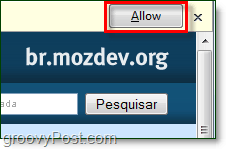
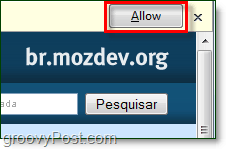
Step 3 – Install the Multifox Firefox Add-on, Restart Firefox
A Software Installation dialog box will pop-up. Promptly Click Install Now. To finish installing the add-on, you will need to Restart Firefox.


Step 4 – Open Links in New Identity Profiles
Now when you want to open a Gmail (or ANY login site) as a different user without being forced to log out, just Right-Click any link and Select Open Link in New Identity Profile. A new window will appear, and it will have it’s own separate identity profile.


Done!
Any window that you open as a “New Identity Profile” will have a mark in the address bar to let you know what identity profile it is. I haven’t tested to see how many different profiles you can open but, I figure most people won’t need more than five.
Note that #1 is your original Firefox window and not marked with a number in the address bar.


Do you have a favorite Firefox extension/add-on that saves time or resources? Let us know about it in the comments!
4 Comments
Leave a Reply
Leave a Reply

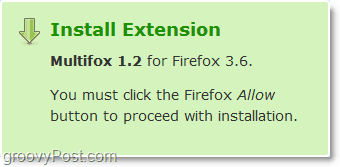






dimaks
August 2, 2010 at 11:43 pm
This will make my life easier. My case is that, I got these multiple gmail accounts – 1 for my blogger for blogspot blogs, 1 for my adsense and some for emails. Now I won’t have to logout to hop onto my different accounts :)
thanks for sharing!
MrGroove
August 2, 2010 at 11:51 pm
One of my exact use-cases! Thanks for the feedback.
ajay
January 21, 2011 at 4:28 pm
thanks for this tut keep them coming nice site too gud luck
kawalbir singh
March 25, 2011 at 11:25 pm
my add websites