How to Disable the Get Windows 10 Update GWX App Completely

Microsoft is expected to start delivering Windows 10 as a recommended update in 2016, until then, here’s how to disable the GWX notification from your PC.
Since May 2015, Microsoft has been pushing out the Get Windows 10 app or what is known as the GWX app. If you want to upgrade, it’s a useful tool in determining if your PC can run Windows 10 and prepare it for the upgrade. But if you’re not upgrading, you probably don’t like seeing the Get Windows 10 notification all day.
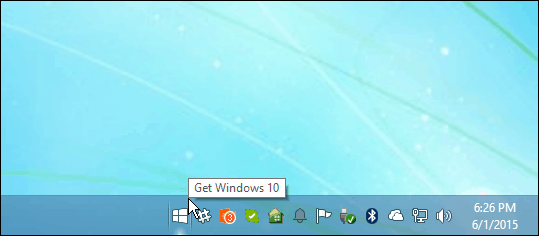
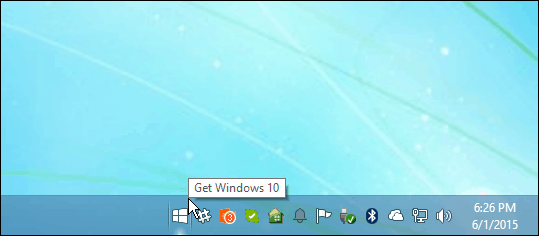
Get Windows 10 app (GWX) in Windows 7 Notification Area
We previously showed you how to get rid of the annoying Windows 10 upgrade notification. However, Microsoft has been getting more aggressive in pushing the new version of Windows and at times upgrading PCs without permission. In a perfect world, Microsoft would have every computer running Windows 10, but the reality is, that isn’t going to happen. Windows 7 and Windows 8.1 with Update 1 are still supported, and many users are comfortable with their current version.
Banish the Get Windows 10 Notification for Good
Removing the GWX has turned out to be quite the “whack a mole” experience for many. Microsoft is using its Windows Update service to deliver the GWX app over and over. Even when you think you have removed the appropriate KB Updates, it still keeps coming back. Thankfully, someone has taken it upon themselves to stop GWX once and for all. Microsoft is expected to start delivering Windows 10 as a recommended update in 2016, until then, here is how you can put a stop to it.
The GWX Control Panel is a free third-party utility developed to stop Microsoft’s Get Windows 10 app for you. In addition to disabling GWX, the following functions are included:
- Remove the “Get Windows 10” icon that appears in your notification area.
- Prevent your Windows Update control panel from upgrading your computer to Windows 10.
- Prevent your computer from secretly downloading Windows 10 installation files.
- Detect and remove the hidden Windows 10 installation files if they’re already on your PC.
- Optionally monitor your computer for unwanted Windows 10-related settings and files. (New in version 1.6.)
The GWX Control Panel interface is packed with information and settings. The app detects if the Get Windows 10 app is enabled. It also checks if GWX files have been downloaded or if your settings are configured to install the Windows 10 Upgrade.
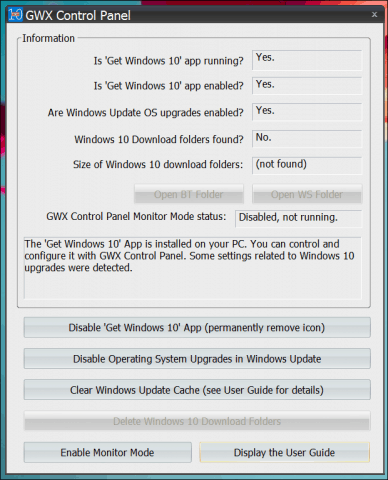
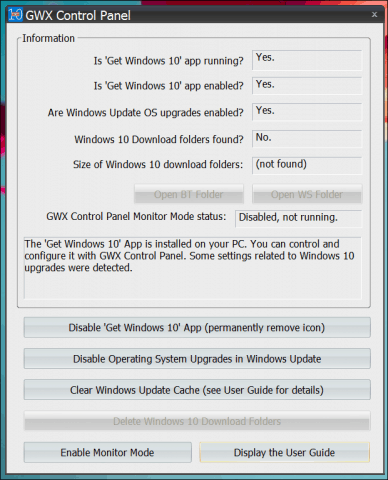
If you don’t want the Get Windows 10 app to make any changes to your system, click Disable ‘Get Windows 10’ App (permanently remove icon) and Disable Operating System Upgrades in Windows Update. That’s it! You no longer have to worry about upgrading to the latest version of Windows.
To further reassure you, the latest version of GWX Control Panel includes a monitor mode you can use to check for new KB updates or system-related changes that might be associated with the Get Windows 10 app. You can quickly access it from the Notification Area.
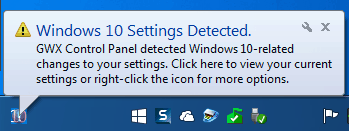
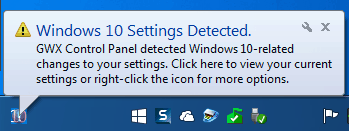
So what if you eventually decide to upgrade to Windows 10, especially before the July 2016 deadline? The Media Creation Tool can be used to initiate the upgrade; we have detailed how you can use it to perform an upgrade from previous versions of Windows.
Download GWX Control Panel here
13 Comments
Leave a Reply
Leave a Reply







Helen Bryan
December 11, 2015 at 4:46 am
Windows 10 is highly over rated. I HATE it. I wish I had never installed it on my computer. Windows Vista was much easier to use.
Andre Da Costa
December 11, 2015 at 3:47 pm
Its been going good so far. Its not a drastic departure from Windows 7, which I think is the aim, it brings together the best of Windows 7 and Windows 8.1. Also its free and it will be refined over time.
Terry
January 29, 2016 at 7:39 am
I tried to update to windows 10 on my pc but it came back and stated that my processor was not compatibile with windows 10. Cant afford a new one right now so I need to turn off the pop ups that display every time i open a browser.
Phillip Stephenson
March 7, 2016 at 4:54 am
I do NOT want Windows 10. Please stop trying to download it to my computer. What part of this do you people not understand? Tell me what I need to do to stop this…..
M.H. Kreider
March 11, 2016 at 5:30 am
Personally, i believe that i should not have to do a damn thing to stop this. It should not be happening on a computer that i had to purchase with my money. I DO NOT WANT WINDOWS 10 ! Tried it two times, did not like it either time and have no interest in it what-so-ever now. I have looked at some of the ways to stop it from happening and figured it would take me about a month to do.
So my salutation is boxing my laptop back up in its original box, taking it back to where i purchased it from and demanding my money back. If enough of us do something like this, believe me . . . . . . IT WILL WORK !
Dennis Beilue
May 2, 2016 at 11:24 am
I downloaded Windows 10 several months ago only to find out it did not print on my HP printer; only on a Microsoft printer version. Because of that I refused to buy a new printer to satisfy Microsoft and therefore reverted to my Windows 7.
Will the Windows 10 now print on a HP Officejet J4540 printer?
dave
May 5, 2016 at 4:18 pm
Simply microsoft are looking at a new way to make money, because not enough ppl buy operating systems these days, ppl use the old win key when upgrading their desktops, others use a cracked version of win. So now they are giving away win 10 to get as many pcs on it before it turns subscription based
kingofazzholes
May 16, 2016 at 5:57 am
Why doesn’t Microsoft just FIX W10 instead of acting like some Commie Dictator?
Some years ago I Had No Choice, but to get my State Attorney General involved when a “Site” refused to close my Account(?).
Does it work? Some Sites say I have to Download a Program. I don’t want Crap on/in this Machine.
If all it takes is turning off the Anytime Upgrade, it may be the perfect way to tell Microsoft, We Don’t Want Anyone’s Defective Upgrades!
Roberta Marchick
May 17, 2016 at 6:56 am
Three months ago I spent more than an hour online with Microsoft to stop the Windows 10 upgrade that my computer will not accept. I couldn’t shut down without the Windows 10 automatically installing. Now suddenly I’m right back to not being able to shut down without the upgrade I do not want. I’ve turn notifications off. I check manually for any updates needed for Windows 7, and now the Windows 7 upgrades are failing. This has to stop. If I need a new computer because of this nonsense I’m thinking something other than Windows because of this carpola.
James Becker
May 19, 2016 at 2:59 pm
I anticipated this problem of forced up-grades to Windows 10. As a result I have installed Ubuntu on an older (previously XP) machine. My plan is to learn enough of the Linux based system to fully eliminate Microsoft products. To this point I have been extremely pleased by my experience with Ubuntu and Libre Office, Firefox and Thunderbird. I have removed my Windows 7 system from the Internet and will use Ubuntu for all Internet access. Let Microsoft try to force an upgrade when they can’t contact the machine.
Jim Sealy
June 10, 2016 at 10:34 am
A friend of mine experienced an upgrade (really a downgrade) to Windows 10 last night on his laptop without his knowledge. When he booted it up the upgrade was installed and all of his files are now missing. Additionally, he shut it down again and now it will not boot up…any help with information for him that I can pass along to help him with his computer would be greatly appreciated. I am not sure how I found this site so I am leaving my email address in this post in case anyone has information that will help him to reboot his computer, I did tell him to try to boot into Safe Mode and see if he can get it to start somehow. My email is: js ‘at’ atelsystems.com. Please respect that I am only wanting info to help him with his computer and am not interested in any marketing stuff for anything someone wants to sell outside of this issue alone.
Dawn Johnson
May 12, 2019 at 12:23 pm
Late May 2018. Mine is a fine computer and I have just heard at least one of many types of make have been trashed by continual updates made by Windows 10 who are now just commandeering private computers and taking them over without permission. Just on again and seen MMC which apparently means Microsoft Management Console apparently mine and things called ‘snap-ins’ being installed completely without my permission, Firefox, even Norton not responding immediately, these computers are NOT ours anymore, get off the internet – Personally, I would have no problem with that whatever, sick of it.
james leet
February 13, 2020 at 2:56 am
like every new idea or so called update windows 10 is rubbish compared to windows 7 where are all the so called brains? impossible to get anyone to admit that things are no better