The HomeGroup feature was first introduced in Windows 7. It lets you easily share files and printers between other machines on your network. Microsoft has included the HomeGroup feature in Windows 8 too. Here’s how to set it up and join a Windows 7 machine to it.
From the Start screen or Desktop in Windows 8 – use the keyboard shortcut Win Key + I then click Change PC Settings.
Create a HomeGroup on Windows 8


From the Control Panel settings click HomeGroup. Then in the left panel under Libraries and Devices, switch on the types of files and devices you want to share.
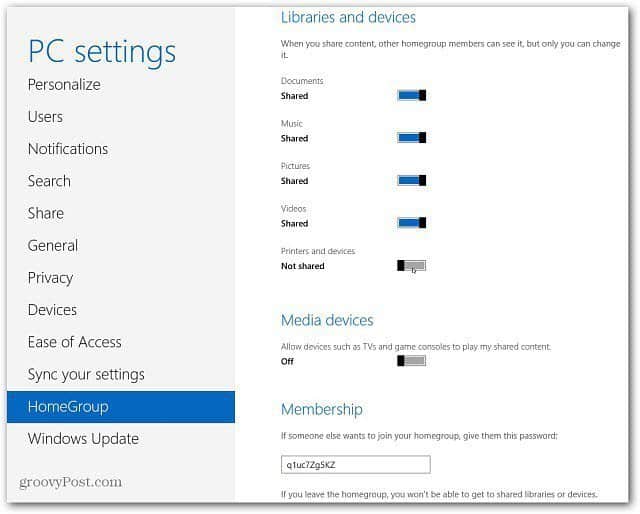
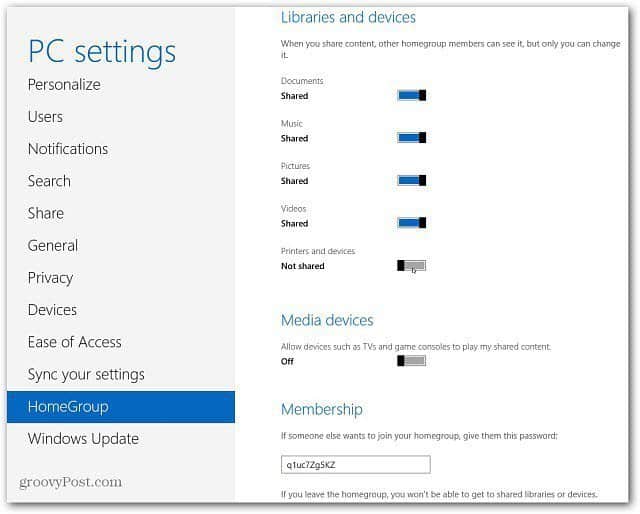
Under Membership, a password is automatically generated for you. You’ll need this to connect your other Windows 7 and 8 machines to it.


You can change the password to something easier to remember — which will make things easier when joining other systems. Use the keyboard shortcut Win Key + W to bring up the Search box for Settings. Type: network and sharing then click on Network and Sharing Center from the results field on the left.


The Network and Sharing Center window opens on the Desktop. On the left side click HomeGroup under See Also.
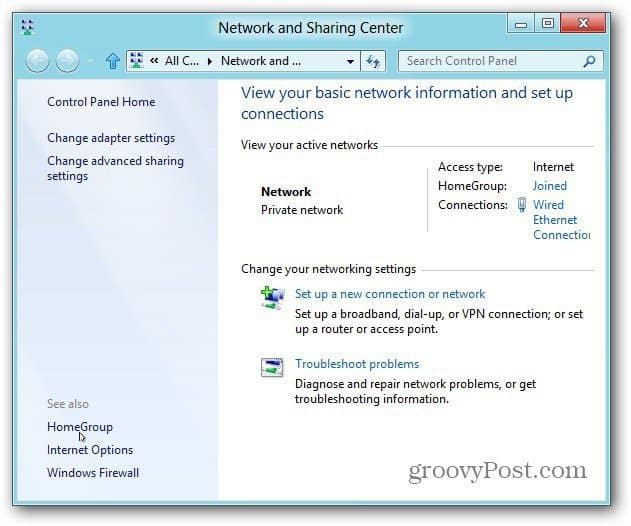
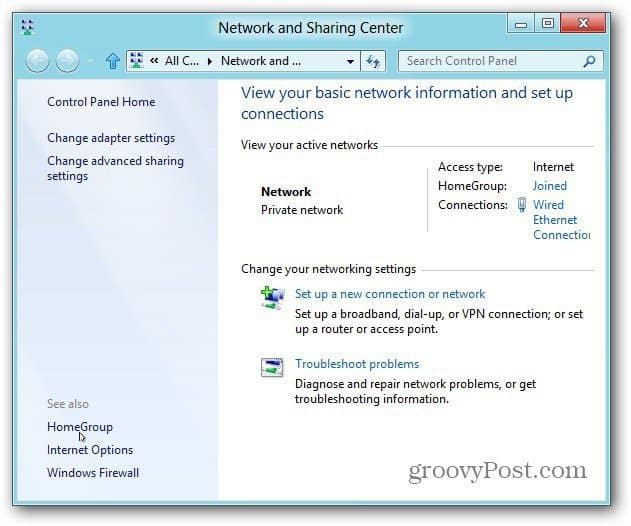
Now under Other Home Group Actions click Change the Password.


Make sure any other machines that might be already joined are powered off or sleeping, then click Change the Password.


Here you can type in your own password that’s easier to remember. Click Finish.


After a few seconds, you’ll get the following screen letting you know the Homegroup password has been successfully change. Click Finish and close out of the remaining open screens.
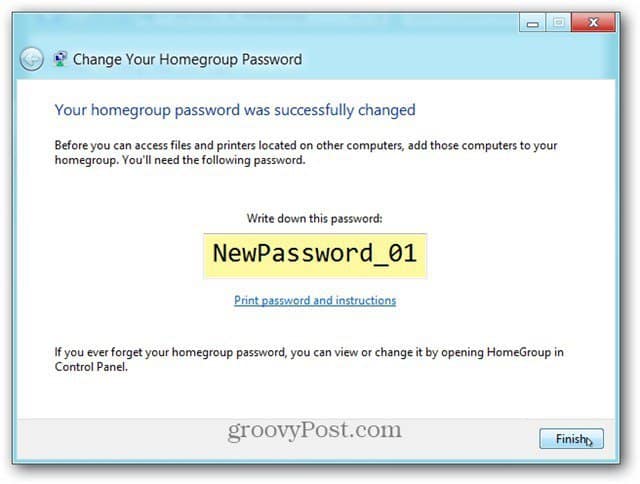
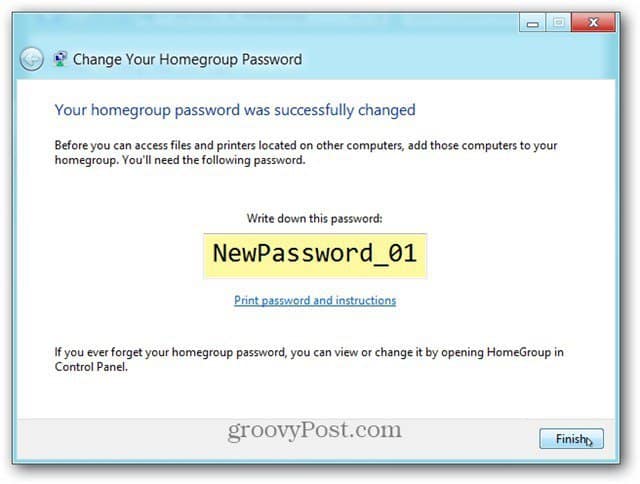
Join Windows 7 to Windows 8 HomeGroup
Now go to the other machines running Windows 7 to join the Homegroup. Here I am using a Windows 7 system. Click Start and type: homegroup into the Search box and hit Enter.
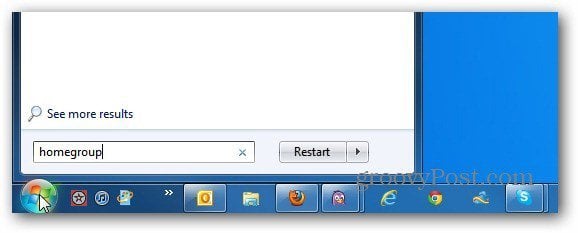
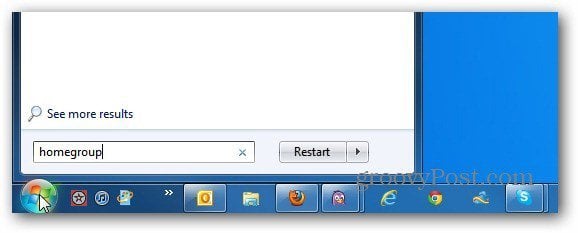
On the next screen click on the Join Now button.


Then decide which files and folder you want to share on the Windows 8 HomeGroup. Click Next.


Enter in the password and click Next.


Now you’re successfully connected to the Windows 8 Homegroup. Click Finish.


Now you can easily share document, files and printers between the Windows 8 and Windows 7 computers over your home network.
What’s your take? Do you use the HomeGroup feature to share files and devices on your home network?
6 Comments
Leave a Reply
Leave a Reply







Jimmy G
June 1, 2012 at 5:11 pm
If only It was as simple as it looks… I cringe whenever I read somewhere that Homegroup lets you “Easily” share files between computers. The homegroup feature in Windows 7 was more than a problem for anyone that has a third-party firewall on any of their computers. (Which I would recommend to anyone after confirming that Windows Firewall is configured to quietly allow incoming and outgoing connections from several remote sources when you have certain services running in the background) I am not going to go into this discussion here since it is the topic of my future research paper.
Here’s the thing, you need to use Peername Resolution Protocol (PNRP), Universal Plug and Play(UPNP), IPv6, and Network Discovery. (which are not the most secure services to enable. Doesn’t everybody know of Steve Gibson’s “Un-Plug and Pray software(http://www.grc.com/unpnp/unpnp.htm) from 2001. Here’s a quote from Microsoft help that causes users to enable it. “HomeGroup uses Function Discovery to advertise or detect a homegroup on the network. You must configure your firewall with an (UPnP-Out) Outbound rule for Network Discovery to allow use of Universal Plug and Play in order to use the homegroup service.” In my tests I have personally had to eventually turn off both firewalls and turn on almost all of the services to allow a homegroup to be joined on a consistent basis. I have still met problems finding the homegroup on a computer that is showing up in the Network menu and is sitting right next to two other Windows 7 computers.
I found a good article from 2009 which goes into detail configuring all of the items you need to enable for homegroup to work and it is not exactly simple. Check it out: http://helpdeskgeek.com/windows-7/windows-7-cannot-connect-to-homegroup/ (Although he says to completely turn off your third party firewalls, I would prefer to set rules.)
This was a common problem as noted on various Microsoft help pages. Here’s just one 7 page Microsoft Q&A page trying to help users get homegroups to work… http://answers.microsoft.com/en-us/windows/forum/windows_7-networking/i-am-able-to-set-up-a-homegroup-on-either-of-my/4acc1b31-cbac-45e1-83cc-dd38e78667c1
Now don’t take my word for it, just do a search for homegroup problems and you’ll see hundreds of users attempting to use this “Simple” Service for file sharing. In one place on technet, I read a desperate user plead for a valid response to his question after waiting for 11 months before giving up.
Network (Function) Discovery and/or Network Location Awareness may also be needed for your computer to join a homegroup. This has been the focus of an in-depth study that we have researched and I’ve spent more than a few days on this in my lab. The bottom line is that Homegroups are not secure because of all the ports that you need to open up and that malicious attackers know what these ports are. You were better off just utilizing the network tab if you have any security concerns. Now I have yet to test Windows 8 homegroup functionality so lets hope that it has been changed to make it easier to connect, we will soon find out.
Hensel
November 16, 2012 at 7:03 am
Tried this, but it only works some times. Other times it sais my computer is turned off, but it isn’t. Then again after a while, it works again. Never had any problems between two W7 computers, but W7 and W8 doesn’t like each other
B plug
March 9, 2013 at 7:46 am
Apparently, I didn’t have the same problems sharing computers as you described. My problem is I can see the other computers Vista, Win 2000 computers on the Win 8 computer. Problem I’m having is Win 8 keeps popping up enter name and password for the other computers. The Win 2000 machine has all the printers, scanner, and shared drives (a great workhorse that has functioned flawlessly since 2001).
So can anyone tell me if Win 8 can function with Win 2000 (password issues). If Win 8 has no protocol that supports Win 2000, let me know so I can then move this new Win 8 computer back to the not so great Vista.
Pete
February 21, 2015 at 6:48 pm
Nope, this fails at the point where the Windows 7 computer becomes involved. Whether both computers are hard wired through the modem router or via wireless. No joining of PCs is going to happen.
Microsoft are absolute bastards to design such an unmanageable set of systems.
Steve
March 6, 2015 at 9:54 am
Ain’t that the truth, Pete! My Windows 7 laptop says “There is currently no homegroup on the network.”
Blakers
February 11, 2017 at 5:15 pm
Fantastic instructions! For a non-IT person your instructions were spot on. I have changed settings so computers don’t go into sleep mode, as this appears to make file unavailable.