How To Connect a Bluetooth Keyboard to Kindle Fire HD

The Fire HD supports Bluetooth so you can connect a keyboard to make typing easier than the onscreen option. Here’s how to connect a Bluetooth Keyboard or other device.
Kindle Fire HD supports Bluetooth, so you can connect a keyboard to make typing much easier than the onscreen option. Here’s how to enable it and connect the pair the keyboard to your tablet.
Turn on Bluetooth Keyboard
First, turn on your keyboard and press the Connect button. Each keyboard varies, so check its documentation if you’re not sure how to power it up.
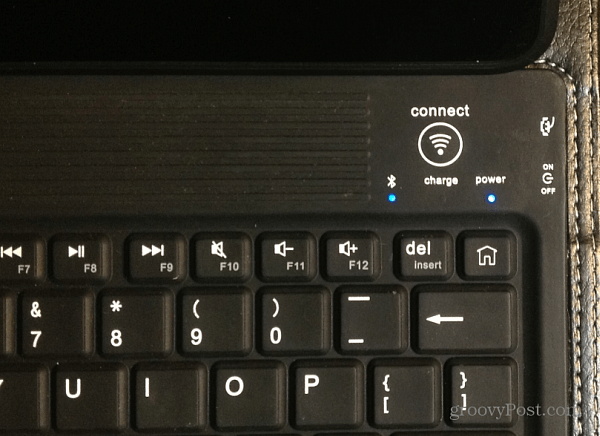
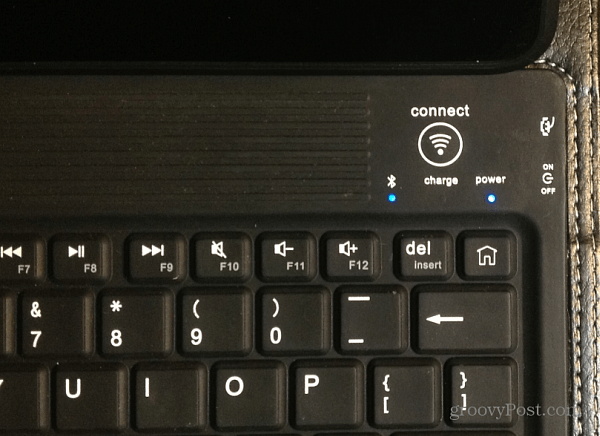
Enable Bluetooth on Kindle Fire HD
From the home screen, select Settings and go to Wireless & Bluetooth and tap on it.
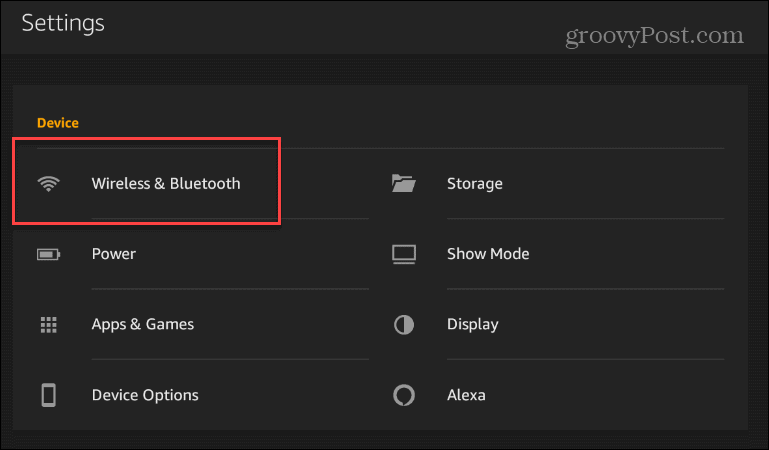
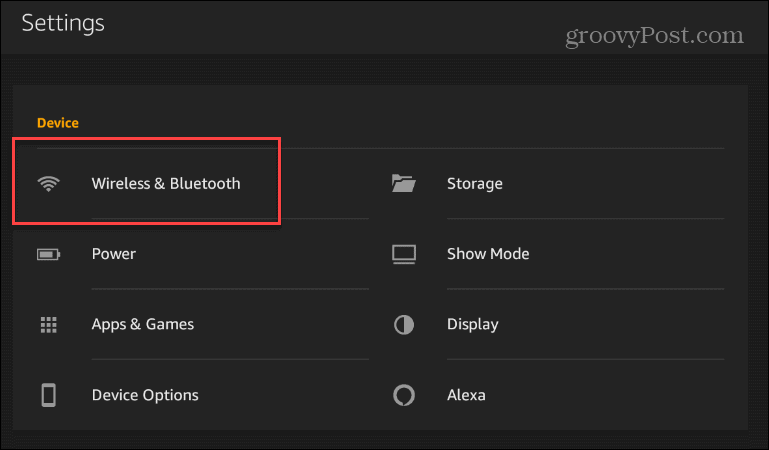
Next, tap on the Bluetooth option from the Wireless & Bluetooth menu if it isn’t already turned on.
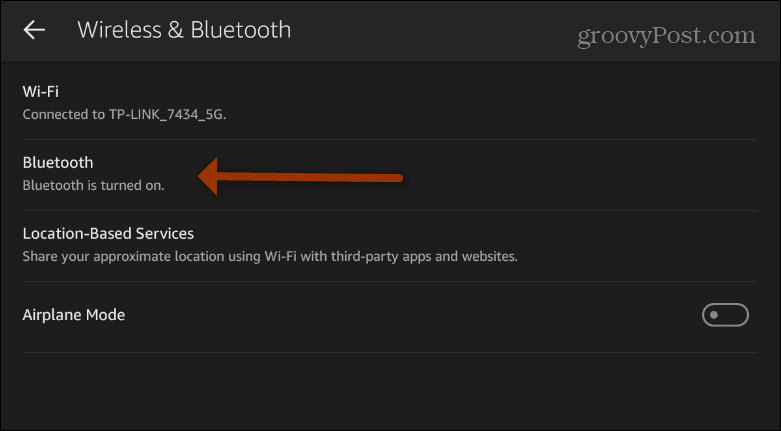
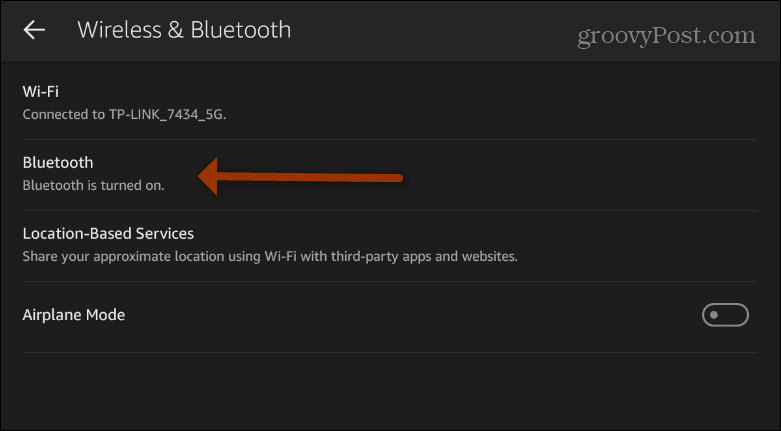
Now, a list of available Bluetooth devices will come up. First, make sure the keyboard (or other Bluetooth devices you want to use) is in pairing mode. Then tap on the device you want to connect.
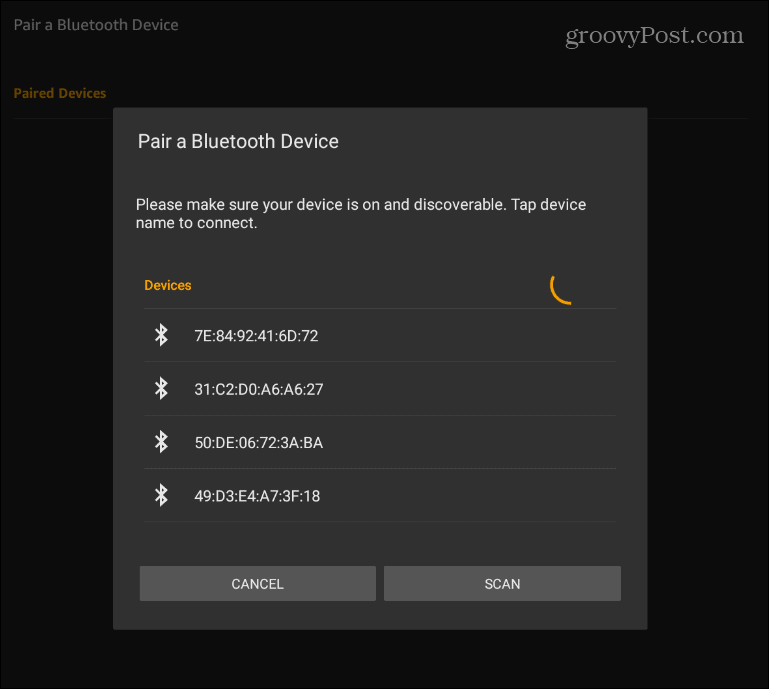
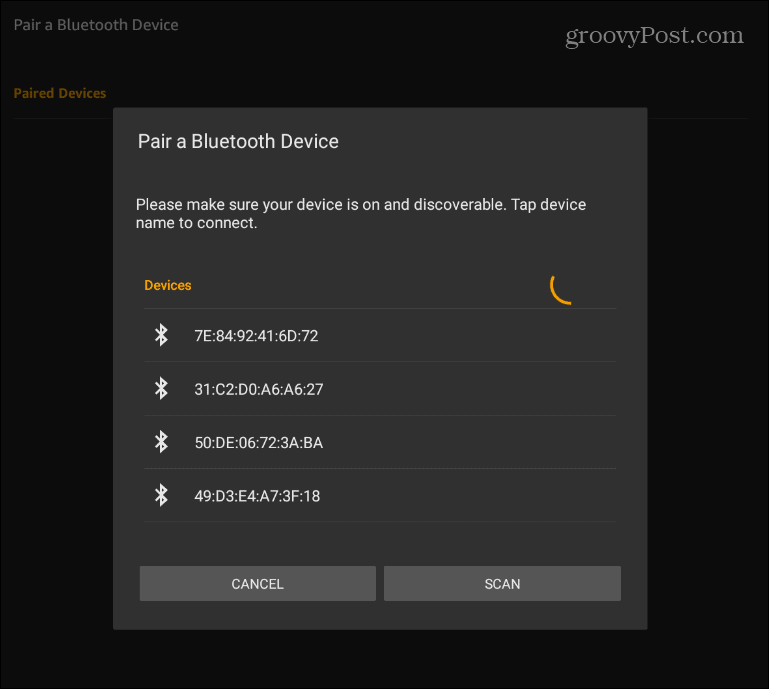
That’s about all there is to it. Now, you should see the keyboard or other device connected to your Kindle Fire HD. If this is the first time connecting it, you might need to enter a pairing code. But after doing that, once you should be good to go moving forward.
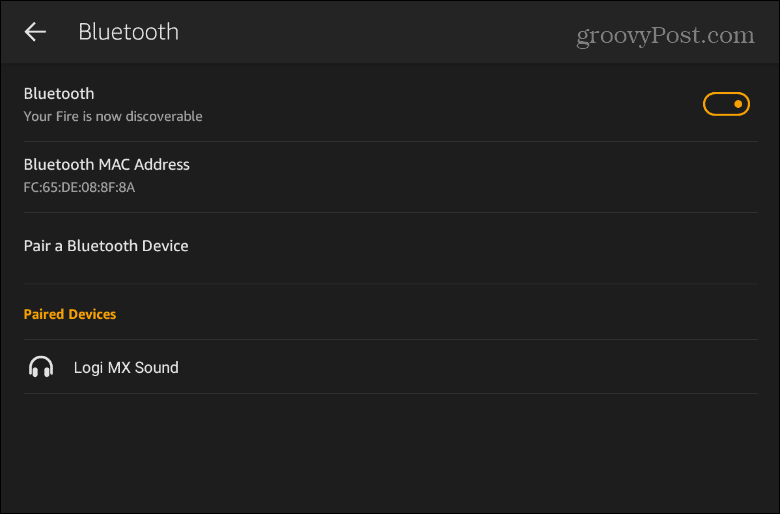
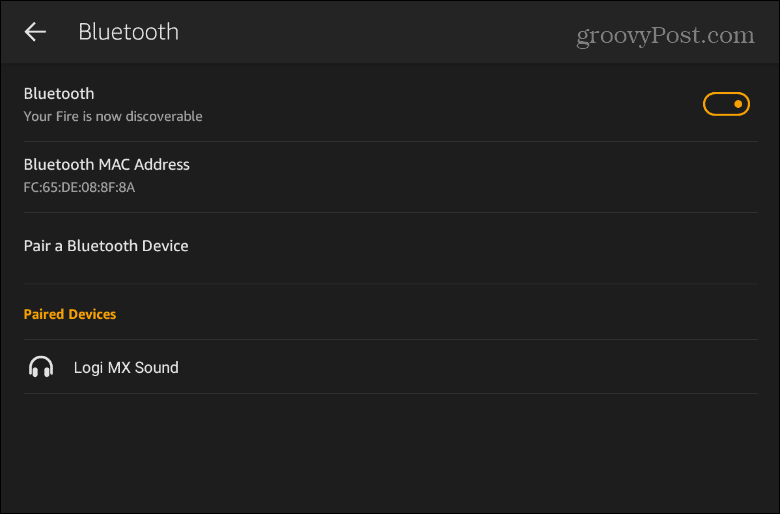
Now you’ll be able to use your larger physical keyboard in apps like OfficeSuite Pro, Email, web browser, and any app that requires typing text.
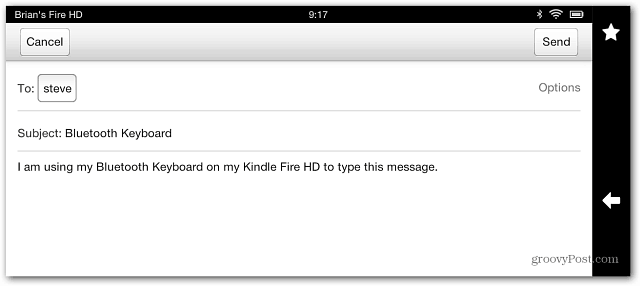
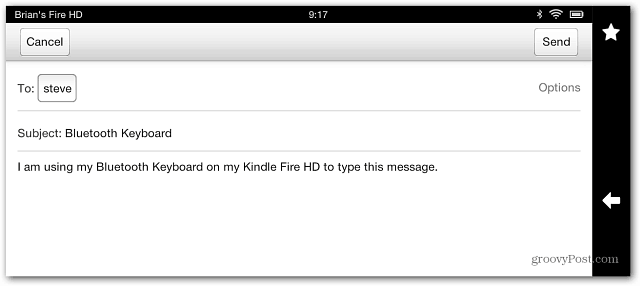
Disconnect Keyboard from Kindle Fire HD
To disconnect the keyboard, go back into the Bluetooth menu and tap the device listed under Paired. Then tap OK on the Disconnect confirmation message.
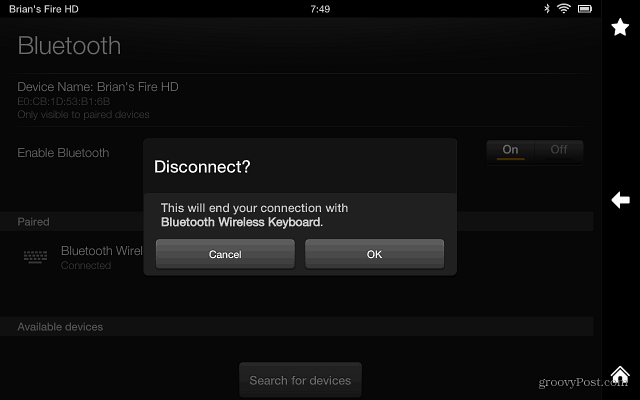
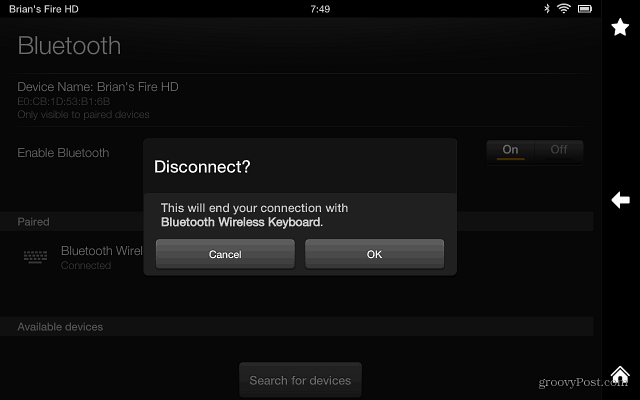
The Kindle Fire HD runs a heavily customized version of Android that’s primary use is for media consumption and as an eBook reader. There’s also plenty of productivity that can be done on either the 8-inch or 10-inch models. Connecting a Bluetooth wireless keyboard makes it a lot easier to get things done.
If you don’t have one yet, check out some of the deals on Kindle Fires below. There is a size for everyone — including for kids!
Amazon.com Price updated on 2024-05-19 - We may earn a commission for purchases using our links: more info
21 Comments
Leave a Reply
Leave a Reply











disqus_rsfVDSSnII
February 8, 2013 at 7:22 pm
the BEST instructions I have ever seen!!! Thank you!!!!
Brian Burgess
February 8, 2013 at 7:25 pm
Awesome! Glad to have helped!
Jon
March 11, 2013 at 10:00 am
I’m trying to pair a Belkin Keyboard to a Kindle Fire 8.9 (bought as a package from Amazon). I never get the screen you show with the “available devices” box or the Search icon. Any suggestions?
Brian Burgess
March 11, 2013 at 11:00 pm
@Jon, are you sure the Bluetooth keyboard is powered on? Also, make sure Bluetooth on the Kindle Fire HD is turned on.
Do you have any other Bluetooth devices that can use Bluetooth devices…iPad, iPhone, Surface?
Jon
March 12, 2013 at 3:44 pm
Yes, i’m pretty sure both are on. I tried an App that turns Bluetooth on/off, and it indicates Off (even when Kindle seems to indicate ON). I never get the “Available Devices” box or the Search icon on the screen.
harlene
May 11, 2013 at 11:53 am
can you have more than one device paired to the keyboard at the same time? Just wondering why i can not add a second device?
Thanking you in advance.
Harlene P
barb
July 19, 2013 at 11:15 am
Like the others, I do not get the available devices option. I have a kindle fire and purchased it being told it was Bluetooth ready. I purchased a case with keyboard from Amazon and now can’t connect.
Can you help?
Thanks a in advance for your help
Jon
July 19, 2013 at 3:42 pm
I gave up trying to connect and asked for a refund on the Bluetooth keyboard. My suspicion is that Amazon sold some older Kindles that lacked Bluetooth capability.
joey
July 23, 2013 at 6:32 pm
i love you suggestion im stil getting used to the keybord thanks lots
Cathy
March 9, 2015 at 7:07 pm
Thanks so much. I got the Belkin keyboard with a kindle that had to be replaced and I didn’t remember how to do this. It worked on the second try.
jill
March 22, 2015 at 11:44 am
Can’t connect my new wireless keyboard from amazon to my kindle fire. New batteries are in the keyboard. When I press the connect button the light comes on. My kindle fire reads wireless network (I don’t see blue tooth) Please help.
Anthony L Attkisson
October 31, 2015 at 3:06 pm
This was the clearest set of configuration and operational instructions I’ve read so far but the spell check on the instruction’s text requires needs editing and cleaning up…other than that it was very understandable…thanks so much too!
David
July 1, 2016 at 1:45 pm
I have a kindle fire 7, I am getting the pairing code on my kindle but it is 6 digits, not 4… I type it on the keyboard correctly and press enter. Nothing happens and I get the error “cant communicate with logitech tablet keyboard IPD”
Barbara Luboff
July 7, 2016 at 8:45 am
I have an Amazon Basics Keyboard which I LERVED and used it constantly with my old Kindle Fire, which unfortunately died. I bought a new Kindle Fire and it will not pair!! At all! I get a 6 digit pairing code but when I enter it, it says it is incorrect. I read somewhere that I need to unpair the device and then “re-pair” it by holding down the Amazon keyboard icon for a few seconds until Blue Tooth tells me I can unpair. But that doesn’t happen. I’ve talked endlessly to the Kindle people. What do I do? Buy a new keyboard? Help!
Hamish
August 27, 2017 at 9:00 am
This doesn’t work with 2nd generation Kindles. Just FYI
Janice
November 12, 2017 at 8:54 am
Trying to connect my fire he 10. But it will not connect
Janice
November 12, 2017 at 10:57 am
I get to the screen that Says Bluetooth device and it does not connect
Joy
June 12, 2019 at 5:11 pm
My keyboard is already paired with my 7in fire. Not working all the sudden. Do they both have to be fully charged?
Harmony
June 23, 2019 at 7:42 pm
Can I pair an acer keyboard? It has no Bluetooth button that I can find.
Alex
July 5, 2020 at 12:06 pm
I have a fifth generation Kindle. The keyboard connects okay, but it takes inhuman speed to type the code in before it disappears to say that it can’t connect because of an incorrect PIN. Is there any way I can slow it down or make myself faster?
Jennifer
May 31, 2021 at 11:52 am
I have had no issues with getting my keyboard to connect. My problem is that I will type a short sentence. Then I have to wait for it to finally show up on my kindle. It is like type and letter wait a few seconds and finally you get to see it.