How To Bring Back the Quick Launch Bar in Windows 8

Yes. You can get the Quick Launch bar back in Windows 8. Here’s how to bring it back in both Windows 8 and RT without installing a third-party program.
The Quick Launch bar in XP and Vista allows you to access your favorite apps and files fast. If you update to Windows 7 or 8, you’ll be disappointed to see that it’s no longer there by default. But, you can bring back the Quick Launch bar back in Windows 7. Here’s how to bring it back in both Windows 8 and RT without installing a third-party program.
Get Quick Launch Bar Back in Windows 8
Right-click the Taskbar and go to Toolbars > New Toolbar.
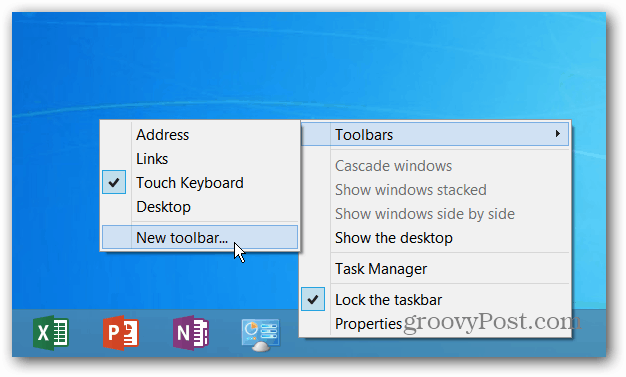
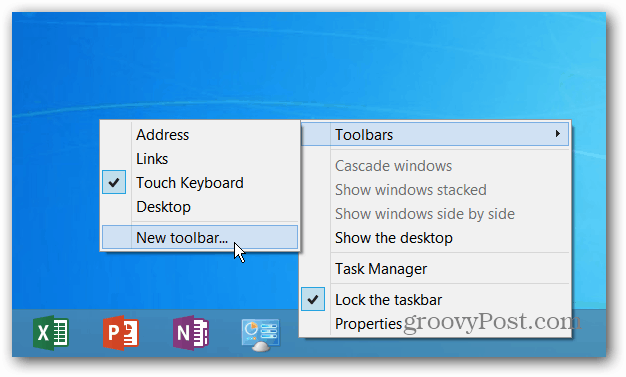
File Explorer will open up and you’ll need to copy the following path in the address bar and click Select Folder.
- %appdata%\Microsoft\Internet Explorer\Quick Launch
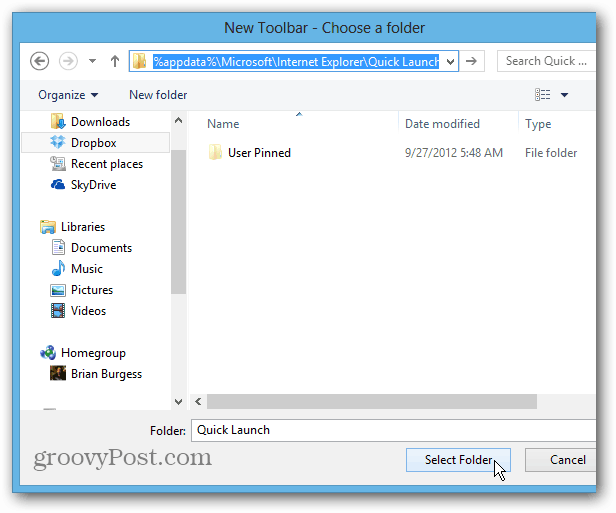
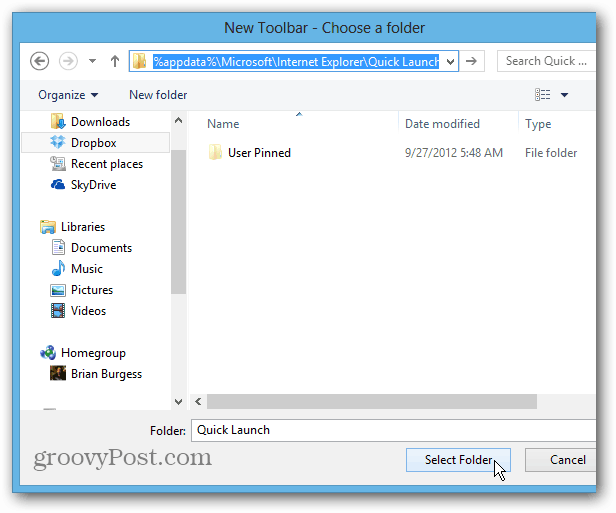
If you have a problem getting to it using that path, just navigate to C:\Users\user_name\AppData\Roaming\Microsoft\Internet Explorer\Quick Launch
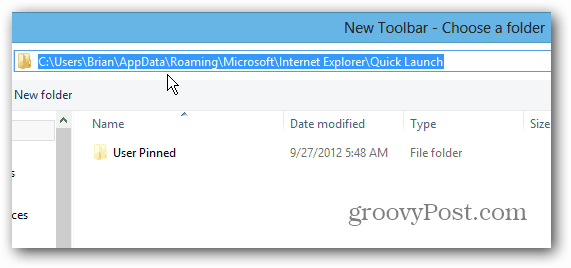
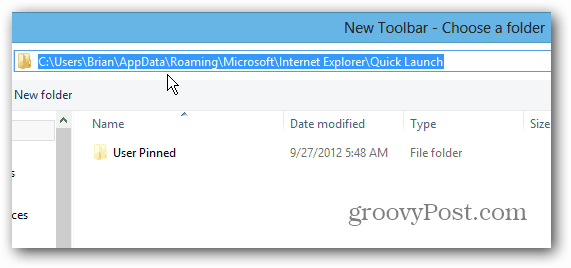
That will add the Quick Launch toolbar on the Taskbar. Right-click the Taskbar and Unlock it.


To make it work as it does in XP or Vista, drag it over to the left side – where the Start button used to be.
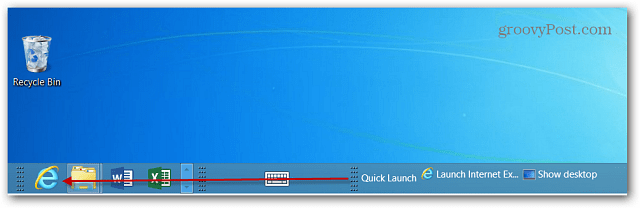
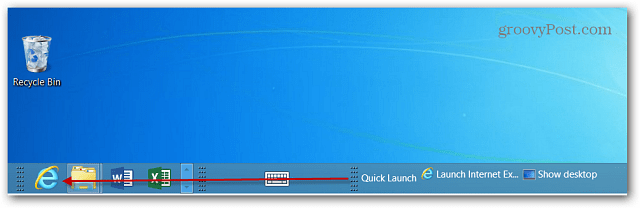
Then you’ll need to drag over the icons already pinned to your Taskbar.
![]()
![]()
If this is the first time doing this, it might take a couple tries to get everything where you want it. But once you do, right-click the Taskbar and Lock it again. Now right-click the Quick Launch bar and uncheck both Show Tile and Show Text.


Now you can drag the program shortcuts and other items you want to it. Or, if you want an easier way to add items, you can add Quick Launch to the Context Menu.
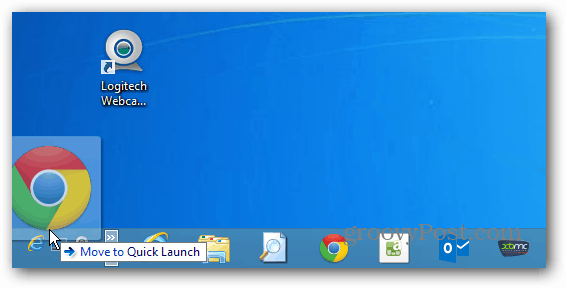
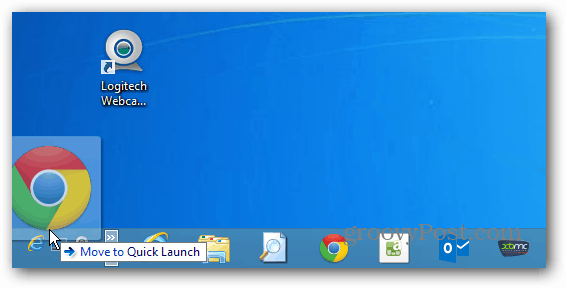
Here’s a look at what it will look like after you’ve added a few programs to the Quick Launch bar.
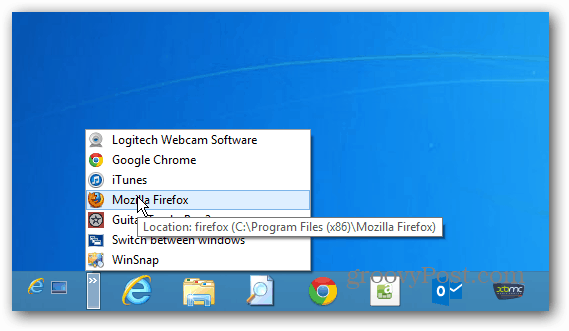
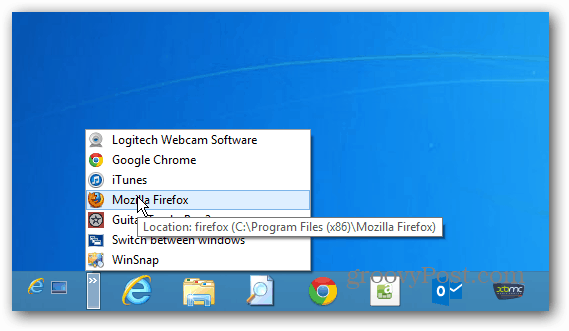
Plus, if you add a Start menu replacement program – Start8 from Stardock or Classic Shell are our favorites — you get the same look and feel that you were used to in XP and Vista on Windows 8.


4 Comments
Leave a Reply
Leave a Reply







Jack Busch
February 8, 2013 at 11:06 am
I love the quick launch bar. It’s the first thing I do to any Windows computer I get. I know that pinning to the taskbar is supposed to be similar, but I am set in my ways.
Brian Burgess
February 8, 2013 at 1:42 pm
Oh man, I used it SO much in XP and Vista. Then when I moved to 7, adding it was the first thing I would always do. But I have since grown out of the habit in Windows 8, but it’s awesome that it’s still possible if I want to go back, or for anyone really.
You’re right. Computing habits are HARD to break!
Jack Busch
February 8, 2013 at 4:35 pm
I also like the Quick Lunch Bar. It’s an app that lets you get food delivered to your desk with a single click of a button. The only drawback is that it only exists in my mind…
George
December 2, 2015 at 3:11 am
Amazing! Thank You very much. I didn’t know that this was just an option and no hacking is required.