Why I’ll Never Try Changing the Windows 10 Login Background Again
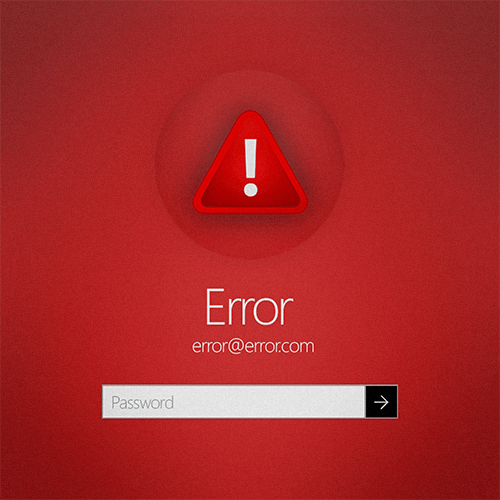
Windows 10 has the login screen set to the hero image by default, but if you try to change it. Be careful, because what happened to me might happen to you.
Changing the picture on your lock screen was once considered dangerous and geeky. Windows 8.1 changed that by adding the option for users to select their own image as a lock screen. And people loved it. But with Windows 10, there’s a new graphical element that everyone’s trying to change — the login screen.


Fiddle around in the settings as much as you want, but you won’t find an option to get rid of the Windows 10 hero image that appears on your login screen. Sure, it looks quite nice, but sooner or later it will be a bore.
I thought I had found the solution though. Multiple developers out there have made third-party apps to change this screen to whatever you please — either an image or a solid color. At least that’s what I thought when I started researching if changing the login screen is even possible. Here’s an example of the two apps I tried that claim they can change your login screen look:
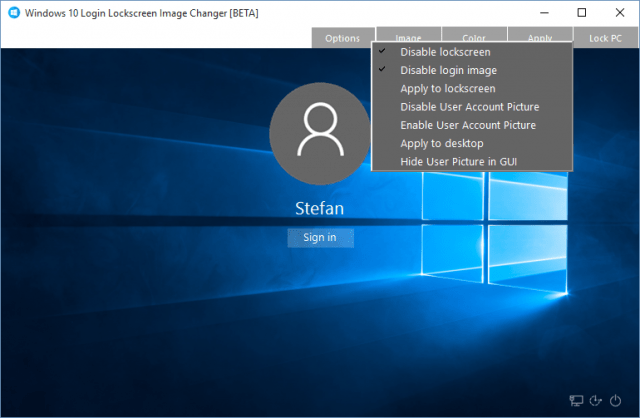
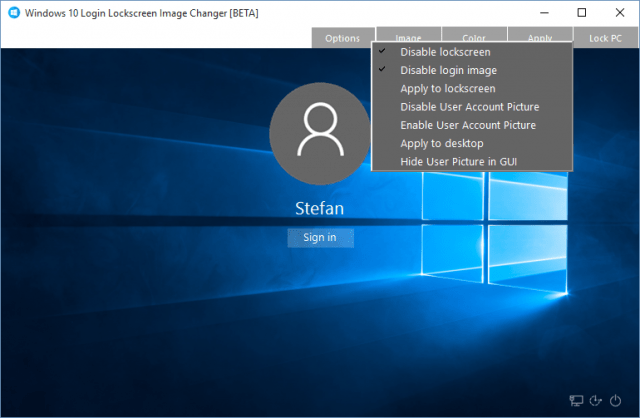
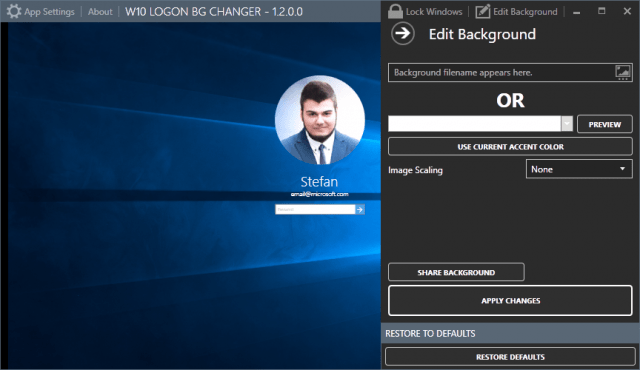
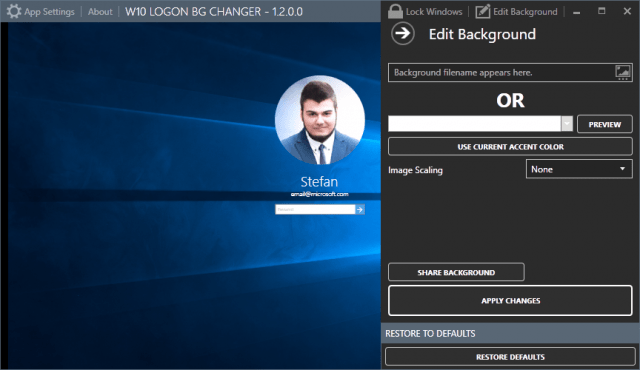
At a glance, both seem pretty harmless, but when I tried to change my login screen with either of these tools, I was completely unable to login afterwards.
Yup. Weird, epileptic-like flashing and a glitching busy animation. How nice. I was lucky enough to have a System Restore point that was fairly recent, so I didn’t end up losing any data. I’m not sure why neither of the tools failed to do the job for me. Both seem updated to run on the newest version of Windows 10 just fine, but I had no luck even on my second try. Whether this is because I upgraded to Windows 10 and didn’t do a clean install or if it’s because Windows 10 completely hates me, I don’t know.
At the end of the day I’m not making this article to completely discourage you from the idea of changing the login screen or trash third-party utilities. Feel free to try. After all, one of the programs I used is still in beta. But always make sure you have a system restore point or have some means of getting back broken system files before messing around with them.
Of course, the OS is still new, and developers are still working out third-party programs. And, since Microsoft is treating Windows as a Service, and pushing out updates regularly, we might wake up one day and have a native setting to change the login screen image.
What are your thoughts on the login screen image? Have you tried changing it? Start the discussion below.
33 Comments
Leave a Reply
Leave a Reply







Ken
August 19, 2015 at 1:43 pm
I don’t understand. I have an app called Amazing lock screen (or something like that) I had installed on Windows 8.1. It uses the Bing picture of the day as your lock screen. It still works after the upgrade to 10 and I never touched it.
Stefan
August 19, 2015 at 2:24 pm
Hey Ken, we’re talking about the Windows 10 Login screen, a.k.a. the one that appears after the lockscreen with the clock on it. By default, that screen has the Windows 10 Hero image so this article is all about changing it (or not).
As for Amazing lock screen – it works just fine for me and the rest of the team too – we even have an article that covers how to use it in Windows 10:
https://www.groovypost.com/howto/bing-windows-10-lock-screen/
Joel Kirkham
December 2, 2015 at 1:47 pm
It didn’t work for me so I had to reset my pc!
Yet I know how to get it to work:
Use a 4K image or a image with 3840×2160 pixels.
Found out by…
myself
Joel Kirkham
December 2, 2015 at 1:57 pm
works for me!!!
Brian
August 20, 2015 at 3:05 pm
I haven`t tried to change the lock screen. But it did freeze up, and nothing worked. Tried Ctrl-Alt-Delete. nothing worked. Be aware if you don’t have :: I installed a command, into Cmd prompt which gives the old “F8” action to repair back again.restore points. like I did. You are shut out!
Here are the commands to copy/paste, That will always give you the repair screen on StartUp.
Run Command Prompt as Administrator -COPY and PASTE all of these commands
To Enable: bcdedit /set {default} bootmenupolicy legacy
To Disable: bcdedit /set {default} bootmenupolicy standard
You will now see this when your P.C. starts up
Cheers.
Brian.
Joel Kirkham
December 2, 2015 at 1:48 pm
That’s the lock screen this is he pic after that :)
Joel Kirkham
December 2, 2015 at 1:56 pm
that’s the lock screen were looking at the image after
Annette
August 19, 2015 at 3:37 pm
How can I change the lockscreen picture to one of my pictures? The one I have now does not have enough pixels and does not look right. I would like to change it to another one that is bigger. Is there a way to do it or do I have to go to the site you posted and use one from there? Thanks in advance. Annette
Ken
August 19, 2015 at 3:40 pm
Yeah, never mind. I didn’t know what I was talking about.
Scott
August 20, 2015 at 4:43 am
Is the “Always use custom logon background” not working in Group Policy (Win+R, gpedit.msc) > Computer Configuration > Administrative Templates > System > Logon” (gpedit not available on home editions)?
Scott Chamlee
August 20, 2015 at 7:30 am
Windows Build 10525 let’s you change this.
Annette
August 20, 2015 at 8:37 am
Hi Scott, how long do you think it will be before we get Windows Build 10525? I am able to choose different themes which I like, Just not getting the lock screen now.
Scott Chamlee
August 20, 2015 at 8:48 am
Hi Annette. Depends on Microsoft. This build is available to Windows Insiders on the fast lane. They will evaluate feedback from members. I’m sure this feature will be rolled out soon as an update. Not sure if the entire build will make it.
Brandon Assing
August 20, 2015 at 2:34 pm
How did you restore if you can’t even log in? I’m having the same problem
Brian Burgess
August 20, 2015 at 2:43 pm
@Brandon:
That is where your Recovery Drive comes in.
https://www.groovypost.com/howto/create-windows-10-usb-recovery-drive/
prettydarkskinnedgirkl
August 20, 2015 at 2:50 pm
This was a very timely article since I hated the lock screen by day 3 and was going to look into changing it. I used Mouse without Borders to change my lock screen to a new Bing image daily on Win7 but of course that doesn’t work on Win10. It’s nice to know I’m not just being petty! Most folks like to customize every aspect of their computing experience it seems. I hope the feature in Windows Build 10525 makes it to the rest of us soon,
Scott Chamlee
August 20, 2015 at 2:52 pm
What? I’m a Windows Insider. I’m not sure what you are talking about?!
Noelle
August 23, 2015 at 2:05 pm
You can’t change the lock screen I have tried as well without any luck, it seems that I am stuck with that window pic. I can change my desktop of course and the screensaver but not the lock window to log on. Any suggestions?!
Jeanne Weiske
February 10, 2017 at 8:40 pm
And I’m not a techie! My login screen used to change almost every time I logged in. And asked me if I liked it!
Now the only one that shows, is the only one I really hate.
Learjet
August 20, 2015 at 4:06 pm
Good to know. I’ve experimented with caribou settings over the years and there is nothing more awful than a major mess-up that takes hours to fix (if it can be fixed at all). I’ve had great success with customization through Staardock products, so I will wait until their Window Blinds product supports Windows 10. In the meantime, I’ll leave well enough alone.
Jan
August 20, 2015 at 8:33 pm
I’m still using Windows 7, but have been collecting various tips about 10 in preparation for the sad day when I will need a new PC and can only buy one with Windows 10. This is the first I have heard about the “hero” screen, and I hate the idea. Of course I presume I could give the PC a picture of one of my pets instead of myself, which is like what I have done for my present login screen–except that it has three pics, as you all know.
How I wish Microsoft would stop trying to dictate what IT thinks is neat or modern and fix things so the users can decide. What could be better than allowing a slide show of selected pictures to take turns as the background of the desktop and/or as a screensaver? I love that feature in Windows 7 because I get the chance to see various photos that I otherwise might almost never bother to bring up.
Martin Clark
August 23, 2015 at 6:03 pm
I guess you don’t have to be weird working for Microsoft, but it helps. The “hero” screen eg alien spacecraft parked outside smoke-filled room is more than weird. I crashed it once like Stefan, then I tried over-writing the file eg img0.jpg with a plain colour, but the next upgrade set it back again.
We are up against megalomania, or obsessive compulsive disorder. They think it’s cool. Best wait until it sinks in that it is not cool ….
Of course, even if Build 10525 finds its way into the mainstream, they might hide the change method away somewhere. This thing is jealously guarded ….
Mark
August 24, 2015 at 6:06 pm
So I just tried to change the background before reading this article and it is doing the same thing described. Is there anyway to get past it to restore?
Anthony Adinolfi
September 10, 2015 at 9:00 am
FIX: Removing the Hero logon background in Windows 10 only requires one registry change. Open Registry Editor, navigate to HKEY_LOCAL_MACHINESOFTWAREPoliciesMicrosoftWindowsSystem and then add a 32bit DWORD value for DisableLogonBackgroundImage with a value of 1 and your done.
Does it allow you to change it to a photo of a fluffy kitten? No. Does it remove the background without installing shady applications or damaging your machine? Yes.
Cheers,
Anthony Adinolfi
Martin Clark
September 10, 2015 at 3:53 pm
Thanks Anthony,
That works, and doesn’t get over-written by the latest update, KB 3081455 :-O
Apparently the update is cumulative security issues. All quite well described, so maybe things are changing?
Btw – the fluffy kitten can go on the circle if you chose it as your user picture :-)
Amber
June 27, 2016 at 11:22 am
Can you change the actual image?
Martin Clark
June 27, 2016 at 3:45 pm
The image file is img0.jpg. I tried editing it last year, by changing it to a black cat in a coal cellar, setting it to readonly, but wacky windoze set it back again. Maybe try that again? By now the weirdos at M$ might have realised that many of us think it sucks. Otherwise get rid of it with Anthony’s method above.
Jj
November 15, 2015 at 9:33 am
Hi. My 14 year old son has downloaded a 3rd party app to change login on windows 10. Quite annoyingly he got it from a trusted you tuber! Aargh. Now his computer goes blank after windows login appears. Nothing, zilch. Just blackness. Any ideas? We’ve tried delete, F10 etc. Nothing. Cannot access any windows prompts at all. Before login screen a black screen with white writing saying edit boot options appears. If you preserve escape it says choose an operating system. Only choice is 10. And when windows memory diagnostic was picked it lasted for hours, restarted and then said login but black screen again. Cannot access any commands. What do we do now as we can’t restore as there is no option.
Jj
November 15, 2015 at 9:46 am
Sorry, it’s not the login screen. It’s the black screen with the blue window and the swirly waiting circle. Don’t get the login screen afterwards just a black screen
Martin Clark
December 2, 2015 at 4:34 pm
My pc went through the 1511 build 10586.14 upgrade a couple of days ago. I am amazed !! Nothing much is broken !!
Anthony’s fix for the weird hero screen is intact. Classic shell is undamaged. The upgrade got rid of my reinstallation of Win 7 Solitaire and Freecell. That was no surprise, but my score files were still intact.
A couple of “open with” settings were reverted to microsoft options, eg Edge and Groove Music, which imho are inferior to Waterfox 64 and VLC media player. (The best software is the stuff you know how to use.)
Maybe I’ll put off going full Linux for a bit longer.
shubham
February 16, 2016 at 8:02 am
I am facing this same problem. Dont know how to get out of it. Please help.
Martin Clark
February 19, 2016 at 2:44 am
I spoke too soon. Build 104 upgrade, and my work desktop comes back up in an unusable mess. Took me several hours to sort it out, and I am not quite sure how I succeeded. Right. Priority over the last few days was creating a backup, not in the form of a recovery disk (although I have done that) but another attempt to get everything I need available in Linux. I was going to fork out for another pc and led screen, but discovered I would need to start knocking out walls to fit it all in. The solution was simpler. Attach a 1TB Toshiba portable drive to the USB 3 port, burn Ubuntu 14.04 to bootable dvd. Boot from the live dvd, tell it to install direct to the Toshiba using the whole drive (eg not as a live usb flash with limited persistence). Set the boot order correctly, and its just restart plug/unplug, no messing with dual boot or partitioning. Boots as fast as Windows, maybe faster sometimes.
I have a few needs that are not easy to satisfy; I need professional quality 2D CAD, scanning, quality scalable A3 printing, and ability to edit pdf files (eg extensively add and block content, not just make the odd comment). 2 days later, and I have it all, Draftsight basic debian version (free), all my favourite fonts, printing, scanning (after a bit of trouble) and pdf editing using Libreoffice Draw. Plugged in my Canon DSLR, Android phone, unlike Windows, no delay being readable :-)
Ok, I had some experience in the early 90s with Unix, bit of time fiddling about with Puppy Linux, but only as a humble rather than a super user.
I’ll try writing up the process and post it on my website in a few days – you can find that by right-click on my name above, “open in new tab” (in Firefox at least).
Maybe Murphy’s Law will apply and Windoze10 won’t go wrong any more ? /sarc off
Stephenopolis
May 28, 2016 at 12:56 pm
As an insider, this functionality is coming native to windows 10 no idea how soon but it’ll be here.