This App Makes Me Want to Use Chromecast All the Time (Finally)

When the Chromecast first launched, you could sort of play local files. Here’s a look at Videostream, an app that plays any video file type the big screen.
When Google first launched the Chromecast, there wasn’t a whole lot you could do with it other than stream YouTube and a few other video services to the big screen. Shortly after release, Google opened the Google Cast SDK for developers this year, and now there are some cool apps starting to emerge. One of which is called Videostream for Chromecast — and this single app has caused me to pull the $35 Chromecast dongle out of the desk drawer and back into my TV.
Starting with Chromecast
Unlike the Apple TV, Roku, Amazon’s Fire TV, or other set-top boxes or game consoles, the Google Chromecast when it was first released required something else to stream to the stick, like your computer with Google Chrome installed, smartphone, or tablet. We covered how to play your own media files to Chromecast – this trick involved using the Chrome browser. Unfortunately, that solution isn’t the most reliable and only supports a few file types.
After using the Chromecast a few times over a couple of weeks, it has basically sat unused, that was until I discovered Videostream for Chromecast.
Videostream for Chromecast
This free app for Google Chrome is touted as “What you bought your Chromecast for” by its developers — and they’re right. It allows you to easily stream the videos stored on your local computer or network location directly to the big screen. It’s able to play virtually every file type out there. The secret is it uses FFmpeg, a multimedia framework for transcoding video files.
Remember this is a Chrome app and after installing it you’ll find it in the Chrome App launcher from the Chrome toolbar, or if you have it pinned to the Windows taskbar. Also, note that you’ll need Google’s Chromecast extension installed.
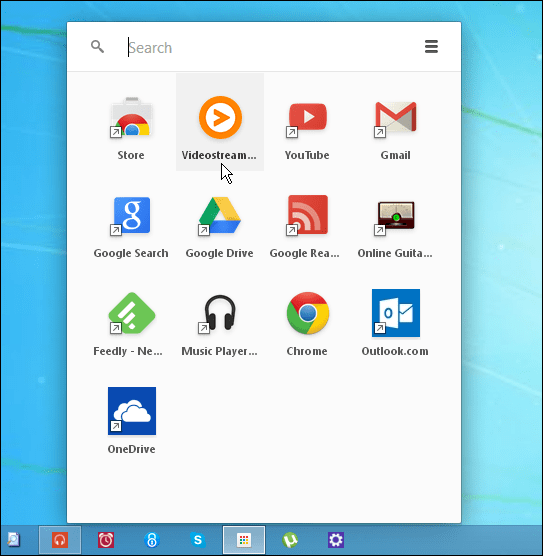
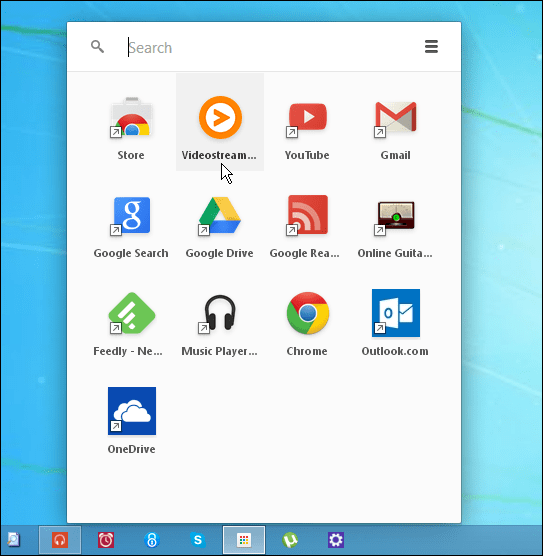
Videostream for Chrome is free but there’s a premium version as well. If you’re a casual user and just need to send the occasional video to the HDTV, the free version is just fine.


I recommend going ahead and getting the Premium version. It’s very reasonably priced and gives you the ability to create Playlists, premium support, and you get new features first.
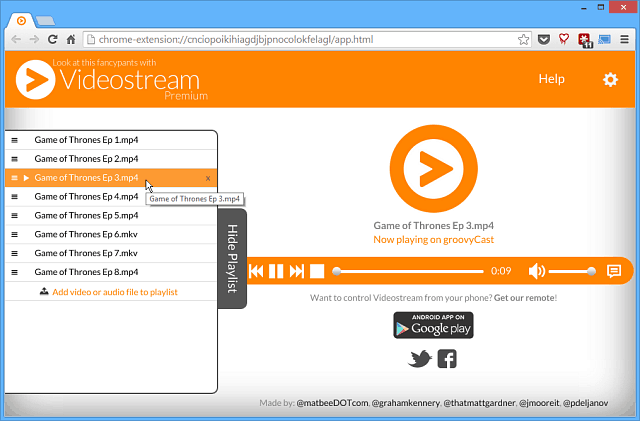
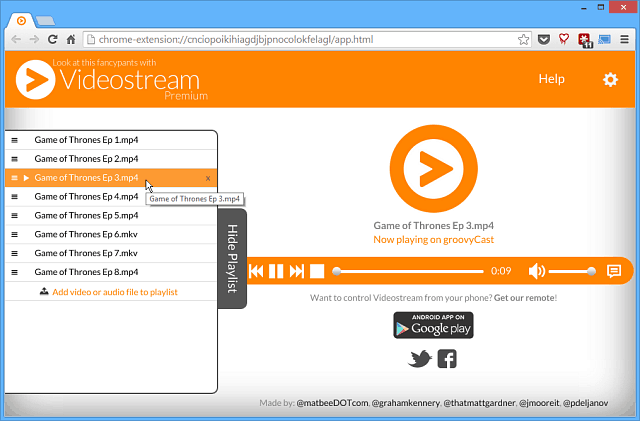
Using Premium Version
For example, when I used it today, I found this new Videostream TV feature. It streams documentary-style shows to your Chromecast and you can flip through them as you would channel on cable. The prices for Premium are $1.49/month, $14.99 per year, or $34.99 for life.


Both free and premium versions support subtitles, though that feature is in beta and requires an SRT or other subtitle file that you load separately. Not sure what an SRT or VTT file is? Don’t worry, neither had I. But I did find a helpful site you might want to check out called SRTfiles.com.
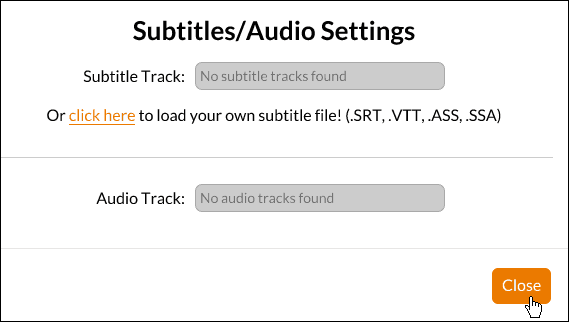
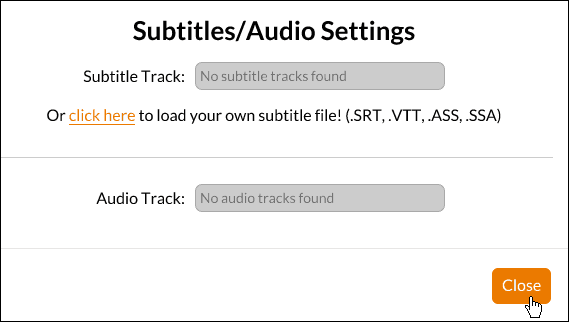
There’s also a nice remote control app for Android you can use to control your video playback. That lets you set up your playlist (with Premium) and kick back on the couch and control playback, volume, and which video you’re watching.
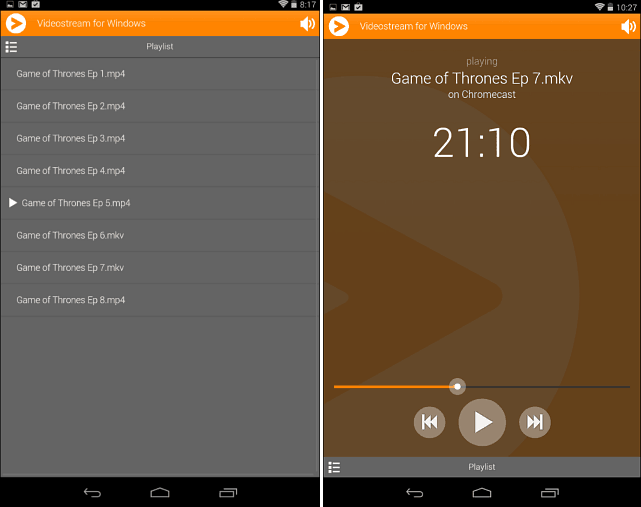
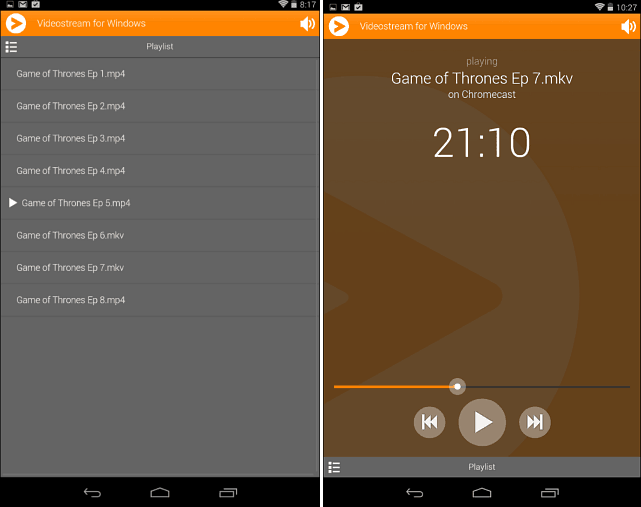
Summing Up
I have tested Videostream for Chromecast with AVI, MKV, MP4, FLV, WMV, and VOB files ripped from a DVD. For music files, I tested out OGG, APE, FLAC, M4A, and of course MP3s. All file types tested worked well although there is a bit of quality loss during the stream. But considering the app is converting video file types on the fly to something compatible with Chromecast and over Wi-Fi, the slight degradation in quality is forgivable. Another issue I had is that occasionally when streaming MKV files, the video buffers freeze up – again not enough to break the deal.
Videostream is still under heavy development and they encourage users to email them with comments and suggestions. I contacted the developers and they advised more improvements and features are coming to both the free and premium versions.
With this and other apps that are sure to come for the Google Chromecast, it might be the best $35 you’ve ever spent for home entertainment.
15 Comments
Leave a Reply
Leave a Reply





Sam
June 8, 2014 at 1:55 am
Guys, if this is the easiest, cheapest way you could find to cast local media (and it took you this long to figure out) then you haven’t been looking very hard. I’m quite disappointed that #GoogleNow suggested your article.
Torgay
November 5, 2014 at 8:29 pm
Why not suggest a better alternative, troll?
chris
June 8, 2014 at 2:09 am
Plex you idiot.
How much were you paid to write this trash
Brian Burgess
June 8, 2014 at 10:52 am
This is an opinion piece. We are not paid by any vendors or developers for any articles we publish, whether positive or critical.
Glad you love Plex!
Troy
June 8, 2014 at 1:06 pm
Enjoyed the piece as always Brian. Also, nice job taking the high road with these two Douche Bags – Chris and Sam
Laila
August 2, 2015 at 10:43 am
Personally, I prefer Videostream over Plex. It’s simple and works great. I don’t have to create an account, sign in, or name video files in a specific format. I find it a bit easier and faster to use as well. What I like about Plex is how nice it looks, and its organization, but that’s not the most important thing to me.
Vadim
June 8, 2014 at 10:55 pm
I always say — you get what you pay for and it looks like the Chromecast is no exception. Why in the world would Google spend time building something that doesn’t crush what Apple already had on the Market? That makes no sense to me.
No thanks. My Apple TV was $99 with free shipping and combined with my iPad and iTunes on my “WIndows” PC, everything works perfectly. Netflix, Hulu, all movies on my PC, Music, Pandora etc….
A few bucks more but worth every penny!
Oh — and I would love to see more Apple TV articles groovy team!
Thanks,
-V
Steve Krause
June 9, 2014 at 11:24 am
That Apple TV is great and gets better every day. That said, not everyone has Apple devices so an alternative is needed for *Droid users. Microsoft has the Xbox so that’s easy IMO but still, point taken.
Personally, my home setup is also the Apple TV and it works so well for me I don’t need to look for an alternative. yet…..
Christoffer
June 13, 2014 at 3:52 pm
Plex is much much better (even the free version). It plays anything, supports subtitles, downloads artwork and tv series themes (used in the app AND on the chromecast) and even streams across the web if you set it up that way.
I had an apple TV before and it constantly bugged out, is useless if I want to stream video from my computer (mirror? why!? I want to stream a video file not my whole desktop). Most navigation is always done better on your device (computer, phone) instead of another remote. But honestly chromecast is made to consume content more than anything.
Brian Burgess
June 13, 2014 at 4:38 pm
I have absolutely no problem with Plex. I’ve used it in the past with Roku, even wrote an article for people who want to check it out via Roku if they have one:
https://www.groovypost.com/howto/get-started-plex-media-center/
What is “best” is subjective. And since I’ve had my Chromecast I never used it much. But with Videostream, I found it easy to set up and play my videos to it from my PC or via my home server.
Chris
June 26, 2014 at 11:56 am
Load up sidscast . com (take out the spaces) in Chrome and enjoy…without paying anything. Works on any system I’ve tried, including linux. Supports playlists etc…without any server running….Let me know if there is any downside to this free site…..
SC
June 25, 2015 at 4:10 am
I checked it for 10 seconds and already found it.
“Supported file formats – Only audio/video files supported by HTML5 and Google Chrome can be played. Currently, MP4, MP3, Wav, WebM and Ogg.”
No MKV support.
Eoghan
May 24, 2016 at 2:45 pm
Interesting. I’ve read that it’s pretty easy to turn an MKV into an MP4. Rename it basically. It shouldn’t work but weirdly some folks say it does. My own Chromecast is having a terrible lot of bother trying to get this app to work properly. It’ll play half an episode of GoT at 480p then start sh*tting all over the floor with stutter and lag and other erroneous crap. Total buzzkill. I’m almost inclined to get a roku unless I can work out why the blasted thing won’t work
Karen
April 7, 2015 at 3:25 am
I can even use my Samsung TV remote with the free version!
Srtfile
October 10, 2022 at 7:51 pm
Cool and catchy