In addition to updating my Office 365 install to the latest version, I also have a PC which is mostly kept offline. For this system, I installed Office 2016 Professional Plus (which I will describe as the on-premises version). This edition is available only under volume licensing programs from Microsoft. If you attend university or work in a company that uses Microsoft’s Home Use Program (HUP), you likely will get access to it.
The Standalone Office 2016 Install
What I noticed is that Microsoft has moved away from its traditional MSI installer which provided an interactive setup wizard for installing the suite. If you have installed previous versions of Office, you know you had the option of customizing the installation and only install the programs you need. Not anymore. Office 2016 Professional Plus has been made, well, dumb proof. The setup experience uses the same Click-to-Run technology used to install Office 365. Here is a look at it.
If you want the 64-bit version of Office 2016, you will have to specifically launch the setup64.exe file. I realized that Office 2016 setup by default will install the 32-bit version.
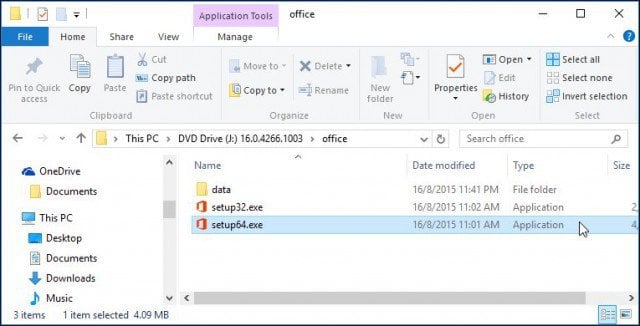
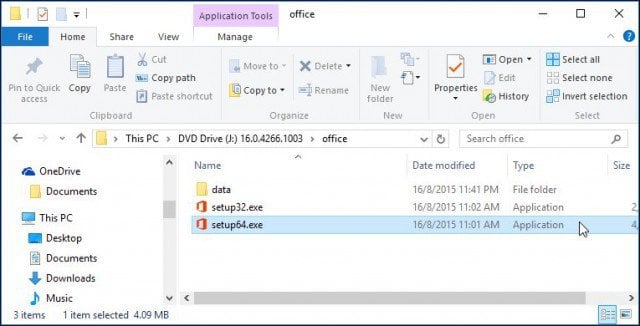
When you start, the installation will immediately go into the installation wizard and that will be your screen for a while.
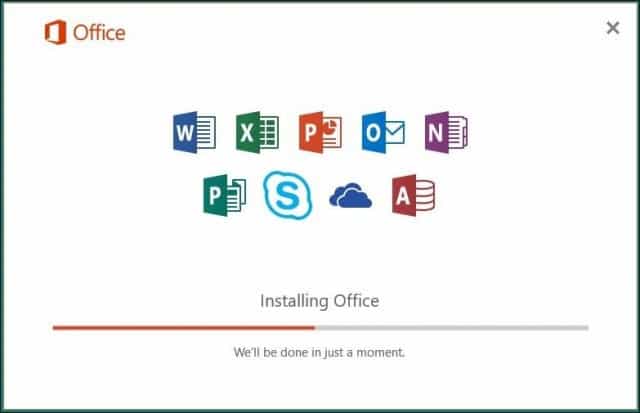
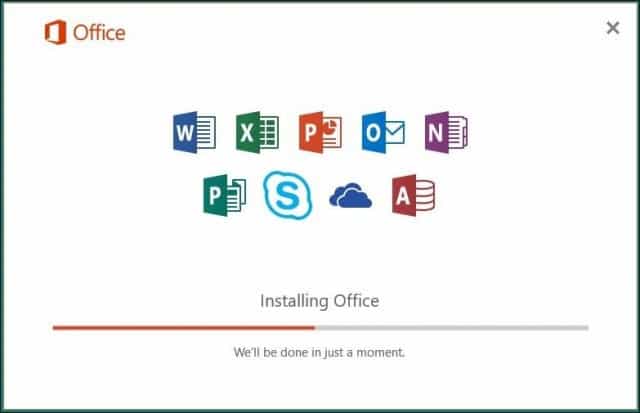
So what’s the problem? For me personally, it’s not a big deal, but if you’re installing the latest version, you should be aware of some things about the new setup experience.
It does side-by-side installs with older versions. My older version of Office 2013 was left intact after installing Office 2016. What happens when you try to open an Office file? It defaults to the 2016 version. This also means you’ll need to manually uninstall the older version if you don’t want it.
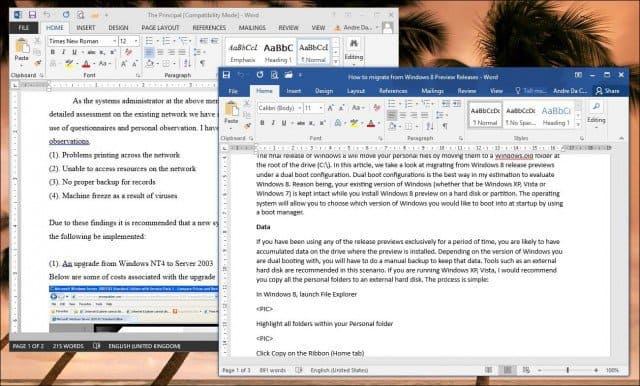
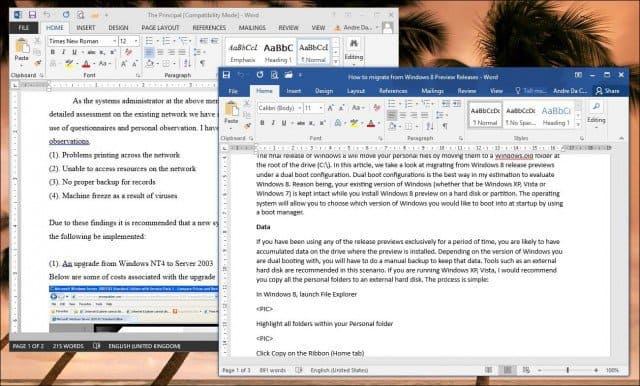
Coming from the 2013 version of Office, I noticed the Accounts tab in Backstage now offers the Office Updates functionality which was specific to the 365 versions. This would suggest Office 2016 desktop versions will be privy to the same feature updates and fixes as the 365 versions do today. The Office team recently announced adoption of the update methodology currently used by Windows 10 for businesses, with a Current Branch for Business offering three sets of updates each year, which includes both feature and security updates delivered cumulatively.


Just like Office 365, Office 2016 uses the same repair wizard. I was hoping for this to be the method for customizing the installation, unfortunately, it offers only two options, Quick Repair, and Online Repair.


It works on Windows 8, too. My Windows 8 Pro install, which I still have running on this system, supports Office 2016. Considering that Microsoft will no longer support this version of Windows starting January 2016, it’s surprising that it made it on the list of supported operating systems.
What does all this suggest, though? Obviously it means Microsoft is accelerating its push to the cloud even faster. The products are much easier to setup and use but lack the some of the control of older versions. I suspect that this might even be the last offline version of the suite since Microsoft champions the 365 subscriptions model. I do miss the customizations, though, and one of the things I noticed is the long time it takes to get Office 2016 installed and the amount of system resources it uses throughout the process. That, too, is another reason to switch to 365 which lets you use apps while it updates in the background. Not to mention the added benefits like being more affordable up front, constant updates, and the ease of licensing multiple systems within a household.
16 Comments
Leave a Reply
Leave a Reply








Dave J.
September 26, 2015 at 11:46 pm
Good to know. I have some tablets with 64gb of memory. In the past, I would not install all features of Office Pro to save space.
Ken MacDonald
September 27, 2015 at 9:02 am
Do you know if Office 2016 can be uninstalled, so one can go back to Office 2013 if necessary.
When I started to install 2016, I got the message that Visio Pro 2013 will be uninstalled and that it will not run if Office 2016 is installed.
I wish to try Office 2016 but if I cannot use Visio Pro, I’ll have to uninstall Office 2016. And go back to Office 2013 to get Visio Pro functionality again.
Ken MacDonald
October 17, 2015 at 8:52 am
Last week Microsoft started offering free upgrades to Visio Professional 2016 from Visio 2013. Also for the other programs which are incompatible with Office 2016 such as Project 2013 .
I installed Office 2016 through my 365 subscription. Then installed the free upgrade to Visio 2016 Pro.
It all works good.
Ali
October 1, 2015 at 2:11 am
Hi
Thank you for your review. I have found that if you don’t have any office installed, the user will be not able to install MS Office 2016. By giving a message that there is something wrong.
Lisa
November 4, 2015 at 2:14 pm
I installed the Office 2016 Pro Plus 2 days ago and I did not have any office installed and I did not get any message about there being something wrong. I did have an old version of MS Office installed but I did a complete uninstall the night before and made sure to clear up any leftover traces to ensure that there would not be any issues (just in case) and it installed for me with not problems.
Phil
October 16, 2015 at 3:51 am
Not being able to select where and what components I want to install, only wanted Excel, Word and Presentations, was the deal breaker for me.
Seriously. This is annoying. I am not upgrading willingly to 2016 until I have some control over all of the crap it wants to install and where I would like it installed. At least have a bloody option for “advanced” users to customize the installation.
Shouvik
October 18, 2015 at 10:42 am
Right with you Phil.
I found this very helpful and was able to choose what components I wanted to install:
https://www.askvg.com/tip-customize-microsoft-office-click-to-run-c2r-setup-to-install-selected-programs-only/
Lisa
November 4, 2015 at 2:16 pm
I wish i had known about the option to select which programs were installed before I did that install 2 days ago. But too late now (lol)
Stephanie
October 28, 2015 at 11:18 am
Hi, do you have any idea what will happen to my MS Office Professional Plus 2013 trial if I get a retail version of Pro Plus 2016 and install it? If I understand correctly, the 2013 install will still be there, too. Will my settings (especially my Outlooks settings + accounts etc.) be transferred to 2016?
Stephanie
October 31, 2015 at 3:57 am
I tried installing the retail version without deinstalling the 2013 trial. Everything went smoothly. Some apps were replace, others seem to be coexisting. Outlook was replaced and all my settings, accounts etc. were migrated to the new version.
Rachel Henderson
October 30, 2015 at 9:28 pm
I use Office Pro Plus 2016 on my PC. Overall I really like it, but it’s price is just insane to my taste. I had to search around and found it on danarou com gift shop site. It worked very well for me
waitAmin
February 18, 2016 at 6:42 pm
Windows 8 has mainstream support till 2018 and extended support till 2023.
Geramy
April 22, 2016 at 2:14 pm
Hello,
Did you have the issue of Office icons, like Word and Excel all over the place and not in a folder when installed?
dan
October 18, 2016 at 6:53 am
is there a cumulative update for “office 2016 professional” ?
If so, please provide the URL.
Thanks!
Dan
Steve Krause
October 18, 2016 at 7:22 am
You can find Office Updates and Downloads from this link at Microsoft – https://technet.microsoft.com/en-us/office/bb267342. Under Office, click Office Updates.
dan
October 18, 2016 at 6:23 pm
Thanks, Steve. I also just noticed that within Office under FILE|ACCOUNT there is an option to perform updates.