Kindle Fire: Close All Open Silk Browser Tabs

If you have a lot of open tabs while browsing the web via the Kindle Fire Silk browser, you don’t have to close them individually. Here’s a tip on how to close them all at the same time.
If you have a lot of open tabs while browsing the web via the Kindle Fire Silk browser, you don’t have to close them individually. Here’s how to close them all at the same time.
Close All Open Browser Tabs on Kindle Fire
Here I have 10 different tabs open. Rather than close each one individually, I want to close them all at once. All you need to do is tap and hold the close button (X) on any of the open tabs. When you release your finger from the X on the tab a message will come up to close all tabs. Press it and all tabs will close.
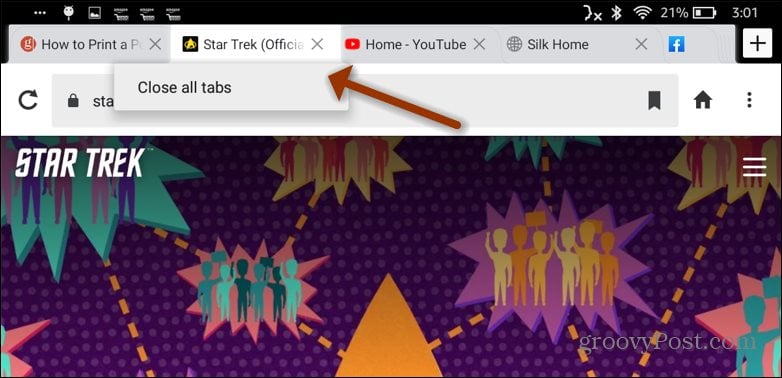
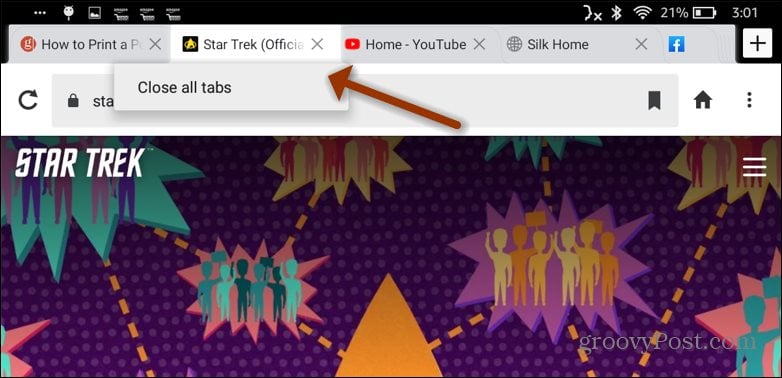
The browser will stay open but return to the home page you set for it.
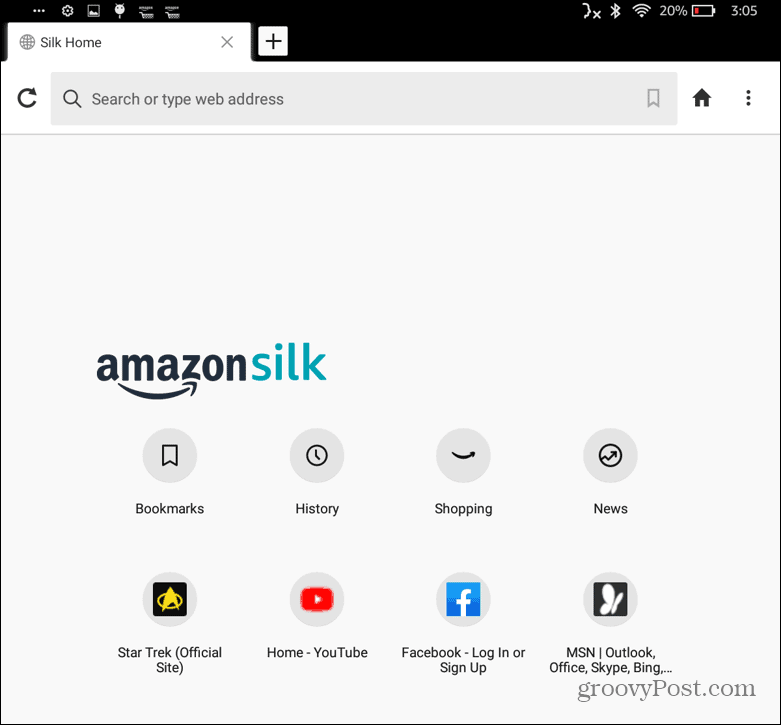
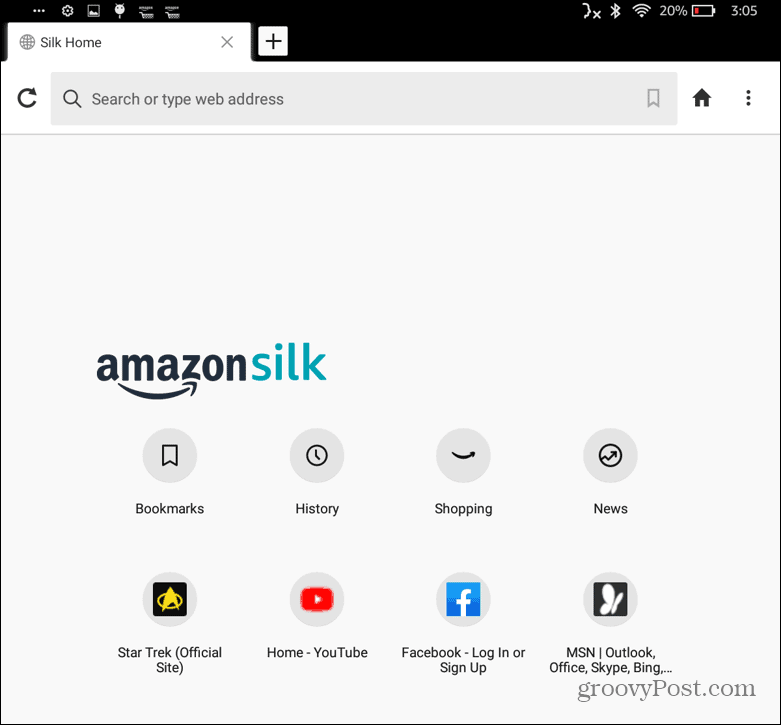
That’s it! And for more on the Silk browser and bookmarks make sure to check read our article about managing bookmarks on the Kindle Fire.
17 Comments
Leave a Reply
Leave a Reply





Tom
March 11, 2012 at 6:00 pm
Can’t follow the directions for closing tabs from my kindle because there is no navigation arrow.
Bettye
September 10, 2013 at 8:37 pm
Can not close tabs per directions.
Tim
September 4, 2016 at 8:53 am
me too, I have a fireHDX and this won’t work on it.
JERRY
August 31, 2017 at 5:20 am
Close all open tabs of Silk browser of kindle browser by tapping on x of first tab. Then close all open tabs will appear. Tap on this tab and all open tabs will close
Karen Moore
April 28, 2024 at 12:19 am
That doesn’t work on my kindle fire. I’ve asked for help but don’t hear back. It’s a pain to close them individually, but, if you don’t the kindle is so slow!
Bettye
September 10, 2013 at 8:39 pm
Cannot close tabs
Tim
December 22, 2015 at 7:56 pm
Same here. No “arrow”!!
Cb
February 25, 2016 at 6:48 am
Same here. Touch on tabs not recognizing!!!
Judy
February 17, 2022 at 4:15 pm
I can’t close all tabs. There us no x to click on
Timk
February 25, 2016 at 3:00 pm
yep, it may work on a fire phone, but not the kindle fire HDX.
Tricia
June 22, 2016 at 6:05 am
I have a kindle fire hdx as well, no arrow either. So what’s the solution. Open windows slow down my kindle.
Frank Burns
September 4, 2016 at 3:57 am
I had this problem as well with my Fire 7” bought just a few weeks ago. it was a real pain…until i ‘zoomed’ in by pinching the screen and then tapping on the ‘X’ Seemed to help enormously…
Frank Burns
September 4, 2016 at 4:02 am
What ‘navigation arrow to the left?’ Which Fire tablet have you got? Can’t be the new 7”…there’s NO navigation arrow at all. Explain please?
Gary
September 26, 2016 at 10:47 pm
No arrow? Press on one of the x-es and hold. Close menus pops up.
Frank Burns
September 28, 2016 at 3:16 am
Works fine if you have a ‘responsive’ screen…sadly at this price my Fire takes a lot of ‘tapping’ on the X to have any affect…I guess you pay a cheap price and live with the consequences…having said that it works pretty well for casual viewing and saves booting up my desk-top. I should have bought the Lenovo Tab 7”. My local retailer has it on sale for ten pound more than the Fire. and I believe it has ‘face recognition.’ What’s not to like?
Gary
September 28, 2016 at 6:26 am
I have cheapest Fire too. Repeated tapping works sometimes but holding on x works every time. Hold for one second and clear all tabs me u pops up.
Valerie
January 16, 2022 at 2:47 am
How do you keep your page open when following a recipe as it keeps closing and I have to start over again