A Beginner’s Guide to Self-Publishing On Amazon Kindle

It’s never been easier these days to become a published author. Self-publishing on Amazon allows anyone to upload a book and sell it online.
In the days before the Internet (the Dark Ages), if you wanted to be a published author, you first had to type your book out. Then you had to print multiple copies and mail them to publishers or agents. Then you would have to hope that the gods would smile on you and your manuscript would magically stand out from the hundreds of thousands of others. But like everything else, the Internet is a great leveler, and now self-publishing is democratizing the whole writing and publishing process.
Self-publishing used to be known derisively as “vanity publishing” and usually involved paying a huge amount of money up-front to a printer. Then you would likely have hundreds of unsold books in your garage. But with online marketplaces such as Amazon, iBooks, and Kobo, you can now “print on demand” and sell eBooks.
How To Get Started Self-Publishing On Amazon Kindle
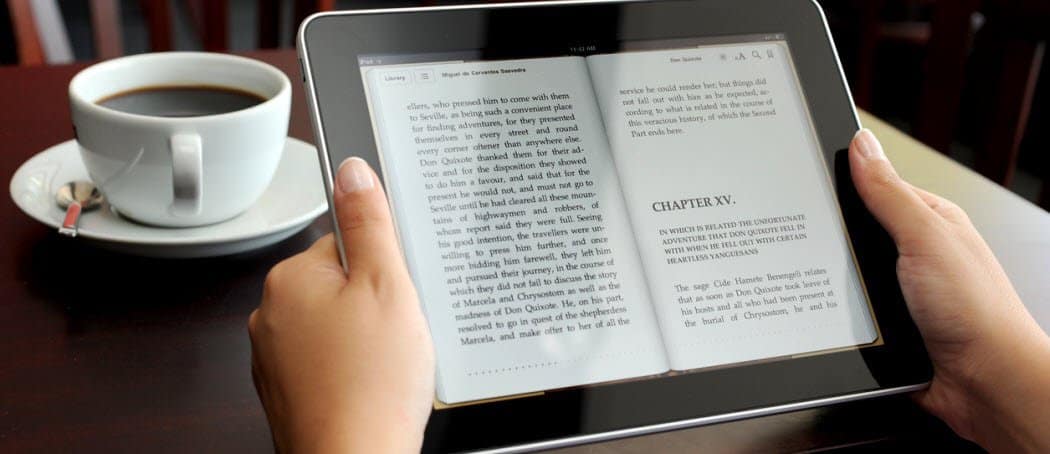
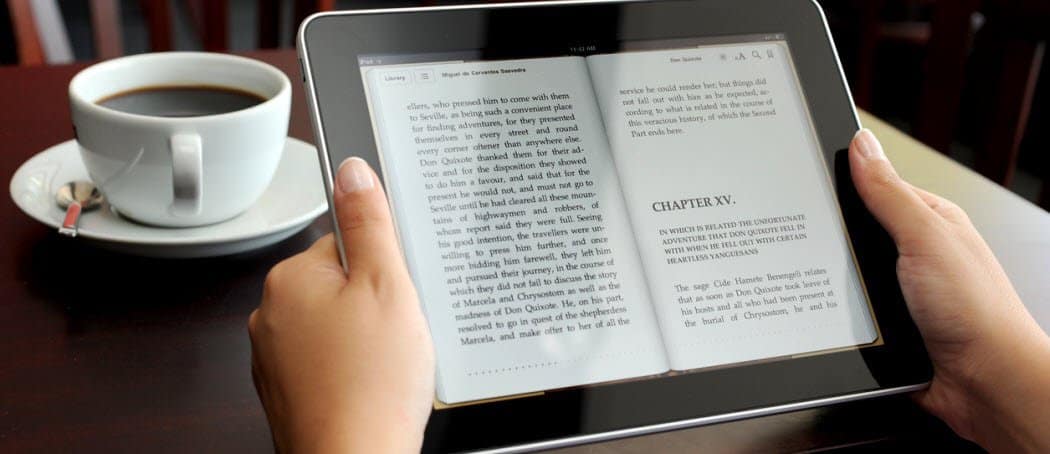
There are a lot of self-publishing platforms out there – Amazon Kindle, Apple iBooks, Kobo, Barnes & Noble Nook, Smashwords…..and those are just the main ones. There are so many smaller ones too. So to make things easy (and because they dominate the market), I am going to focus on Amazon Kindle today.
I have been self-publishing since August 2017, so the following is based on my good and bad experiences.
Why Should You Start Self-Publishing?
Whatever business you are in, there are lots of good reasons why you should start self-publishing your own books.
- If you are writing non-fiction, it establishes you as an expert in your field.
- A non-fiction writing credit gives you instant credibility when talking about that subject.
- If you have popular blog posts, those posts can be repurposed and slightly modified to form a book for extra income.
- Having published books looks impressive and is a massive boost to the ego (I won’t lie!)
- It provides constant passive income (provided your books continue to sell, obviously).
- Provided your books sell well, self-publishing pays you a LOT more than having your books “traditionally published.” Traditional publishers pay authors no more than 10% of the book price. With self-publishing, it is as high as 70% of the book price.
What Are The Drawbacks Of Self-Publishing?


But before you start salivating over the idea of 70% royalties, there are some big drawbacks to self-publishing you need to take on board first.
- Being a self-publisher, you don’t have the clout of a big publishing company behind you. This means you are responsible for your own marketing and promotion – and the costs that go with that.
- Other costs you have to pay for yourself are book cover designs, editing, proofreading, and formatting. As well as some online services you will need (more on that later).
- You need to learn how to do online advertising on platforms such as Facebook and Amazon.
- Any book income is obviously taxable, which means dealing with the bureaucracy in your country.
- You need to set up and maintain social media accounts and your own website (this ties in with the marketing and promotion I mentioned above).
- Since self-published books generally don’t get into brick-and-mortar high street stores, you are relying on online platforms to sell the book(s) for you. This means being at the mercy and whim of each platform can (and will) change its rules arbitrarily.
Self-publishing is such a HUGE subject that it is impossible to go into everything here today. So here is an overview of how to get set up on Amazon. This looks like a lot of work, but it is only a lot of work at the beginning when you are setting up. Once most of it is done, it gets much easier after that.
Set Up Your Kindle Direct Publishing (KDP) Account


The first thing to do is register as an author on Amazon Kindle. If you already have an Amazon account for buying things, you may choose to use the same account to keep things simple. But I chose to open a new Amazon account to keep things separate. It’s entirely up to you.
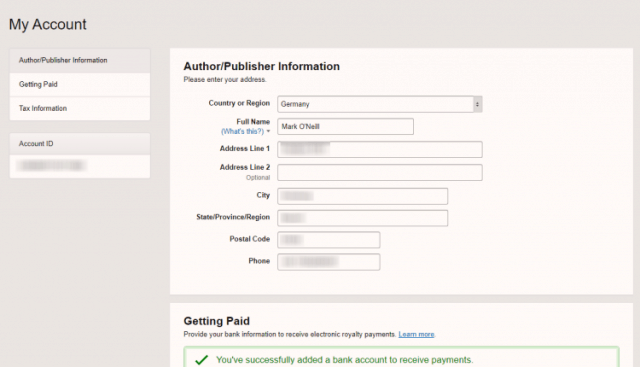
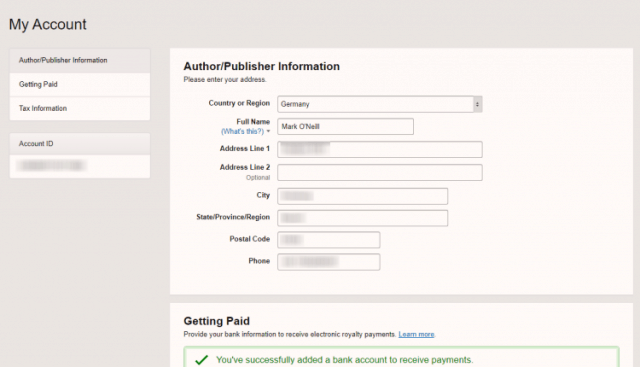
Just go to this link and sign in. Once you have, you need to go to your account (the link is in the top right-hand corner), and there you have a lot of details to complete. Make sure you get the tax paperwork right, especially if you are outside the US. Otherwise, 30% of your earnings will be automatically held back by the IRS. If that happens, you can claim it back eventually, but do you really want to go through all that hassle needlessly?
Claim Your Author Central Page


Once your KDP account is set up, the next step is to claim your Author Central page. This is the page on Amazon where everyone can see all of your books, photos, and blog posts. Behind the scenes, you can also see your customer reviews in one place, your sales ranks, and more. You can connect your blog (if you have one), add dates where you will be publicly appearing, and so on.
The one thing you have to remember is this. Amazon is more than a product recommendation site. It is also a search engine in its own right. So your Author Central page should be SEO-optimized for people to find you. It is worth spending a great deal of time getting this page absolutely perfect.
Set Up Accounts On Bookfunnel & Booklinker


Bookfunnel is a site that is not free. In fact, it is $150 a year. The only reason why I am recommending an expensive service like this is that, as an independent author, free giveaways should be part of your marketing and promotion efforts. So if you are giving away eBook copies of your work, Bookfunnel takes away a lot of the headaches. It quickly becomes your best investment.
Despite more and more people having e-readers, not many people know how to load eBooks onto them. So you will likely get emails from readers saying, “I can’t get the book to work.” Once you get to the 20th or 30th person saying that, you’re ready to hit the bottle.
Bookfunnel takes away that pain by letting you upload your books to them. Give your readers the Bookfunnel download link, and if they have any loading problems, Bookfunnel’s customer service will step in on your behalf and help the reader for you.
Bookfunnel also runs free promotions where you can enter your book, and you can set up your own promotions. They also recently introduced a new feature where you can generate download codes that you can hand out at places like conventions. The site is constantly evolving, with new features in the works all the time.


Booklinker, on the other hand, is absolutely free. This takes your Amazon book link and redirects the customer to your book page on their local Amazon site. So instead of a German customer landing on the American Amazon site, Booklinker will detect they are in Germany and send them to amazon.de instead, with what is called a “universal link.”
Set Up Your Email List Platform


One of the things that the eBook platforms will definitely not do for you is to share customer information. So if you ask them for customer names and emails, you will likely be met with loud laughter from Jeff Bezos. This means that if any of the platforms cut you off for any reason, you will lose access to your fans.
To counteract this, you need to set up an email list from day one and promote the hell out of it. Put signup links inside your books and signup boxes on your website. Or even better, make a landing page on your website where you send people to sign up.
As you can see, I bribe my visitors with two free books for signing up. You need to do the same – give the person a reason for giving you their email address. Make them excited about wanting to sign up. You will have to abide by the anti-spam laws, and your newsletters need a contact address (I opened a post office box for this purpose). But done properly, you can make some really good relationships with your readers, who will hopefully become your biggest advocates and brand ambassadors.
Opinions vary as to which email list platform is best. I use Mailerlite, but it is not perfect. Others swear by Mailchimp, but it is rather expensive. You just have to experiment and see which one you are most comfortable with.
Choose Your Writing Platform
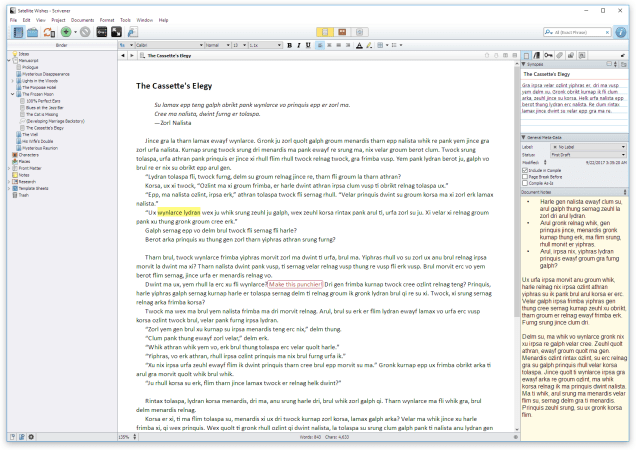
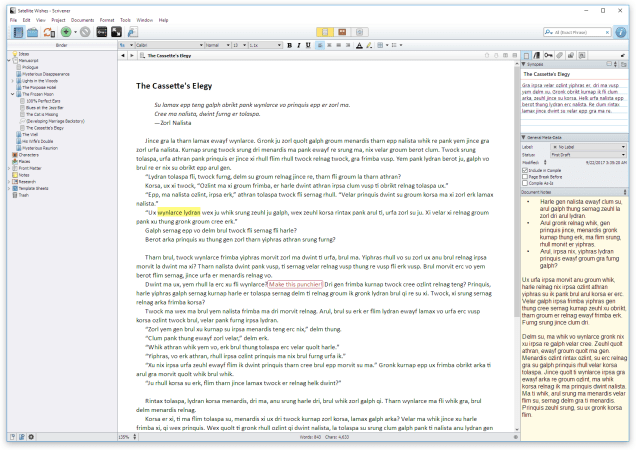
Everyone has their own way of getting the book down, but whatever method you choose, remember always to back up your work.
With that in mind, my preferred writing platform is Google Docs. Not only is every single word instantly backed up but being cloud-based, I am not confined to one computer.
Other people choose Scrivener (paid writing software for Windows and macOS), Reedsy, and of course, Microsoft Word or LibreOffice. I even know someone who writes the book by pen and then types it up afterward. That seems crazy to me, but each to their own, I guess.
Choose Your Formatting Software


Once the book is written, you have to format it and turn it into a Kindle-compatible file, called a MOBI file.
A lot of authors I know like to hire someone to do this part, but there really is no need. If you use Scrivener, it will make the appropriate files for you. Amazon also provides templates for you to copy and paste the text into (it will then accept the Word file and turn it into a MOBI file for you). You can find the templates inside KDP. Another option is Book Design Templates.
If you are a macOS user, there is a piece of fantastic software called Vellum. It’s not cheap, but you need to look at it as a long-term investment. The image above is what it turned the Spanish version of my book into.
Uploading Your First Book To Amazon KDP
Once the book has been written and is ready to be uploaded to Amazon, log into KDP and go to this page. Now click on +Kindle eBook.


Now start filling out the various fields. Ensure you get the right category and keywords (the paid KDP Rocket is good for finding the most lucrative keywords). When doing the book description, it must be formatted properly (otherwise, it makes you look like an amateur). To help get this right, type your description into Amazon Blurb Preview.
When pricing your book, look at how much the books are in your genre and try and compete. Pricing your book too high is going to result in virtually no sales (unless your name is John Grisham or Stephen King, of course).
More Useful Links & Services
Here quickly are some sites you should bookmark and make a habit of visiting if you decide to make a serious stab at being a published author.
- Self-Publishing Formula – run by my writing mentor and hero Mark Dawson. He does a video podcast, hands out freebies, as well as sells paid courses to help you be a better author. But Mark is extraordinarily generous with his time. His Facebook groups are utterly invaluable.
- Let’s Get Digital – run by David Gaughran, this is another guy who is generous with his help and time. His website is extremely informative, as are his weekly email newsletters.
- The Creative Penn – is run by Joanna Penn, a bestselling indie author. She does a podcast and a blog and regularly appears at conferences.
- Trauma Fiction – a fun Facebook group populated by doctors, nurses, and paramedics. If you have a medical-related question, then get the right facts here. One person once asked the group the best way to (theoretically) murder a husband.
1 Comment
Leave a Reply
Leave a Reply







Dd2b4ever
September 6, 2018 at 2:40 pm
It’s truly amazing…the things you find on the internet when you aren’t looking for them! I was looking at article regarding tips to make my computer work better and either accept the newest Windows 10 update or stop trying to force it down my old computer’s virtual throat so that, coincidentally, my 11 year old daughter and I could finally get down to the business of starting to type out some of these story ideas we’ve been discussing writing/publishing as a series for years! Clearly, I have forgotten all of my tutoring on sentence structure…you’d never guess that I was (despite the need for that particular tutoring) actually in the gifted/talented program if you met me now but my health has been (and continues) taking a toll on me since my 20’s! Thankfully I still have my creativity and love of reading but I’ve been losing my memory and slowly, but surely, losing words sometimes too. Anyway, I just wanted to say “Thank you for writing this and I can hardly wait to show it to my daughter when she gets home from school!”! Also, we don’t need Trauma Fiction group since her Dad is a paramedic (among MANY other certifications including dive rescuer) and a Captain on the fire department and, at least in our city, the rest of the firefighters, paramedics, AND even many of the police are considered part of our “family” also, but it certainly sounds like a fun group to join anyway! I’m going to check out all the resources you mentioned but, unfortunately, it’s going to have to wait until I get my computer in better working order. At least I’m pretty sure I know what I need to do to it now. Thanks, again, for being a well placed article! LOL!