We’ve been covering Windows 8 since the Developer Preview was released, and yesterday the final version became available to MSDN and TechNet Subscribers. Here’s a look at a few groovy features we haven’t seen yet, and what you can expect on October 26th.
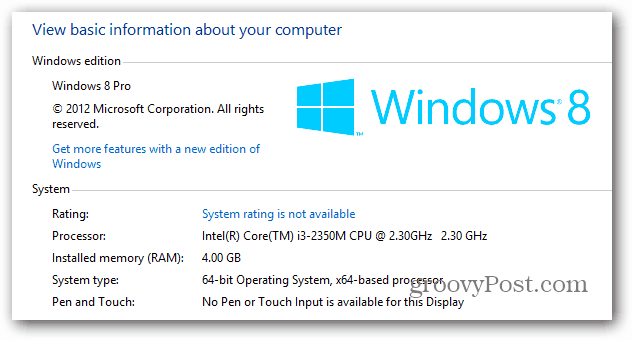
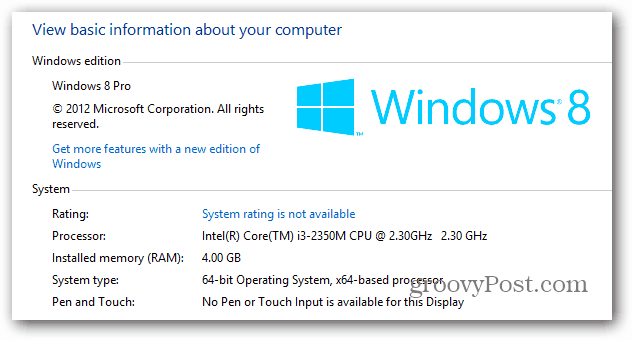
The first things you’ll notice is there’s a lot more tiles that are live on the Start screen.
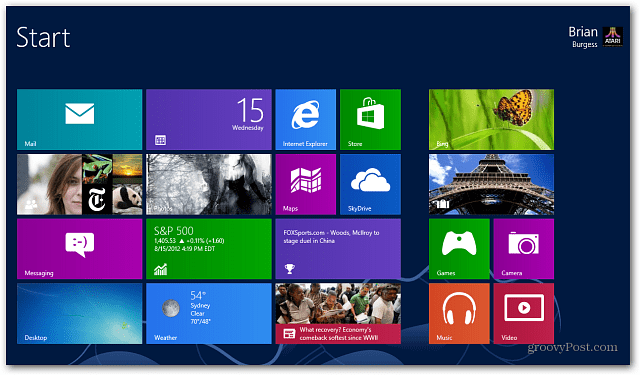
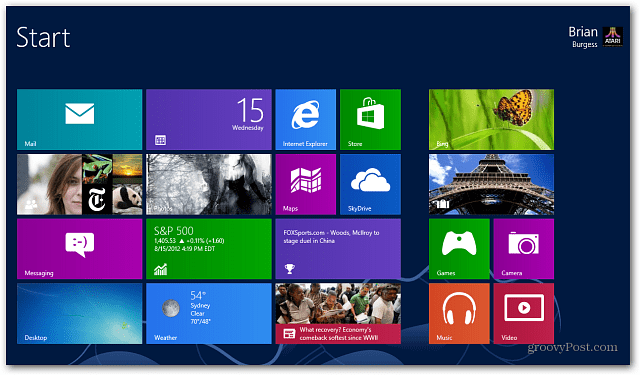
The Desktop comes with new themes and beautiful wallpapers. The Aero effect is gone, but the new version looks exceptional and the navigation is a fluid experience.
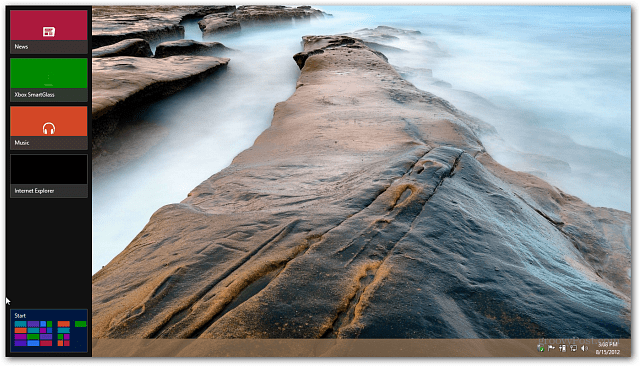
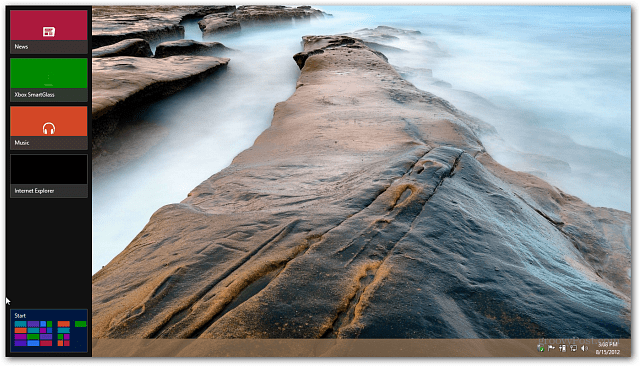
Previously called Zune Marketplace, in Windows 8 Microsoft has renamed it to Xbox Media and it includes Xbox Music, Games and Videos.
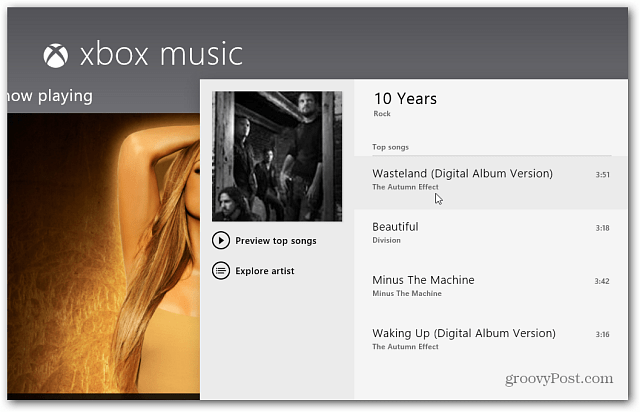
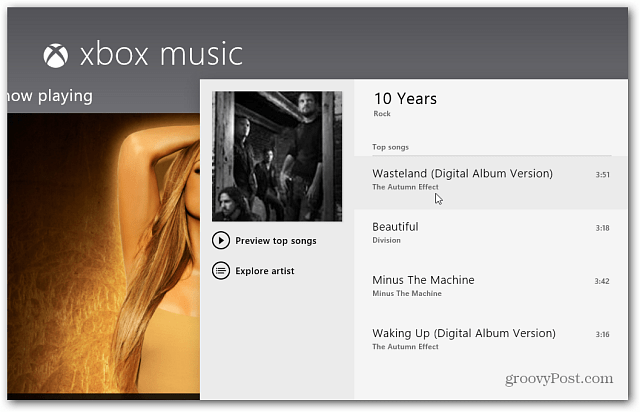
Xbox Video allows you to purchase or rent TV and Movies and organize them in your own collection.
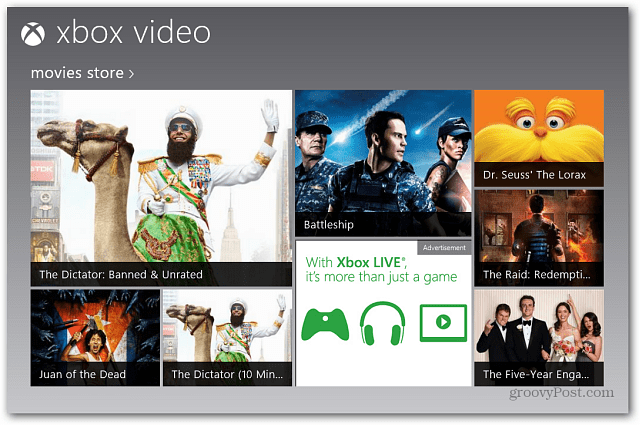
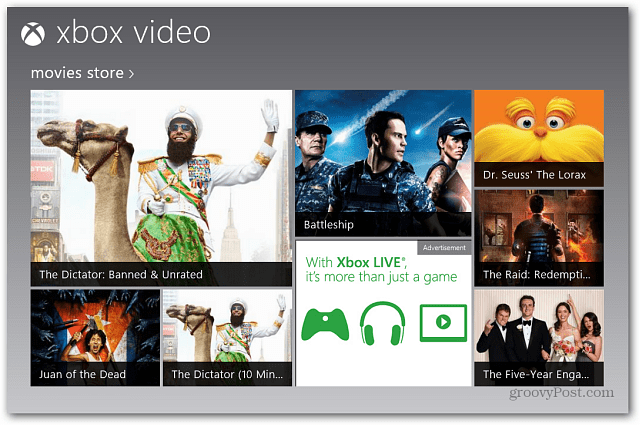
The Xbox 360 Games Store features an awesome front end to easily find the games you want.
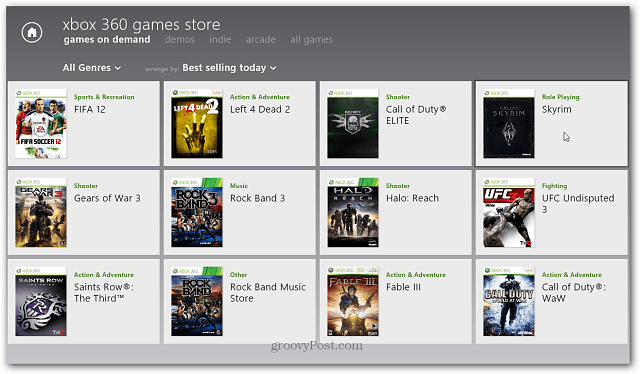
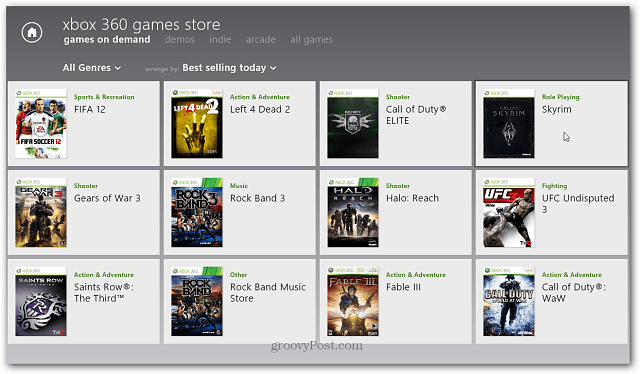
Microsoft added a lot more apps to the Windows Store and you can count on many more by the time it’s available to the public on October 26th.
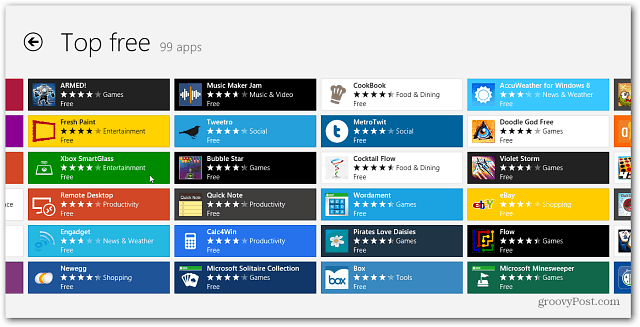
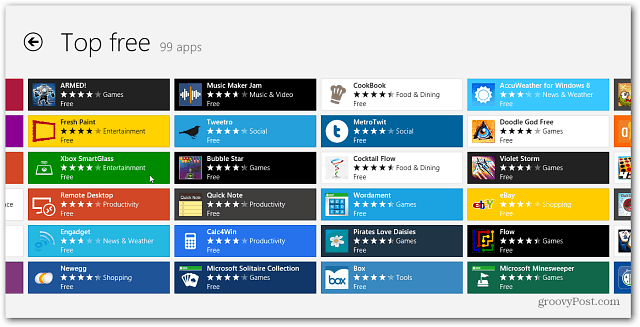
Xbox SmartGlass is the coolest gem I found in the Windows Store. It lets you find TV shows, Movies, Music and Games then play them on your Xbox 360 directly from you PC or tablet.
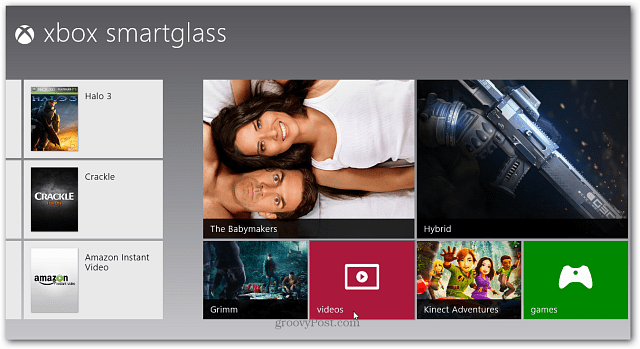
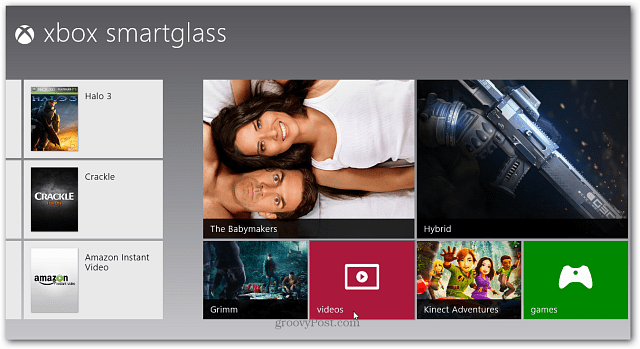
While I was able to get Xbox SmartGlass to work with my Xbox 360, but I don’t have the new Dashboard interface that’s coming to it this fall. So, when you send over media from Windows 8 Pro, the Xbox still accesses the Zune Marketplace. This should all be seamlessly integrated among Xbox 360, Windows 8, Office 2013, Outlook.com and SkyDrive for the October 26th release date.
This is just a sampling of some of the new features in Windows 8. Our team will be working diligently over the next couple of months, and bring you all of the information you’ll need to dive right in and get started with Windows 8. As well as the exciting new products and services coming from Microsoft.
Leave a Reply
Leave a Reply






