Let’s admit it. A person’s favorite browser is the one that he’s been using all along. If all you eat is vanilla ice cream, the “best” ice cream is vanilla. It looks like most of the readers responding to the poll–and our own staffers–have never experienced the thrill of Rum Baba Rum & Raisin, the decadence of dulce de leche, or the over-the-top crunchiness of Wavy Gravy.
I have been a professional taster of browsers for a job I use to have, and I’ve swallowed just about every one of them. That’s why I was really disappointed to see that groovyPost’s poll doesn’t even consider the double-dog best of any browser out there: Maxthon 3.
Never heard of it? You’re not alone. Even though for two years running in Cnet’s Webware competition, Maxthon received more votes for best browser that all the other browsers combined… even thought PCMag picked Maxthon as one of the best browsers of 2011…. even though PCWorld called Maxthon “the best browser you’ve never tried” and named it one of the best 100 products of 2011…. even though more Windows users rely on Maxthon than they do the better known Safari…. Despite all this, mention “Maxthon” to most people, and you just get back a blank stare.


Folks, stop staring. Give Maxthon a test drive. Make that several test drives. That’s what it’ll take to experience all the features built into Maxthon. Such as:
- Hybrid rendering engines that switch between each other automatically to handle the older style Web pages that rely on the Trident engine, and the new pages using WebKit, the same engine found in Chrome, to handle newer CS3 and HTML5 pages.
- A cloud-based password, favorites, history, and setting system that are shared by Windows, and Android tablet and smartphone versions of Maxthon. Make a change on your desktop and it’s immediately available in your mobile device.
- Screen shooter that captures part of a page or the whole thing, even what doesn’t show beneath the bottom of the screen.
- A smart addressbar that pulls likely URLs from history and favorites as you type.
- Navigation and feature control by using mouse gestures.
- Instant translations of a word or an entire site among dozens of language.
- Screens that expand to take up the entire display, split into different pages, or that you can tear off and move somewhere else–even a different monitor. (You can do the same with movies and other on-screen video.)
- A fast, built-in download system that tracks everything it sucks down.
- Multiple search engines you can use simultaneously, and reconfigure for specialty searching.
- A proxy system to hide your identity.
- An advertising barrier you can customize to prevent or allow certain ads to get to you.
There’s a lot more. I hope this will just get you over the it’s-not-vanilla hump so you download Maxthon and explore its many rich flavors.
Then come back and cast your vote.
And to be fair about it, after trying Maxthon, if you still think another browser is tops, leave a reply telling us about it. I’ll use it for a week and tell you why or why not it replaces Maxthon in the deep freeze of my heart.
13 Comments
Leave a Reply
Leave a Reply



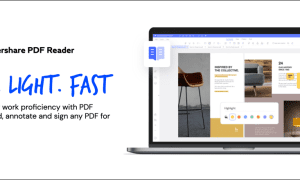



Ziggy
February 13, 2012 at 1:50 am
Wow, used this way back in the dark ages and was it an ugly duckling! Took your challenge, Ron, and have no regrets but just a pleasant tasting palate.
Looks as though the developers have gone a long way to come up with this little beauty. Has lots of colorful feathers (features) without leaving you with a bitter after-taste.
Compared to IE 9 (my browser of choice) it works super-fast at arriving to its destination, without any signs of huff and puff.
Will stick to it for a while and give my vanilla flavored ice-cream browser a well deserved break.
Why have vanilla when you can have multi-flavored gelati and Peking duck for main. Just watch out for unwieldy feathers that may come back and haunt you…
Brian Burgess
February 13, 2012 at 3:41 am
I would like urge caution when installing Maxthon. During installation, select Custom Install.
Uncheck Join User Experience Improvement Program (UEIP) if you don’t care to deal with it.
Also, uncheck Set as Default Browser if you’re just testing it.
After clicking Install Now after those options, uncheck the junkware Kingsoft PC Doctor as well. You don’t need it. It’s a PC cleaner and registry cleaner. You would be better off using CCleaner instead.
Ron White
February 13, 2012 at 1:33 pm
“Urge caution?” That’s a loaded phrase that suggests Maxthon is going to do sinister things to those who use it.
The User Experience Improvement Program simply sends a log dump to Maxthon if the program crashes to help the developers fix any bug. You can read what the dump contains before you agree to send it to Maxthon. It’s something many developers, including Windows, use.
Uncheck making Maxthon your primary browser? Doesn’t hurt one way or the other. You can change at any time.
I wasn’t familiar with PC Doctor before I got it with Maxthon. I’ve seen a lot of these programs that are junkware, and PC Doctor isn’t one of them. The junk programs find registry “errors” and then make you buy the program to fix them. PC Doctor gives you all the tools for repair. (I just ran PC Doc. It found no malware and only 178 registry entries, which it fixed without trying to sell me anything.) It includes features registry cleaners don’t provide, such finding the 100 largest files on a drive, providing a list of junk files that come with Windows, measuring boot time as well as incoming and outgoing Internet traffic. Very helpful: It scans all downloads for security problems and warns of changes to bootup.
To me, it sounds like a program we should be urging our readers to get, not to avoid.
JJ Michaud
February 13, 2012 at 7:30 pm
Another option Kingsoft PC doctor offers is the ability to load only what is necessary at boot to run those programs you need and then continue with the remainder while your busy doing your work. Although generally boot times for win7 are now between 35 and 45 seconds, I’ve even had it boot in 25 seconds on occasion. This is NOT CCcleaner.
Michael
February 14, 2012 at 12:30 pm
Or, instead of PC Doctor or CCleaner, there’s an article in groovyPost about ‘SuperAntiSpyware Free Edition’ where it is highly recommended. I downloaded it based on recommendation and it is indeed, perhaps, though not having conducted formal tests, the best free malware finder/remover I’ve used.
I like Maxthon a lot, but stopped using it when they made it less tweakable. Now it seems more like other browsers, but if it’s faster, it’s faster. So that’s good. Sometimes I have to switch to another browser because one browser just doesn’t work well on some sites while others do. So, it’s good to be familiar with a few browsers and maybe not perceive it so much as a ‘battle’ for this and that, etc., when it comes to personal use. Maxthon has the ability to switch between an older engine and a new engine to help with compatibility with sites, so that may work well instead of using another browser, as well. But, as with SuperAntiSpyware, I haven’t conducted any formal tests.
I like the ice cream analogy in the article. When are they going to come out with the ‘Schweddy Balls’ browser as Ben and Jerry’s did (in ice cream form, of course)?
Ron White
February 27, 2012 at 9:25 pm
Take another look at Maxthon 3. When the developers moved to incorporate two rendering engines, they had to start from scratch. That meant none of the hundreds of skins and extension would work. Now after hot-rodding Maxthon until it’s neck-and-neck with Chrome, adding fantastically helpful tools, and making it one of the most stable programs in any catagory, Maxthon has released developers kits for skins and add-ons. There are already scores of them, and more to come because the process is so easy I might be able to do it.
voxpop
February 14, 2012 at 2:56 pm
is this an early aprils fool joke? i clicked on every link in the article and it just takes me back to the original article!! how the hell do i download it?
thanks
Ron White
February 14, 2012 at 10:53 pm
Uh…. That was my fault. Sorry. It’s fixed now.
Ricardo Garcia Ramírez
February 14, 2012 at 3:02 pm
Tried it, hated it. Too much clutter. And despite unchecking the box to make it my default browser, it appointed itself to that position anyway. That was what made me uninstall it, but I was already unhappy with what I saw – glitter and clutter. Firefox, Safari, and Internet Explorer all use two narrow lines at the top of the screen. That is all that is needed.
Nicholas Mamo
February 17, 2012 at 11:20 am
Seriously? Cluttered? Does this look cluttered to you?
http://tinypic.com/r/1zr125d/5
turnipweed
February 16, 2012 at 7:46 am
Absolutely love Maxthon 3.
It’s ridiculous to say it’s cluttered. It’s totally configurable. It’s also ridiculous to say it “grabs default browser”, because it’s always your preferred browser’s job to grab default status.
Ron White
February 19, 2012 at 3:25 am
Back to the PC Doctor issue, I believe Brian may have confused the PC Doctor that comes with Maxthon with one or two other older programs that have made the rounds, and not made a lot of friends in the process. Maxthon’s PC Doctor is a relatively new program, and even Brian should give it a try.
sjhassan
June 6, 2015 at 4:12 am
Sir Ron White,
i will give it a try then ….and i really respect your post