Reviewing the Creality Ender-3 V3 KE 3D Printer

The Creality Ender-3 V3 KE offers print speeds rivaling more expensive options. How does its quality stack up, though? Read on to find out.
Few can argue that Creality has aimed to bring 3D printing to a wider audience. The company’s products are often the least expensive you can find, especially when it comes to its Ender series. After reviewing the Ender-3 S1 Pro, I was eager to test out a newer model with more modern specifications. So, let’s look at the Creality Ender 3 V3 KE and see how the newer product fares.
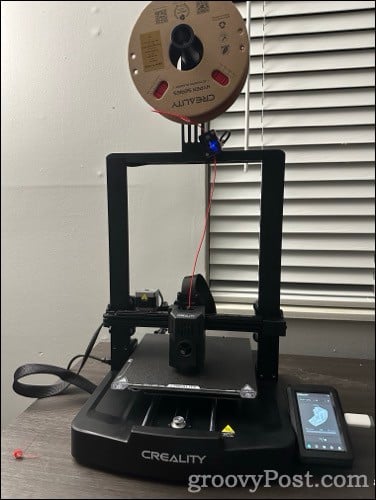
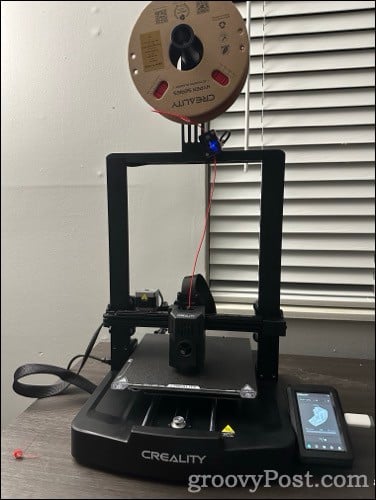
Details of the Ender-3 V3 KE
The KE offers faster print speeds than you’ll find on almost any similarly-priced 3D printer. It boasts a top speed of 500 mm/s, with a maximum acceleration of 8000 mm/s2.
Amazon.com Price updated on 2024-05-09 - We may earn a commission for purchases using our links: more info
Benchy, the cute boat used to test 3D printer calibrations, can finish printing in under 15 minutes. By comparison, the Ender-3 S1 Pro takes at least 50 minutes to complete the same model.


All images courtesy of me, Jeff Butts!
Like the S1 Pro, Creality’s Ender-3 V3 KE has a direct drive sprite extruder, a heated PEI-coated spring steel sheet build platform, and a hot-end that can heat up to 300º Celsius. That means the printer can readily use ABS, PLA, PETG, ASA, and TPU 3D printer filament materials.
Unboxing and Assembling the Creality Ender-3 V3 KE
My last Creality 3D printer was a breeze to install, and it’s only gotten easier with this newer model. In fact, it’s mostly preassembled already. All you need to do is attach the gantry with three screws per side, screw on the spool holder, and attach the touch screen.


The final step is to make sure the power supply switch matches your household electrical supply, which is 115V in North America. Once that’s done, you can power the device on and begin setup.
Leveling the Bed: From Fairly Easy to Dead Simple
On older Ender models, you would level the bed by way of hand-turn springs under the bed itself. Then Creality introduced the CR Touch module, and we adjusted the springs a bit and then let the software make the fine-tuned adjustments.
With the V3 models, the hand-turn springs are a thing of the past. The bed is hard-mounted and put into place without any manual adjustments. The initial setup relies on the integrated CR Touch module to set all the leveling adjustments into memory.


I’ve seen some owners tighten the bed screws or place silicon spacers between the frame and the bed, chasing a “flat” mesh with little variance in the various points on the bed. From my experience, this is pretty unnecessary — the auto-leveling works perfectly fine.
The only downside, if you can call it that, is that you will need to run the calibration after a firmware upgrade. I’ve also run it again when I’d leaned on the build plate a bit harder than I probably should have. Nevertheless, the calibration process takes no more than 15 minutes.
Loading the 3D Printer with Filament
Creality has also made loading and unloading filament a breeze. The settings menu offers you the option to extrude or retract filament, automatically heating the nozzle to the proper temperature first.


I found this worked quite well, and even with my arthritic hands, I can unload the filament and then load a new spool in less than five minutes.
Design Changes for a More Sleek Look
Where the hot-end on the Ender-3 S1 Pro looked a bit too industrial, the Creality Ender-3 V3 KE features a much smarter and visually appealing design. The internals of the print module are now enclosed in a plastic case, and the fan placement no longer obscures the view of the work in progress.


Not only that, the V3 KE includes two fans for cooling the part being printed instead of just one. This helps provide a stronger bond between layers, and I’ve noticed my builds require less post-processing. The beefier cooling capabilities minimize layer lines, even at the standard 0.2mm layer height.
Overall, the Ender-3 V3 KE looks more stylish, which is admittedly not even close to the most important characteristic of a 3D printer. Still, combined with the faster print speeds and better cooling capabilities, it’s a nice touch.
Putting the Creality Ender-3 V3 KE to Work
Once assembly and bed leveling is done, and you’ve got your filament loaded, it’s time to start printing. You’ve got better options with the V3 KE than previous models in the Ender series, as the V3 KE is finally catching up to the technology of the 2020s.
To transfer your G-code files over and start printing, you have three basic options. The 3D printer features a USB port, so you can load up your files using the included USB thumb drive. If you want more remote capabilities, though, Creality offers them.


The Creality Print slicing software allows connections to the V3 KE over Wi-Fi. As long as you’ve connected to your wireless network during the printer setup (which it prompts you to do when you first power on the printer), you can send your jobs directly from your PC or Mac to the KE.
If you want more remote access, like controlling the 3D printer from your iPhone or Android device, Creality has included support for its Creality Cloud service in the V3 KE. Thanks to the switch to Creality OS (a clone of Klipper), the KE is much more capable than previous Ender models.
Nothing Can Ever Be Perfect, Unfortunately
Lest you think I call the Creality Ender-3 V3 KE perfect, let me point out a few aspects I’m not crazy about. Yes, this 3D printer is better than previous models, even the S1 Pro, which I quite enjoy working with. However, it’s not without its imperfections.
For starters, the Creality Cloud support is quite finicky. I have a managed Wi-Fi network in my apartment and do not have administrative access to open ports, whitelist sites, etc. To bind the 3D printer to Creality Cloud, I was forced to connect through my iPhone’s personal hotspot.
Once connected, I switched back to my home Wi-Fi. Unfortunately, the connection to Creality Cloud only works sporadically. It will be perfectly fine for several days, then drop its connection unexpectedly and not be able to reconnect for some time.
Creality also has limited webcam support on the V3 KE. Even though a vanilla install of Klipper with either Fluidd or Mainsail will happily support third-party webcams, the operating system installed on the KE only supports one: Creality’s Nebula camera. If you want to open up further possibilities, you must root the printer. That’s easy to do, but it does run the risk of voiding your warranty.
To Buy, or Not to Buy
If you want to get started in 3D printing with a high-speed model, and you don’t mind certain limitations (or going full-on geek to remove said limitations), the Creality Ender-3 V3 KE is a good choice. As of this writing, it can be had from Amazon for as low as USD 299, with free Prime shipping.
Amazon.com Price updated on 2024-05-09 - We may earn a commission for purchases using our links: more info
Leave a Reply
Leave a Reply









