Creality Ender-3 S1 Pro: Review of a User-Friendly 3D Printer
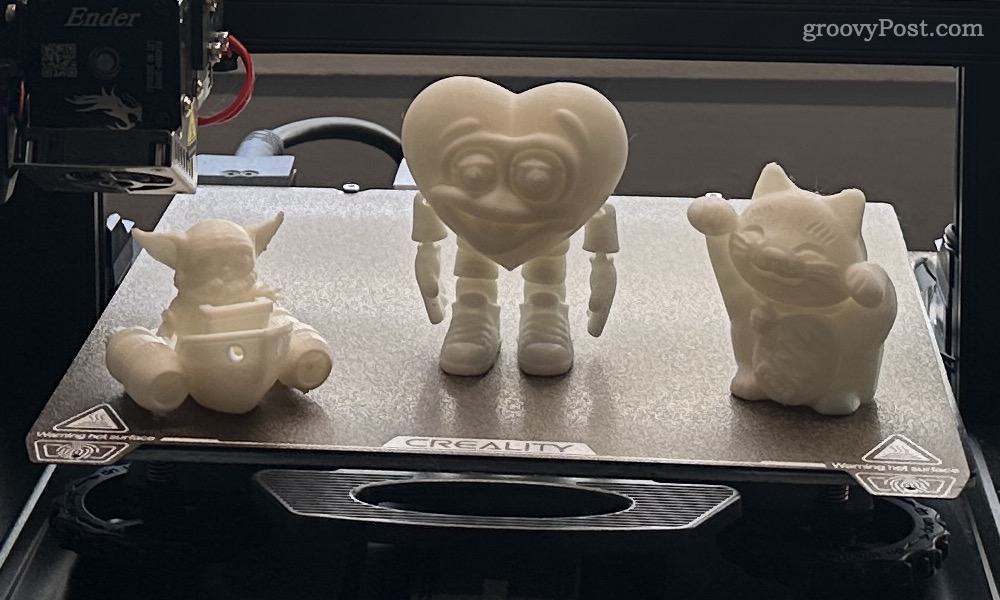
If you want to embark on the adventure of 3D printing, you’ll need a 3D printer. Let’s review how well the Creality Ender-3 S1 Pro fits the bill.
Welcome to the world of 3D printing, where the Creality Ender-3 S1 Pro stands tall! This printer is not just a mouthful to say; it’s a powerhouse of features and user-friendliness, making it a delightful pick for both beginners and seasoned printers.


The Creality Ender-3 S1 Pro 3D printer is fully assembled and in use.
More Than Just an Upgrade
The Ender-3 S1 Pro, retailing at $439, is not your average Joe in the 3D printer family. It’s like the deluxe version of its predecessors — the Ender-3 Pro or V2 — packed with features that make it ready to rub shoulders with the best in the market. Think of it as the smart, sophisticated sibling who’s just joined the family dinner table.
Amazon.com Price updated on 2024-05-09 - We may earn a commission for purchases using our links: more info
What makes it special? For starters, Creality’s first all-metal hot-end and a PEI flex plate, combined with a touch screen, improved spool holder, and a built-in light kit. These might sound like technical jargon, but they translate to a smoother, more efficient printing experience.
In the box, you’ll find everything you need to get started with 3D printing. In addition to the printer itself, you get side cutters, a metal scraper, a nozzle cleaner, a spare nozzle, an extra Z-limit switch, and a sample of white PLA. You’ll also find a full-sized SD card loaded up with a PDF copy of the owner’s manual, a copy of Creality Slicer, and a few models to do test prints of.
Design: Sleek and Functional
Gone are the days of clunky designs. The Ender-3 S1 Pro boasts a modern look with an all-in-one design, a smooth metal frame, and flat cables — all without being too loud or flashy.
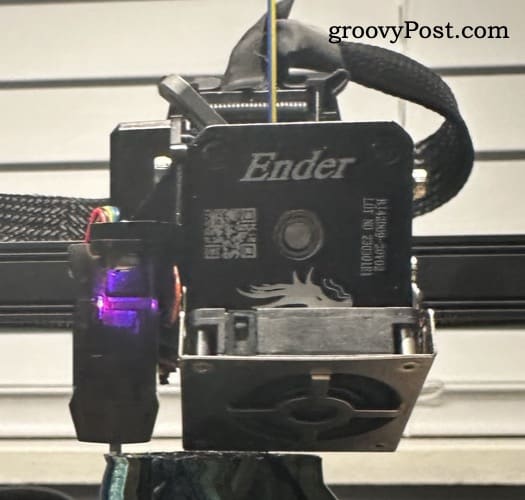
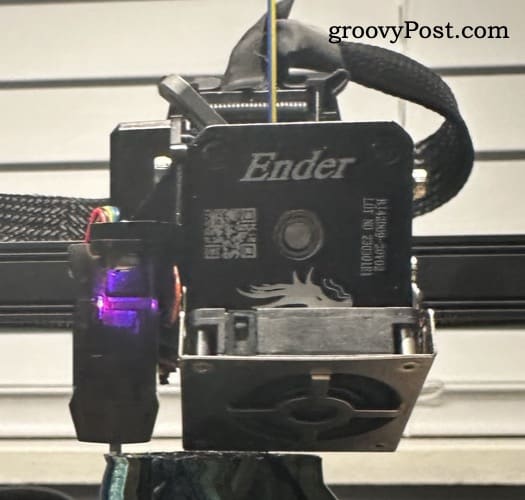
The all-metal Sprite direct drive extruder, or hot end, comes standard on the Ender-3 S1 Pro.
Its direct drive, the all-metal Sprite, is a little industrial gem, cutting down on weight and enhancing performance. And yes, it heats up to a toasty 300 degrees Celsius, letting you experiment with more materials and say goodbye to clogs.
The only chink in this sleek design is the print module itself. It lacks a plastic housing to contain the cooling fan and looks a bit too industrial. On top of that, the fan placement is awkward and makes observing your first few print layers from the front all but impossible.
Setting Up: A Breeze for Beginners
One of the biggest hurdles in 3D printing is the setup. But here, the Ender-3 S1 Pro shines. Most of it comes pre-assembled, making the setup process a breeze, even if you’re new to the game. The included SD card with assembly videos and a PDF manual is like having a friendly guide by your side.


In fact, assembly only takes a total of six steps. You’ll need to install the gantry onto the base unit and then attach the hot-end assembly to the gantry. One minor issue I found with this step was the need to gently bend a wire terminal into the correct placement to allow the hot-end to attach to the gantry.


Next, you attach the control screen to the side of the base unit and the LED lamp to the top of the gantry. To finish everything up, you’ll attach the spool holder and connect all of the wiring. Lastly, make sure the power supply switch is flipped to match your household electricity supply: 115V in North America.
Leveling: Your Gateway to Perfect Prints
The Ender-3 S1 Pro comes with a CR Touch for auto bed leveling. This is like having an intelligent assistant who ensures your printing surface is just right. For the enthusiasts who like a hands-on approach, there’s still the option to tweak things manually.
In fact, I recommend doing a manual bed leveling procedure the first time you set up the Ender-3 S1 Pro and any time you move it. I found it necessary to get a good, consistent bed mesh that ensured successful prints later.
When you do a manual bed leveling on the 3D printer, be sure to do the paper test and adjust the manual hand-turn screws all around.
Printing Experience: Where Fun Meets Functionality
Now, let’s talk about the fun part — printing. The Ender-3 S1 Pro is ready to go right out of the box, and it prints beautifully. Whether it’s a simple test cat model or something more intricate, the results are consistently impressive. The new PEI-coated flex plate is a cherry on top, providing the perfect balance between stickiness and flexibility.
Software: No PhD Needed
Creality’s own Slicer software, included on the SD card, is straightforward and user-friendly. The included Creality Slicer software is a rebranded older version of the ubiquitous open-source Utilimaker Cura software.


This happy cat model is included on the SD card that comes with the Ender-3 S1 Pro.
For those who love exploring, alternatives like the newer version of Cura and PrusaSlicer offer more avenues to bring your 3D dreams to life. In fact, I quickly adopted the latest version of Cura as my go-to for slicing. I do plan to explore PrusaSlicer soon, though.


The Ender-3 S1 Pro supports printing with layer heights as low as 0.1mm. This model by -Ei9ht- was printed at Super Fine quality, with a 0.12mm layer height.
Navigating the Touch Control Module
I have read various reviews bemoaning the touch display control unit. Reviewers complain the menu isn’t user-friendly and is far too different from the rotary knob control panel used on prior Ender models.
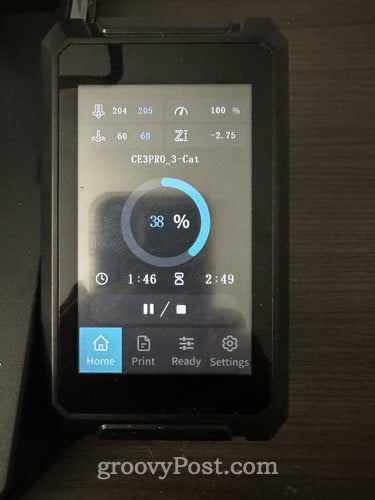
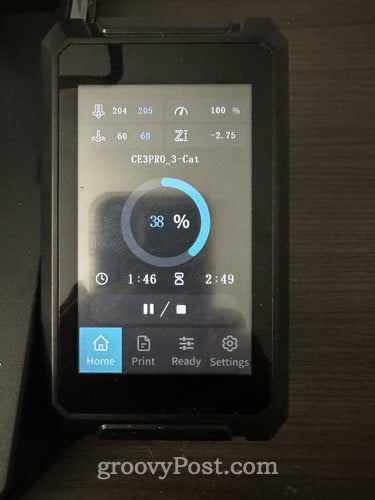
For me, once I’d reviewed the owner’s manual and one or two YouTube tutorials, the control module’s menu was blindingly simple to use. If you’re used to turning a knob to navigate menus, there may be a learning curve here. I suspect you’ll quickly find it easy to use, though.
Final Verdict: Worth Every Penny?
At a normal retail price of $439, the Ender-3 S1 Pro isn’t just another 3D printer. It’s a gateway into the fascinating world of 3D printing for rookies and a reliable workhorse for the experienced. Its price point sits comfortably in the middle ground, not too high for beginners and not too low for the pros. Sure, it’s a step up from the budget-friendly roots of its predecessors, but the extra investment brings you a suite of features that are hard to ignore.


An articulated Herbert the Heart, by FlexiFactory, with movable arms and legs.
Whether you’re a newbie fascinated by the world of 3D printing or a seasoned creator looking for an affordable, feature-packed printer, the Ender-3 S1 Pro is a compelling choice. It balances ease of use, a suite of advanced features, and a friendly price tag, making it a standout option in the crowded world of 3D printers.
So, if you’re looking to embark on a 3D printing adventure or upgrade your current setup, the Creality Ender-3 S1 Pro is a printer that deserves your attention. It’s more than just a printer; it’s a door to endless possibilities where your creativity can truly take shape. However, if you don’t need all of the extra features of the Ender-3 S1 Pro, its less expensive siblings offer similar value and ease of use.
Amazon.com Price updated on 2024-05-09 - We may earn a commission for purchases using our links: more info
3 Comments
Leave a Reply
Leave a Reply











Barry McCockiner
January 28, 2024 at 4:54 pm
This printer is trash. It’s an absolute ripoff at retail price. Auto bed leveling still requires you to manually set the z-offset. Free touchscreen means you can’t flash the firmware to klipper without basically buying a sonicpad separately. I bought one over a year ago, and while you can get good prints out of it, it requires you spending more time maintaining and calibrating than actually printing. You can buy a Bambu A1 for $399 and it is infinitely more user friendly. Creality’s quality control is garbage also, so enjoy the warped bed. If you want a project, just buy a basic Ender 3 and save yourself $200-300.
Jeff Butts
January 28, 2024 at 7:46 pm
I’ve been using mine for approximately 3 months, and haven’t experienced bed warping or a need to calibrate it other than when I relocate the printer. I’ve seen such complaints, though, and will definitely be watching it over the next 9 months of use. I based my review on my own experience, so your input is definitely welcome!
Cheers,
Jeff
Michael
April 12, 2024 at 9:24 am
I agree with Barry, the printer bed deflects in the middle so balance corner positions 2-5 and middle position 1 is never right. Bed ahesuin is poor, I’ve followed all the steps multiple time as customer services suggest and it simply doesn’t stick, suggest this could be linked to levelling issue, most of the time even base glue doesn’t help. When you print it’s a gamble as to whether you come back to a finished print or a massive mesh of plastic. Really bad printer and you won’t get help from creality