

Miranda IM has a simple interface, but it can be customized with skins and themes. Here’s a look at the default skim. It’s basic and straight forward.
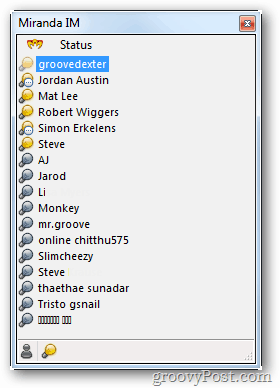
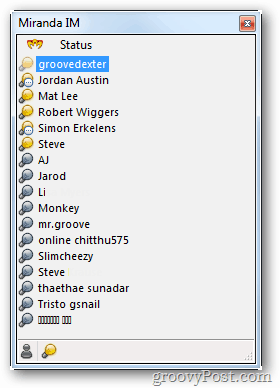
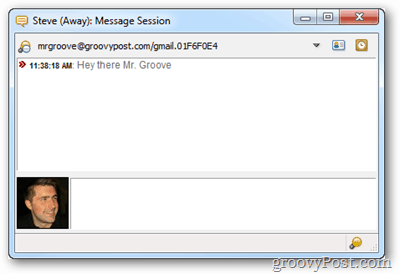
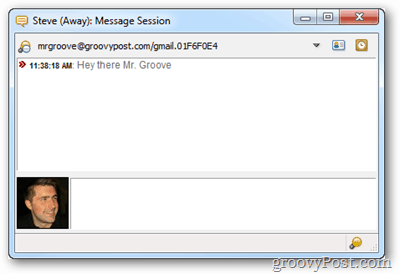
Information on how to skin and theme Miranda IM can be found here.
By default, Miranda IM offers basic chat support for:
- AIM (AOL Instant Messenger)
- Google Talk
- Gadu-Gadu
- IAX (Inter-Asterisk Exchange)
- ICQ
- IRC (Internet Relay Chat)
- Jabber
- MSN
- Netsend
- Tlen
- Yahoo
- And more…
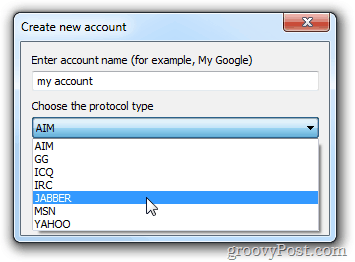
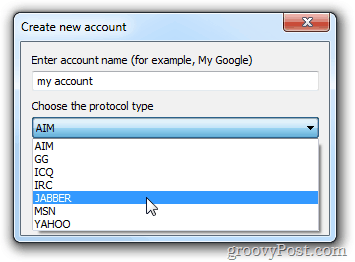
Facebook, Google Talk, and others are accessed via the Jabber protocol.
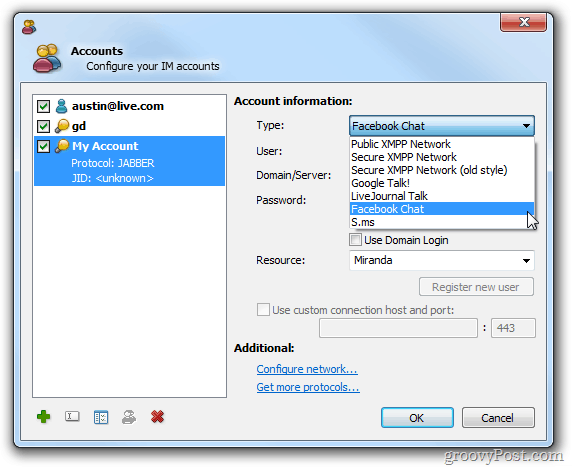
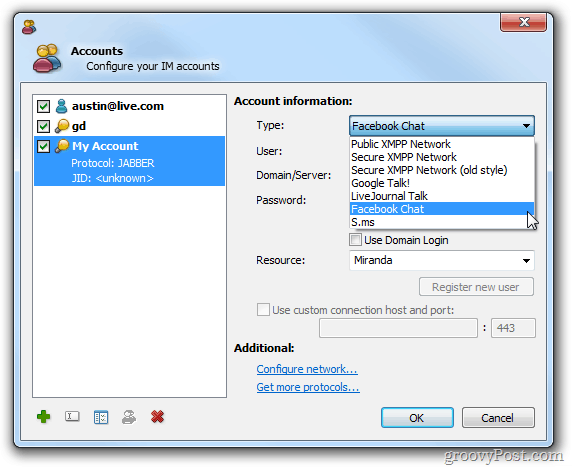
If you need support for a particular chat client, there is likely an add-on available for it on the add-on page for Miranda IM.
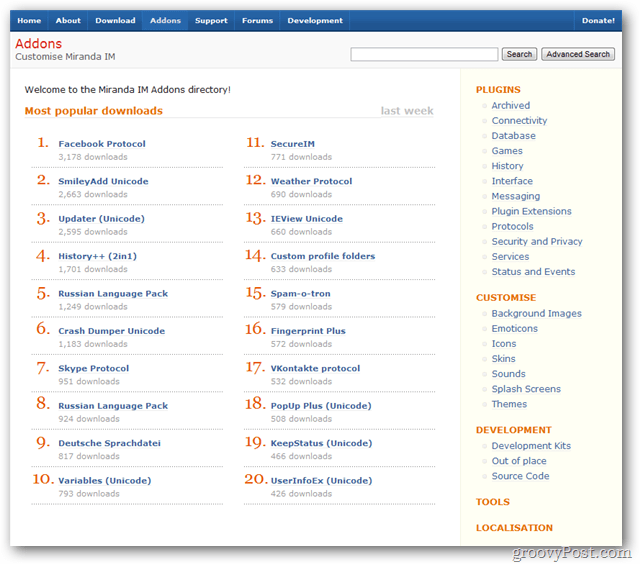
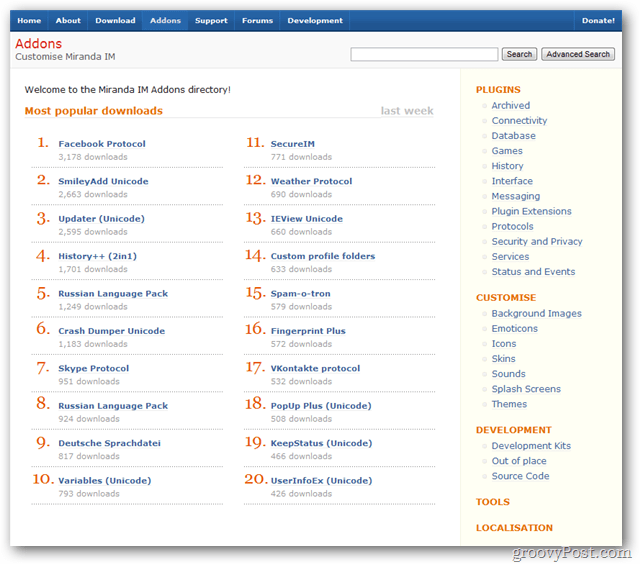
Overall, the program isn’t the easiest to use and it has a steep learning curve. Once you get past that, Miranda IM offers more flexibility than any IM client I’ve tried out yet. Honestly though, I just like it because it runs from my USB stick.
2 Comments
Leave a Reply
Leave a Reply



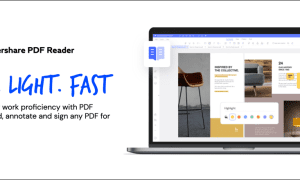



Chris
March 13, 2012 at 2:52 pm
Stop bragging :-) where is url to download
Brian Burgess
March 13, 2012 at 5:37 pm
@Chris: I have had problems getting to the site to download it. But you can get it here from CNET — http://download.cnet.com/Miranda-IM-Windows-NT-2000-XP-Vista-7/3000-2150_4-10565021.html?tag=mncol;1