The year 2017 will mark Windows 10’s third anniversary, and the first release of the operating system will be approaching its end of support March 26th. Version 1507 – also known as build 10240 – will officially stop receiving updates. Since its launch in 2015, Microsoft has released two more revisions – 1511 and 1607 – with a new revision expected in March 2017 called the Creators Update. Microsoft unveiled Windows 10 in October 2014, emphasizing the operating systems change in release cadence and adopting a service-oriented delivery.
Update: Microsoft has now extended the deadline to May 2017.
Users Running Windows 10 Build 10240 or Version 1507 Must Upgrade
Well, technically, you don’t have to, but if you want to keep your system secure and if you want to be able to continue accessing areas of the system such as the Windows Store, you might need to upgrade. Also, Windows 10’s new update cycle is beginning to prove itself: research into zero day exploits proved the recent Anniversary Update was able to avoid being compromised, while previous releases and versions of Windows succumbed to the same attack. A common reality for many users on previous versions such as Windows 7 was that Windows Updates were often ignored, not installed properly or disabled completely. Windows 10 Home edition is very aggressive with Windows Updates, requiring users to install them as they become available. Build 1607 made some concessions, letting users set appropriate times for installing updates.
Microsoft stated the following on its Windows for IT Pros blog:
With the availability of Windows 10, version 1607 to the VLSC on January 26th, the 60-day grace period for Windows 10, version 1507 will begin. That means, after March 26th, 2017, Windows 10, version 1507 will no longer be serviced as only the two most current versions are actively serviced. Again, this only affects customers utilizing Current Branch for Business. Customers utilizing Current Branch (CB) for their Windows 10 devices will continue to receive feature updates as soon as they are publicly available. Source
With this announcement, Microsoft is encouraging customers on the Current Branch for Business releases such as 1507 and 1511 to move to 1607, which refines many of the pain points users experienced in earlier versions. For volume license customers, Microsoft has also certified the Anniversary Update as a Long Term Service Branch release. This means the company will support it with updates for ten years similar to a traditional life cycle. LTSB releases are appropriate for environments where regular upgrades are not supported or recommended, such as factory floor devices, defense systems, point of sale systems or machines kept offline.
The change mostly affects business customers, but its something to keep in mind about Microsoft’s commitment to its new software as a service model. If you want to learn more about the Windows Life Cycle and support, check out our previous article.
1 Comment
Leave a Reply
Leave a Reply


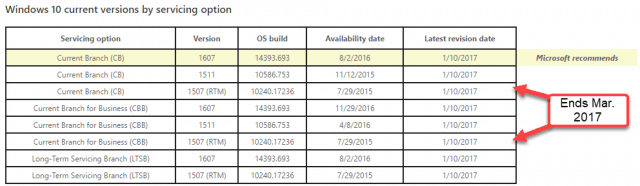






Bruce Lightfoot
January 24, 2017 at 4:21 pm
Andre – A good status summary as usual. Thanks for the heads up. I will be looking forward to the Creators Update and the reputed ability to prevent further driver updates, hopefully by specific driver or category. I am also hoping it will include the ability to revert to a Pre-1607 version driver via update from MS servers so that those of us who mistakenly did a completely clean install in an effort to get past 1607-associated driver issues can get back to a driver version that works without having to revert the system to an OS version that is no longer supported! The Nvidia SATA drivers in question have only been available as inclusions in MS OS updates for several years, and both 1507 and 1511 worked fine, but the 1607 combination seems to remain unresolved. If we can no longer go back to what worked, then what we are offered in 1607 has to be a working solution. At least the temporary loss of touchpad and wireless mouse services during upgrade to 1607 was an easy fix…