Microsoft today announced that it is rolling out Windows 10 Creators Update Build 15025 to Insiders in the Fast ring. This build has some new features and will be the primary build for the second Creators Update Bug Bash set to start this Friday.


According to the blog post by Donna Sakar:
Today we are excited to be releasing Windows 10 Insider Preview Build 15025 for PC to Windows Insiders in the Fast ring as the primary build for the second Creators Update Bug Bash which starts on Friday. Please look for a detailed bug bash blog post on Friday morning PST. We have discovered a bug that impacts our ability to release this build to PCs running 32-bit (x86) versions of Windows 10 Insider Preview builds. Because the majority of Insiders in the Fast ring have PCs running 64-bit (x64) – we decided to go ahead and release this build with 32-bit PCs blocked until our next flight. We plan to release ISOs for this build by the end of the week and Insiders on 32-bit PCs will be able to update from the ISOs.
New Features in Windows 10 Creators Update Build 15025
Braille support in Narrator, currently in beta, is a new feature that allows you to attach a USB or serial-based braille display to your PC and use it with Narrator. As the final release gets closer, head to the Narrator User Guide to get detailed info about braille display key mappings.


This feature is still in beta and the company also notes that “there are coexistence issues with braille support and third party screen readers. Until the documentation is available, we recommend that braille be enabled for Narrator only on PCs that do not also have a third-party screen reader configured to use a braille display.”
New mono audio option is available to visually impaired users that a screen reader with earbuds or headphones. If you only use one earbud you might be missing out on sounds that might be directed in the other earbud. You can switch to mono by going to Settings > Ease of Access > Other options.
Feedback Hub has been improved to filter out duplicate pieces of feedback by putting dupes into a Collection group. Users will be able to upvote Collections just like you could with individual feedback.
Night light (formally called blue light) has been improved with an extended color temperature range to very red or 1200 K color.


Of course, there are other minor improvements and known issues with this build. You can read all the details on the Microsoft Blog.
As always, to get the latest build, head to Settings > Update & Security > Windows Update and once it’s downloaded, a restart will be required.
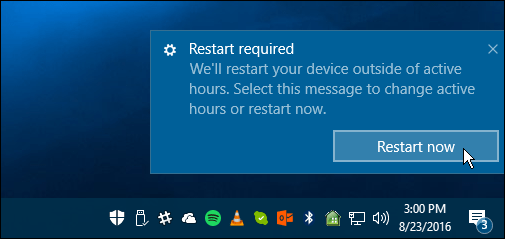
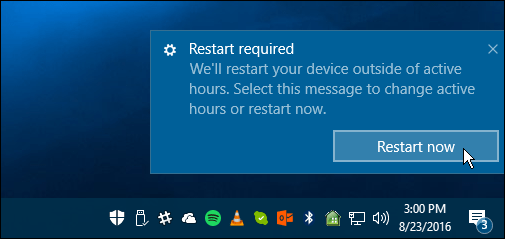
The Creators Update seems to be coming together quite nicely for a final release is rolled out this Spring. Also, make sure to check out the new features coming to Microsoft Edge.
What do you think about the upcoming update to Windows 10? Leave a comment and let us know your thoughts.
Leave a Reply
Leave a Reply







