Windows: Make the Caps Lock Key Beep When Pressed

Sometimes you accidentally hit the Caps Lock key and all your typing is considered shouting. Here’s how to make it beep when you press it.
It’s extremely annoying when you’re typing and accidentally hit the Caps Lock key without knowing it. Here’s how to make it alert you when it’s pressed.
Make the Caps Lock Key Beep When Pressed
In Vista and Windows 7, Click Start >> Control Panel.
![sshot-2011-11-09-[14-26-03] sshot-2011-11-09-[14-26-03]](https://www.groovypost.com/wp-content/uploads/2011/11/sshot-2011-11-09-14-26-03.png)
![sshot-2011-11-09-[14-26-03] sshot-2011-11-09-[14-26-03]](https://www.groovypost.com/wp-content/uploads/2011/11/sshot-2011-11-09-14-26-03.png)
Next, switch to Classic View and click Ease of Access Center.
![sshot-2011-11-09-[14-29-40] sshot-2011-11-09-[14-29-40]](https://www.groovypost.com/wp-content/uploads/2011/11/sshot-2011-11-09-14-29-40.png)
![sshot-2011-11-09-[14-29-40] sshot-2011-11-09-[14-29-40]](https://www.groovypost.com/wp-content/uploads/2011/11/sshot-2011-11-09-14-29-40.png)
Scroll down under Explore All Settings, and click Make the Keyboard Easier to Use.
![sshot-2011-11-09-[14-30-17] sshot-2011-11-09-[14-30-17]](https://www.groovypost.com/wp-content/uploads/2011/11/sshot-2011-11-09-14-30-17.png)
![sshot-2011-11-09-[14-30-17] sshot-2011-11-09-[14-30-17]](https://www.groovypost.com/wp-content/uploads/2011/11/sshot-2011-11-09-14-30-17.png)
Then scroll down under Make it Easier to Type and check Turn on Toggle Keys. Make sure to save your settings and close out of Control Panel.
![sshot-2011-11-09-[14-31-04] sshot-2011-11-09-[14-31-04]](https://www.groovypost.com/wp-content/uploads/2011/11/sshot-2011-11-09-14-31-04.png)
![sshot-2011-11-09-[14-31-04] sshot-2011-11-09-[14-31-04]](https://www.groovypost.com/wp-content/uploads/2011/11/sshot-2011-11-09-14-31-04.png)
XP users can do this too. Just open Control Panel and double click Accessibility Options.
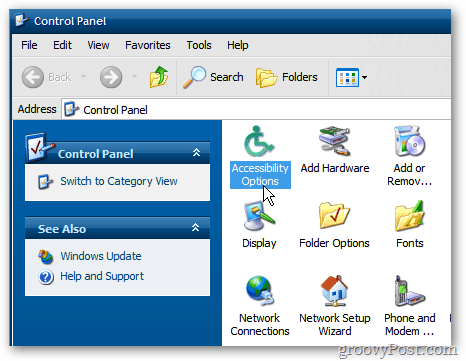
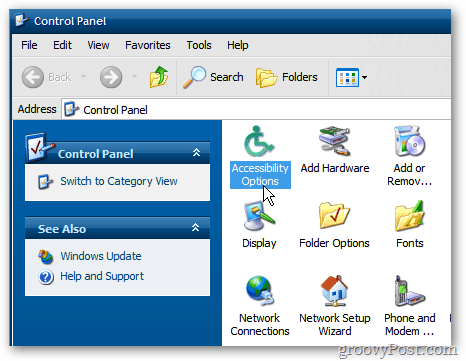
Then check Use ToggleKeys. Click OK.


That’s it. Now when you hit the Caps Lock key by accident or not, it will beep to alert you it’s been pressed. This comes in handy when typing and not accidentally SHOUTING at friends or colleagues.
If you find no use of the Caps Lock key at all – just disable it.
4 Comments
Leave a Reply
Leave a Reply







Ziggy
November 9, 2011 at 2:24 pm
Thanks. There’s an easier way to get to Ease of Access – just type Ease of Access in the search bar and your’e home-and-away!
Now I can go beeping mad each time I press the allocated keys.
Just loving it – takes the boredom out of computing especially when you repeat hitting the caps button. Sounds pretty groovy to me…
acupunc
November 9, 2011 at 2:55 pm
Never even thought about this but it’s handy for me. I accidently hit the caps lock key all the time–type out several words before I even notice. . . not any more :)
Russ
November 10, 2011 at 7:48 am
it worked on XP
Thanks
Gouthaman Karunakaran
November 10, 2011 at 11:28 am
That was a great tip! Thanks.