Remote Desktop (RDP) is technology built into Windows XP Professional and higher that allows you to remotely connect to other computers over a network. Before you can remote in to a machine running Windows 8, you need to enable it first. Here’s how.
At the Metro Start screen, use the Keyboard Shortcut Windows Key + R to bring up the Run line on the desktop. Type: control panel and hit Enter.
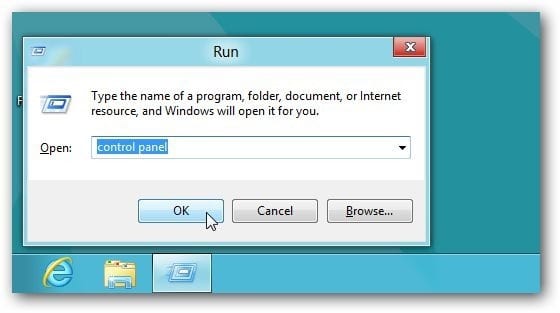
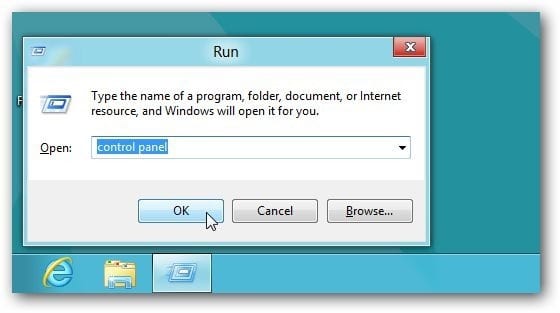
Control Panel opens. Click System and Security.


Under System click the Allow Remote Access link.


Select Allow Remote Connections to this Computer, and “Allow Connections from Computers Running Any Version of Remote Desktop” is selected by default. Click OK. 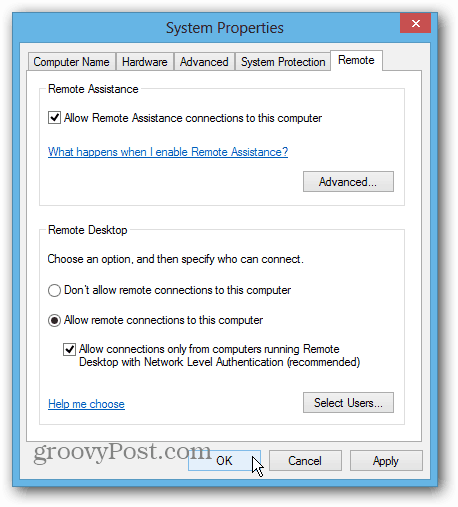
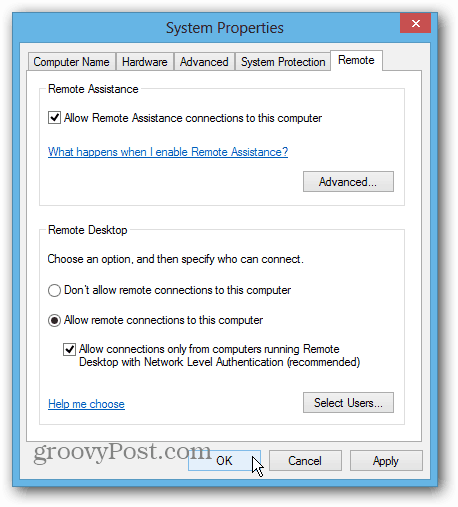
Now you can use Remote Desktop on another Windows computer to remotely control Windows 8.


If you’re testing out Windows 8 on another system on your network, you might want to try out the Remote Desktop Windows 8 App. It’s the same RDP protocol, with a different look and feel.


If you’re not worried about eye candy in Windows 8 or other versions, check out this article on speeding up RDP connections. This is especially handy on older hardware on legacy networks.
4 Comments
Leave a Reply
Leave a Reply







Dima
September 20, 2012 at 12:50 am
I have the latest Windows 8 RTM, and in “allow remote access” window, there is no Remote desktop section.
is there any workaround?
Nharzhool
October 4, 2012 at 10:01 pm
Yeah I’m havin the same issue on Win 8 build 8400. Only have remote assistance option. I’ve attempted to set it in the Registry by setting HKEY_LOCAL_MACHINESYSTEMCurrentControlSetControlTerminal ServerfDenyTSConnections to 0 but it still isn’t working.
Cho CoMo
December 27, 2012 at 7:48 am
There is no >>
“Allow Connections from Computers Running Any Version of Remote Desktop”
>>on Windows 8 RDP.
Did you mean to say “Allow connections only from computers running Remote Desktop with Network Level Authentication….” is selected by default?
PJ
May 8, 2015 at 5:45 am
Notice that nobody answered. It’s only been 2 1/2 years.