Windows 8: Shutdown from the Desktop

The Windows 8 desktop view doesn’t even have a power button. Some think Microsoft is dropping the ball left and right with Windows 8. But here’s how to easily shutdown Windows 8 that’s worked since Windows 95.
Unless you’ve installed a third-party Start Menu app in Windows 8 there isn’t an intuitive way to shutdown Windows. Sure the Metro interface has a Sign Out button, but Microsoft underestimates how annoying it is to have these extra steps just to restart or power off the computer. On top of that, the desktop view doesn’t even offer a button. What gives?
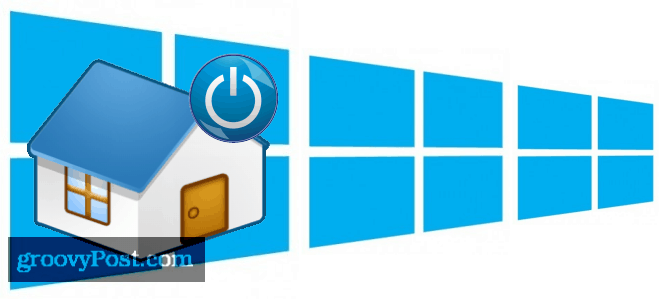
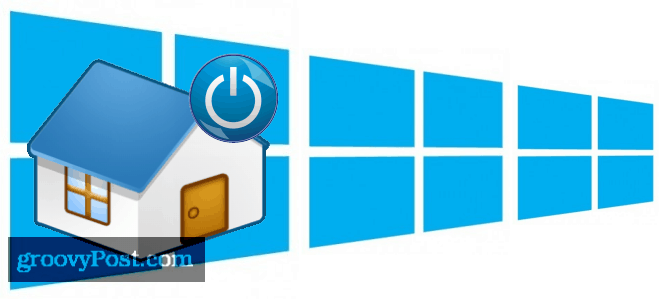
Anyway, to shutdown previous versions of Windows, Alt + F4 was the Windows 7 keyboard shortcut that did it. The same works in Windows 8 while on the Desktop. Just press Alt + F4 on your keyboard and the Shut Down dialog will appear. Here you can Switch User, Sign out, Shut down, or just Restart.
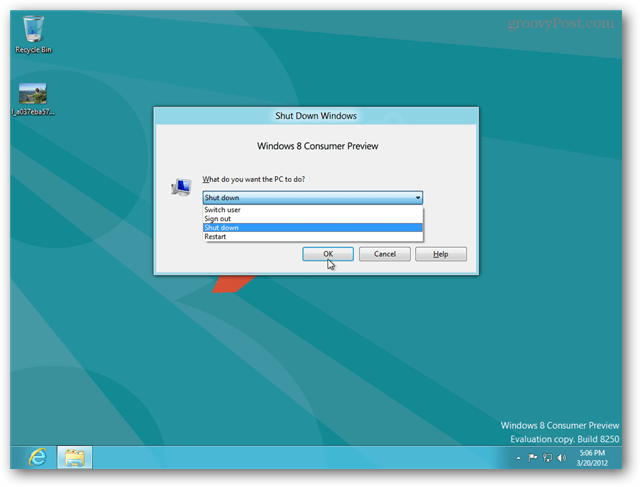
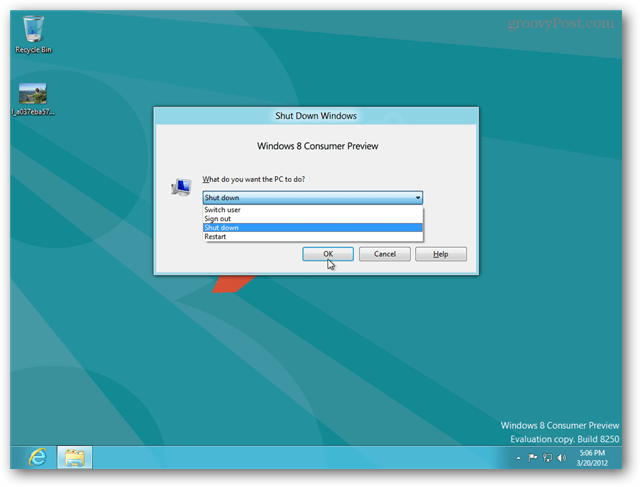
Stay tuned for more groovy Windows 8 tips and feel free to email us any that you think we haven’t covered!
7 Comments
Leave a Reply
Leave a Reply







Win8User
March 21, 2012 at 5:19 am
Sign out? You dont need to…
Charms->Options->Power-Off
Sure… It’s 1 step more than Start->PowerOff
Jesse Houwing
March 21, 2012 at 8:27 am
They want to yo put it to sleep anyways. Shut down, just like a phone, is hidden quite well. If it takes too long to start your PC, you won’t use it as often. I especially see this with my parents. They will use Teletext or their phone or a book to look up things, still use CD’s to play music and their DVD player for movies. Turning on their PC just takes too long in their opinion. Mine is just always on or hibernating.
Jeremiah Springfield
March 21, 2012 at 9:28 am
Yeah I used to dread actually turning off the machine. Even hibernate mode seems to take forever when you compare it sleep.
But as a design decision, I don’t think avoiding shutdown makes sense. Microsoft has gone through lengths to cut cold-boot time in half or better, in particular with solid state disks.
Steve Krause
March 22, 2012 at 7:13 am
I have an older Tablet and the boot time has been pretty good. Very happy with it so far however the test will be how quickly Microsoft can get applications written for the new tablet. It’s all about the app.
Judy Feeley
March 22, 2012 at 8:39 am
Does this safely shut all open applications? I typically have Outlook, Work, One-Note, several folders and the internet open daily and have been closing each out individually.
Thanks – Enjoy your posts.
Austin Krause
March 22, 2012 at 1:12 pm
@Judy Feeley, Yes it’s just a faster way to access the normal shutdown procedure.
Nagelfar^^
October 23, 2012 at 6:33 am
How this is even an article I don’t know.. it has been a standard key combination the last 15 years. I think most people know by now.
“Tired of not beeing able to find “show desktop”? use WIN+D!!!!!11″
Like Win8User points out, going to charms for shutdown isn’t a big hassle at all, and users could easily learn it.