Have you gone through the Task Manager in Windows 10 and wonder what a process does and whether it’s safe or not? Here’s how.
Windows 10 Processes
If you’re running Windows 10, you’ve probably noticed that Task Manager has received a complete makeover in design and features.
One of the handiest features you might not be aware of is how easy it is to find out what a process does and whether it’s safe or not.
Right-click the taskbar and select Task Manager to open it.
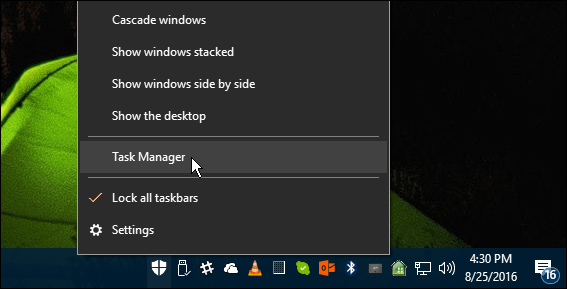
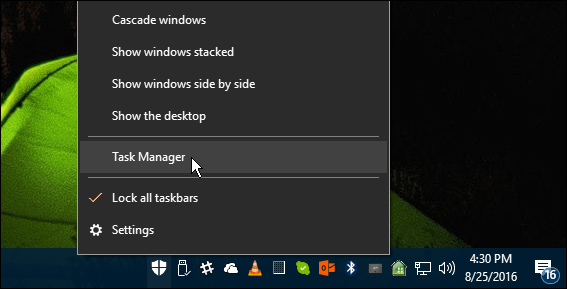
If this is your time opening Task Manager, it will be a small Window and display a few apps that are running. Click on More details at the bottom.
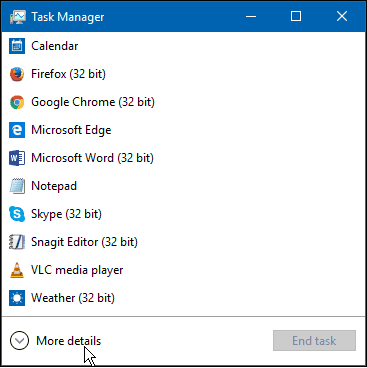
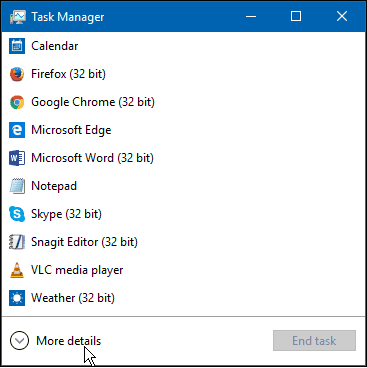
It should open to the Processes tab by default. Each of them is divided into three sections: Apps, Background processes, and Windows Processes. Find the one you’re wondering about, right-click on it, and select Search online.
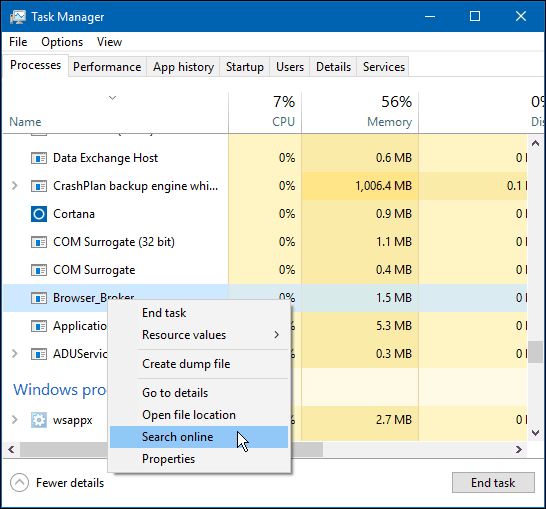
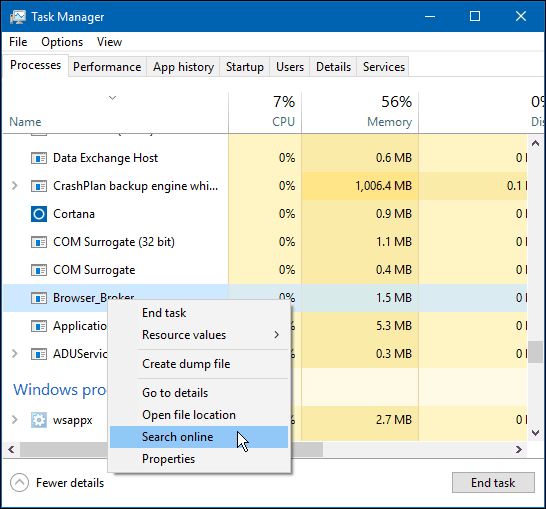
Then your default browser will open, and you should see a description of the process.


This feature is very helpful when trying to troubleshoot a problem with your PC. Also, check out our archive of Windows Processes.
2 Comments
Leave a Reply
Leave a Reply








ES
August 30, 2016 at 12:29 pm
Thanks ! an excellent Tip really, used windows 10 for more than a year and never saw that
thanks again
bluddymary
September 4, 2016 at 4:19 pm
Beautiful tip. Thank you.