How to Download a Windows 10 ISO File

There may be times when you need the Windows 10 ISO file to do a clean install or setup a virtual machine. Here’s how to download it.
Sometimes you want may want to do a clean installation of Windows 10 on your PC. Reasons you might want to do it is if you just bought a PC and it contains a lot of bloatware from the manufacturer and you want to start fresh. Or you might have a computer with an older version of Windows on it. Whatever the reason you want to perform a clean install you’ll need the ISO image. Then you can make a Windows 10 bootable USB drive or DVD or install it on a virtual machine. Here’s how to download it from Microsoft.
Download a Windows 10 ISO
To download the image file, you’ll need to go to Microsoft’s website. From there, under the “Create Windows 10 Installation Media” section click the “Download tool now” button. That will download the media creation tool.
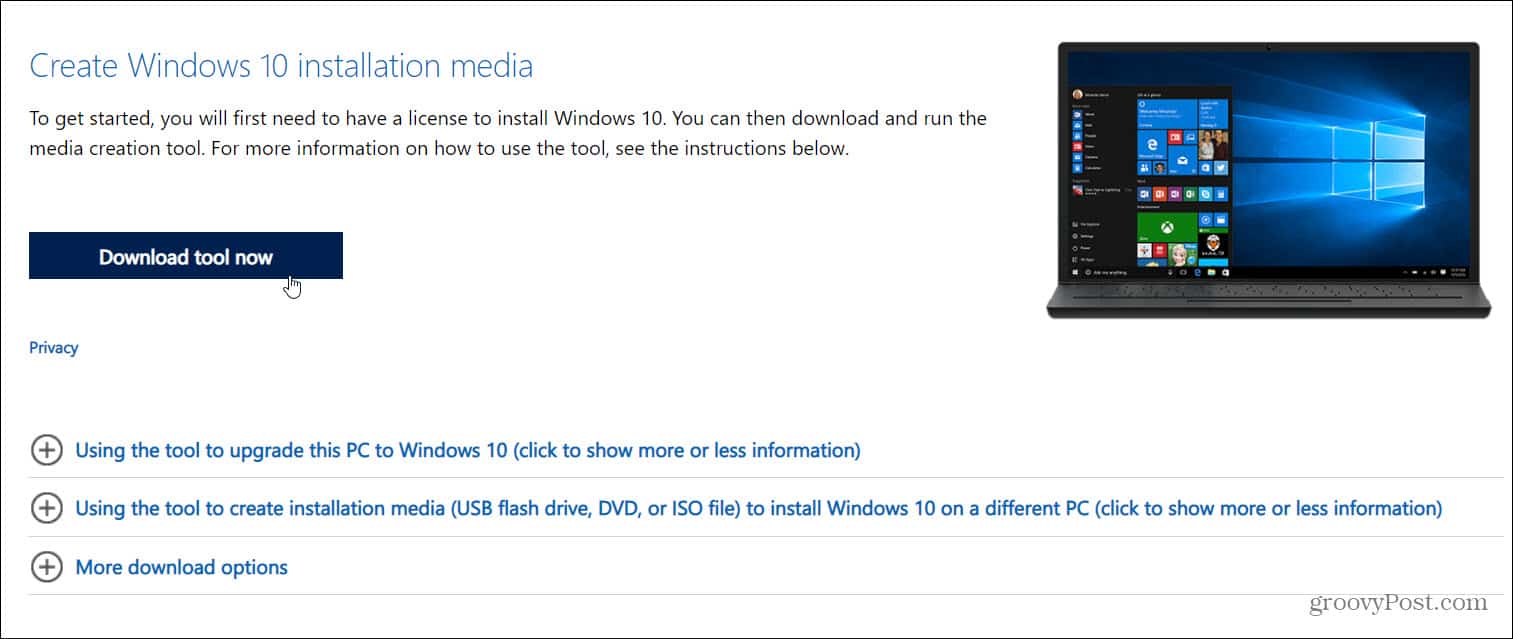
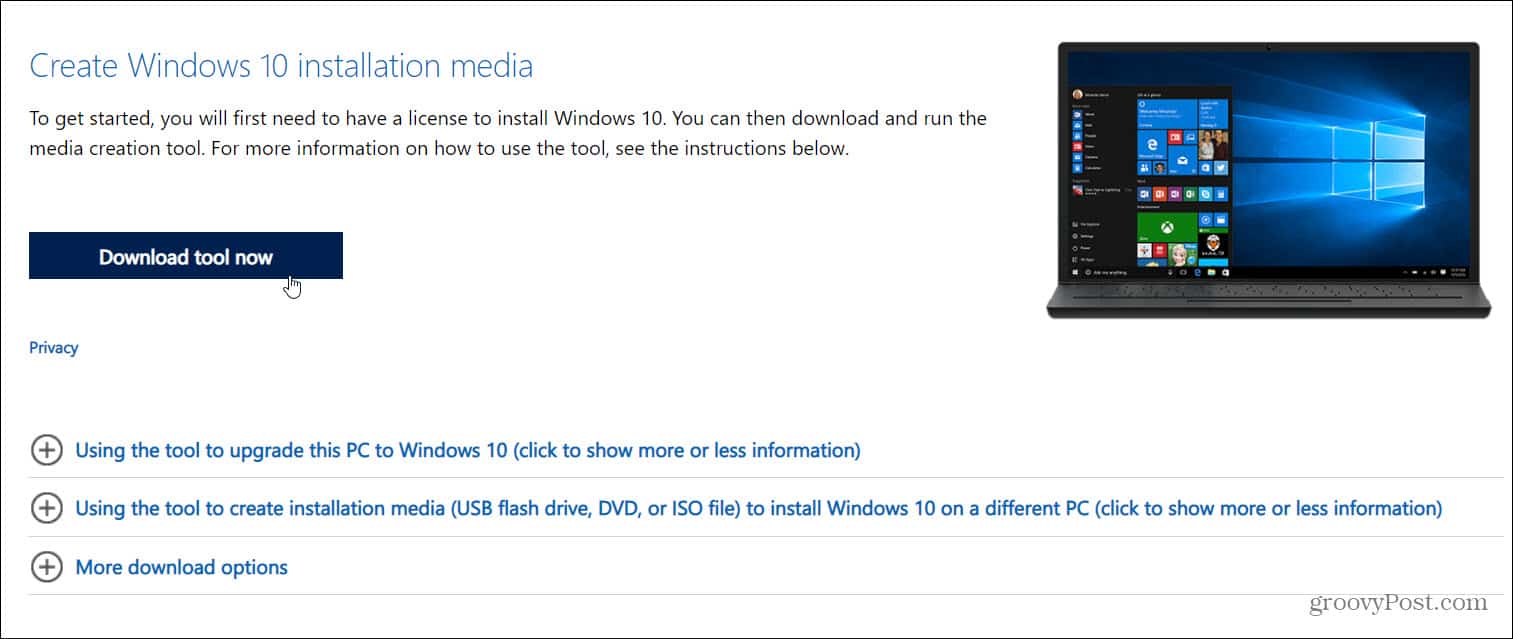
Run the tool and accept the EULA to kick off the wizard. When it starts check “Create installation media…” and click Next.
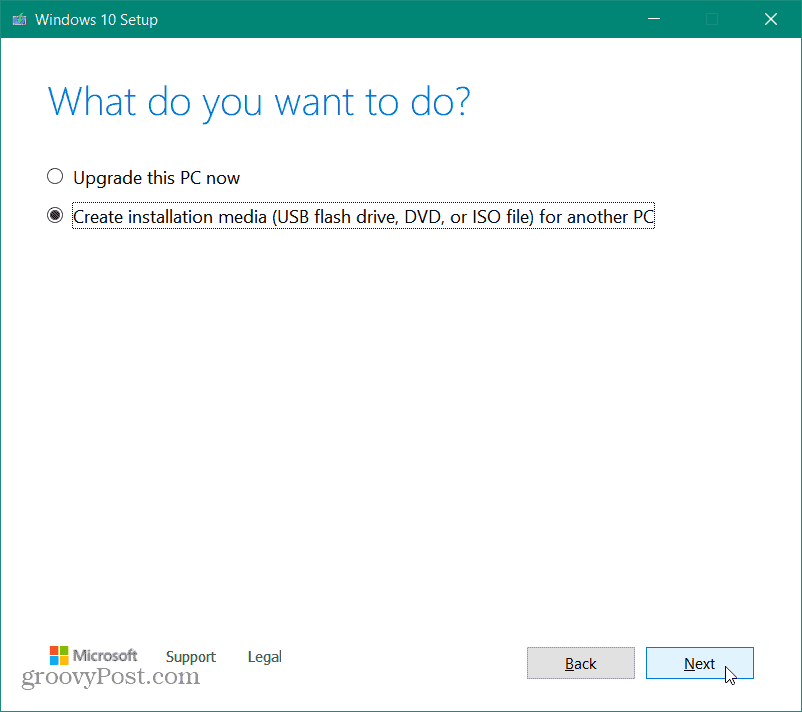
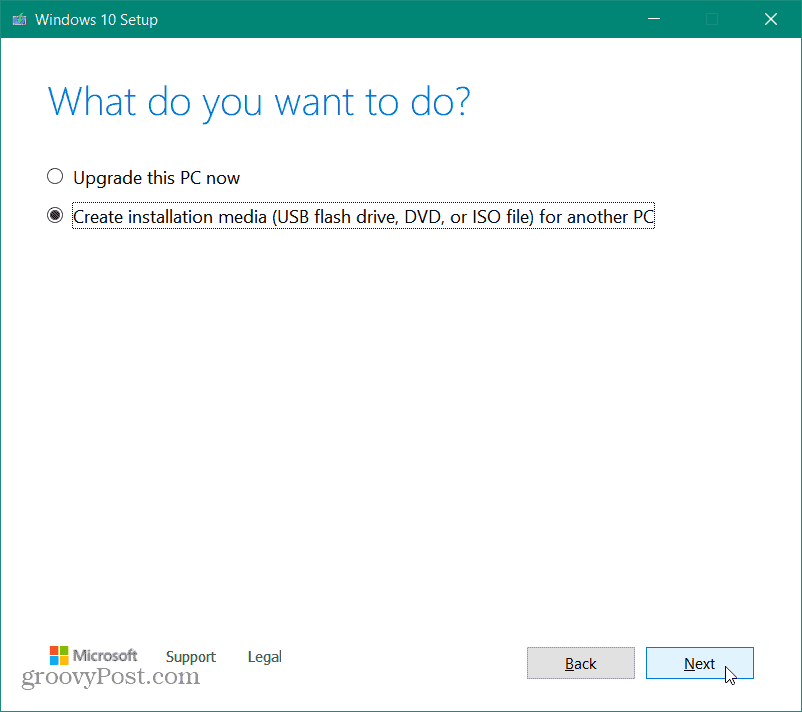
Next, select the language, architecture, and edition of Windows 10 you want to download. The options will be grayed out unless you uncheck the box next to “Use the recommended options for this PC” and click Next.
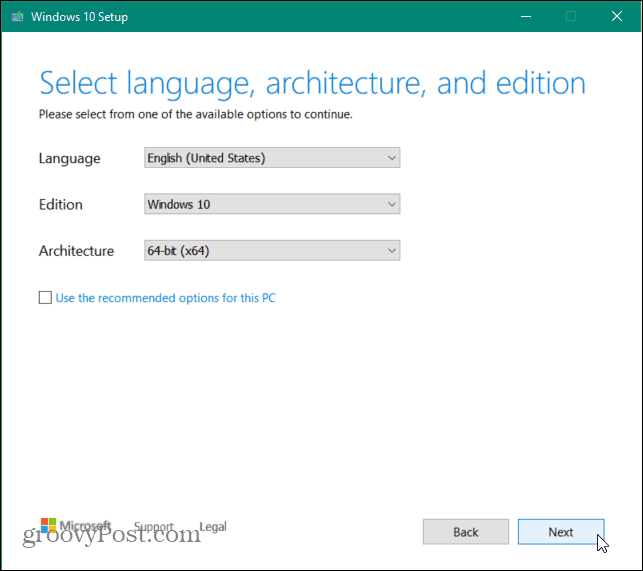
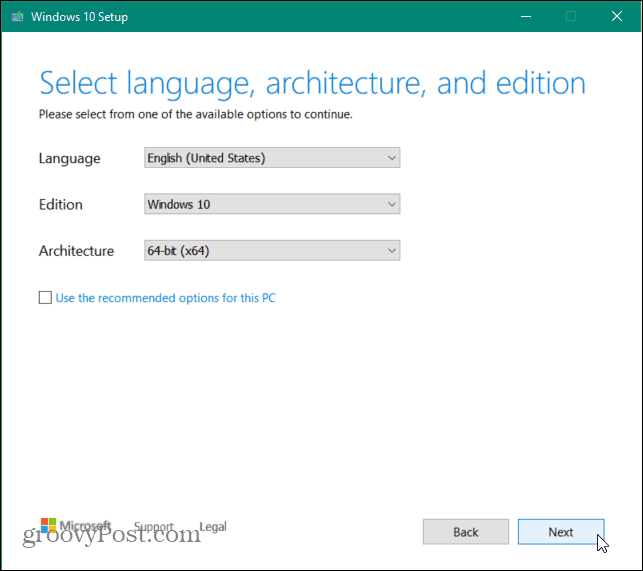
After that, select ISO file and click Next.
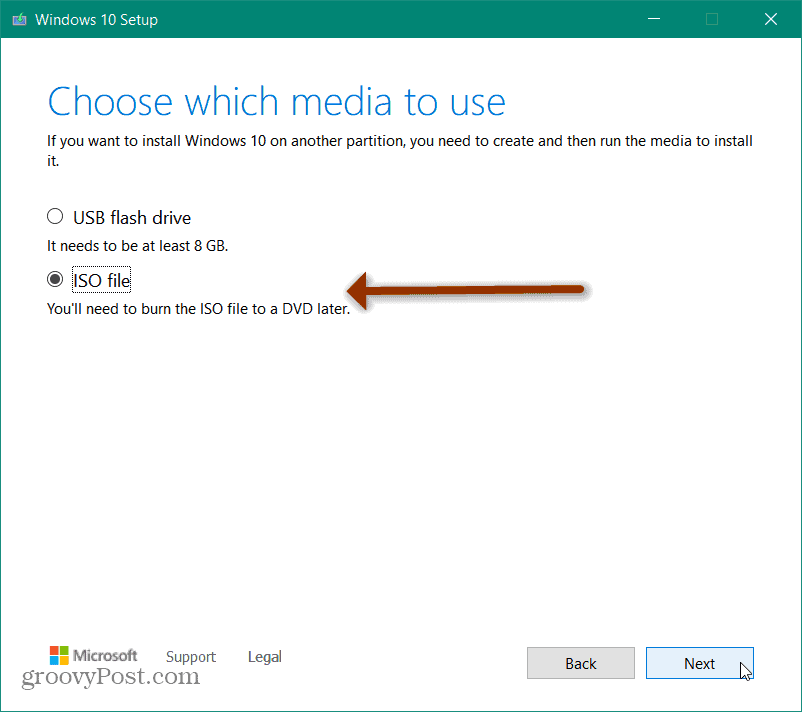
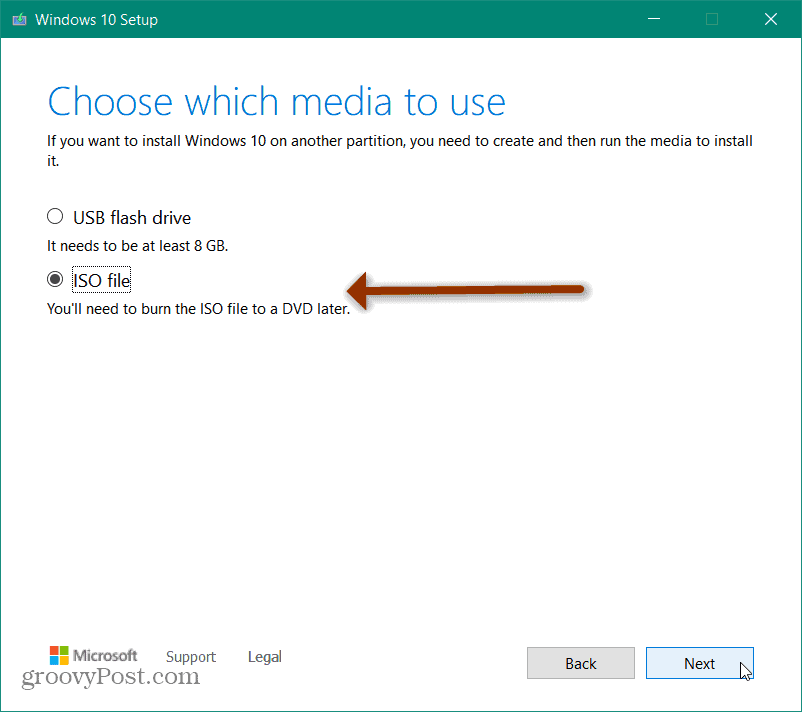
Then choose a location to download the ISO on your computer and click Save.
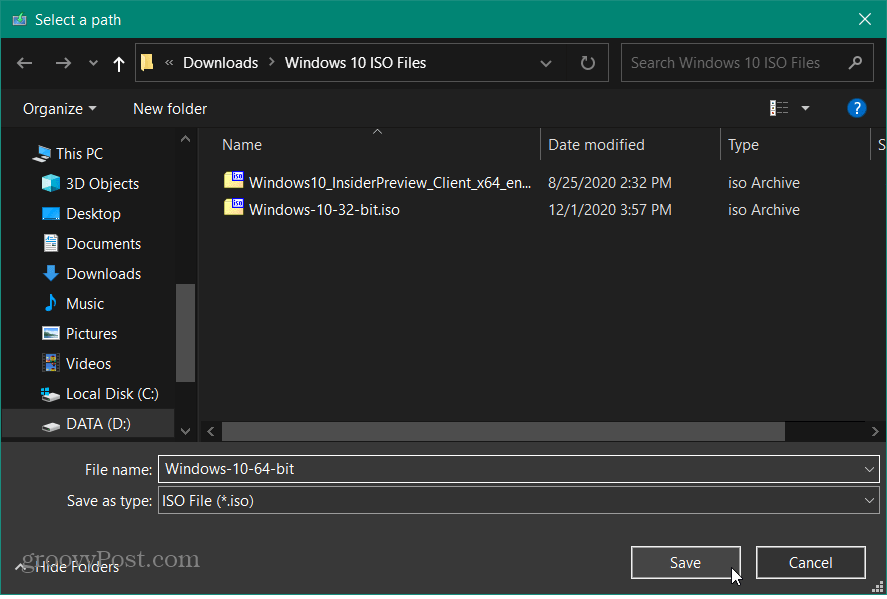
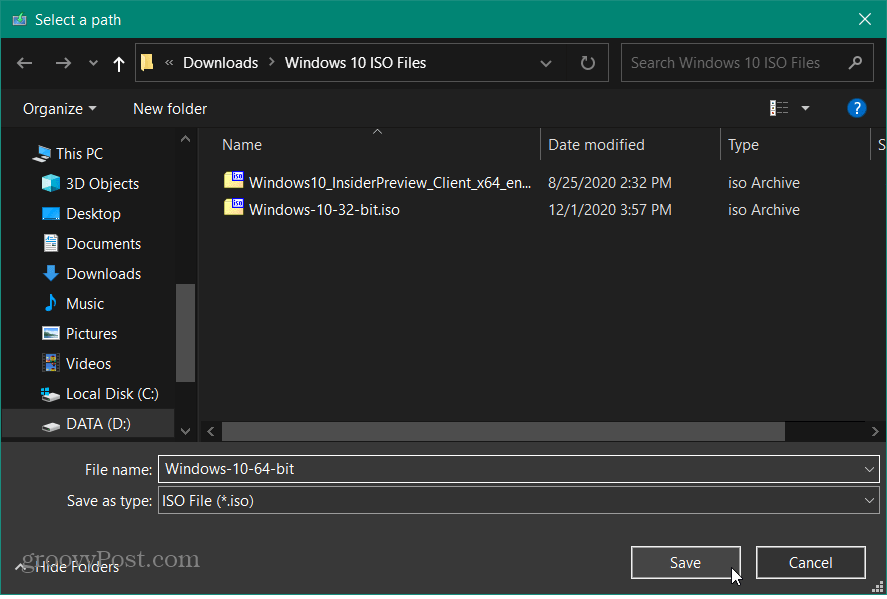
Then wait while your Windows 10 ISO is downloaded. The file is around 4.5GB and the amount of time it takes will depend on your data connection speed.
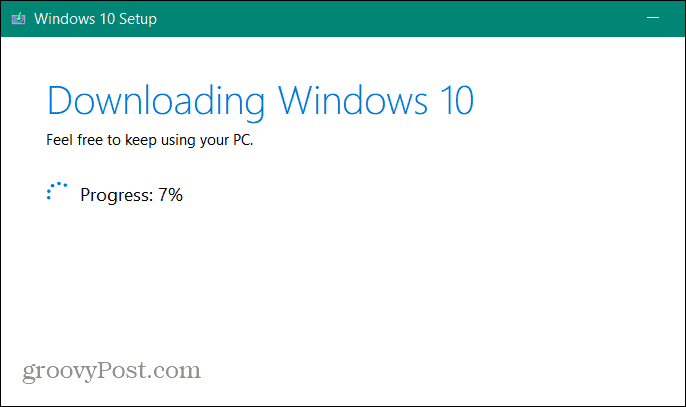
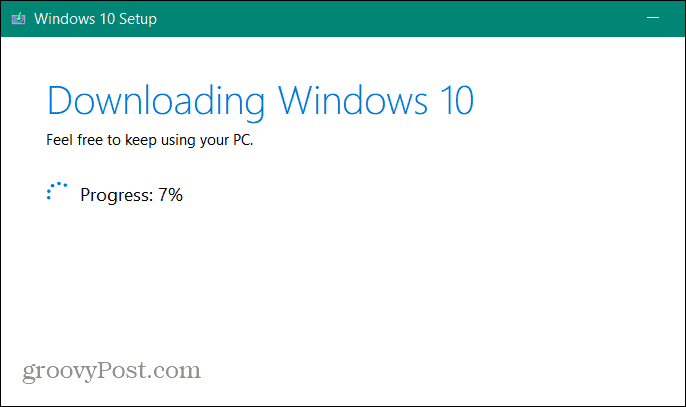
After the Windows 10 ISO file has downloaded to the location you chose a link to the location will show up on the tool so you can open it directly. Or just click the Finish button to close out of the media creation tool.
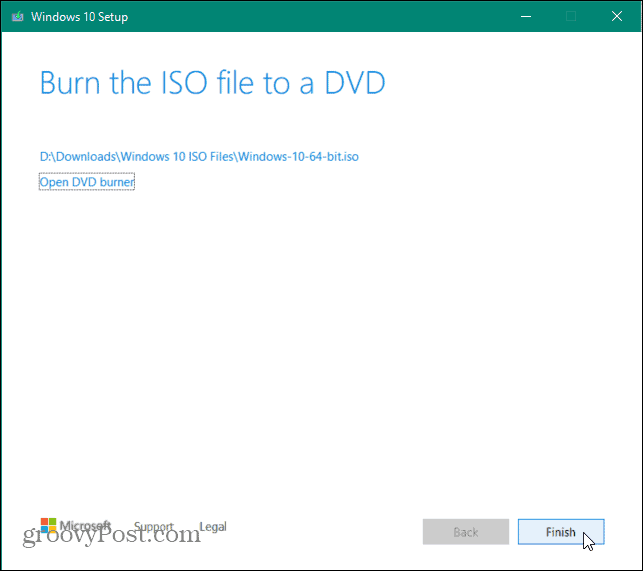
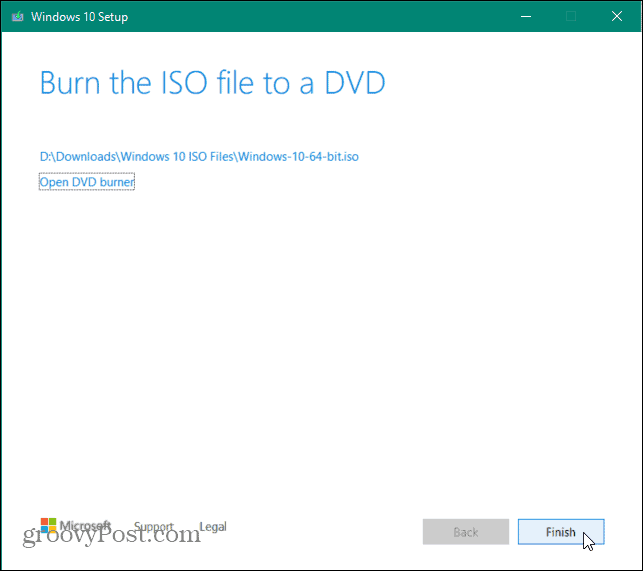
For more on learning to use new features in Windows 10, make sure to check out our archive of Windows 10 articles. And for an in-depth conversation about all things Windows 10, join the free Windows 10 Forums.
46 Comments
Leave a Reply
Leave a Reply







Larry C Henry
July 30, 2015 at 8:29 am
ON MAKING AN ISO DVD.
ONE SECTION “WHAT TO DO NEXT” ONE CHOICE STATES. CREATE INSTALLATION MEDIA FOR ANOTHER COMPUTER.
DOES THAT MEAN IN CAN NOT BE INSTALLED ON THE COMPUTER CREATING THE DVD
Stefan
July 30, 2015 at 11:31 am
No – you can use the created disc for your PC as well as a different one.
Phi l
July 30, 2015 at 2:56 pm
Hi, I presume if completing a clean install I use the windows Key that came with the windows 7 disc I purchased when that was originally released to activate this new OS, is that correct???
Thanks
Brian Burgess
July 30, 2015 at 3:24 pm
@Phi You need to go through the upgrade First…BEFORE you do a clean install. (Otherwise you’ll be calling Microsoft, and hoping you’re able to activate it)
I added an update to the beginning of this article so everyone is aware of that, and what the official word from Microsoft is about doing a clean install.
Phi l
August 1, 2015 at 6:21 am
Thanks for the clarification, it pays to ask those in the know :-)
Paul Hogan
July 30, 2015 at 5:50 pm
Is the procedure the same for the Windows Insider Programme?
Brian Burgess
July 30, 2015 at 5:53 pm
yep.
Paul Hogan
July 30, 2015 at 6:38 pm
Thanks Brian, I will wait a few days, and then try it just using the download tool. The only noticeable problem I have is with folders in the favorites dropdown menu, not a big problem in itself, but I think a clean install would be a good thing to do overall.
Stefan
July 31, 2015 at 12:33 am
You can try, but searching around the net I couldn’t find anyone who has tried it yet.
Personally I’m not a fan of USB installs, but I will tell you that Rufus works for Windows 10.
Paul Hogan
July 31, 2015 at 10:25 pm
I have done the clean install using the Windows download tool and a usb flash drive. Everything went smoothly no problems. No other software is needed. Better than the old days.
Steve Krause
August 1, 2015 at 10:50 pm
Nice – I did that same, so far — so perfect. No issues yet at all. I even dropped the install on my old Dell Latitude E4310 (2010 model) and it’s flawless.
Mr.charles
September 9, 2018 at 12:05 pm
How do i upgrade my window
s 8.1 to windows 10
Matin
August 3, 2015 at 3:25 am
Does it asked you for entering the key?
Allen
July 31, 2015 at 2:46 pm
I upgraded from Win 7/64 Home Deluxe to 10/64 Home this morning. I’ve tried several times to create a clean install thumb drive but I keep getting fatal error and the process aborts.
Yathish
August 1, 2015 at 5:21 am
Do my pc forget the product key when I do a clean install,i.e I will format the c drive and then install.help me pls
Paul Hogan
August 1, 2015 at 9:06 am
The Download Tool saves it. Just make sure everything is in place beforehand.
Cho
August 1, 2015 at 11:26 am
Don’t think it’s saved by the download tool. It doesn’t know what machines you are going to use the ISO on.
It’s my understanding that the target machine, when first upgraded, is identified by your hardware signature and is kept in a Microsoft database.
Thereafter, when you do a clean install, the Key associated with your database entry is used.
Phi l
August 1, 2015 at 7:03 am
Ah thoughts again: I’m using an old spare laptop which I loaded with my bought Win7 OS due to my HP NW9940 failing I’m awaiting time to fix and the parts to repair it, what issues will I have with regard to the new Win 10 OS when I resurect the HP NW and put this one back to ‘pasture’ again as a spare. Will I have the option of somehow transfering access back or over to the HP NW9440 when I reload with the Win 7 OS (as the drive is being replaced too and will be bare), or is this something I will need to take up and have MS answer if I’m lucky. Any help would be appreciated, Thanks.
wheelsey_4
August 1, 2015 at 6:25 pm
To lazy to research myself. What’s the difference between Home and Pro?
Steve Krause
August 1, 2015 at 10:48 pm
Mainly, Home doesn’t have things like Bitlocker or Hyper-V Feature and a few other Corporate features like Joining a corporate AD Domain etc… Most should be fine with Home.
That said, here’s a full comparison. – https://en.wikipedia.org/wiki/Windows_10_editions#Comparison_chart
Colin Allen
August 18, 2015 at 11:35 am
Hello All
I presume all files will be lost doing this clean install?
Cheers
Alex
September 9, 2015 at 5:22 pm
Hi, I hope you can help:
Right after I go through the “When you use the option to create installation media, select your language, edition (Home or Pro) and the the Architecture (32 or 64-bit)” process, it tells me that I need 6gb of space. This may be due to the fact that I have Win7 in a small 32gb SSD, but also have a 1tb HDD drive. I want to create a Linux boot on the 32gb drive, and a windows boot on the other drive. Any ideas on how I can go about accomplishing this?
Cheers!
lesley
September 11, 2015 at 1:18 am
I have external HDD Drive I want to use instead of DVD or USB drive. how can I do that?
MRW
October 4, 2015 at 12:14 am
Got to thank Microsoft for this tool. Reinstalling Windows was such a mess few months ago. Laptops stopped giving installation CDs years ago, and their recovery disks are near useless on a malware-filled machine (and doesn’t work otherwise as well, like reverting back to a system restore point doesn’t work sometimes). Most other windows ISO sources couldn’t be trusted (Torrents esp was/is filled with ISO files that doesn’t match the original MS checksums). The ones who bought Windows installation DVDs separately could reinstall however recently many laptops don’t come with CD drives.
Steve Hatfield
December 1, 2015 at 10:46 am
I am running windows 10 Pro but when I run the media creation tool to download the ISO the windows 10 Pro option does not appear in the pull down just windows 10 and windows 10 N – any ideas?
raven
December 26, 2015 at 1:05 pm
Same here. What if upgrade to Windows 10 Pro or Home depending on the former system?
Adi
January 15, 2016 at 11:53 am
There is NO OPTION on the MS website to download 32bit installation tool. It seems the only version now available is 64bit as it continually gives me an error that the ISO I burned is 64bit and will not run on my 32bit Win 10 currently installed.
Tony
February 9, 2016 at 4:27 am
I’ve been trying to upgrade or clean install my W7 machine to W10 for six months now with every error code in the book. My wife has solved my personal problem by buying me a MacBook, but I still support Windows as a volunteer.
My Windows machine is currently stuffed. Can I download the iso to a usb on my MAC and use it to try a completely fresh reinstall? (On the PC!)
Eddie
February 13, 2016 at 8:17 am
Can’t you just copy your data to some media or to the cloud? After all you will wipe your drive clean when you do a clean install anyway.
Seth
February 17, 2016 at 5:26 pm
Hi if I downloaded the file (ISO). Would it go to my desktop? I wanna use it in my Virtual Machine
Nathan
March 3, 2016 at 9:15 am
i know that this is old…
“Important Note: You have to go through the upgrade process before doing a clean install. That makes your valid Windows 7 or 8.1 key associate with your Windows Account.”
but if i download the iso, then run setup.exe, then install as dual boot, will it work?
i also upgraded a previous pc on my current microsoft account, will this affect my current pc?
kumar
March 3, 2016 at 10:44 pm
install the windows 10 by pendrive or iso file which is better.suggest me as soon as possible
kumar
March 3, 2016 at 10:48 pm
windows 10 os .which is better download iso file or directly download to pendrive which is best?
Dennis
March 21, 2016 at 5:09 pm
Why bother with an clean install if a necessary upgrade is required first – what’s the difference if a dual boot is not wanted? Please advise – thanks.
Elbowman
April 1, 2016 at 2:15 pm
Here’s a note to consider when trying this.
Don’t download the ‘N’ versions, if you are in the U.S. They are European versions.
Don’t try to download ‘both’ 32 bit and 64 bit versions, unless you’re using a USB.
They won’t fit on a DVD!
You must pick either ‘Home’ or ‘Pro’, and either 32 or 64 bit.
Bob White
May 20, 2016 at 11:59 am
Thank you! Could not get to W10 .iso download on Microsoft’s site after many frustrating
(and looping!) attempts. I much appreciate your link!
Barry H
May 30, 2016 at 6:08 pm
How did you finally get the ISO file, any link I click just brings me to a blank page
Brian Burgess
May 30, 2016 at 7:48 pm
https://www.microsoft.com/en-us/software-download/windows10
Mike Davis
May 27, 2016 at 4:41 pm
I just did this process, but I was not given the Windows 10 Pro option… I already upgraded the normal way (from Win7Pro) and merely wanted to make a recovery set of disks but I’m concerned that my recovery disk is WIndows 10 (normal) and NOT Windows 10 Pro. Thoughts? What can I do to get a Win10Pro recovery disk?
Thanks!!!
holdum333
July 20, 2016 at 1:57 pm
Hi I have found that some flash drives will not work for the media creation tool. I have heard that sanddisk flash drives do not work. I recommend PNY flash drives. I have several in my desk drawer and they all work great. If you’re having trouble down loading the MCT on a flash,try a PNY flash. I recommend at least a 8GB or better yet a 16GB
LoneRider191
November 4, 2019 at 6:53 am
I agree with the PNY flash drive selection. I’ve had trouble with several other manufacturers (including Sandisk) but PNY has been successful 100% of the time. Also, do not try with a flash drive greater than 32GB as most (or maybe all) boot systems (including UEFI) seem to want the drive formatted FAT32.
Eric
April 8, 2020 at 4:48 pm
Finally, I been waiting to know how to format my flash drive for the creation tool…. always find answers in the comment section
Honey G
July 27, 2016 at 7:24 pm
Hi Brian,
I have an old laptop which came with OEM Vista. I had then purchased an upgrade version of Windows 8 for it and had upgraded the same to Windows 10 last year. Now I don’t have the original Windows Vista Media that came with the laptop and when I try to do the fresh install using the Windows 8 Product Key, it gives out an error saying that this product key is for upgrade only. Any pointers on how I can get this sorted.
Thanks..
Nathan
August 17, 2016 at 11:01 pm
I am not sure the chances of someone replying since its been a year since windows 10 came out. Basically last year when it became available, I took advantage of the free upgrade but over the year there was a few times where I had to reset it to factory settings and when i did that it went back to windows 8.1 but it always mentioned the free upgrade. The year anniversary update for it screw up my computer and I couldnt get it fix on my own and by the time i got it back from a technician the free upgrade promotion was over.
I will be honest I am a bit concerned of downloading software programs but Just to clarify this isnt going to mess up my computer, for example some software has a virus or spyware hidden in it. I wont need a key to activate it the article says. So with this , it will pretty much already be fully activated? If i have to reset my computer will it go back to windows 8.1 or windows 10? Sorry for all the questions but I know microsoft wont care I didnt get my computer fix in time and I am definitely not spending any money on buying it. I hope someone can write me back soon
holdum333
August 18, 2016 at 12:39 pm
Hi! Here’s a blog from groovy that explains how to use the reset feature in W10. I think that’s what your asking. If you are running W10 now It will restore your PC to W10 factory. You will lose all your data and apps.
Hope this answers your question. If not post back!
https://www.groovypost.com/howto/windows-10-reset-your-pc-feature/
Matthew Hall
November 17, 2017 at 4:08 am
I’m using a Linux system and cannot get a Windows 10 download whatever I try. I simply get ‘we encountered an error processing your request’ and a link to an irrelevant FAQ page!!
In desperation I installed Windows 7 first as I had a copy of that handy but, once I’ve gone through the rigmarole of downloading the installer as shown above I get a typical meaningless Microsoft error code 0x80190194 – 0x90018.
I’m only trying to install this OS for a friend and have NEVER encountered so many difficulties simply trying to get hold of a copy!!!