What is start.exe and Why is it Running?

If you’ve found a process called Start.exe running on your computer, it may throw up some red flags. It isn’t always a virus, but it isn’t always safe either.
You’re probably reading this because you found Start.exe running on your PC and you’d like to know whether it’s good or evil. Well, the good news is that the process does belong to a legitimate program called Sandboxie. The bad news is that if you haven’t installed that program then it’s probably a virus or equivalent spyware.
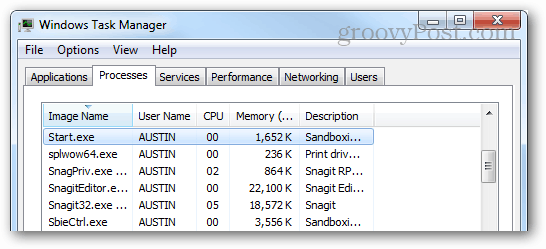
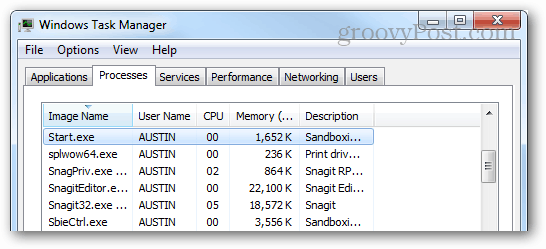
What is Start.exe and Why is it Running?
Sandboxie is security software that creates a virtualized “sandbox” environment for your Windows applications to run in. The program is free and is somewhat effective for circumventing malware that might infect your computer, particularly through a web browser. In Sandboxie, Start.exe is used to launch applications within the protected sandbox so that changes made within a program won’t affect the rest of your computer. Under normal conditions, this instance of Start.exe only runs for a few seconds while a program is launched, and you shouldn’t see it in the Task Manager. More information about launching programs with Sandboxie’s Start.exe can be found here.
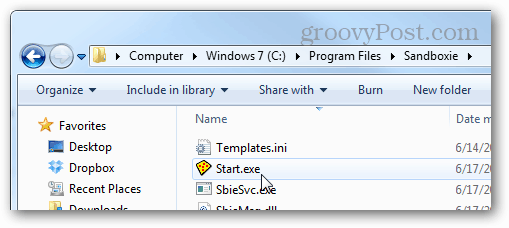
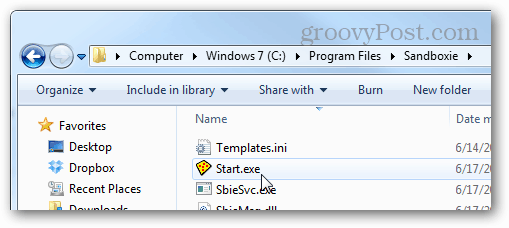
If you haven’t downloaded and installed Sandboxie on your computer, then it is likely that the Start.exe you are seeing in your Task Manager is spyware. A few years ago a trojan was circulating the internet known as Secret-Crush. Once it infected your PC it would run under the alias “start.exe” and report all your internet browsing data back to its creator. Obviously, this is a huge security and privacy intrusion, however, the trojan doesn’t produce any noticeable negative performance effects on the infected computer.
Another though less likely explanation of why Start.exe is running on your PC is because it is a part of the legacy Domain Logon Script. This was a tool used in older Microsoft Networks and was usually only on computers connected to a corporate domain. If you’re a home user, it’s near improbable that you would ever see this process running because it was from Microsoft.
Conclusion
Whether or not Start.exe is a safe process really depends on who made it. At least three different companies have produced a process with the name, but usually, you won’t see it running if it was from one of the good guys. If you are on a domain networked computer, or you have installed Sandboxie – you’re likely in the clear. But it’s still worth checking it out to make sure because it might be a trojan that is monitoring everything you type and do.
4 Comments
Leave a Reply
Leave a Reply







geniepro
August 13, 2012 at 9:26 pm
sandbox has a function is Web browser, I have checked it but don’t clear it can be keep me out the malware or virut from the internet.
tim metz
January 24, 2020 at 4:09 pm
ok how the hell do i get rid of it it wont go away
Peter
November 17, 2020 at 3:15 am
Same here, have tried everything to remove start.exe without success (windows 10), mine is definitely spy/malware. Can’t end it under running processes and it loads into memory during bootup. Have tried about 15 virus and anti malware programs without success!
Cedric
April 25, 2021 at 11:20 am
If you’re reading this, and you have windows 10, you’re fine. It’s your start menu.