How to Reset or Reinstall Microsoft Edge

One function you still might need to use from time to time is reset Microsoft Edge to its factory default settings. Here’s how to do it if glitches pop up.
Since this article was originally written, Microsoft has released a new Chromium version of Microsoft Edge. It is cross-platform and available on Windows, Linux, macOS, iOS, and Android. The Legacy Edge, on which this article was originally based, is no longer in service. Microsoft removed the Legacy version of Edge from Windows 10.
Update: Reinstall the New Chromium Based Edge
Now, to reinstall Edge, you need to download it and run the installer. Sign in with your Microsoft account, and you are good to go. All your settings, bookmarks, and history will sync between devices. That’s all there is to it. The new Edge will be installed, and you’re ready to go!
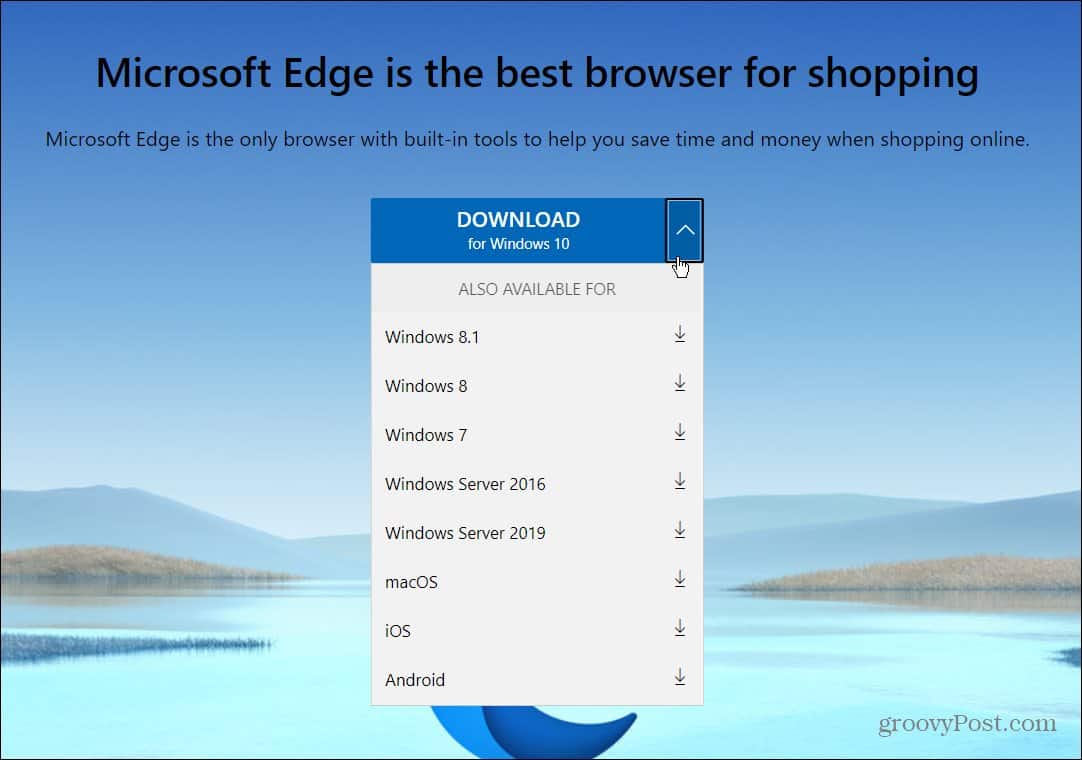
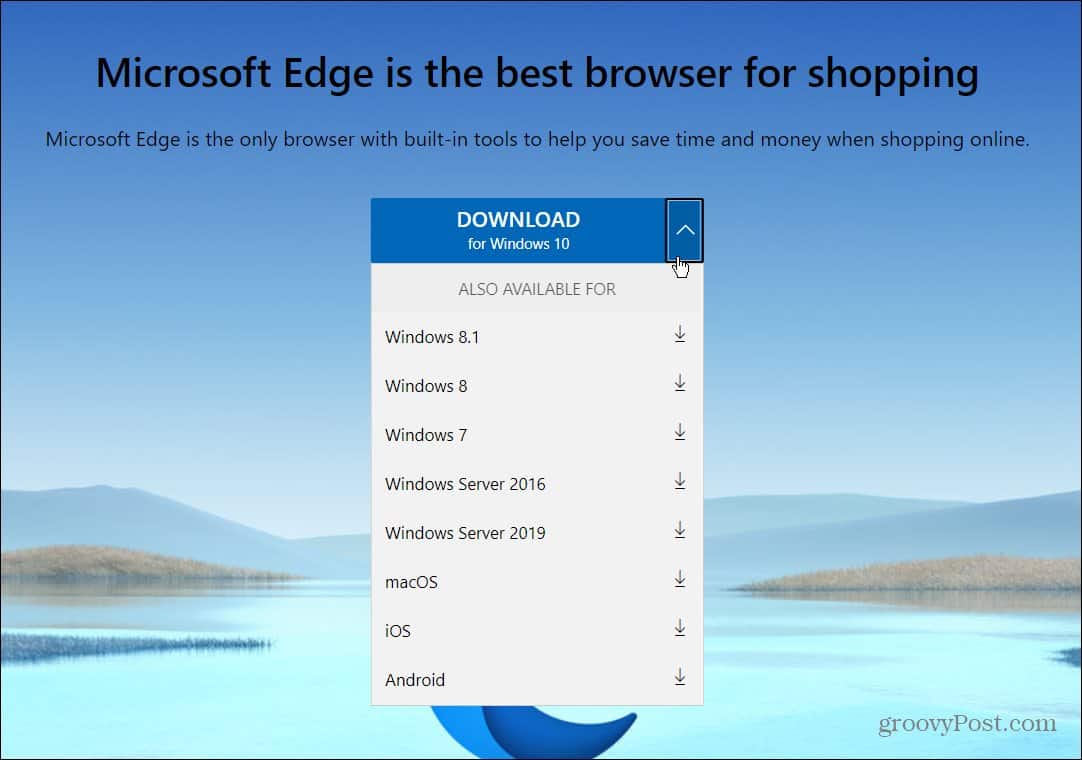
Old Original Article on Legacy Edge…
Microsoft’s new web browser is still finding its footing in a market dominated by established browsers such as Chrome, Firefox, and even its legacy browser, Internet Explorer. One function you still might need to use from time to time is to reset the browser to its factory default settings. Resetting Edge will correct glitches that might be affecting the browser.
Restore Default Settings in Microsoft Edge
Launch Microsoft Edge and then click the More Actions menu, then click Settings.
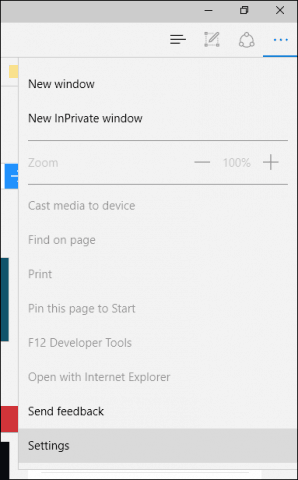
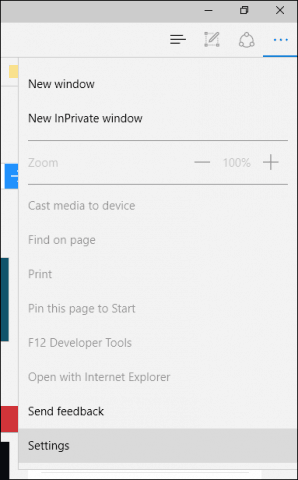
Scroll down to Clear browsing data, then click Choose what to clear.
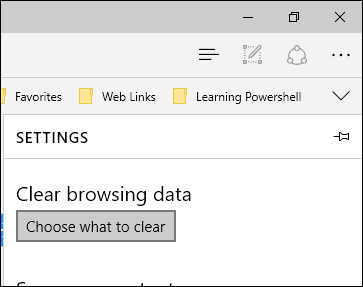
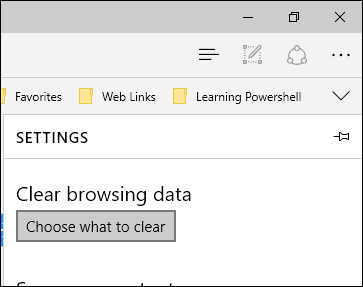
By default, Browsing History, Cookies, saved website data, and Cached data files are checked. But you can choose from additional data options on the list. The Show more collapsed menu reveals other options to select.
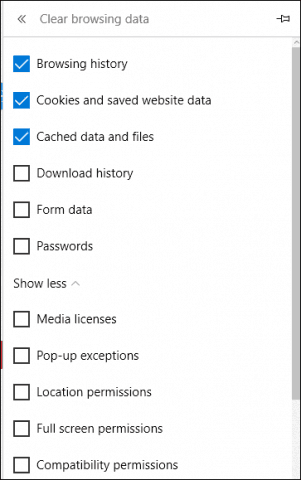
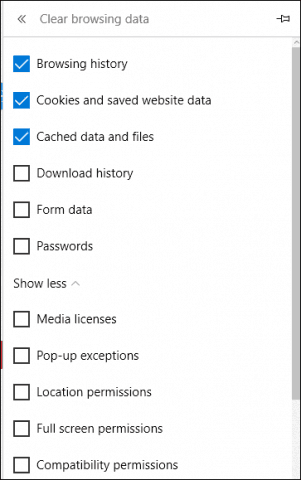
To reset the entire browser, check all options, then click Clear
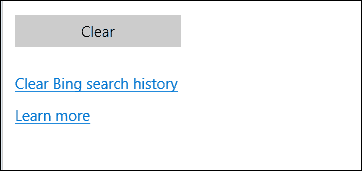
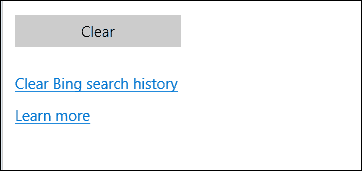
What if Microsoft Edge is Not Opening?
If you experience an issue where Microsoft Edge doesn’t open, try resetting the browser manually. This part is more geeky and advanced, but it will help solve the issue. Press Windows key + R and type: C:\Users\%username%\AppData\Local\Packages.
Open the folder labeled Microsoft.MicrosoftEdge_8wekyb3d8bbwe and delete all of its content.
If you experience problems removing the content in the folder, review our article for instructions on how to take ownership of a folder, and try again.


Next, click Start and type: powershell and right-click PowerShell, and select Run as administrator.
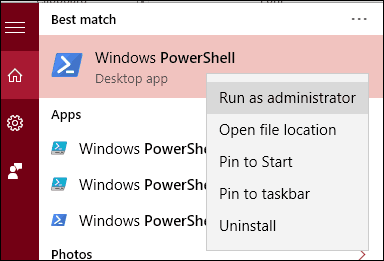
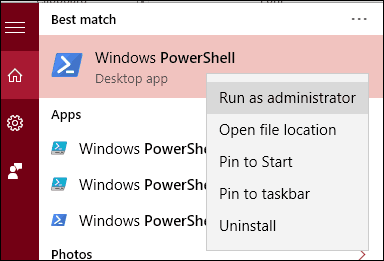
Proceed to launch PowerShell with administrator privileges, then issue the following command. This command will reinstall Microsoft Edge:
Get-AppXPackage -AllUsers -Name Microsoft.MicrosoftEdge | Foreach {Add-AppxPackage -DisableDevelopmentMode -Register “$($_.InstallLocation)\AppXManifest.xml” -Verbose}
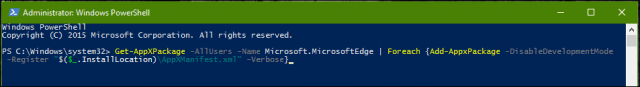
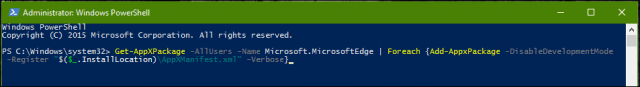
The resulting output will appear in the PowerShell window. Exit PowerShell, then try relaunching Edge.
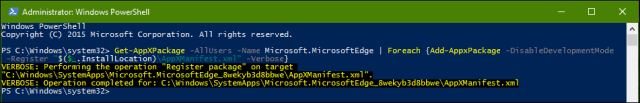
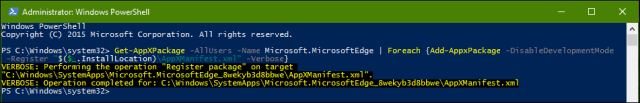
Microsoft is expected to introduce extensions to Edge in the Windows 10 Redstone (currently in preview for Insiders) update coming later this year. It will be good to know how to use these functions if you encounter corrupt extensions.
31 Comments
Leave a Reply
Leave a Reply







Todd lemmiksoo
March 18, 2016 at 6:22 am
What to do when the message ” Performing the operation” does not appear?
Andre Da Costa
March 19, 2016 at 6:55 pm
It likely means the syntax was not entered properly. Make sure you enter the command as described, it is also case sensitive, so it must entered exactly as shown.
Also remember to execute PowerShell with Administrator privileges.
Todd lemmiksoo
March 19, 2016 at 8:02 pm
If the syntax was incorrect Powershell would have returned an error message.
This what I get.
Windows PowerShell
Copyright (C) 2015 Microsoft Corporation. All rights reserved.
PS C:\WINDOWS\system32> Get-AppXPackage -AllUsers -Name Microsoft.MicrosoftEdge | Foreach {Add-AppxPackage -DisableDevel
opmentMode -Register “$($_.InstallLocation)\AppXManifest.xml” -Verbose}
PS C:\WINDOWS\system32>
Marc
September 24, 2018 at 7:56 pm
Worked like a charm. Thank you!
Med.GR
July 21, 2016 at 8:56 pm
The Powershell method made it working again.
Thank you!
Trini
July 30, 2016 at 3:57 pm
In Microsoft edge when I do a search and then click on an item in the search it opens on the same page as the search and not on a new page like e.g. in Chrome or Internet Explorer. I cannot figure out how to change this. The only way I can then get back to the search page is to use the back arrow which is a bit cumbersome. Does anyone know how to change the settings so a search item opens in a new tab?
Chris McGhan
August 14, 2016 at 9:52 am
The thing is too that you, as you said, have to run this as an Administrator. If Edge craps out and you’re just a regular user, you will have to be added to the Administrators group before running the “Get-AppXPackage…” command as that user. It only resets in “your” user space and doesn’t touch other profiles.
McPelser
November 13, 2016 at 12:14 am
Hi, I did all that but, after entering the syntax this is the message i get:
Get-AppXPackage : Access is denied.
Access is denied.
At line:1 char:1
+ Get-AppXPackage -AllUsers -Name Microsoft.MicrosoftEdge | Foreach {Ad …
+ ~~~~~~~~~~~~~~~~~~~~~~~~~~~~~~~~~~~~~~~~~~~~~~~~~~~~~~~
+ CategoryInfo : NotSpecified: (:) [Get-AppxPackage], UnauthorizedAccessException
+ FullyQualifiedErrorId : System.UnauthorizedAccessException,Microsoft.Windows.Appx.PackageManager.Commands.GetApp
xPackageCommand
john N
April 2, 2017 at 12:16 pm
It is asking for Path:
Roger Casemore
June 17, 2017 at 10:33 am
Hi
I have the same problem since the latest Windows 10 update. Edge opens briefly with a blank page and then closes after 4 or 5 secnds.
I tried your Powershell method several times. Each time carefully deleting all folders from the Edge folder and then using the Powershell, to cut and paste the code you suggested. This seems to have made no difference. I am still unable to open Edge. Internet Explorer and Chrome open without any difficulties!
I’d really appreciate your advice
Alf
June 18, 2017 at 6:29 am
I have same problem as Roger Casemore. If I can ever fix this, I will never update Windows again. Alf
Roger Casemore
June 21, 2017 at 2:12 am
Alf
You can’t ‘not update’. Windows 10 automatically installs monthly updates!
Alf
June 21, 2017 at 7:07 am
Thank you. I did not know that. I seem to remember “install now?” and I was going to choose “Later” every time. I will check next time. Alf
Roger Casemore
June 21, 2017 at 7:28 am
Even if you choose’later’, it will still get installed when your computer is not busy!!
Roger
July 13, 2017 at 2:42 am
Just had the latest Update from Microsoft and the problem with Edge is now resolved.
Robin
August 15, 2017 at 2:29 pm
I have tried every known option I think BUT finally stumbled upon the cause.
If you have Trusteer Rapport installed in Edge then uninstall it you will then
find Edge will then work ok
Dave112LR
August 16, 2017 at 12:48 pm
Robin, Thank you very much. Having tried all the Techie stuff on the community to no avail whatsoever, finally someone has identified the problem affecting both mine and my wife’s computer – Trusteer Rapport.
A question though – can you reinstall Trusteer after getting Edge working or will it simply screw the thing up again? If so perhaps IBM will be working on an update that is compatable.
Many Thanks
Robin
August 17, 2017 at 7:54 am
Hi Dave, Glad to hear i was able to help solve your problem.
I have had weeks of it following just about every solution i could find on the internet and nothing made any difference and was going mad as i was just begining to like Edge.
As far as your question about reinstaling Rapport no i haven’t done that but you could try and reinstall it, it will either work or it won’t and if not you can always uninstall rapport again.
I have let IBM know about this problem so maybe they may issue a revised version.
I assume microsoft doscovered something they didn’t like in Rapport and so stopped Edge running with it if so i would have thought they would have had the decency to say so.
Anyway all weel that ends well.
Haydn
September 23, 2017 at 11:52 am
Thanks Robin,
Tried everything too, then I followed your advise and disabled Trusteer Rapport and Microsoft Edge is now working. Thanks again. I’m sure this is the answer for many other people!!
George
April 12, 2018 at 10:30 am
Only removal of Trusteer Rapport worked for me. When removed, the Edge started at once with an IBM window asking me for feedback on why I removed Rapport. Funny.
Mike S
October 2, 2017 at 4:06 am
I couldn’t open Edge and I followed the instructions and they worked perfectly.
Steve Krause
October 2, 2017 at 11:10 am
Awesome Mike! Glad we were able to fix your issue. Welcome to gP.
Theo Eisenring
November 8, 2017 at 2:51 pm
Simply delete the file “Spartan.edb”and you have a factory reset of the Edge Browser..??
%LocalAppData\Packages\Microsoft.MicrosoftEdge_8wekyb3d8bbwe\AC\MicrosoftEdge\User\Default\DataStore\Data\nouser1\120712-0049\DBStore\Spartan.edb
Don Turnblade
November 12, 2017 at 3:56 pm
Excellent. There is Malware that reconfigures Edge to block access to the Windows File Select UI.
– Windows Malware Removal Tools cannot fully clean it.
– Kasperski Antivirus can stop the main infection but what is left is new Home Page for Edge that reinfects.
– Clear the infection, Kill 200 Windows File Select UI and 500 backround Windows File Select UI and reboot.
– Then, these instructions are perfect for killing the user settings that lead to re-infection
Recovered a hopeless Edge altered configuraiton for a user (who was browsing without Admin credentials.)
Thank you for the hand clean up instructions.
Joan Kennedy
November 27, 2017 at 3:42 pm
Thank you everyone for your comments on how to fix Microsoft Edge, by uninstalling Trusteer Rapport, I noticed a problem today and rang my bank about what it was doing but they said not to worry. I then noticed I could not open PDF’s, this was really starting to annoy me until I found all your comments, excellent wish I had not of wasted all night doing it.
Hindro
February 11, 2018 at 5:54 pm
Now, with continuous updates, you can reset your Microsoft Edge browser to the default state more easily with the Reset button.
Christie
February 20, 2018 at 1:22 pm
Get-AppXPackage : The database disk image is malformed
The database disk image is malformed
At line:1 char:1
+ Get-AppXPackage -AllUsers -Name Microsoft.MicrosoftEdge | Foreach {Ad …
+ ~~~~~~~~~~~~~~~~~~~~~~~~~~~~~~~~~~~~~~~~~~~~~~~~~~~~~~~
+ CategoryInfo : NotSpecified: (:) [Get-AppxPackage], Exception
+ FullyQualifiedErrorId : System.Exception,Microsoft.Windows.Appx.PackageManager.Commands.GetAppxPackageCommand
This is what I’m getting after copy / paste
Lexie
May 14, 2018 at 11:10 pm
Thank you. This worked perfectly.
Brian Bel
August 22, 2018 at 7:45 pm
God bless you. Your instructions for “What if Microsoft Edge is Not Opening?” worked perfectly. Very thankful. Thank you!!
Pierre
November 6, 2018 at 2:10 pm
It works. Perfect. Thanks
gary levin
March 5, 2019 at 9:40 pm
Hey all. I can’t seem to find the local packages!There is no pathway produced when I type C:\Users\%username%\AppData\Local\Packages. Nada, zip. A message pops up saying it can’t find C:Users\Gary So now what? Ive searched for the Microsoft.MicrosoftEdge_8wekyb3d8bbwe and cannot find it anywhere in any search I”ve tried. What can I do to restore EDGE?