How To Rename Your Kindle Fire HD

I have purchased several Kindle’s over the years and when I pre ordered my Fire HD, it came with a generic name. Changing it to something else is easy, here’s how.
I have purchased several Kindle devices over the years, and when I pre-ordered my Fire HD, it came with a generic name saying it’s my third. Changing it to something else is easy; here’s how.
Rename Kindle Fire Tablet
Unlike renaming a Kindle Touch, you need to rename the Fire or Fire HD through your Amazon account online. Log in on the Amazon site and then click Manage Your Devices under the Your Kindle account section on the page.
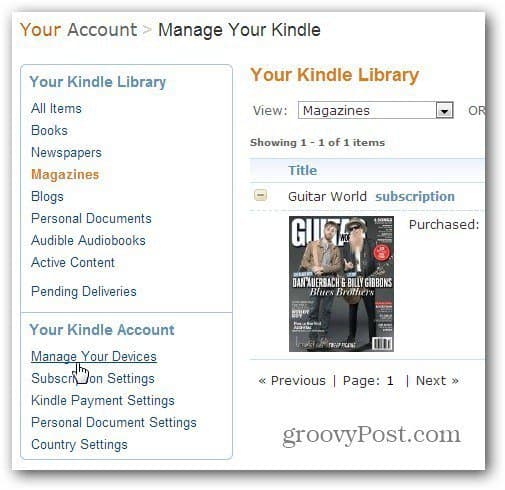
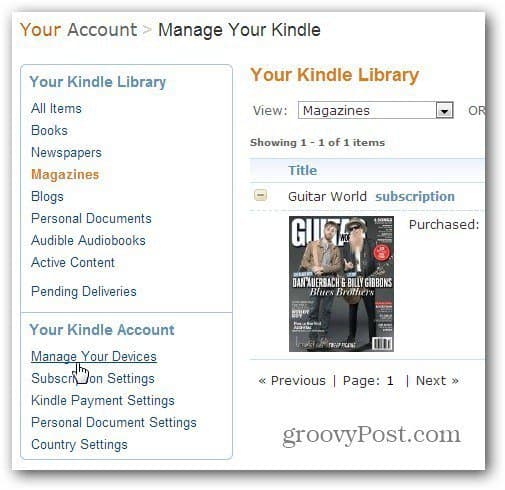
On the next page, you get a list of the Kindle’s you’ve registered. Next to your device’s name, click Edit.


Now type in what you want to name your Kindle in the field provided, then click Update.
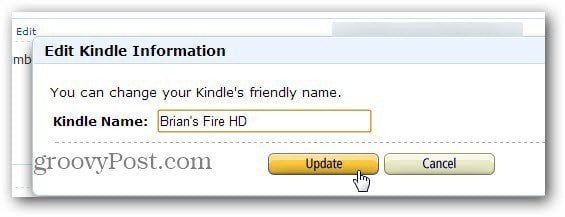
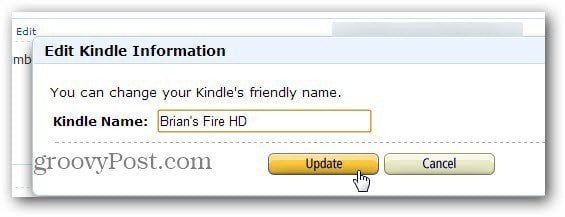
That’s it. Your Kindle Fire HD is renamed on the page, and the next time you turn on the device, you’ll see its new name.
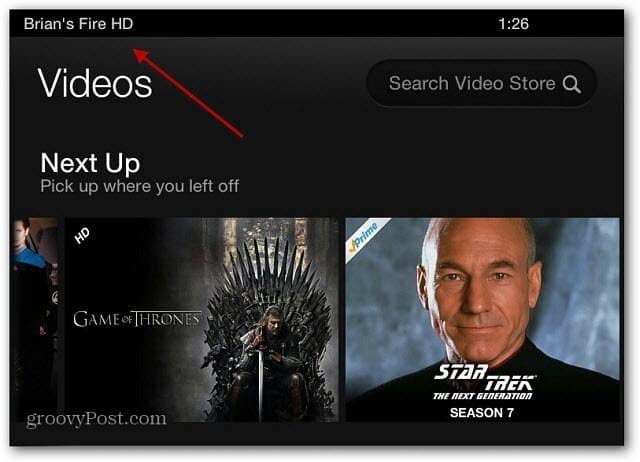
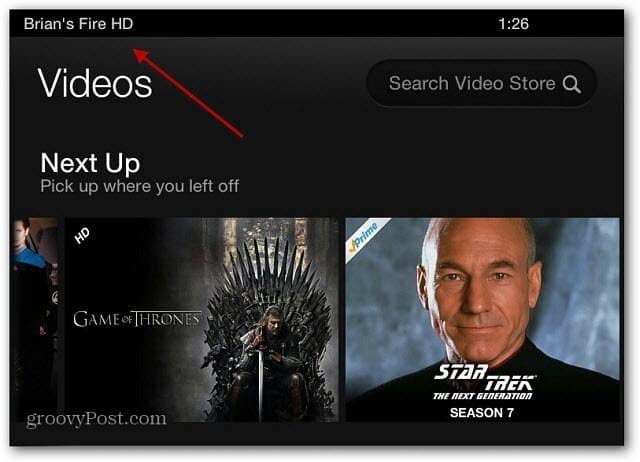
4 Comments
Leave a Reply
Leave a Reply







Scott
October 29, 2013 at 6:17 pm
Thank you for the instructions. I tried this and it did not work on my Kindle fire 8.9. It changed the name on the account in amazon but did not update on the actual device, the name is the same. I would appreciate any help on how to update the name on the device so it is is the same as the account on amazon.
Scott
Scott
October 29, 2013 at 6:20 pm
By the way, i did go onto my kindle and do the sync option on the menu bar at the top but it still did not update
Scott
Debbie Harris
December 28, 2013 at 10:33 am
same thing happening to me. Followed directions to rename my new 8.9 and it shows at the manage your kindle site, but not on the device. Same with my husband’s 8.9. I messaged kindle support and they said it was correct at the site but to wait several hours – but that was two days ago. Did the sync, shut off/on etc but still named My Second Kindle on the device while the name I chose it at the website account. Maybe something with the newer 8.9??
Barb Wilkison
July 9, 2014 at 10:40 am
Just tried this on my new Kindle Fire HDX, 7″. It worked fine, thanks for the helpful info.